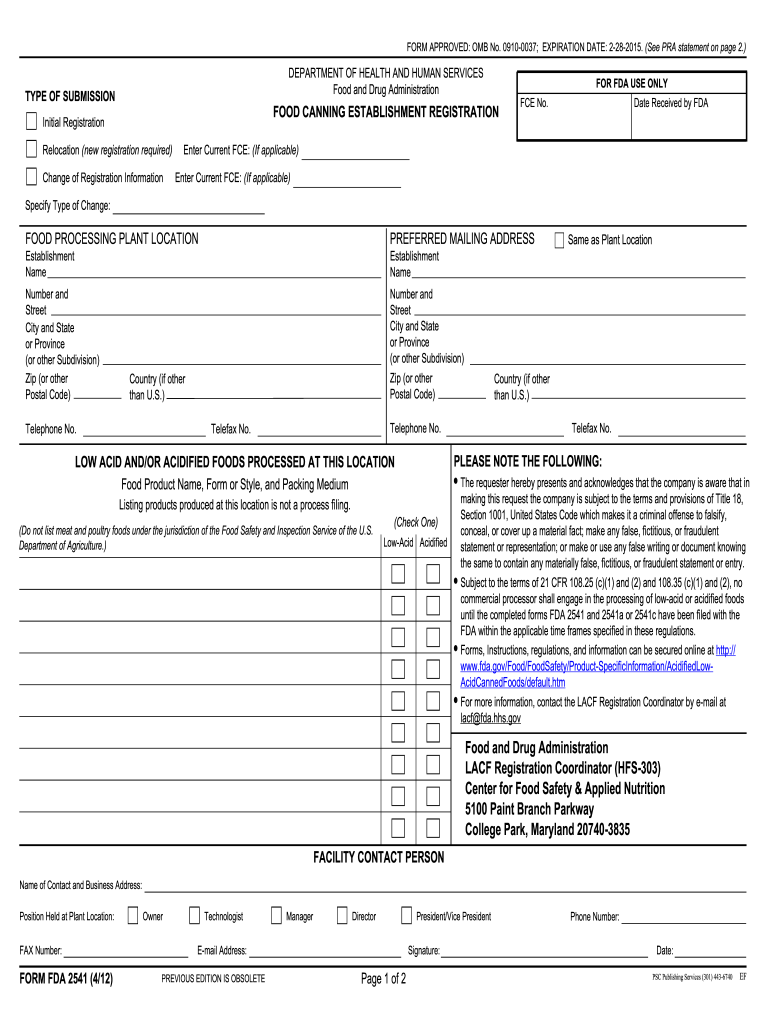
Fda Form 2541 Fillable 2012


What is the FDA Form 2541 Fillable
The FDA Form 2541 is a critical document used for reporting and tracking various compliance aspects within the food and drug industry. This form is specifically designed for businesses and individuals who need to submit information related to the manufacturing, distribution, or importation of regulated products. The fillable version of the form allows users to complete the necessary fields electronically, ensuring accuracy and efficiency in the submission process.
How to Use the FDA Form 2541 Fillable
Using the FDA Form 2541 fillable is straightforward. Users can download the form from the FDA's official website or other authorized platforms. Once downloaded, it can be filled out using any PDF editor or a compatible e-signature solution. This electronic format not only simplifies the completion of the form but also allows for easy corrections and updates before submission.
Steps to Complete the FDA Form 2541 Fillable
Completing the FDA Form 2541 fillable involves several key steps:
- Download the form from a reliable source.
- Open the form in a PDF editor or an e-signature platform.
- Carefully fill in all required fields, ensuring accuracy in the information provided.
- Review the completed form for any errors or omissions.
- Sign the form electronically, if applicable, to validate the submission.
- Submit the form as directed, either online or via mail.
Legal Use of the FDA Form 2541 Fillable
The FDA Form 2541 fillable is legally recognized when completed in accordance with federal regulations. To ensure its legality, users must adhere to the guidelines set forth by the FDA and other regulatory bodies. This includes providing accurate information, obtaining necessary signatures, and following submission protocols. Utilizing a trusted e-signature solution can further enhance the form's legal standing by providing an electronic certificate of authenticity.
Key Elements of the FDA Form 2541 Fillable
Several key elements are essential when filling out the FDA Form 2541. These include:
- Business Information: Details about the entity submitting the form, including name, address, and contact information.
- Product Information: Specifics regarding the products being reported, including descriptions and quantities.
- Compliance Details: Information related to compliance with FDA regulations and any relevant certifications.
- Signature Section: A designated area for the authorized representative to sign, confirming the accuracy of the information provided.
Form Submission Methods
The FDA Form 2541 fillable can be submitted through various methods, depending on the requirements set by the FDA. Common submission methods include:
- Online Submission: Many users opt to submit the form electronically through the FDA's online portal.
- Mail Submission: Alternatively, the completed form can be printed and mailed to the appropriate FDA office.
- In-Person Submission: In certain cases, submitting the form in person may be required, especially for urgent matters.
Quick guide on how to complete fda form 2541 fillable
Effortlessly prepare Fda Form 2541 Fillable on any device
Digital document management has gained traction among businesses and individuals alike. It offers an ideal eco-friendly alternative to conventional printed and signed paperwork, as you can easily locate the necessary form and safely keep it online. airSlate SignNow equips you with all the resources needed to create, modify, and eSign your documents swiftly without delays. Manage Fda Form 2541 Fillable on any device using airSlate SignNow's Android or iOS applications and enhance any document-related workflow today.
The easiest method to modify and eSign Fda Form 2541 Fillable without hassle
- Find Fda Form 2541 Fillable and click Get Form to begin.
- Utilize the tools we offer to complete your document.
- Emphasize important sections of the documents or redact sensitive information with tools designed specifically for that purpose by airSlate SignNow.
- Create your eSignature using the Sign feature, which takes mere seconds and holds the same legal authority as a conventional wet ink signature.
- Review the information, then click the Done button to save your changes.
- Choose how you'd like to share your form, whether by email, text message (SMS), invite link, or download it to your computer.
Say goodbye to lost or misplaced documents, tedious form searches, or mistakes that necessitate reprinting new copies. airSlate SignNow meets your document management needs in just a few clicks from any device you choose. Modify and eSign Fda Form 2541 Fillable and guarantee excellent communication at any stage of the form preparation process with airSlate SignNow.
Create this form in 5 minutes or less
Find and fill out the correct fda form 2541 fillable
Create this form in 5 minutes!
How to create an eSignature for the fda form 2541 fillable
The best way to create an eSignature for a PDF file online
The best way to create an eSignature for a PDF file in Google Chrome
The best way to create an electronic signature for signing PDFs in Gmail
The way to generate an electronic signature from your mobile device
The way to generate an eSignature for a PDF file on iOS
The way to generate an electronic signature for a PDF file on Android devices
People also ask
-
What is the FDA Form 2541 Fillable?
The FDA Form 2541 Fillable is a document used for specific regulatory submissions to the Food and Drug Administration. It simplifies the process of providing essential information about drug products and methods of manufacture. With airSlate SignNow, you can easily fill and eSign the FDA Form 2541, ensuring accuracy and compliance.
-
How do I access the FDA Form 2541 Fillable using airSlate SignNow?
You can access the FDA Form 2541 Fillable directly through the airSlate SignNow platform. Simply log into your account, use the template library, and search for the FDA Form 2541. Once found, you can fill out the form electronically and eSign it for submission.
-
Is airSlate SignNow free to use for the FDA Form 2541 Fillable?
While airSlate SignNow offers a free trial, using the FDA Form 2541 Fillable and other features may require a subscription after that period. Pricing plans are competitive and designed to offer great value for businesses needing efficient document management and signing solutions.
-
What features does airSlate SignNow provide for filling the FDA Form 2541?
airSlate SignNow offers a user-friendly interface, easy document editing, and eSignature capabilities for the FDA Form 2541 Fillable. Additionally, it provides secure storage options and the ability to collaborate with team members in real-time, enhancing the efficiency of your submissions.
-
Can I integrate airSlate SignNow with other applications to streamline my FDA Form 2541 submissions?
Yes, airSlate SignNow integrates smoothly with various applications, including CRM and project management tools. By integrating these systems, you can automate processes and ensure that your FDA Form 2541 Fillable flows seamlessly within your existing workflows, saving both time and effort.
-
What are the benefits of using airSlate SignNow for the FDA Form 2541 Fillable?
Using airSlate SignNow for the FDA Form 2541 Fillable provides enhanced security, ease of use, and legal compliance. With electronic signatures and secure document handling, businesses can signNowly reduce paper usage and speed up the submission process, ensuring more timely responses from the FDA.
-
Is there support available for using the FDA Form 2541 Fillable in airSlate SignNow?
Absolutely! airSlate SignNow offers comprehensive customer support to assist with any queries regarding the FDA Form 2541 Fillable. You can access resources through tutorials, live chat, and customer service representatives to ensure you get the most out of your experience.
Get more for Fda Form 2541 Fillable
- De la salle university letter of recommendation office of dlsu edu form
- Ecitizen kenya special pass form
- Ben leeds properties application form
- Pdf application co signer form uw housing
- Printable rental application pdf rcg llccom form
- Conscreditappl bmw new singlep65 form
- Ferpa release form goodwin college goodwin
- A standardization review and a separate audit is required by opspec paragraph a031 and must be accomplished to ensure that form
Find out other Fda Form 2541 Fillable
- eSignature Arizona Contract of employment Online
- eSignature Texas Contract of employment Online
- eSignature Florida Email Contracts Free
- eSignature Hawaii Managed services contract template Online
- How Can I eSignature Colorado Real estate purchase contract template
- How To eSignature Mississippi Real estate purchase contract template
- eSignature California Renter's contract Safe
- eSignature Florida Renter's contract Myself
- eSignature Florida Renter's contract Free
- eSignature Florida Renter's contract Fast
- eSignature Vermont Real estate sales contract template Later
- Can I eSignature Texas New hire forms
- How Can I eSignature California New hire packet
- How To eSignature South Carolina Real estate document
- eSignature Florida Real estate investment proposal template Free
- How To eSignature Utah Real estate forms
- How Do I eSignature Washington Real estate investment proposal template
- Can I eSignature Kentucky Performance Contract
- eSignature Nevada Performance Contract Safe
- eSignature California Franchise Contract Secure