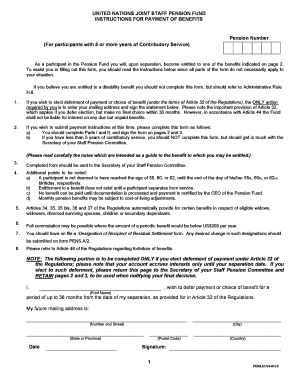
Pens Form


What is the Pens Form
The pens form is a specific document used primarily in the context of pension plans, particularly for individuals who are part of the United Nations Joint Staff Pension Fund (UNJSPF). This form serves as a means for beneficiaries to apply for pension benefits, update personal information, or make changes to their pension plans. Understanding the purpose and significance of the pens form is essential for individuals looking to manage their retirement benefits effectively.
How to use the Pens Form
Using the pens form involves several straightforward steps. First, ensure you have the correct version of the form, which can typically be obtained from the relevant pension authority or organization. Next, fill out the required fields accurately, providing all necessary personal information and details related to your pension. It is important to review your entries for completeness and accuracy before submission. Once completed, you can submit the form according to the guidelines provided, whether online or via mail.
Steps to complete the Pens Form
Completing the pens form requires careful attention to detail. Follow these steps for successful completion:
- Obtain the latest version of the pens form from the official source.
- Read the instructions carefully to understand what information is required.
- Fill in your personal details, including your name, contact information, and pension identification number.
- Provide any additional information requested, such as changes to your beneficiary or banking details.
- Review the form for any errors or omissions before submission.
- Submit the form according to the specified method, ensuring you keep a copy for your records.
Legal use of the Pens Form
The legal use of the pens form is governed by specific regulations that ensure its validity. For the form to be considered legally binding, it must be filled out accurately and submitted in accordance with the guidelines set forth by the pension authority. This includes compliance with relevant laws regarding pension benefits and personal data protection. It is advisable to retain a copy of the completed form and any correspondence related to its submission for future reference.
Key elements of the Pens Form
Several key elements are essential for the pens form to be complete and valid:
- Personal Information: Accurate personal details, including full name and contact information.
- Pension Identification Number: A unique identifier assigned to the individual within the pension system.
- Beneficiary Information: Details of any beneficiaries associated with the pension plan.
- Signature: A signature or electronic signature is often required to validate the form.
Form Submission Methods
The pens form can typically be submitted through various methods to accommodate different preferences. Common submission methods include:
- Online Submission: Many pension authorities offer a secure online portal for submitting the form electronically.
- Mail: You can print the completed form and send it via postal mail to the designated address.
- In-Person: Some individuals may prefer to submit the form in person at a local pension office, where assistance may be available.
Quick guide on how to complete pens form
Complete Pens Form smoothly on any device
Digital document management has gained popularity among businesses and individuals. It serves as an excellent eco-friendly replacement for traditional printed and signed documents, allowing you to obtain the appropriate form and securely store it online. airSlate SignNow provides you with all the tools you need to create, amend, and eSign your documents quickly without delays. Manage Pens Form on any device with airSlate SignNow Android or iOS applications and enhance any document-centric process today.
The easiest method to edit and eSign Pens Form effortlessly
- Locate Pens Form and click Get Form to begin.
- Utilize the tools we provide to complete your document.
- Emphasize pertinent sections of the documents or redact sensitive information using tools that airSlate SignNow specifically offers for this purpose.
- Create your signature with the Sign tool, which takes mere seconds and carries the same legal validity as a conventional wet ink signature.
- Review the information and click the Done button to save your changes.
- Choose how you wish to share your form, whether by email, SMS, invitation link, or download it to your PC.
Eliminate concerns about lost or misplaced files, tedious form navigation, or mistakes that necessitate printing new document copies. airSlate SignNow fulfills your document management needs in just a few clicks from a device of your choice. Edit and eSign Pens Form to ensure excellent communication at every stage of the form preparation process with airSlate SignNow.
Create this form in 5 minutes or less
Create this form in 5 minutes!
How to create an eSignature for the pens form
The best way to make an eSignature for your PDF document in the online mode
The best way to make an eSignature for your PDF document in Chrome
The way to make an electronic signature for putting it on PDFs in Gmail
How to generate an electronic signature straight from your mobile device
How to make an electronic signature for a PDF document on iOS devices
How to generate an electronic signature for a PDF document on Android devices
People also ask
-
What is a pens form?
A pens form is an electronic document that allows users to create, send, and sign forms online. With airSlate SignNow, users can easily customize pens forms to fit their specific needs, ensuring a seamless signing process.
-
How does airSlate SignNow handle pens form signing?
AirSlate SignNow provides an intuitive interface for signing pens forms. Users can eSign documents in just a few clicks, ensuring that the process is quick, secure, and legally binding.
-
What are the pricing options for using pens forms on airSlate SignNow?
AirSlate SignNow offers several pricing plans tailored to different business needs, including options for individuals, small businesses, and enterprises. Each plan provides access to pens form features, ensuring you can choose the best fit for your budget.
-
Can I integrate pens forms with other applications?
Yes, airSlate SignNow supports integration with various applications such as Google Drive, Salesforce, and Microsoft Office. This enables users to streamline their workflow and manage pens forms alongside other business processes.
-
What features do pens forms offer on airSlate SignNow?
AirSlate SignNow offers a variety of features for pens forms, including customizable templates, automatic reminders, and real-time tracking of document status. These features help improve efficiency and enhance the signing experience.
-
Is it secure to send and sign pens forms with airSlate SignNow?
Absolutely! AirSlate SignNow employs bank-grade security measures to protect your data when sending and signing pens forms. Documents are encrypted, ensuring they remain confidential and secure throughout the process.
-
Can I access my pens forms from mobile devices?
Yes, airSlate SignNow offers a mobile-friendly platform, allowing users to manage and sign pens forms from their smartphones or tablets. This flexibility ensures you can stay productive on-the-go.
Get more for Pens Form
- Rta3 form
- Form st 1201711contractor exempt purchase certificatest1201
- J243 form
- Notice of bcancellation ofb contract for deed form
- How to fill out trcn1 forms
- Apply for your opportunity grant everett community college everettcc form
- Michigan sworn form
- Bill of sale form north dakota judgment form templates
Find out other Pens Form
- How To Integrate Sign in Banking
- How To Use Sign in Banking
- Help Me With Use Sign in Banking
- Can I Use Sign in Banking
- How Do I Install Sign in Banking
- How To Add Sign in Banking
- How Do I Add Sign in Banking
- How Can I Add Sign in Banking
- Can I Add Sign in Banking
- Help Me With Set Up Sign in Government
- How To Integrate eSign in Banking
- How To Use eSign in Banking
- How To Install eSign in Banking
- How To Add eSign in Banking
- How To Set Up eSign in Banking
- How To Save eSign in Banking
- How To Implement eSign in Banking
- How To Set Up eSign in Construction
- How To Integrate eSign in Doctors
- How To Use eSign in Doctors