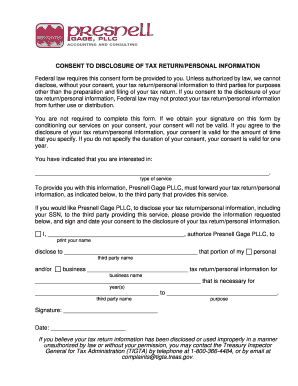
Disclosure Personal Form


What is the Disclosure Personal Form
The Disclosure Personal Form is a document used to collect and disclose personal information, typically for legal, financial, or administrative purposes. This form is essential for ensuring that organizations comply with privacy regulations while obtaining consent from individuals to share their personal data. It may include details such as name, address, social security number, and other identifying information. Understanding the purpose and requirements of this form is crucial for both individuals and organizations to maintain transparency and trust.
How to use the Disclosure Personal Form
Using the Disclosure Personal Form involves several straightforward steps. First, individuals should carefully read the instructions provided with the form to understand what information is required. Next, fill out the form accurately, ensuring that all personal details are correct and complete. Once completed, the form may need to be signed and dated to validate the consent. Depending on the organization’s requirements, the form can often be submitted electronically or via traditional mail. Always keep a copy for personal records.
Steps to complete the Disclosure Personal Form
Completing the Disclosure Personal Form involves a series of clear steps:
- Review the form and its instructions thoroughly.
- Gather necessary personal information, such as identification numbers and contact details.
- Carefully fill out each section of the form, ensuring accuracy.
- Sign and date the form where required.
- Submit the form as per the instructions provided, either online or by mail.
Legal use of the Disclosure Personal Form
The legal use of the Disclosure Personal Form is governed by various privacy laws and regulations, such as the Health Insurance Portability and Accountability Act (HIPAA) and the California Consumer Privacy Act (CCPA). These laws dictate how personal information must be handled and protected. Organizations must ensure that they obtain informed consent from individuals before collecting or sharing their data. Proper use of this form not only protects individuals' rights but also helps organizations avoid potential legal issues.
Key elements of the Disclosure Personal Form
Key elements of the Disclosure Personal Form typically include:
- Personal Information: Full name, address, and contact details.
- Purpose of Disclosure: A clear statement explaining why the information is being collected.
- Consent Statement: A section where individuals can grant permission for their information to be shared.
- Signature and Date: Required to validate the consent provided.
Form Submission Methods
The Disclosure Personal Form can be submitted through various methods, depending on the organization's preferences. Common submission methods include:
- Online Submission: Many organizations offer secure online portals for submitting forms electronically.
- Mail: Completed forms can be sent via postal service to the designated address.
- In-Person: Some organizations may require forms to be submitted in person, allowing for immediate verification.
Quick guide on how to complete disclosure personal form
Complete Disclosure Personal Form effortlessly on any gadget
Digital document management has gained traction among companies and individuals. It offers a wonderful environmentally friendly replacement for traditional printed and signed papers, enabling you to find the correct form and securely store it online. airSlate SignNow equips you with all the tools required to create, modify, and eSign your documents quickly without delays. Handle Disclosure Personal Form on any gadget with airSlate SignNow Android or iOS applications and enhance any document-oriented process today.
How to modify and eSign Disclosure Personal Form without any hassle
- Find Disclosure Personal Form and click on Get Form to begin.
- Utilize the tools we offer to complete your form.
- Highlight important sections of the documents or obscure sensitive information with tools that airSlate SignNow provides specifically for that purpose.
- Create your signature using the Sign feature, which takes seconds and has the same legal validity as a conventional wet ink signature.
- Review the information and then click the Done button to save your changes.
- Choose how you want to send your form, via email, SMS, or invite link, or download it to your computer.
Eliminate concerns about lost or misfiled documents, tedious form searches, or errors that require reprinting new document copies. airSlate SignNow meets your document management needs in just a few clicks from a device of your choice. Alter and eSign Disclosure Personal Form and ensure seamless communication at any stage of your form preparation process with airSlate SignNow.
Create this form in 5 minutes or less
Create this form in 5 minutes!
How to create an eSignature for the disclosure personal form
The way to create an electronic signature for a PDF file online
The way to create an electronic signature for a PDF file in Google Chrome
How to create an electronic signature for signing PDFs in Gmail
How to make an eSignature right from your mobile device
The best way to create an eSignature for a PDF file on iOS
How to make an eSignature for a PDF on Android devices
People also ask
-
What is a disclosure personal form and how can airSlate SignNow help?
A disclosure personal form is a document that requires individuals to provide personal information for transparency and compliance purposes. With airSlate SignNow, you can easily create, send, and eSign disclosure personal forms, ensuring a smooth process that saves time and enhances security.
-
What features does airSlate SignNow offer for managing disclosure personal forms?
airSlate SignNow offers a variety of features for managing disclosure personal forms, including customizable templates, automated workflows, and real-time tracking. These features streamline the process of obtaining necessary signatures and ensure that all documents are legally compliant.
-
Is there a cost associated with using airSlate SignNow for disclosure personal forms?
Yes, there is a cost associated with using airSlate SignNow, but it is competitively priced to provide a cost-effective solution for businesses. Various pricing plans are available, allowing you to choose one that best fits your needs for managing disclosure personal forms.
-
Can I integrate airSlate SignNow with other tools for processing disclosure personal forms?
Absolutely! airSlate SignNow offers integrations with various third-party tools and applications, making it easy to incorporate your workflow into existing systems. This enhances your ability to manage disclosure personal forms alongside other business processes efficiently.
-
What are the benefits of using airSlate SignNow for disclosure personal forms?
Using airSlate SignNow for disclosure personal forms provides several benefits, including enhanced security, faster turnaround times, and improved user experience. The platform's intuitive interface allows users to navigate confidently, ensuring that your documents are in safe hands.
-
How does airSlate SignNow ensure the security of my disclosure personal forms?
airSlate SignNow implements advanced security measures to protect your disclosure personal forms, including encryption and secure storage. This commitment to security ensures that sensitive personal information is only accessed by authorized users and safeguards against data bsignNowes.
-
Can I customize the disclosure personal form templates in airSlate SignNow?
Yes, you can fully customize your disclosure personal form templates in airSlate SignNow. This flexibility allows you to tailor the forms to fit your specific business needs and ensures that all necessary information is collected efficiently.
Get more for Disclosure Personal Form
- Uia 1680 rev mich form
- 1326 cwl form
- Resident health care appraisal bcal 3947 state of michigan mich form
- Form uia 1019 state of michigan mich
- Form r0940c 2014
- Michigan certificate of stillbirth state of michigan mich form
- Bhs ems 0092 ch state of michigan mich form
- Afc sample starter packet state of michigan mich form
Find out other Disclosure Personal Form
- eSignature South Carolina Charity Confidentiality Agreement Easy
- Can I eSignature Tennessee Car Dealer Limited Power Of Attorney
- eSignature Utah Car Dealer Cease And Desist Letter Secure
- eSignature Virginia Car Dealer Cease And Desist Letter Online
- eSignature Virginia Car Dealer Lease Termination Letter Easy
- eSignature Alabama Construction NDA Easy
- How To eSignature Wisconsin Car Dealer Quitclaim Deed
- eSignature California Construction Contract Secure
- eSignature Tennessee Business Operations Moving Checklist Easy
- eSignature Georgia Construction Residential Lease Agreement Easy
- eSignature Kentucky Construction Letter Of Intent Free
- eSignature Kentucky Construction Cease And Desist Letter Easy
- eSignature Business Operations Document Washington Now
- How To eSignature Maine Construction Confidentiality Agreement
- eSignature Maine Construction Quitclaim Deed Secure
- eSignature Louisiana Construction Affidavit Of Heirship Simple
- eSignature Minnesota Construction Last Will And Testament Online
- eSignature Minnesota Construction Last Will And Testament Easy
- How Do I eSignature Montana Construction Claim
- eSignature Construction PPT New Jersey Later