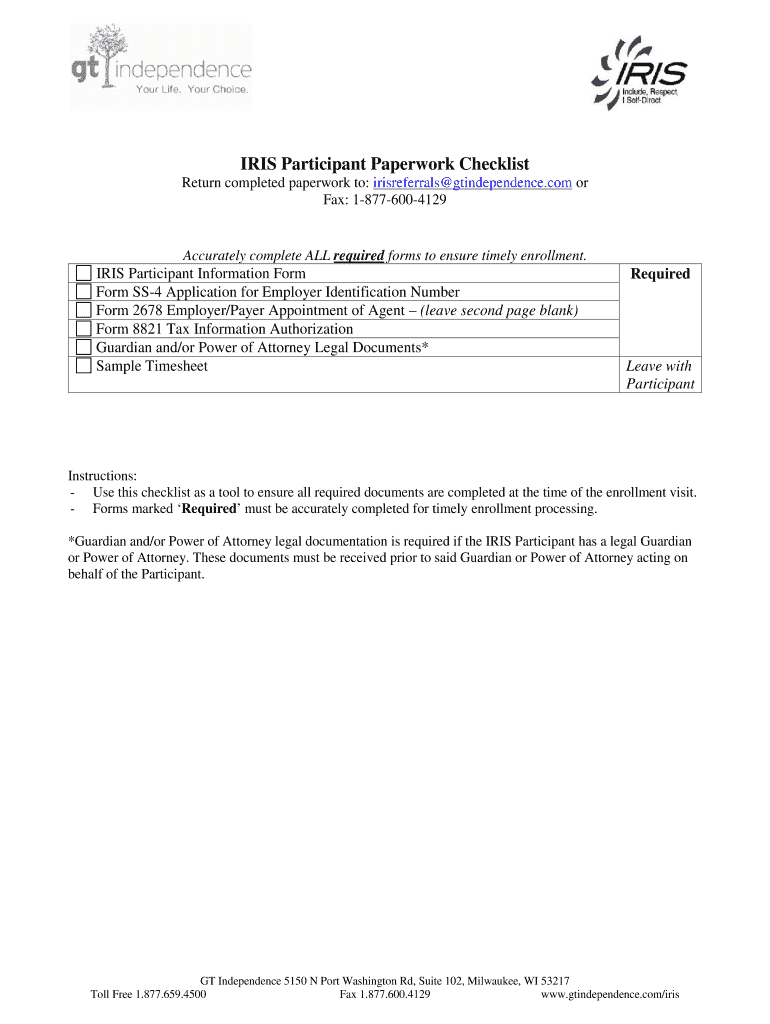
Iris Participant Form


What is the Iris Participant
The Iris Participant refers to individuals who are part of the IRIS (Include, Respect, I Self-Direct) program, which is designed to support people with disabilities in Wisconsin. This program allows participants to manage their own services and supports, promoting independence and self-direction. Participants have the ability to choose their own caregivers, manage their budgets, and make decisions about their care, ensuring that their needs and preferences are prioritized.
Steps to complete the Iris Participant
Completing the Iris Participant paperwork involves several key steps to ensure that all necessary information is accurately provided. Here are the essential steps:
- Gather Required Documents: Collect all necessary documentation, including identification and proof of residency.
- Fill Out the Application: Complete the Iris Participant application form, ensuring that all sections are filled out completely and accurately.
- Review the Checklist: Utilize the Iris checklist to verify that all required information is included and correct.
- Submit the Paperwork: Send the completed application and any supporting documents to the appropriate agency, either online or by mail.
- Follow Up: After submission, follow up with the agency to confirm receipt and check on the status of your application.
Legal use of the Iris Participant
The legal use of the Iris Participant paperwork is crucial for ensuring compliance with state regulations. The documentation must adhere to the guidelines set forth by the Wisconsin Department of Health Services. This includes ensuring that all signatures are obtained and that the forms are submitted within specified timeframes. Proper legal use also involves understanding the rights and responsibilities of participants under the IRIS program, which are designed to protect their autonomy and promote their well-being.
Required Documents
To successfully complete the Iris Participant application, several documents are required. These typically include:
- Proof of identity, such as a driver's license or state ID.
- Documentation of residency, like a utility bill or lease agreement.
- Medical records that may be relevant to the services being requested.
- Any previous assessments or evaluations that support the need for services.
Eligibility Criteria
To be eligible for the Iris Participant program, individuals must meet specific criteria set by the state. Generally, this includes:
- Being a resident of Wisconsin.
- Having a qualifying disability as defined by state guidelines.
- Being at least 18 years old, or a minor with appropriate guardianship.
- Meeting financial criteria, which may include income and asset limits.
Who Issues the Form
The Iris Participant form is issued by the Wisconsin Department of Health Services. This agency oversees the IRIS program and ensures that all participants meet the necessary requirements to receive services. They provide guidance on completing the paperwork and can assist with any questions regarding eligibility or the application process.
Quick guide on how to complete iris participant
Finish Iris Participant seamlessly on any device
Digital document management has gained traction among enterprises and individuals alike. It offers an excellent eco-friendly substitute for conventional printed and signed documents, as you can obtain the correct form and securely store it online. airSlate SignNow provides all the resources you need to create, alter, and electronically sign your documents swiftly without any hold-ups. Manage Iris Participant on any platform with airSlate SignNow apps for Android or iOS and enhance any document-focused workflow today.
How to adjust and electronically sign Iris Participant effortlessly
- Locate Iris Participant and then click Get Form to begin.
- Utilize the tools we offer to finalize your document.
- Emphasize signNow sections of the documents or obscure sensitive details with tools that airSlate SignNow provides specifically for that purpose.
- Create your signature using the Sign feature, which takes mere seconds and holds the same legal validity as a conventional ink signature.
- Review the information and then click the Done button to save your modifications.
- Select how you would prefer to submit your form, via email, text message (SMS), or invitation link, or download it to your computer.
Forget about lost or disorganized documents, tedious form navigation, or errors that require reprinting new document copies. airSlate SignNow addresses all your document management needs in just a few clicks from any device you choose. Modify and electronically sign Iris Participant and ensure exceptional communication at every stage of your document preparation process with airSlate SignNow.
Create this form in 5 minutes or less
Create this form in 5 minutes!
How to create an eSignature for the iris participant
The way to make an electronic signature for a PDF file in the online mode
The way to make an electronic signature for a PDF file in Chrome
The best way to create an electronic signature for putting it on PDFs in Gmail
The best way to generate an electronic signature straight from your smartphone
The way to generate an eSignature for a PDF file on iOS devices
The best way to generate an electronic signature for a PDF document on Android
People also ask
-
What is gt independence paperwork and how does airSlate SignNow help with it?
GT independence paperwork refers to the documentation required for individuals seeking to manage their personal assistance services effectively. airSlate SignNow streamlines this process by allowing users to easily create, send, and eSign these important documents online, ensuring compliance and efficiency.
-
Is airSlate SignNow affordable for managing gt independence paperwork?
Yes, airSlate SignNow offers cost-effective pricing plans suited for businesses of all sizes. Our platform makes it easy to manage GT independence paperwork without incurring high costs associated with traditional document management methods.
-
What features does airSlate SignNow provide for gt independence paperwork?
airSlate SignNow offers a robust set of features for managing GT independence paperwork, including customizable templates, eSignature capabilities, and status tracking. These tools simplify the process, allowing users to focus on their core responsibilities.
-
Can I integrate airSlate SignNow with other software for gt independence paperwork?
Absolutely! airSlate SignNow seamlessly integrates with a variety of applications, including CRM systems and cloud storage services, enhancing your workflow for GT independence paperwork. This ensures that all your documents are easily accessible and manageable.
-
What are the key benefits of using airSlate SignNow for gt independence paperwork?
Using airSlate SignNow for gt independence paperwork brings numerous benefits, including enhanced security for sensitive information, faster turnaround times with eSignatures, and improved compliance with legal standards. It empowers users to efficiently manage their documentation.
-
How does eSigning improve the efficiency of gt independence paperwork?
eSigning signNowly speeds up the process of completing gt independence paperwork by eliminating the need for physical signatures. This allows users to sign documents from anywhere, at any time, streamlining the overall workflow.
-
Is it possible to track the status of my gt independence paperwork with airSlate SignNow?
Yes, airSlate SignNow provides users with real-time tracking for their GT independence paperwork. You can monitor who has signed, who needs to sign, and receive notifications, ensuring that your documentation process remains organized and timely.
Get more for Iris Participant
- Clean and green indiana county pa form
- Application for license state of indiana iahhc form
- Quicklink credit application rabobank form
- Shire cares patient assistance form
- Carefirst eft form
- Change form state of michigan michigan
- Mi post form hospice and palliative care association of michigan mihospice
- Fa402 form
Find out other Iris Participant
- Sign West Virginia Rental lease agreement forms Safe
- Sign Tennessee Rental property lease agreement Free
- Sign West Virginia Rental property lease agreement Computer
- How Can I Sign Montana Rental lease contract
- Can I Sign Montana Rental lease contract
- How To Sign Minnesota Residential lease agreement
- How Can I Sign California Residential lease agreement form
- How To Sign Georgia Residential lease agreement form
- Sign Nebraska Residential lease agreement form Online
- Sign New Hampshire Residential lease agreement form Safe
- Help Me With Sign Tennessee Residential lease agreement
- Sign Vermont Residential lease agreement Safe
- Sign Rhode Island Residential lease agreement form Simple
- Can I Sign Pennsylvania Residential lease agreement form
- Can I Sign Wyoming Residential lease agreement form
- How Can I Sign Wyoming Room lease agreement
- Sign Michigan Standard rental agreement Online
- Sign Minnesota Standard residential lease agreement Simple
- How To Sign Minnesota Standard residential lease agreement
- Sign West Virginia Standard residential lease agreement Safe