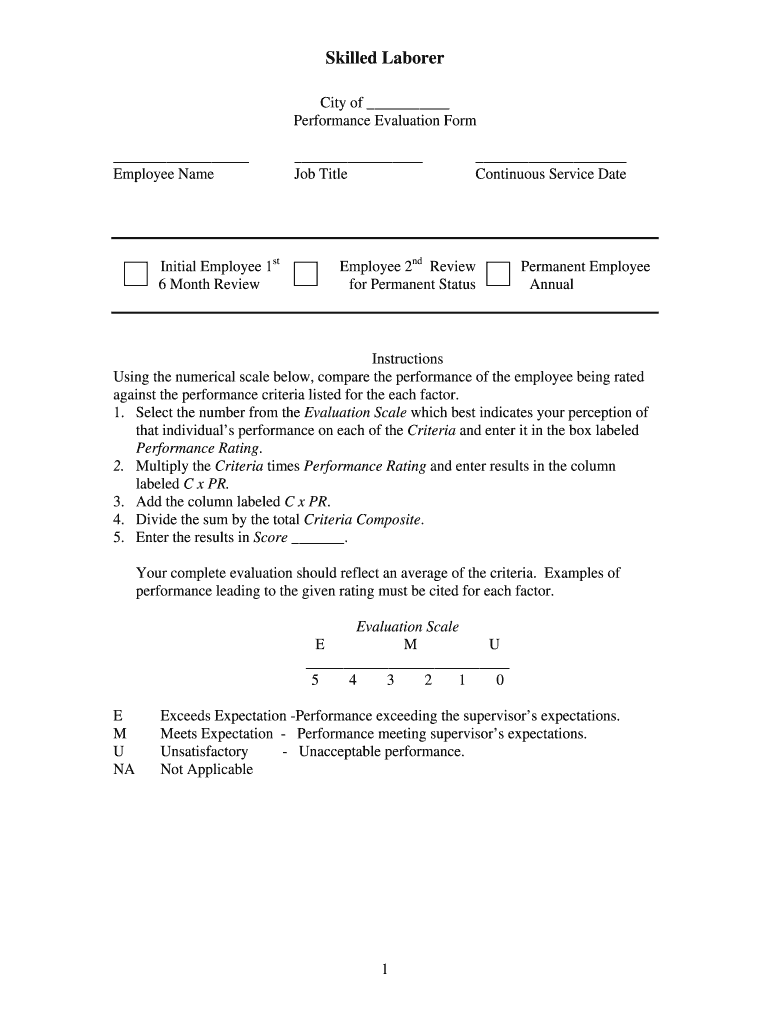
Skilled Laborer Performance Evaluation Form PDF MTAS Mtas Tennessee


Understanding the Skilled Laborer Performance Evaluation Form
The Skilled Laborer Performance Evaluation Form, often referred to as the MTAS Tennessee form, is designed to assess the performance of skilled laborers in various trades. This form is essential for employers in Tennessee to provide structured feedback on employee performance, ensuring that evaluations are consistent and fair. It typically includes sections for rating skills, work ethic, and overall contribution to the team. Utilizing this form helps maintain a high standard of performance and can aid in employee development and training.
How to Use the Skilled Laborer Performance Evaluation Form
To effectively use the Skilled Laborer Performance Evaluation Form, begin by gathering all relevant information about the employee being evaluated. This includes their job description, recent projects, and any previous evaluations. Next, fill out each section of the form, providing honest and constructive feedback. Be sure to discuss the evaluation with the employee to clarify any points and set goals for future performance. This collaborative approach fosters a positive work environment and encourages professional growth.
Steps to Complete the Skilled Laborer Performance Evaluation Form
Completing the Skilled Laborer Performance Evaluation Form involves several key steps:
- Gather necessary documentation, including job descriptions and past evaluations.
- Review the employee's performance over the evaluation period.
- Fill out the form, ensuring that each section is completed with specific examples.
- Schedule a meeting with the employee to discuss the evaluation.
- Provide a copy of the completed form to the employee and retain a copy for records.
Legal Use of the Skilled Laborer Performance Evaluation Form
Using the Skilled Laborer Performance Evaluation Form legally requires adherence to employment laws and regulations. Employers must ensure that evaluations are conducted fairly and without bias. It is important to document all evaluations accurately, as they can be referenced in cases of disputes or grievances. Additionally, maintaining confidentiality regarding the contents of the evaluation is crucial to protect employee privacy.
Key Elements of the Skilled Laborer Performance Evaluation Form
The key elements of the Skilled Laborer Performance Evaluation Form include:
- Employee Information: Name, position, and evaluation period.
- Performance Ratings: Sections for assessing various skills and competencies.
- Comments Section: Space for qualitative feedback and examples of performance.
- Goals and Development: Areas for setting future objectives and training needs.
State-Specific Rules for the Skilled Laborer Performance Evaluation Form
In Tennessee, specific rules apply to the use of the Skilled Laborer Performance Evaluation Form. Employers must ensure that the evaluation process aligns with state labor laws, including non-discrimination policies. It is advisable to stay informed about any changes in state regulations that may affect performance evaluations. Consulting with legal counsel or human resources professionals can help ensure compliance with all applicable laws.
Quick guide on how to complete skilled laborer performance evaluation formpdf mtas mtas tennessee
Optimize your HR processes with Skilled Laborer Performance Evaluation Form pdf MTAS Mtas Tennessee Template
Every HR expert understands the importance of maintaining employees’ information organized and systematic. With airSlate SignNow, you gain access to a comprehensive library of state-specific labor documents that signNowly improve the management and storage of all work-related files in one location. airSlate SignNow can assist you in managing Skilled Laborer Performance Evaluation Form pdf MTAS Mtas Tennessee from inception to conclusion, with robust editing and eSignature tools available as needed. Improve your accuracy, document security, and eliminate minor manual errors with just a few clicks.
The optimal way to modify and eSign Skilled Laborer Performance Evaluation Form pdf MTAS Mtas Tennessee:
- Select the correct state and find the form you require.
- Access the form page and click Get Form to begin working on it.
- Allow Skilled Laborer Performance Evaluation Form pdf MTAS Mtas Tennessee to load in the editor and follow the prompts that highlight required fields.
- Input your information or insert additional fillable fields into the document.
- Utilize our tools and features to customize your form as needed: annotate, obscure sensitive details, and create an eSignature.
- Review your form for errors before submitting it.
- Click on Done to save modifications and download your form.
- Alternatively, send your documents directly to your recipients and collect signatures and information.
- Safely store completed documents within your airSlate SignNow account and access them at your convenience.
Employing a flexible eSignature solution is essential when managing Skilled Laborer Performance Evaluation Form pdf MTAS Mtas Tennessee. Simplify even the most intricate workflow with airSlate SignNow. Begin your free trial today to explore what you can achieve with your department.
Create this form in 5 minutes or less
Create this form in 5 minutes!
How to create an eSignature for the skilled laborer performance evaluation formpdf mtas mtas tennessee
How to generate an electronic signature for your Skilled Laborer Performance Evaluation Formpdf Mtas Mtas Tennessee in the online mode
How to generate an eSignature for your Skilled Laborer Performance Evaluation Formpdf Mtas Mtas Tennessee in Google Chrome
How to generate an electronic signature for signing the Skilled Laborer Performance Evaluation Formpdf Mtas Mtas Tennessee in Gmail
How to generate an electronic signature for the Skilled Laborer Performance Evaluation Formpdf Mtas Mtas Tennessee right from your mobile device
How to make an electronic signature for the Skilled Laborer Performance Evaluation Formpdf Mtas Mtas Tennessee on iOS devices
How to create an electronic signature for the Skilled Laborer Performance Evaluation Formpdf Mtas Mtas Tennessee on Android
People also ask
-
What is the tn skilled performance form?
The tn skilled performance form is a specific document designed for evaluating and signNowing skilled performance in various fields. It streamlines the assessment process, ensuring that organizations can effectively capture and review performance metrics in a standardized manner.
-
How can I use the tn skilled performance form with airSlate SignNow?
Using the tn skilled performance form with airSlate SignNow allows for a seamless eSigning experience. You can easily upload the form, send it for signatures, and track its completion in real-time, simplifying the entire process.
-
What features does airSlate SignNow offer for the tn skilled performance form?
airSlate SignNow provides various features for the tn skilled performance form, including customizable templates, automated workflows, and advanced security options. These features enhance efficiency and help maintain compliance while handling sensitive performance data.
-
Is there a cost associated with using the tn skilled performance form on airSlate SignNow?
Yes, there is a cost to use the tn skilled performance form on airSlate SignNow, but the pricing is competitive and offers excellent value for businesses. Plans vary based on the features needed, ensuring that you select the best option for your organization's requirements.
-
What are the benefits of using airSlate SignNow for the tn skilled performance form?
Using airSlate SignNow for the tn skilled performance form enhances productivity by speeding up the signing process and reducing paperwork. You'll also benefit from improved accuracy and better compliance through automated reminders and tracking.
-
Can I integrate the tn skilled performance form with other software using airSlate SignNow?
Yes, airSlate SignNow allows you to integrate the tn skilled performance form with various software applications, enhancing your workflow. Integrations with popular tools like CRM systems and project management software streamline the management of performance evaluations.
-
How secure is the tn skilled performance form when used with airSlate SignNow?
airSlate SignNow employs advanced security measures to protect the tn skilled performance form and your data. Features like encryption, secure access, and audit trails ensure that all documents remain confidential and compliant with regulations.
Get more for Skilled Laborer Performance Evaluation Form pdf MTAS Mtas Tennessee
Find out other Skilled Laborer Performance Evaluation Form pdf MTAS Mtas Tennessee
- Can I Sign West Virginia Personal loan contract template
- How Do I Sign Hawaii Real estate sales contract template
- Sign Kentucky New hire forms Myself
- Sign Alabama New hire packet Online
- How Can I Sign California Verification of employment form
- Sign Indiana Home rental application Online
- Sign Idaho Rental application Free
- Sign South Carolina Rental lease application Online
- Sign Arizona Standard rental application Now
- Sign Indiana Real estate document Free
- How To Sign Wisconsin Real estate document
- Sign Montana Real estate investment proposal template Later
- How Do I Sign Washington Real estate investment proposal template
- Can I Sign Washington Real estate investment proposal template
- Sign Wisconsin Real estate investment proposal template Simple
- Can I Sign Kentucky Performance Contract
- How Do I Sign Florida Investment Contract
- Sign Colorado General Power of Attorney Template Simple
- How Do I Sign Florida General Power of Attorney Template
- Sign South Dakota Sponsorship Proposal Template Safe