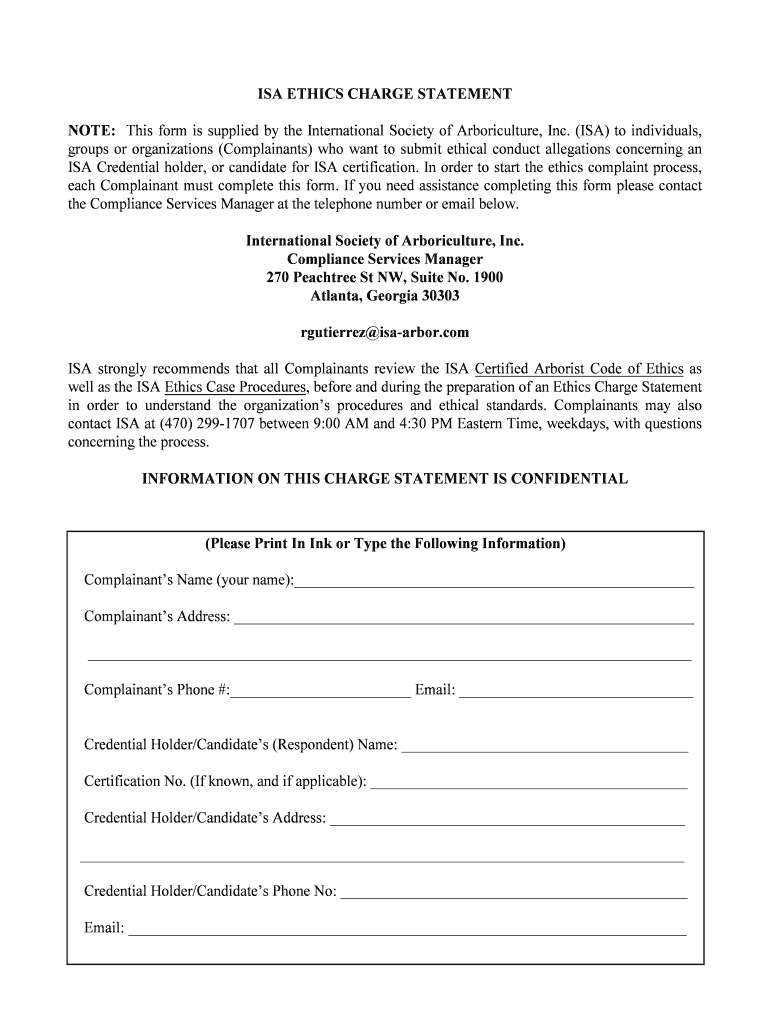
Charge Statement Form


What is the Charge Statement
The charge statement is a formal document used to outline specific charges or allegations against an individual, often in legal or professional contexts. It serves as a record of the claims being made and is essential for ensuring transparency and accountability. This document can be utilized in various scenarios, such as ethics investigations, compliance reviews, or internal audits. Understanding its purpose is crucial for both the issuer and the recipient, as it sets the stage for further actions or responses.
How to Use the Charge Statement
Using a charge statement involves several key steps to ensure that it is effective and legally compliant. Initially, the issuer must clearly articulate the charges or allegations, providing sufficient detail to avoid ambiguity. Once drafted, the charge statement should be reviewed for accuracy and completeness. It is important to deliver the document to the concerned party in a manner that ensures receipt, such as via certified mail or electronic delivery with a read receipt. Finally, the recipient should be given an opportunity to respond, which is a critical aspect of due process.
Steps to Complete the Charge Statement
Completing a charge statement involves a structured approach to ensure all necessary information is captured accurately. The following steps can guide the process:
- Gather Information: Collect all relevant details, including dates, names, and specific allegations.
- Draft the Statement: Clearly outline the charges, ensuring that each point is concise and factual.
- Review for Clarity: Check the document for clarity and coherence, making sure it is understandable to the recipient.
- Finalize the Document: Ensure all necessary signatures are included and that the document is formatted correctly.
- Distribute the Statement: Send the completed charge statement to the relevant parties, maintaining a record of the delivery method.
Legal Use of the Charge Statement
The legal use of a charge statement is governed by specific regulations and guidelines that vary by jurisdiction. In the United States, it is essential to adhere to the principles of due process, ensuring that the individual receiving the charge statement has the right to respond. Additionally, the document must comply with relevant laws, such as those pertaining to privacy and data protection. Using a legally sound charge statement can help mitigate risks associated with potential disputes or legal challenges.
Key Elements of the Charge Statement
A well-structured charge statement should include several key elements to ensure its effectiveness. These elements typically consist of:
- Title: Clearly label the document as a charge statement.
- Parties Involved: Identify the issuer and the recipient of the charge statement.
- Date: Include the date of issuance to establish a timeline.
- Detailed Allegations: Provide a comprehensive account of the charges, including any relevant evidence or supporting documentation.
- Response Instructions: Outline how the recipient can respond to the charges, including any deadlines for submission.
Examples of Using the Charge Statement
Charge statements can be utilized in various contexts, making them versatile tools in both legal and professional settings. For instance, in an ethics investigation, a charge statement may be issued to an employee accused of misconduct, detailing the allegations and providing a framework for the investigative process. In another scenario, a charge statement might be used in a compliance review to formally document discrepancies found during an audit. These examples illustrate the importance of clarity and thoroughness in the charge statement to ensure fair treatment of all parties involved.
Quick guide on how to complete charge statement
Effortlessly Complete Charge Statement on Any Device
Web-based document management has gained popularity among businesses and individuals. It serves as a splendid eco-friendly alternative to conventional printed and signed papers, allowing you to easily locate the right form and securely store it online. airSlate SignNow equips you with all the tools necessary to create, modify, and eSign your documents swiftly without hassles. Manage Charge Statement on any device using airSlate SignNow's Android or iOS applications and enhance any document-related task today.
The Simplest Way to Modify and eSign Charge Statement Without Effort
- Find Charge Statement and click Get Form to begin.
- Utilize the tools we provide to fill out your document.
- Emphasize important sections of the documents or redact sensitive information with tools specifically designed for that purpose by airSlate SignNow.
- Create your signature using the Sign tool, which takes mere seconds and holds the same legal validity as a traditional ink signature.
- Review the information and click the Done button to save your modifications.
- Choose how you wish to send your form, via email, SMS, or invite link, or download it to your computer.
Eliminate concerns about lost or misplaced documents, tedious form searches, or errors that require reprinting new copies. airSlate SignNow meets your document management needs in just a few clicks from any device you prefer. Modify and eSign Charge Statement and ensure exceptional communication at every stage of the form preparation process with airSlate SignNow.
Create this form in 5 minutes or less
Create this form in 5 minutes!
How to create an eSignature for the charge statement
How to create an eSignature for a PDF document online
How to create an eSignature for a PDF document in Google Chrome
The best way to generate an eSignature for signing PDFs in Gmail
The way to create an electronic signature straight from your smart phone
How to generate an eSignature for a PDF document on iOS
The way to create an electronic signature for a PDF document on Android OS
People also ask
-
What is an ISA statement form and how is it used in airSlate SignNow?
The ISA statement form is a document that outlines individual savings account transactions. In airSlate SignNow, it helps users easily create, send, and eSign ISA statements securely and efficiently. This form simplifies financial reporting for both individuals and organizations.
-
How does airSlate SignNow handle the pricing for the ISA statement form?
airSlate SignNow offers flexible pricing plans that cater to different business sizes, making it easy to access the ISA statement form features without breaking the bank. By choosing a plan that fits your budget, you can take advantage of powerful eSigning capabilities and form customization options tailored to your needs.
-
What features does airSlate SignNow provide for the ISA statement form?
With airSlate SignNow, the ISA statement form includes features such as templates, real-time collaboration, and customizable fields. Users can also track document status and ensure secure eSignature collection, improving the overall management of financial statements.
-
What are the benefits of using the ISA statement form in airSlate SignNow?
Using the ISA statement form in airSlate SignNow streamlines the process of document management and enhances efficiency. By allowing easy access to electronic signatures, it reduces the turnaround time for approvals and improves accuracy in handling sensitive financial information.
-
Can the ISA statement form be integrated with other applications in airSlate SignNow?
Yes, the ISA statement form in airSlate SignNow can be integrated with various business applications such as CRMs and accounting software. This seamless integration allows users to synchronize data and improve workflow efficiency, ensuring that your financial documentation remains comprehensive and cohesive.
-
Is the ISA statement form customizable within airSlate SignNow?
Absolutely! The ISA statement form in airSlate SignNow is highly customizable to meet specific business needs. Users can easily modify text fields, add logos, and adjust formatting to align with brand guidelines, making each statement unique and professional.
-
What security measures does airSlate SignNow offer for the ISA statement form?
airSlate SignNow prioritizes security by employing advanced encryption for the ISA statement form. With features like secure user authentication and audit trails, businesses can confidently send and receive sensitive documents knowing they are protected against unauthorized access.
Get more for Charge Statement
- Us dod form dod navres 3500 2 us federal forms
- Fedex kyc form
- Editable consultation form nails
- Pdf esdc emp55942014 09 003 service canada servicecanada gc form
- Thirty one order form
- Canada lmia image form
- Hpcsa form 12
- Miscellaneous services form consulate general of india chicago miscellaneous services form consulate general of india chicago
Find out other Charge Statement
- eSign North Dakota Award Nomination Form Free
- eSignature Mississippi Demand for Extension of Payment Date Secure
- Can I eSign Oklahoma Online Donation Form
- How Can I Electronic signature North Dakota Claim
- How Do I eSignature Virginia Notice to Stop Credit Charge
- How Do I eSignature Michigan Expense Statement
- How Can I Electronic signature North Dakota Profit Sharing Agreement Template
- Electronic signature Ohio Profit Sharing Agreement Template Fast
- Electronic signature Florida Amendment to an LLC Operating Agreement Secure
- Electronic signature Florida Amendment to an LLC Operating Agreement Fast
- Electronic signature Florida Amendment to an LLC Operating Agreement Simple
- Electronic signature Florida Amendment to an LLC Operating Agreement Safe
- How Can I eSignature South Carolina Exchange of Shares Agreement
- Electronic signature Michigan Amendment to an LLC Operating Agreement Computer
- Can I Electronic signature North Carolina Amendment to an LLC Operating Agreement
- Electronic signature South Carolina Amendment to an LLC Operating Agreement Safe
- Can I Electronic signature Delaware Stock Certificate
- Electronic signature Massachusetts Stock Certificate Simple
- eSignature West Virginia Sale of Shares Agreement Later
- Electronic signature Kentucky Affidavit of Service Mobile