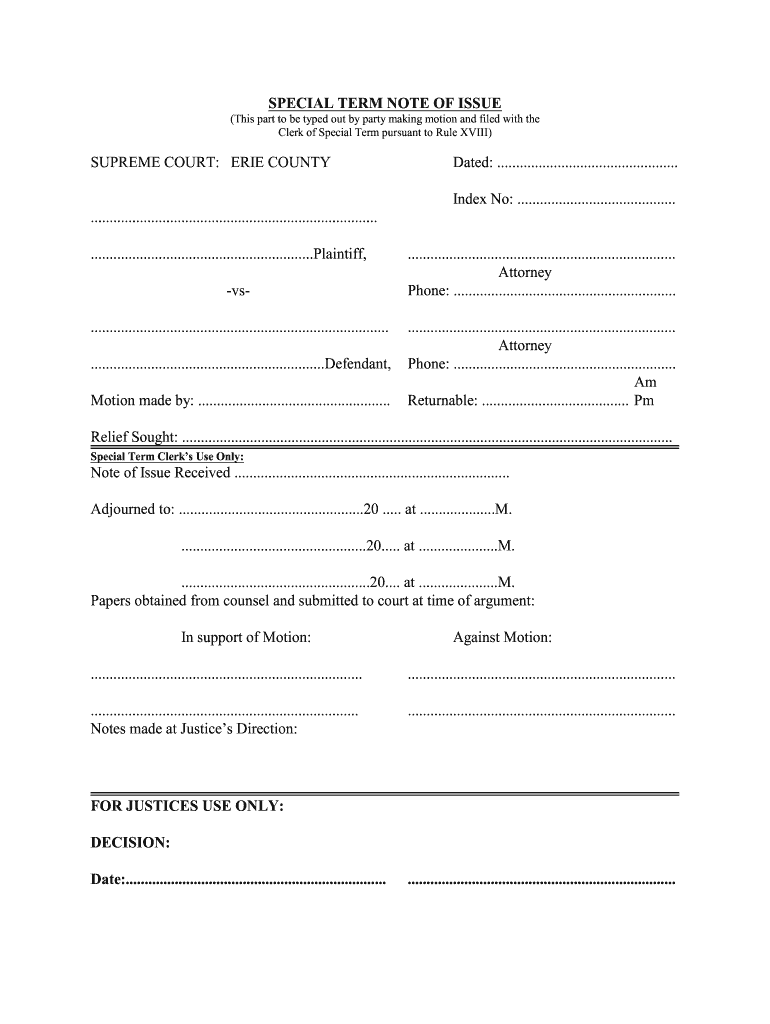
Special Term County Form


What is the Special Term County
The Special Term County refers to a specific jurisdiction within the legal system that handles certain types of cases, particularly those that require expedited processing. This designation allows for a more efficient resolution of legal matters, ensuring that cases are addressed in a timely manner. Understanding the function and purpose of the Special Term County is essential for individuals and businesses navigating legal proceedings.
Steps to Complete the Special Term County
Completing the Special Term County involves several key steps to ensure compliance with legal requirements. The process typically includes:
- Gathering necessary documentation that supports your case.
- Filling out the required forms accurately, including the note of issue form.
- Submitting the completed forms to the appropriate court or agency.
- Paying any associated filing fees, if applicable.
- Awaiting confirmation of your submission and any further instructions from the court.
Legal Use of the Special Term County
The Special Term County serves a vital role in the legal system, particularly in expediting cases that require urgent attention. Legal professionals often utilize this designation to ensure that critical issues, such as family law matters or urgent civil disputes, are resolved without unnecessary delays. Proper understanding of its legal implications is crucial for effective representation and advocacy.
Required Documents
To successfully navigate the Special Term County, specific documents must be prepared and submitted. Commonly required documents include:
- The completed note of issue form, which outlines the details of the case.
- Supporting evidence relevant to the case, such as affidavits or contracts.
- Any prior court orders or filings that pertain to the matter at hand.
Ensuring that all required documents are accurate and complete is essential for a smooth process.
Filing Deadlines / Important Dates
Timeliness is critical when dealing with the Special Term County. Each case may have specific deadlines that must be adhered to, including:
- Filing deadlines for the note of issue and other related documents.
- Response times for any motions or oppositions filed by other parties.
- Dates for scheduled hearings or court appearances.
Staying informed about these important dates can help prevent delays and ensure that your case proceeds as planned.
Examples of Using the Special Term County
Understanding practical applications of the Special Term County can clarify its significance. Examples include:
- Expedited divorce proceedings where time-sensitive issues arise.
- Urgent civil cases involving financial disputes that require immediate resolution.
- Family law matters where child custody or support issues need swift attention.
These examples illustrate how the Special Term County can facilitate timely legal resolutions.
Quick guide on how to complete special term note of issue jraces sucher nycourts
Complete and submit your Special Term County quickly
Robust tools for electronic document interchange and validation are essential for optimizing processes and the continuous enhancement of your forms. When handling legal paperwork and signing a Special Term County, the suitable signature solution can conserve signNow time and resources with every submission.
Search, fill out, modify, sign, and distribute your legal documents using airSlate SignNow. This platform provides everything necessary to create efficient paper submission workflows. Its vast library of legal forms and intuitive navigation will assist you in locating your Special Term County swiftly, and the editor featuring our signature capability will enable you to finalize and approve it right away.
Sign your Special Term County in a few easy steps
- Locate the Special Term County you require in our library via search or catalog sections.
- Examine the form details and preview it to confirm it meets your needs and state stipulations.
- Click Get form to open it for modification.
- Complete the form using the extensive toolbar.
- Verify the information you entered and click the Sign tool to endorse your document.
- Select one of three options to add your signature.
- Conclude editing and save the document in your repository, then download it to your device or share it right away.
Optimize every phase of your document preparation and validation with airSlate SignNow. Experience a more effective online solution that has considered every aspect of handling your documents.
Create this form in 5 minutes or less
Create this form in 5 minutes!
How to create an eSignature for the special term note of issue jraces sucher nycourts
How to generate an electronic signature for your Special Term Note Of Issue Jraces Sucher Nycourts online
How to make an eSignature for your Special Term Note Of Issue Jraces Sucher Nycourts in Chrome
How to generate an electronic signature for putting it on the Special Term Note Of Issue Jraces Sucher Nycourts in Gmail
How to generate an eSignature for the Special Term Note Of Issue Jraces Sucher Nycourts right from your smartphone
How to generate an electronic signature for the Special Term Note Of Issue Jraces Sucher Nycourts on iOS devices
How to make an eSignature for the Special Term Note Of Issue Jraces Sucher Nycourts on Android devices
People also ask
-
What is a special note issue in the context of airSlate SignNow?
A special note issue refers to a specific problem or concern related to the electronic signing process within airSlate SignNow. These issues can arise during document preparation or signing. Understanding how to identify and resolve special note issues is crucial for maintaining workflow efficiency.
-
How does airSlate SignNow handle special note issues?
airSlate SignNow provides comprehensive support for users facing special note issues. Our platform includes detailed guides and resources that help troubleshoot common problems. Additionally, our customer support team is available to assist with any special note issues you may encounter.
-
Are there any costs involved in resolving special note issues in airSlate SignNow?
Resolving special note issues within airSlate SignNow typically doesn't incur extra costs. The platform is designed to offer users resources and tools without additional charges. However, if advanced support is needed, it may be included in premium service plans.
-
What features help prevent special note issues in airSlate SignNow?
airSlate SignNow includes several features aimed at minimizing special note issues, such as real-time document tracking and editing controls. These tools help ensure that all parties are on the same page throughout the signing process. Also, automated alerts inform users of any potential problems before they occur.
-
Can airSlate SignNow integrate with other platforms to address special note issues?
Yes, airSlate SignNow offers seamless integrations with various platforms to enhance workflow and reduce special note issues. By connecting with CRM systems and document management tools, users can streamline their processes and mitigate common signing problems. This level of integration helps ensure a smooth experience.
-
How can businesses benefit from using airSlate SignNow regarding special note issues?
Businesses can greatly benefit from airSlate SignNow by effectively addressing any special note issues that arise during document workflows. The platform's user-friendly interface and powerful document management features minimize friction. This efficiency leads to faster turnaround times and increased productivity.
-
What are typical special note issues customers experience with eSigning?
Typical special note issues that customers may experience with eSigning include signature mismatches, document format errors, or authentication failures. Understanding these common pitfalls is essential for users to quickly resolve them. airSlate SignNow's robust support and educational resources aim to reduce these occurrences.
Get more for Special Term County
Find out other Special Term County
- eSign North Dakota Doctors Affidavit Of Heirship Now
- eSign Oklahoma Doctors Arbitration Agreement Online
- eSign Oklahoma Doctors Forbearance Agreement Online
- eSign Oregon Doctors LLC Operating Agreement Mobile
- eSign Hawaii Education Claim Myself
- eSign Hawaii Education Claim Simple
- eSign Hawaii Education Contract Simple
- eSign Hawaii Education NDA Later
- How To eSign Hawaii Education NDA
- How Do I eSign Hawaii Education NDA
- eSign Hawaii Education Arbitration Agreement Fast
- eSign Minnesota Construction Purchase Order Template Safe
- Can I eSign South Dakota Doctors Contract
- eSign Mississippi Construction Rental Application Mobile
- How To eSign Missouri Construction Contract
- eSign Missouri Construction Rental Lease Agreement Easy
- How To eSign Washington Doctors Confidentiality Agreement
- Help Me With eSign Kansas Education LLC Operating Agreement
- Help Me With eSign West Virginia Doctors Lease Agreement Template
- eSign Wyoming Doctors Living Will Mobile