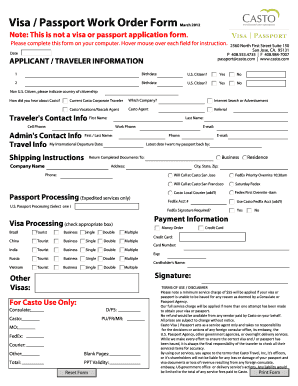
Visa Passport Work Order Form Casto Travel


What is the travel order form?
The travel order form is a document used by organizations to authorize travel for employees or agents. This form outlines the details of the travel, including destination, purpose, and duration. It serves as a formal request for travel approval and is essential for budgeting and planning purposes. The travel order format may vary by organization, but it typically includes sections for traveler information, travel itinerary, and estimated expenses.
How to use the travel order form
Using the travel order form involves several key steps. First, gather all necessary information, such as the traveler's name, contact details, and the purpose of travel. Next, fill out the form with accurate details regarding the travel itinerary, including departure and return dates, destination, and any planned activities. After completing the form, submit it to the appropriate authority for approval. Ensure that all required signatures are obtained before making any travel arrangements.
Steps to complete the travel order form
Completing the travel order form can be straightforward if you follow these steps:
- Begin by entering the traveler's personal information, including their full name and job title.
- Specify the travel dates and destination clearly.
- Outline the purpose of the trip, whether for business meetings, conferences, or training.
- Include an estimated budget, detailing costs for transportation, accommodation, and meals.
- Review the form for accuracy, ensuring all sections are filled out completely.
- Submit the form for approval, making sure to attach any necessary supporting documents.
Key elements of the travel order form
The travel order form should contain several essential elements to ensure clarity and compliance. Key components include:
- Traveler Information: Full name, contact information, and department.
- Travel Details: Destination, dates of travel, and purpose.
- Budget Estimates: Breakdown of estimated costs for transportation, lodging, and meals.
- Approvals: Signature lines for necessary approvals from supervisors or finance departments.
Legal use of the travel order form
The travel order form holds legal significance as it serves as a formal record of travel authorization. It is crucial for compliance with company policies and financial regulations. Proper documentation helps protect both the organization and the employee by ensuring that travel expenses are pre-approved and accounted for. Failure to use the form correctly may result in complications with reimbursements or violations of company travel policies.
Examples of using the travel order form
Organizations often use the travel order form in various scenarios, such as:
- Attending industry conferences where employees represent the company.
- Traveling for client meetings to secure new business opportunities.
- Participating in training sessions or workshops to enhance employee skills.
Each example illustrates the form's role in facilitating organized and approved travel, ensuring that all necessary arrangements are made in advance.
Quick guide on how to complete visa passport work order form casto travel
Effortlessly Prepare Visa Passport Work Order Form Casto Travel on Any Device
Managing documents online has become widely accepted among companies and individuals alike. It offers a superb eco-conscious alternative to conventional printed and signed paperwork, allowing you to easily locate the right form and securely store it in the cloud. airSlate SignNow equips you with all the tools necessary to create, edit, and electronically sign your documents promptly without any hold-ups. Handle Visa Passport Work Order Form Casto Travel on any platform using airSlate SignNow's Android or iOS applications and enhance your document-driven processes today.
How to Edit and Electronically Sign Visa Passport Work Order Form Casto Travel with Ease
- Locate Visa Passport Work Order Form Casto Travel and click on Get Form to commence.
- Utilize the tools we provide to fill out your form.
- Select relevant sections of the documents or obscure sensitive information using tools specifically designed by airSlate SignNow for that purpose.
- Generate your electronic signature with the Sign feature, which takes mere seconds and holds the same legal validity as a traditional handwritten signature.
- Review all the details and hit the Done button to save your modifications.
- Decide how you wish to share your form, either via email, SMS, or a sharing link, or download it to your computer.
Eliminate the concerns of lost or misplaced documents, time-consuming form searches, and mistakes that necessitate printing new copies. airSlate SignNow meets your document management needs in just a few clicks from your selected device. Modify and electronically sign Visa Passport Work Order Form Casto Travel and ensure outstanding communication at every step of the form preparation journey with airSlate SignNow.
Create this form in 5 minutes or less
Create this form in 5 minutes!
How to create an eSignature for the visa passport work order form casto travel
How to create an eSignature for your PDF online
How to create an eSignature for your PDF in Google Chrome
The best way to generate an electronic signature for signing PDFs in Gmail
The way to generate an eSignature right from your smartphone
How to generate an electronic signature for a PDF on iOS
The way to generate an eSignature for a PDF on Android
People also ask
-
What is a travel order format?
A travel order format is a structured template used for documenting travel requests and approvals within an organization. It helps streamline the process for employees seeking travel authorization and ensures that all necessary information is captured consistently.
-
How can airSlate SignNow help with travel order formats?
airSlate SignNow offers customizable templates that allow businesses to create efficient travel order formats easily. With its eSignature capabilities, companies can quickly obtain approvals and maintain a clear record of all travel requests.
-
Is there a cost associated with creating travel order formats in airSlate SignNow?
Yes, airSlate SignNow provides various pricing plans to cater to different business needs, including the creation and management of travel order formats. The plans are affordable and designed to provide value through enhanced document management and signature collection.
-
What features does airSlate SignNow offer for travel order formats?
airSlate SignNow includes features like customizable templates, automated workflows, and secure eSigning that enhance the creation and processing of travel order formats. These tools help simplify the approval process and ensure compliance with company policies.
-
Can I integrate airSlate SignNow with other software for travel order formats?
Absolutely! airSlate SignNow seamlessly integrates with various applications, such as CRM systems and project management tools, to enhance the management of travel order formats. This ensures that all related processes work harmoniously, improving overall efficiency.
-
What are the benefits of using an electronic travel order format?
Using an electronic travel order format through airSlate SignNow increases efficiency by eliminating paperwork and reducing processing time. Additionally, it enhances compliance and provides a secure audit trail for all travel requests and approvals.
-
How does airSlate SignNow ensure the security of travel order formats?
AirSlate SignNow prioritizes security with advanced encryption methods and secure data storage. This ensures that all travel order formats and associated sensitive information are protected from unauthorized access.
Get more for Visa Passport Work Order Form Casto Travel
- Safety standards forms number
- I i i alderman building form
- Hhsc medicaid provider agreement tmhpcom form
- Molina healthcare doctors note form
- Oklahoma operators security verification form
- Access lynx eligibility application for form
- Application colorado application for gas and form
- Account information and contractor registration cityoftulsa
Find out other Visa Passport Work Order Form Casto Travel
- How Can I eSign Hawaii Non-Profit Cease And Desist Letter
- Can I eSign Florida Non-Profit Residential Lease Agreement
- eSign Idaho Non-Profit Business Plan Template Free
- eSign Indiana Non-Profit Business Plan Template Fast
- How To eSign Kansas Non-Profit Business Plan Template
- eSign Indiana Non-Profit Cease And Desist Letter Free
- eSign Louisiana Non-Profit Quitclaim Deed Safe
- How Can I eSign Maryland Non-Profit Credit Memo
- eSign Maryland Non-Profit Separation Agreement Computer
- eSign Legal PDF New Jersey Free
- eSign Non-Profit Document Michigan Safe
- eSign New Mexico Legal Living Will Now
- eSign Minnesota Non-Profit Confidentiality Agreement Fast
- How Do I eSign Montana Non-Profit POA
- eSign Legal Form New York Online
- Can I eSign Nevada Non-Profit LLC Operating Agreement
- eSign Legal Presentation New York Online
- eSign Ohio Legal Moving Checklist Simple
- How To eSign Ohio Non-Profit LLC Operating Agreement
- eSign Oklahoma Non-Profit Cease And Desist Letter Mobile