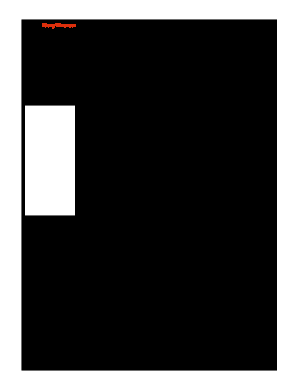
Test Hvac Air Balance Report Printable Form


What is the handler balance report online?
The handler balance report online is a crucial document used in the HVAC industry to ensure that air distribution systems are functioning efficiently. This report provides a detailed analysis of airflow measurements and balances within a building's HVAC system. By documenting these measurements, the report helps identify areas where adjustments are necessary to optimize performance and energy efficiency. It is essential for maintaining comfort levels and compliance with industry standards.
Key elements of the handler balance report online
A well-structured handler balance report online should include several key elements:
- Airflow Measurements: Detailed readings of airflow rates at various points in the system.
- System Specifications: Information about the HVAC system, including model numbers and installation details.
- Adjustment Recommendations: Suggestions for modifications to improve airflow balance.
- Compliance Information: Documentation of adherence to relevant standards and regulations.
- Signature and Certification: Verification by a qualified technician, often accompanied by an electronic signature.
Steps to complete the handler balance report online
Completing the handler balance report online involves a systematic approach to ensure accuracy and compliance:
- Gather necessary tools, including airflow measuring devices and software for data entry.
- Conduct airflow measurements at designated points in the HVAC system.
- Input the collected data into the handler balance report template.
- Analyze the data to identify discrepancies and areas needing adjustment.
- Provide recommendations for adjustments based on the analysis.
- Review the report for accuracy and completeness.
- Submit the completed report electronically, ensuring all signatures are captured.
Legal use of the handler balance report online
The handler balance report online is considered legally binding when completed in accordance with established eSignature laws, such as the ESIGN Act and UETA. These laws ensure that electronic signatures hold the same weight as traditional handwritten signatures, provided that the signers consent to use electronic means. It is important to use a secure platform that complies with these regulations to protect the integrity of the report.
How to obtain the handler balance report online
Obtaining the handler balance report online typically involves accessing a digital template through a trusted platform. Users can fill out the report using online tools that offer customizable templates. Many platforms also provide features for electronic signatures, ensuring that the document is completed efficiently and securely. It is advisable to choose a service that complies with relevant legal standards to ensure the report's validity.
Examples of using the handler balance report online
There are various scenarios where the handler balance report online can be utilized:
- New Installations: Documenting airflow measurements after installing a new HVAC system to ensure optimal performance.
- System Upgrades: Assessing airflow balance following upgrades or modifications to existing systems.
- Regular Maintenance: Conducting periodic checks to maintain system efficiency and comfort levels.
- Compliance Audits: Providing documentation during inspections to demonstrate adherence to industry standards.
Quick guide on how to complete test hvac air balance report printable
Effortlessly Prepare Test Hvac Air Balance Report Printable on Any Device
Managing documents online has become increasingly popular among companies and individuals. It serves as a perfect eco-friendly alternative to traditional printed and signed papers, as you can easily find the right form and securely keep it online. airSlate SignNow provides all the necessary tools to create, modify, and eSign your documents swiftly without any delays. Handle Test Hvac Air Balance Report Printable on any operating system with airSlate SignNow's Android or iOS applications and enhance your document-centric processes today.
How to Edit and eSign Test Hvac Air Balance Report Printable with Ease
- Find Test Hvac Air Balance Report Printable and click on Get Form to initiate the process.
- Utilize our available tools to complete your form.
- Emphasize important sections of your documents or conceal sensitive information using the specialized tools provided by airSlate SignNow.
- Generate your signature with the Sign feature, which takes only a few seconds and carries the same legal validity as a conventional wet ink signature.
- Review the details carefully and click on the Done button to save your modifications.
- Select your preferred method for sharing your form, whether by email, text (SMS), invitation link, or download it to your computer.
Eliminate concerns about lost or misfiled documents, the hassle of searching for forms, or errors that necessitate printing additional copies. airSlate SignNow fulfills your document management needs with just a few clicks from any device you choose. Edit and eSign Test Hvac Air Balance Report Printable to ensure excellent communication throughout every step of your form preparation journey with airSlate SignNow.
Create this form in 5 minutes or less
Create this form in 5 minutes!
How to create an eSignature for the test hvac air balance report printable
How to generate an eSignature for your PDF online
How to generate an eSignature for your PDF in Google Chrome
How to generate an electronic signature for signing PDFs in Gmail
The way to make an eSignature straight from your smartphone
The best way to create an electronic signature for a PDF on iOS
The way to make an eSignature for a PDF document on Android
People also ask
-
What is a handler balance report online?
A handler balance report online is a document that provides a detailed summary of transaction balances, ensuring you have complete visibility into your financial operations. With airSlate SignNow, you can easily generate and eSign these reports to maintain accuracy and compliance.
-
How can I access my handler balance report online?
You can access your handler balance report online through the intuitive dashboard provided by airSlate SignNow. Simply log in, navigate to the reporting section, and select the handler balance report to view or eSign your document effortlessly.
-
What are the benefits of using airSlate SignNow for handler balance reports?
Using airSlate SignNow for handler balance reports enhances efficiency by allowing you to eSign documents quickly and securely. Our platform reduces the time spent on paperwork and ensures all your records are accurate and readily accessible online.
-
Is there a cost associated with generating a handler balance report online?
Generating a handler balance report online through airSlate SignNow is included in our subscription plans, which are competitively priced. You can choose a plan that fits your business needs and budget, allowing you to manage your reports with minimal expense.
-
Can I integrate airSlate SignNow with other software for handling balance reports?
Yes, airSlate SignNow offers various integrations with popular accounting and financial software, making it easy to manage handler balance reports online. This seamless integration improves workflow and ensures your data remains synchronized across platforms.
-
How secure is my handler balance report online with airSlate SignNow?
Security is a top priority for airSlate SignNow. Our platform uses advanced encryption protocols to protect your handler balance report online, ensuring that your sensitive financial information remains safe and confidential during the entire process.
-
Can I customize my handler balance report online?
Absolutely! With airSlate SignNow, you can customize your handler balance report online by adding logos, specific data fields, and formatting options to meet your business's branding and reporting requirements. This flexibility enhances the professionalism of your documents.
Get more for Test Hvac Air Balance Report Printable
Find out other Test Hvac Air Balance Report Printable
- Electronic signature Texas Plumbing Quitclaim Deed Secure
- Electronic signature Utah Plumbing Last Will And Testament Free
- Electronic signature Washington Plumbing Business Plan Template Safe
- Can I Electronic signature Vermont Plumbing Affidavit Of Heirship
- Electronic signature Michigan Real Estate LLC Operating Agreement Easy
- Electronic signature West Virginia Plumbing Memorandum Of Understanding Simple
- Electronic signature Sports PDF Alaska Fast
- Electronic signature Mississippi Real Estate Contract Online
- Can I Electronic signature Missouri Real Estate Quitclaim Deed
- Electronic signature Arkansas Sports LLC Operating Agreement Myself
- How Do I Electronic signature Nevada Real Estate Quitclaim Deed
- How Can I Electronic signature New Jersey Real Estate Stock Certificate
- Electronic signature Colorado Sports RFP Safe
- Can I Electronic signature Connecticut Sports LLC Operating Agreement
- How Can I Electronic signature New York Real Estate Warranty Deed
- How To Electronic signature Idaho Police Last Will And Testament
- How Do I Electronic signature North Dakota Real Estate Quitclaim Deed
- Can I Electronic signature Ohio Real Estate Agreement
- Electronic signature Ohio Real Estate Quitclaim Deed Later
- How To Electronic signature Oklahoma Real Estate Business Plan Template