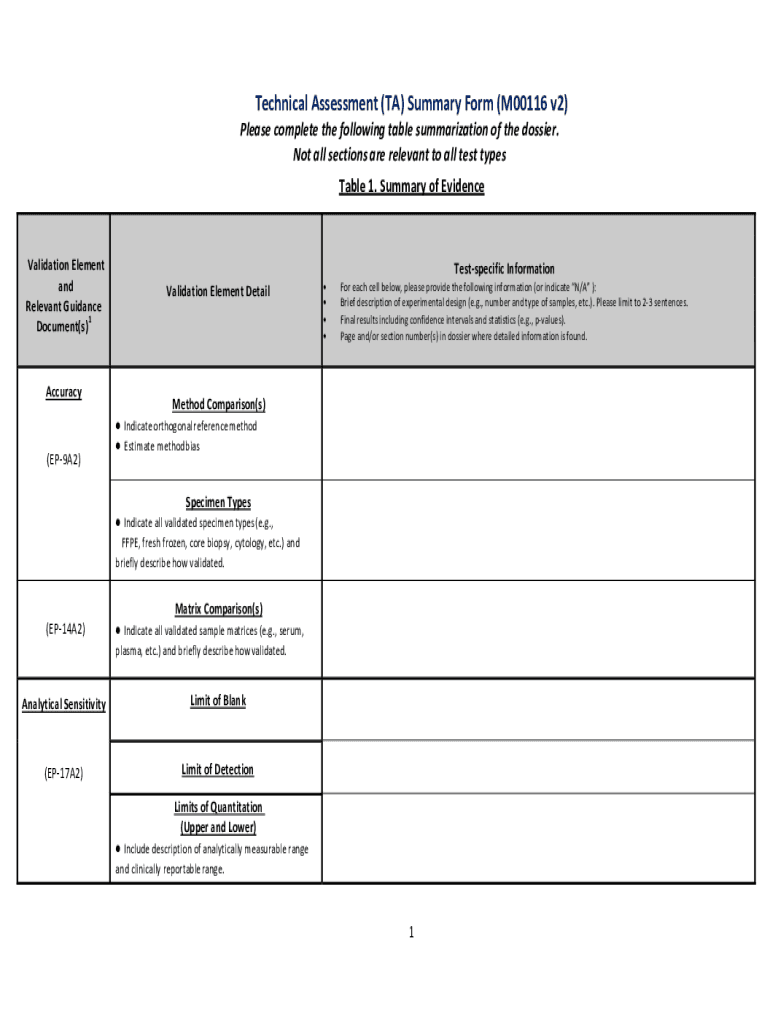
Technical Assessment TA Summary Form M00116 Technical Assessment TA Summary Form M00116


What is the technical assessment template?
The technical assessment template, often referred to as the TA summary, is a structured document designed to evaluate and summarize technical aspects of a project or initiative. This form is crucial for organizations seeking to assess the feasibility, risks, and requirements of technical projects. It typically includes sections for project objectives, methodologies, expected outcomes, and resource allocation. Utilizing this template helps ensure that all relevant technical factors are considered, promoting informed decision-making.
Key elements of the technical assessment template
The technical assessment template comprises several key elements that guide users through the evaluation process. These elements often include:
- Project Overview: A brief description of the project, including its goals and significance.
- Technical Requirements: Detailed specifications needed to successfully implement the project.
- Risk Assessment: Identification of potential risks and challenges associated with the project.
- Resource Needs: An outline of the resources, including personnel and technology, required for project execution.
- Timeline: A proposed schedule for project milestones and completion.
Steps to complete the technical assessment template
Completing the technical assessment template involves several systematic steps to ensure thoroughness and accuracy. Users should follow these steps:
- Gather Information: Collect all necessary data regarding the project, including objectives and technical requirements.
- Fill Out the Template: Input the gathered information into the appropriate sections of the template.
- Review and Revise: Carefully review the completed template for clarity and completeness, making revisions as needed.
- Consult Stakeholders: Share the draft with relevant stakeholders for feedback and additional insights.
- Finalize the Document: Incorporate feedback and finalize the document for submission or presentation.
How to use the technical assessment template
The technical assessment template serves as a foundational tool for various stakeholders involved in project planning and execution. To effectively use the template, follow these guidelines:
- Ensure all team members understand the purpose of the template and its importance in the project lifecycle.
- Utilize the template as a collaborative document, allowing input from various departments to enhance its comprehensiveness.
- Regularly update the template as the project evolves, reflecting any changes in scope or requirements.
- Employ the completed template as a reference throughout the project to ensure alignment with initial assessments.
Legal use of the technical assessment template
The legal use of the technical assessment template is essential for ensuring compliance with applicable regulations and standards. This includes understanding the legal implications of the information documented within the template. Key considerations include:
- Ensuring that all information is accurate and verifiable to avoid potential legal disputes.
- Maintaining confidentiality of sensitive data included in the assessment.
- Adhering to industry-specific regulations that may govern technical assessments.
Examples of using the technical assessment template
Real-world applications of the technical assessment template can vary widely across industries. Here are a few examples:
- IT Projects: Used to evaluate the technical requirements and risks associated with software development initiatives.
- Engineering Projects: Helps assess the feasibility of new engineering designs or modifications to existing systems.
- Research Initiatives: Assists in summarizing the technical aspects of research proposals for funding applications.
Quick guide on how to complete technical assessment ta summary form m00116 technical assessment ta summary form m00116
Complete Technical Assessment TA Summary Form M00116 Technical Assessment TA Summary Form M00116 seamlessly on any platform
Digital document management has become increasingly favored by companies and individuals alike. It serves as an ideal environmentally-friendly alternative to traditional printed and signed documents, allowing you to access the correct format and securely save it online. airSlate SignNow equips you with all the necessary tools to create, modify, and electronically sign your documents swiftly without any hold-ups. Handle Technical Assessment TA Summary Form M00116 Technical Assessment TA Summary Form M00116 on any platform using airSlate SignNow's Android or iOS applications and simplify your document-related processes today.
The easiest way to modify and electronically sign Technical Assessment TA Summary Form M00116 Technical Assessment TA Summary Form M00116 effortlessly
- Obtain Technical Assessment TA Summary Form M00116 Technical Assessment TA Summary Form M00116 and click Get Form to begin.
- Utilize the features we offer to fill out your form.
- Emphasize pertinent sections of your documents or redact sensitive information with tools that airSlate SignNow provides specifically for this purpose.
- Create your eSignature using the Sign tool, which takes mere seconds and holds the same legal validity as a conventional handwritten signature.
- Review the details and click the Done button to save your changes.
- Select your preferred method of delivering your form, whether by email, text message (SMS), shared link, or download it to your computer.
Leave behind worries about lost or misplaced documents, tedious searches for forms, or errors that necessitate printing additional document copies. airSlate SignNow meets your document management needs in just a few clicks from your chosen device. Edit and electronically sign Technical Assessment TA Summary Form M00116 Technical Assessment TA Summary Form M00116 and maintain outstanding communication at every stage of the form preparation process with airSlate SignNow.
Create this form in 5 minutes or less
Create this form in 5 minutes!
How to create an eSignature for the technical assessment ta summary form m00116 technical assessment ta summary form m00116
How to make an electronic signature for your PDF online
How to make an electronic signature for your PDF in Google Chrome
The best way to generate an electronic signature for signing PDFs in Gmail
How to create an eSignature right from your smartphone
The best way to generate an electronic signature for a PDF on iOS
How to create an eSignature for a PDF on Android
People also ask
-
What is a technical assessment template?
A technical assessment template is a structured document that helps evaluate an individual's technical skills and competencies. It can be customized to suit various industries and roles, making it an essential tool for HR teams and hiring managers.
-
How can the technical assessment template benefit my organization?
Using a technical assessment template allows organizations to streamline their hiring process by providing a clear framework for evaluating candidates. It ensures consistency in assessments and helps identify the best-fit candidates efficiently.
-
Is the technical assessment template customizable?
Yes, the technical assessment template is highly customizable. You can modify it according to the specific skills, technologies, and competencies that are relevant to your organization or the roles you're hiring for.
-
What features does airSlate SignNow offer with the technical assessment template?
The technical assessment template on airSlate SignNow includes features such as easy-to-use document editing, real-time collaboration, and secure eSigning. These features ensure that your assessments are not only comprehensive but also efficient.
-
How does pricing work for the technical assessment template?
The pricing for the technical assessment template varies based on the plan you choose with airSlate SignNow. You can explore different subscription options to find a pricing tier that fits your organization's budget and requirements.
-
Can I integrate the technical assessment template with other tools?
Yes, airSlate SignNow integrates seamlessly with various tools and platforms. This allows you to incorporate the technical assessment template into your existing workflows, making the evaluation process more streamlined.
-
How secure is the technical assessment template when shared with candidates?
Security is a top priority for airSlate SignNow. The technical assessment template is shared through secure, encrypted channels, ensuring that candidate data remains protected and confidential throughout the assessment process.
Get more for Technical Assessment TA Summary Form M00116 Technical Assessment TA Summary Form M00116
- California bureau of unclaimed property form
- Cpat form the alabama fire college alabamafirecollege
- Autopsy report request broward county florida broward form
- Hershey medical center medical records release form
- Program application 2015 california institute of medical science form
- Safety cover measuring form dohenyamp39s
- Paternity and post decree financial declaration form
- Trade reference form alliedbarton
Find out other Technical Assessment TA Summary Form M00116 Technical Assessment TA Summary Form M00116
- Electronic signature Insurance Document California Computer
- Electronic signature Texas Education Separation Agreement Fast
- Electronic signature Idaho Insurance Letter Of Intent Free
- How To Electronic signature Idaho Insurance POA
- Can I Electronic signature Illinois Insurance Last Will And Testament
- Electronic signature High Tech PPT Connecticut Computer
- Electronic signature Indiana Insurance LLC Operating Agreement Computer
- Electronic signature Iowa Insurance LLC Operating Agreement Secure
- Help Me With Electronic signature Kansas Insurance Living Will
- Electronic signature Insurance Document Kentucky Myself
- Electronic signature Delaware High Tech Quitclaim Deed Online
- Electronic signature Maine Insurance Quitclaim Deed Later
- Electronic signature Louisiana Insurance LLC Operating Agreement Easy
- Electronic signature West Virginia Education Contract Safe
- Help Me With Electronic signature West Virginia Education Business Letter Template
- Electronic signature West Virginia Education Cease And Desist Letter Easy
- Electronic signature Missouri Insurance Stock Certificate Free
- Electronic signature Idaho High Tech Profit And Loss Statement Computer
- How Do I Electronic signature Nevada Insurance Executive Summary Template
- Electronic signature Wisconsin Education POA Free