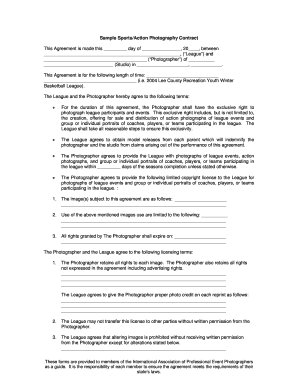
Sports Contract Template Form


Understanding the Sports Contract Template
The sports contract template is a crucial document designed to formalize agreements between athletes and teams, coaches, or sponsors. It outlines the rights and responsibilities of each party involved, ensuring that all terms are clearly defined and legally binding. These contracts can cover various aspects, including compensation, duration, performance expectations, and other specific conditions relevant to the sport. Utilizing a standardized template helps streamline the process and ensures that all necessary legal elements are included.
Steps to Complete the Sports Contract Template
Completing a sports contract template involves several key steps to ensure accuracy and compliance with legal standards. First, gather all necessary information about the parties involved, including names, addresses, and contact details. Next, fill in the specific terms of the agreement, such as the duration of the contract, payment details, and any performance clauses. It is also essential to review the document for clarity and completeness before obtaining signatures. Finally, ensure that all parties have a copy of the signed contract for their records.
Key Elements of the Sports Contract Template
Several essential elements must be included in a sports contract template to make it effective and enforceable. These include:
- Identification of Parties: Clearly state the names and roles of all parties involved.
- Contract Duration: Specify the start and end dates of the agreement.
- Compensation: Detail the payment structure, including bonuses and incentives.
- Performance Expectations: Outline any specific performance metrics or goals that must be met.
- Termination Clause: Define the conditions under which the contract can be terminated by either party.
- Dispute Resolution: Include methods for resolving any disputes that may arise during the contract period.
Legal Use of the Sports Contract Template
To ensure the legal validity of a sports contract template, it must comply with relevant laws and regulations. This includes adhering to state-specific requirements and ensuring that all parties have the legal capacity to enter into the agreement. The contract should also be signed by all parties involved, and it is advisable to have witnesses or notarization to further validate the document. Understanding the legal framework surrounding sports contracts can help prevent disputes and ensure that the agreement is enforceable in court.
Examples of Using the Sports Contract Template
Sports contract templates can be utilized in various scenarios, including:
- Player Contracts: Agreements between athletes and professional teams outlining terms of employment.
- Sponsorship Agreements: Contracts between athletes and brands for promotional partnerships.
- Coaching Contracts: Agreements detailing the terms of employment for coaches, including responsibilities and compensation.
- Event Participation Contracts: Documents that outline the terms for athletes participating in specific events or competitions.
Obtaining the Sports Contract Template
Sports contract templates can be obtained from various sources, including legal websites, sports organizations, or through legal counsel. It is important to choose a template that is tailored to the specific sport and complies with applicable laws. Customizing a template to fit the unique needs of the agreement can enhance its effectiveness and clarity. Always ensure that the template is up-to-date with current legal standards and practices.
Quick guide on how to complete sports contract template
Complete Sports Contract Template effortlessly on any device
Managing documents online has become increasingly favored by organizations and individuals alike. It offers an ideal sustainable substitute for conventional printed and signed paperwork, as you can obtain the necessary form and securely store it online. airSlate SignNow equips you with all the tools required to create, edit, and electronically sign your documents swiftly without any holdups. Handle Sports Contract Template on any platform using the airSlate SignNow applications for Android or iOS and streamline any document-related operation today.
How to edit and electronically sign Sports Contract Template with ease
- Locate Sports Contract Template and then click Get Form to initiate the process.
- Leverage the tools we offer to complete your document.
- Highlight important sections of your documents or conceal sensitive details with tools that airSlate SignNow provides specifically for that purpose.
- Create your electronic signature using the Sign tool, which takes mere seconds and carries the same legal significance as a conventional wet ink signature.
- Review all the information and then click the Done button to save your modifications.
- Select your preferred method for sharing your form, whether by email, SMS, invite link, or download it to your computer.
Eliminate concerns about lost or misplaced documents, tedious form searching, or errors that require printing new document copies. airSlate SignNow meets your document management needs in just a few clicks from any device of your choice. Edit and electronically sign Sports Contract Template and ensure excellent communication at every phase of the form preparation process with airSlate SignNow.
Create this form in 5 minutes or less
Create this form in 5 minutes!
How to create an eSignature for the sports contract template
The best way to create an eSignature for a PDF document in the online mode
The best way to create an eSignature for a PDF document in Chrome
The best way to generate an eSignature for putting it on PDFs in Gmail
How to generate an electronic signature straight from your mobile device
The way to generate an eSignature for a PDF document on iOS devices
How to generate an electronic signature for a PDF document on Android devices
People also ask
-
What is action photography?
Action photography captures subjects in motion, showcasing dynamic moments that are often fleeting. This type of photography requires specialized techniques and equipment to freeze the action and create an impactful image. By understanding the basics of action photography, you can elevate your ability to convey excitement through your photos.
-
How does airSlate SignNow enhance my action photography business?
airSlate SignNow streamlines the process of signing documents for your action photography business, allowing you to focus on capturing stunning shots. With features that let you send and eSign contracts quickly, you can easily manage client agreements and proofs. This efficiency helps you maintain professionalism while dedicating more time to your passion for action photography.
-
What are the pricing options for airSlate SignNow?
airSlate SignNow offers various pricing plans tailored to meet different business needs, including packages suitable for professional action photography. You can choose from a free trial to explore features, with affordable monthly subscriptions that cater to both individual photographers and larger teams. This flexibility allows you to scale your use of airSlate SignNow as your action photography business grows.
-
What features does airSlate SignNow provide for photographers?
Key features of airSlate SignNow include easy document sharing, secure eSigning, and customizable templates, all essential for action photography professionals. You can create templates for contracts and invoices that reflect your unique brand style. These features help simplify your workflow and ensure timely agreements, allowing you to capture every thrilling moment without delay.
-
Can I integrate airSlate SignNow with other tools I use for my photography business?
Yes, airSlate SignNow offers seamless integrations with popular tools that action photographers commonly use, such as CRM systems and project management software. This allows you to maintain a smooth workflow without switching between different applications. By integrating these tools, you can better manage your projects while focusing on perfecting your action photography techniques.
-
How does airSlate SignNow ensure the security of my documents?
Security is a top priority for airSlate SignNow, which uses encryption technology to protect your sensitive documents related to action photography. The platform complies with various industry standards to ensure that your clients' information remains confidential. You can eSign and share documents with peace of mind, knowing that your business and client data are well-protected.
-
Is there a mobile app for airSlate SignNow?
Yes, airSlate SignNow offers a mobile app that allows you to manage documents on-the-go, which is perfect for action photography professionals who are often out in the field. You can send and sign documents from your smartphone or tablet, ensuring that you never miss an important client agreement. The mobile app enhances your flexibility and efficiency, making it easier to juggle your photography commitments.
Get more for Sports Contract Template
- Dh sc6096a certificaci n de deuda de hacienda prgov form
- Sample application narrative research arts form
- Application for property tax exemption county board of equalization uca 59 2 1101 and 1102 form pt 020 pt 020 propertytax utah
- Camp bow wow employment application form
- D4gxd4g3rxd4g form
- 3520 13 form
- Hsed form
- Traansfer of cpcs competnt operator card to solas cscs trained operatr card form
Find out other Sports Contract Template
- eSign North Dakota Police Rental Lease Agreement Now
- eSign Tennessee Courts Living Will Simple
- eSign Utah Courts Last Will And Testament Free
- eSign Ohio Police LLC Operating Agreement Mobile
- eSign Virginia Courts Business Plan Template Secure
- How To eSign West Virginia Courts Confidentiality Agreement
- eSign Wyoming Courts Quitclaim Deed Simple
- eSign Vermont Sports Stock Certificate Secure
- eSign Tennessee Police Cease And Desist Letter Now
- Help Me With eSign Texas Police Promissory Note Template
- eSign Utah Police LLC Operating Agreement Online
- eSign West Virginia Police Lease Agreement Online
- eSign Wyoming Sports Residential Lease Agreement Online
- How Do I eSign West Virginia Police Quitclaim Deed
- eSignature Arizona Banking Moving Checklist Secure
- eSignature California Banking Warranty Deed Later
- eSignature Alabama Business Operations Cease And Desist Letter Now
- How To eSignature Iowa Banking Quitclaim Deed
- How To eSignature Michigan Banking Job Description Template
- eSignature Missouri Banking IOU Simple