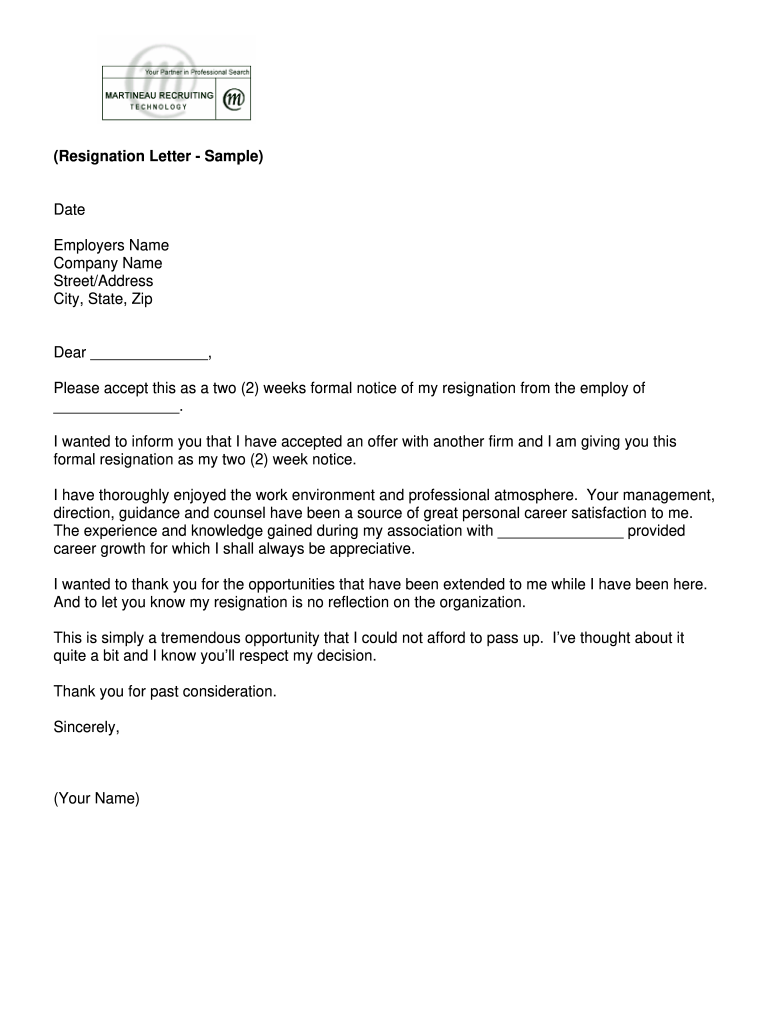
Fill in the Blank 2 Week Notice Form


What is the Fill In The Blank 2 Week Notice
The fill in the blank 2 week notice is a formal document used by employees to notify their employer of their intention to resign from their position. This notice typically provides a two-week period for the employer to prepare for the employee's departure. The document is essential in maintaining professionalism and ensuring a smooth transition. By using a fill in the blank format, individuals can easily customize the letter to include their specific details, such as the last working day and the reason for leaving, if desired.
How to Use the Fill In The Blank 2 Week Notice
To effectively use the fill in the blank 2 week notice, start by downloading or accessing a template that allows for easy customization. Fill in the required fields, which may include your name, position, date of submission, and the intended last day of work. It is important to keep the tone professional and concise. Once completed, review the document for accuracy and clarity before submitting it to your supervisor or human resources department. Ensure that you retain a copy for your records.
Steps to Complete the Fill In The Blank 2 Week Notice
Completing a fill in the blank 2 week notice involves several straightforward steps:
- Download a suitable template or create your own document.
- Enter your name and contact information at the top of the letter.
- Include the date of submission.
- Address the letter to your supervisor or manager.
- Clearly state your intention to resign and specify your last working day.
- Optionally, express gratitude for the opportunities provided during your employment.
- Sign the letter and make a copy for your records.
Key Elements of the Fill In The Blank 2 Week Notice
When drafting a fill in the blank 2 week notice, ensure that it includes the following key elements:
- Your name and contact information: This should be clearly stated at the top of the letter.
- Date of submission: Include the date when you are submitting the notice.
- Recipient's name and title: Address the letter to your direct supervisor or HR representative.
- Statement of resignation: Clearly indicate your intention to resign.
- Last working day: Specify the date you intend to leave the company, typically two weeks from the submission date.
- Gratitude: A brief expression of thanks can enhance the tone of the letter.
Legal Use of the Fill In The Blank 2 Week Notice
The fill in the blank 2 week notice serves as a legal document that notifies your employer of your resignation. While not legally required in all states, providing notice is considered a professional courtesy. It is important to check your employment contract or company policy regarding resignation procedures, as some organizations may have specific requirements. Submitting a formal notice can help protect your professional reputation and may be beneficial for future employment references.
Quick guide on how to complete how to fill resignation letter form
The simplest method to locate and endorse Fill In The Blank 2 Week Notice
On the scale of an entire organization, ineffective procedures surrounding document approval can consume a signNow amount of work hours. Signing documents like Fill In The Blank 2 Week Notice is an inherent aspect of operations in any organization, which is why the effectiveness of each agreement’s lifecycle impacts the overall performance of the company. With airSlate SignNow, endorsing your Fill In The Blank 2 Week Notice is as straightforward and rapid as it can be. This platform provides you with the latest version of nearly any form. Even better, you can sign it right away without the necessity of installing external software on your computer or printing any physical copies.
How to obtain and endorse your Fill In The Blank 2 Week Notice
- Browse our repository by category or utilize the search functionality to find the document you require.
- View the form preview by clicking on Learn more to confirm it’s the correct one.
- Press Get form to start editing immediately.
- Fill out your form and include any necessary information using the toolbar.
- When finished, click the Sign tool to endorse your Fill In The Blank 2 Week Notice.
- Select the signature method that is most convenient for you: Draw, Create initials, or upload an image of your handwritten signature.
- Click Done to finalize editing and move on to document-sharing options as needed.
With airSlate SignNow, you have everything you need to manage your paperwork efficiently. You can find, fill out, edit, and even send your Fill In The Blank 2 Week Notice in a single tab with no complications. Streamline your procedures by utilizing a single, intelligent eSignature solution.
Create this form in 5 minutes or less
FAQs
-
Have you ever quit a job and walked out without giving any notice? What caused you to leave so urgently?
About 4 years ago, I took a part time cashier position at the local Dollar Tree. I work full time but wanted some extra income and made this very clear in the interview process because the store manager seemed perplexed by my over-qualifications. I have spent the majority of my career in customer service with a few years of retail management, too, but I wasn't looking for a career change, just a temporary income boost close to home.I asked for 2-3 short shifts per week, explaining that I worked 9-5 Monday through Friday. I said I could do 1 or 2 weeknights and alternating Saturdays and Sundays. Instead I was scheduled for 7 hour shifts for every Saturday and Sunday and no weeknights . Ok, I could deal with working 7 days a week straight, if that was all, just to make a little extra money for a short time. But that wasn't all…I quickly learned that Dollar Tree employees are paid minimum wage and treated like dirt. I would be scheduled with only 1 other employee at a time, who was either the store manager or assistant manager that I would only see for 5 minutes at the beginning of my shift. I would be checked in, given the till drawer with only $20 in change in it, then directed to an understocked register and given a list of tasks to accomplish, usually including a pallet or 2 of stock. The manager would vanish, only to make brief reappearances when summoned and berate me for summoning her.I'm no stranger to retail— I knew i wouldn’t be idly sitting behind the register. But working at the dollar store was awful. And the clientele was a motley crew too. Every shift, I was left to deal with an overflowing line of cranky customers, helium balloon orders, unruly children, angry seniors, and demands for personal shopping assistance all alone.It was a never-ending madhouse (& a shoplifter’s dream). Customers would yell out in line about waiting, asking why arent there any other registers open. These same people would then pay with slowly counted out change, or checks that required 2 forms of ID, or declined credit cards (always MY fault), or demand I wrap their glasses and dishes in newspaper and cardboard like it was fine porcelain. If two people paid with a 20 dollar bill within the first 10 minutes of my shift, I was cleaned out of change (you wouldn't believe how many people whip out a 20 or a 50 for a $2 sale).We had resident crazies like the old man who called us all damn Yankees and waxed poetic in the aisles about how he missed living in Savannah, and the Diet Pepsi man (2 bottles every day, exact change, must get bag & receipt); regulars who came in just to use the bathroom; people who never made it to the bathroom but shopped anyway; weekly shopping trips from the nearby group home; local business owners haggling over bulk items they bought there just to mark up at their own stores; angry parents buying last minute school project supplies; people in formal wear buying cards on their way to an event; cheapskates trying to get refunds because the $1 toy made in China broke after 15 minutes; little kids crying as they learn for the first time about sales tax when that toy costs $1.07 …There was nothing more i could do than try to move everyone along as fast as humanly possible. I was filling up helium balloons with one hand, scanning items with the other, running from aisle to register to ballon center and back to the register. Meanwhile, the manager would be off in an aisle stocking shelves or hiding in the storage room or chain smoking out in the parking lot. If anyone asked her for help, she'd send them up to the register for me to deal with.When I would page my manager for help if I had a line to the door or a 50 dollar bill or I ran out of change, she would take her time coming through multiple pages, then alternately tell me I should have called her sooner or not at all. And with every appearance, I would be reprimanded in front of the customers for not stocking enough product, double bagging canned items and running out of bags, accepting too many 20s, paging her too often /not enough, not kicking the shoplifting teenagers out, not walking someone over to the toilet paper display, not knowing if we sold out of a product (because i never knew what we had since I couldn't leave the register), you name it… I would come home feeling like I had run a marathon.Memorial Day weekend, I went in for my regular hectic Saturday shift, and saw the upcoming schedule taking away my entire holiday weekend and the next 2 weekends, again. I grabbed a sharpie and wrote a note on my task checklist asking to be removed from the schedule permanently. Next to each task, I wrote stuff like, “nope” and “are you crazy?” or “you do it, i dont have time.” At the end of my shift, I turned that in with my receipts and left. I didn't show up the following day and never called to make sure anyone read it.
-
Do military members have to pay any fee for leave or fiancee forms?
NOOOOOOO. You are talking to a military romance scammer. I received an email from the US Army that directly answers your question that is pasted below please keep reading.I believe you are the victim of a military Romance Scam whereas the person you are talking to is a foreign national posing as an American Soldier claiming to be stationed overseas on a peacekeeping mission. That's the key to the scam they always claim to be on a peacekeeping mission.Part of their scam is saying that they have no access to their money that their mission is highly dangerous.If your boyfriend girlfriend/future husband/wife is asking you to do the following or has exhibited this behavior, it is a most likely a scam:Moves to private messaging site immediately after meeting you on Facebook or SnapChat or Instagram or some dating or social media site. Often times they delete the site you met them on right after they asked you to move to a more private messaging siteProfesses love to you very quickly & seems to quote poems and song lyrics along with using their own sort of broken language, as they profess their love and devotion quickly. They also showed concern for your health and love for your family.Promises marriage as soon as he/she gets to state for leave that they asked you to pay for.They Requests money (wire transfers) and Amazon, iTune ,Verizon, etc gift cards, for medicine, religious practices, and leaves to come home, internet access, complete job assignments, help sick friend, get him out of trouble, or anything that sounds fishy.The military does provide all the soldier needs including food medical Care and transportation for leave. Trust me, I lived it, you are probably being scammed. I am just trying to show you examples that you are most likely being connned.Below is an email response I received after I sent an inquiry to the US government when I discovered I was scammed. I received this wonderful response back with lots of useful links on how to find and report your scammer. And how to learn more about Romance Scams.Right now you can also copy the picture he gave you and do a google image search and you will hopefully see the pictures of the real person he is impersonating. this doesn't always work and take some digging. if you find the real person you can direct message them and alert them that their image is being used for scamming.Good Luck to you and I'm sorry this may be happening to you. please continue reading the government response I received below it's very informative. You have contacted an email that is monitored by the U.S. Army Criminal Investigation Command. Unfortunately, this is a common concern. We assure you there is never any reason to send money to anyone claiming to be a Soldier online. If you have only spoken with this person online, it is likely they are not a U.S. Soldier at all. If this is a suspected imposter social media profile, we urge you to report it to that platform as soon as possible. Please continue reading for more resources and answers to other frequently asked questions: How to report an imposter Facebook profile: Caution-https://www.facebook.com/help/16... < Caution-https://www.facebook.com/help/16... > Answers to frequently asked questions: - Soldiers and their loved ones are not charged money so that the Soldier can go on leave. - Soldiers are not charged money for secure communications or leave. - Soldiers do not need permission to get married. - Soldiers emails are in this format: john.doe.mil@mail.mil < Caution-mailto: john.doe.mil@mail.mil > anything ending in .us or .com is not an official email account. - Soldiers have medical insurance, which pays for their medical costs when treated at civilian health care facilities worldwide – family and friends do not need to pay their medical expenses. - Military aircraft are not used to transport Privately Owned Vehicles. - Army financial offices are not used to help Soldiers buy or sell items of any kind. - Soldiers deployed to Combat Zones do not need to solicit money from the public to feed or house themselves or their troops. - Deployed Soldiers do not find large unclaimed sums of money and need your help to get that money out of the country. Anyone who tells you one of the above-listed conditions/circumstances is true is likely posing as a Soldier and trying to steal money from you. We would urge you to immediately cease all contact with this individual. For more information on avoiding online scams and to report this crime, please see the following sites and articles: This article may help clarify some of the tricks social media scammers try to use to take advantage of people: Caution-https://www.army.mil/article/61432/< Caution-https://www.army.mil/article/61432/> CID advises vigilance against 'romance scams,' scammers impersonating Soldiers Caution-https://www.army.mil/article/180749 < Caution-https://www.army.mil/article/180749 > FBI Internet Crime Complaint Center: Caution-http://www.ic3.gov/default.aspx< Caution-http://www.ic3.gov/default.aspx> U.S. Army investigators warn public against romance scams: Caution-https://www.army.mil/article/130...< Caution-https://www.army.mil/article/130...> DOD warns troops, families to be cybercrime smart -Caution-http://www.army.mil/article/1450...< Caution-http://www.army.mil/article/1450...> Use caution with social networking Caution-https://www.army.mil/article/146...< Caution-https://www.army.mil/article/146...> Please see our frequently asked questions section under scams and legal issues. Caution-http://www.army.mil/faq/ < Caution-http://www.army.mil/faq/ > or visit Caution-http://www.cid.army.mil/ < Caution-http://www.cid.army.mil/ >. The challenge with most scams is determining if an individual is a legitimate member of the US Army. Based on the Privacy Act of 1974, we cannot provide this information. If concerned about a scam you may contact the Better Business Bureau (if it involves a solicitation for money), or local law enforcement. If you're involved in a Facebook or dating site scam, you are free to contact us direct; (571) 305-4056. If you have a social security number, you can find information about Soldiers online at Caution-https://www.dmdc.osd.mil/appj/sc... < Caution-https://www.dmdc.osd.mil/appj/sc... > . While this is a free search, it does not help you locate a retiree, but it can tell you if the Soldier is active duty or not. If more information is needed such as current duty station or location, you can contact the Commander Soldier's Records Data Center (SRDC) by phone or mail and they will help you locate individuals on active duty only, not retirees. There is a fee of $3.50 for businesses to use this service. The check or money order must be made out to the U.S. Treasury. It is not refundable. The address is: Commander Soldier's Records Data Center (SRDC) 8899 East 56th Street Indianapolis, IN 46249-5301 Phone: 1-866-771-6357 In addition, it is not possible to remove social networking site profiles without legitimate proof of identity theft or a scam. If you suspect fraud on this site, take a screenshot of any advances for money or impersonations and report the account on the social networking platform immediately. Please submit all information you have on this incident to Caution-www.ic3.gov < Caution-http://www.ic3.gov > (FBI website, Internet Criminal Complaint Center), immediately stop contact with the scammer (you are potentially providing them more information which can be used to scam you), and learn how to protect yourself against these scams at Caution-http://www.ftc.gov < Caution-http://www.ftc.gov > (Federal Trade Commission's website)
-
What made you quit your comfortable salaried job and start a company?
One year ago, before Christmas 2014, I hiked to the top of a mountain in Scotland with my brother in law. It was a much- needed break from my finance job which was slowly crushing my soul. We were quietly taking in the incredible view when I turned and said “When I get back to New York I’m going to quit my job. I’ve just now made up my mind. I can’t do this to myself anymore.”“Are you serious? That’s a bold move.” My brother in law replied with alarm etched in his face. He was right to be very concerned.“Look, every day I’m there I move further away from my best self. My existence is consumed by holding onto territory rather than creating anything of value. There’s no amount of money which can justify that.”What ensued over the days following that hike was a sequence of events which led to the ballsiest, scariest, and ultimately most rewarding decision I’ve ever made in my professional life. I've shared here exactly what i did. I hope very much that it does for you what it did for me: unlock your truest and best self that is currently suppressed by a bullshit job.I also encourage you to contact me directly if you need more help. The World needs more people to quit their jobs and add real value with their finite time here on Earth.Here’s what I did:I made a list of all my excuses: And once I saw them on a list I was able to see them for their fallacy. No, I was not 1 month away from a promotion. No my team does not need me. No, I am not going to fall into financial ruin. And the myth that any of these was true is what deluded me into thinking that if I was obedient enough or cunning enough, or worked longer hours, or formed the right alliances, or endured another screaming session by some senior vice president whose only actual value was that he was a senior vice president - that somehow I’d land on my feet. Once I wrote down the excuses I was able to see that I was locked into this crippling sense of dependency that was as debilitating as it was false.Be very clear about the balance of risk: For a few years I had been reading all the literature about “how to be an intrapraneur,” and after following all the rules I realized that it’s mostly all bullshit. As necessary as innovation is for a large company it is also a threat to entrenched cash cows and the executives who run those businesses. Intrapreneurship requires a degree of deference to an entrenched system which is antithetical to risk, and therefore antithetical to actual innovation. The very rare exception is the large company that deliberately launches startups that would put them out of business if someone else built it. Very few companies have that kind of audacity.Take a fearless personal inventory: I made a list of all the most fulfilling experiences of my career and for each of these moments identified who I was working with, what I liked about them, what I was working on, etc… I then did the same for the low points in my career. I quickly realized that the kinds of products I had built were equally represented in the lowlights and highlights column. That is, my happiness was influenced by who I worked with more than what I did. That realization was critical for what I did next.Seek out your people - not your job: Once I realized that my best work was a product of who I worked with - not what I did - my priority was finding my people and bonding with them, rather than looking for a job. I started with people who have quit big companies to launch their own company. They always responded. During those coffees/ lunches I DID NOT PUSH them for job references. I DID NOT push them for job openings. Their biggest gift was their empathy. My parents, signNow other and former boss had all told me that I’m fucking crazy and financially reckless. These people didn’t. How did they stay sane? What are some of the networks and resources they used to line up their next gig? How did they know they were doing the right thing? People were flattered to offer a beacon of hope and a path through the woods. As you rebuild your career you will find that can make lifelong allies and friends in this way.Your ideas are your network: I borrowed James Altucher’s technique of becoming an idea machine. Every morning I would come up with as many ideas as I could for companies and people that I admired. My weeks quickly filled with meetings with people who were eager to repay a favor to some stranger who had sent them great ideas.You need 6 months of runway: At least I did. While I knew definitively that I belonged back in the startup world I didn’t know what I wanted to do exactly. Having enough savings to sustain me for 6 months enabled me to gain the headspace to figure out my next move.Quitting is Badass - Own It: The weekend before I quit I was at a dinner party and someone asked me what I did. I sheepishly replied, “I work in the innovation team for a major financial firm and I’m about to quit my job.”“That is totally badass!” she replied “Do you have another job lined up?”“No.” I responded, still sheepish.“That’s even more badass!”Moments like this made me quickly realize that quitting my cushy job gave me punk rock mystique that I would otherwise not have had. That mystique can act as valuable networking currency once you own it.Got Some Fucking Sleep: Whatever peace and serenity I felt on that mountaintop with my brother in law quickly subsided once I was at sea level. I felt like I was walking ominously toward an impulsive, emotionally-driven doomsday. I became anxious, temperamental and sleepless. My doctor prescribed an anti-anxiety medication () which enabled me to sleep and think more clearly about what I had to do. I’m not the addictive type so once I no longer needed it I easily stopped using it.Get some exercise: Every day I would either box or go running for an hour. The feeling of my heart pumping was a critical reminder of my own resilience and strength. It helped silence all the voices and emotions competing for my attention each day, if only for that one hour.There are very few gaps in your adult life when you have time and space to learn and expand your thinking. This is one of them. Use it. I read every James Altucher book, a bunch of agile books, saw tons of bands and took my kids to school each day.Have a Lawyer Write Your Resignation Letter: Wherever you work make sure you spend $500 and have a lawyer write your resignation letter. It makes the HR troll at your company know that you're serious.Be as nice as you can when you leave: When I handed in my resignation letter I said, “There are lots of people who love it here and thrive here. I wish them all the best of luck, but I am not one of them. I will never be one of them. So I’m handing in my resignation letter.” It was tactful and honest, and took an unbelievable amount of restraint not to throw anyone down a flight of stairs. You should do the same.If you don’t lose sleep because you’re so excited about the next opportunity - say no. I realized that life is too short not to do work with people and projects that I love. Once I made up my mind to only do my best work I was able to be open about my own weaknesses and strengths and to have a no bullshit conversation about how to create something that matters.Soon I was navigating multiple high paying contracts from clients I loved, doing work that I love. I now run my own product strategy and innovation company, bowery315, and am making 3 times as much money, doing the best work of my life.By adhering to a set of principles rather than pursuing a specific goal I was able to find my people. Once I found them I was able to do something I hadn’t experienced for a long time: work that I was proud of.I hope that you can find the same!EDIT ANSWER: Thanks for all the comments! I also wanted to add one more pragmatic step that I took: I was advising a friend's startup on nights and weekends for a few months before I quit. I also immediately registered my new company, Bowery 315. Both of these steps were very important because it allowed me to say, "I just quit my job and am now launching my own company which advises startups [even though I didn't yet know what Bowery 315 would do exactly.]
-
How can I fill out Google's intern host matching form to optimize my chances of receiving a match?
I was selected for a summer internship 2016.I tried to be very open while filling the preference form: I choose many products as my favorite products and I said I'm open about the team I want to join.I even was very open in the location and start date to get host matching interviews (I negotiated the start date in the interview until both me and my host were happy.) You could ask your recruiter to review your form (there are very cool and could help you a lot since they have a bigger experience).Do a search on the potential team.Before the interviews, try to find smart question that you are going to ask for the potential host (do a search on the team to find nice and deep questions to impress your host). Prepare well your resume.You are very likely not going to get algorithm/data structure questions like in the first round. It's going to be just some friendly chat if you are lucky. If your potential team is working on something like machine learning, expect that they are going to ask you questions about machine learning, courses related to machine learning you have and relevant experience (projects, internship). Of course you have to study that before the interview. Take as long time as you need if you feel rusty. It takes some time to get ready for the host matching (it's less than the technical interview) but it's worth it of course.
-
How do I fill out the form of DU CIC? I couldn't find the link to fill out the form.
Just register on the admission portal and during registration you will get an option for the entrance based course. Just register there. There is no separate form for DU CIC.
-
How do you know if you need to fill out a 1099 form?
Assuming that you are talking about 1099-MISC. Note that there are other 1099s.check this post - Form 1099 MISC Rules & RegulationsQuick answer - A Form 1099 MISC must be filed for each person to whom payment is made of:$600 or more for services performed for a trade or business by people not treated as employees;Rent or prizes and awards that are not for service ($600 or more) and royalties ($10 or more);any fishing boat proceeds,gross proceeds of $600, or more paid to an attorney during the year, orWithheld any federal income tax under the backup withholding rules regardless of the amount of the payment, etc.
-
Why don't schools teach children about taxes and bills and things that they will definitely need to know as adults to get by in life?
Departments of education and school districts always have to make decisions about what to include in their curriculum. There are a lot of life skills that people need that aren't taught in school. The question is should those skills be taught in schools?I teach high school, so I'll talk about that. The typical high school curriculum is supposed to give students a broad-based education that prepares them to be citizens in a democracy and to be able to think critically. For a democracy to work, we need educated, discerning citizens with the ability to make good decisions based on evidence and objective thought. In theory, people who are well informed about history, culture, science, mathematics, etc., and are capable of critical, unbiased thinking, will have the tools to participate in a democracy and make good decisions for themselves and for society at large. In addition to that, they should be learning how to be learners, how to do effective, basic research, and collaborate with other people. If that happens, figuring out how to do procedural tasks in real life should not provide much of a challenge. We can't possibly teach every necessary life skill people need, but we can help students become better at knowing how to acquire the skills they need. Should we teach them how to change a tire when they can easily consult a book or search the internet to find step by step instructions for that? Should we teach them how to balance a check book or teach them how to think mathematically and make sense of problems so that the simple task of balancing a check book (which requires simple arithmetic and the ability to enter numbers and words in columns and rows in obvious ways) is easy for them to figure out. If we teach them to be good at critical thinking and have some problem solving skills they will be able to apply those overarching skills to all sorts of every day tasks that shouldn't be difficult for someone with decent cognitive ability to figure out. It's analogous to asking why a culinary school didn't teach its students the steps and ingredients to a specific recipe. The school taught them about more general food preparation and food science skills so that they can figure out how to make a lot of specific recipes without much trouble. They're also able to create their own recipes.So, do we want citizens with very specific skill sets that they need to get through day to day life or do we want citizens with critical thinking, problem solving, and other overarching cognitive skills that will allow them to easily acquire ANY simple, procedural skill they may come to need at any point in their lives?
Create this form in 5 minutes!
How to create an eSignature for the how to fill resignation letter form
How to make an eSignature for your How To Fill Resignation Letter Form in the online mode
How to generate an eSignature for the How To Fill Resignation Letter Form in Google Chrome
How to generate an eSignature for putting it on the How To Fill Resignation Letter Form in Gmail
How to generate an electronic signature for the How To Fill Resignation Letter Form right from your smart phone
How to create an electronic signature for the How To Fill Resignation Letter Form on iOS
How to create an electronic signature for the How To Fill Resignation Letter Form on Android OS
People also ask
-
What is a resignation letter fill in the blank?
A resignation letter fill in the blank is a customizable template that allows employees to efficiently draft their resignation letters. By filling in the required fields, users can create a professional resignation letter that adheres to standard formats. This solution saves time and ensures clarity in communication with employers.
-
How can airSlate SignNow help with my resignation letter fill in the blank?
airSlate SignNow offers a user-friendly interface for creating and managing your resignation letter fill in the blank. You can access various templates, customize them, and eSign your resignation letter quickly. This streamlines the resignation process and simplifies your transition to a new opportunity.
-
Is there a cost associated with using the resignation letter fill in the blank feature?
Yes, airSlate SignNow offers affordable pricing options for using its features, including the resignation letter fill in the blank. Various subscription plans are available to cater to individual users and businesses alike. You can choose a plan that suits your budget and needs.
-
What templates are available for resignation letters?
airSlate SignNow provides a range of resignation letter templates that you can fill in the blank according to your personal circumstances. Whether you need a simple two-week notice or a more detailed resignation, we have you covered. Browse our library to find the perfect template that meets your needs.
-
Can I customize my resignation letter fill in the blank template?
Absolutely! The resignation letter fill in the blank templates in airSlate SignNow are fully customizable. You can edit the text, add personal touches, and adjust formatting to ensure that your resignation letter reflects your personality while maintaining professionalism.
-
What are the benefits of using airSlate SignNow for resignation letters?
Using airSlate SignNow for your resignation letter fill in the blank provides numerous benefits, including speed, convenience, and professionalism. You can complete your resignation letter in just a few minutes, ensuring a smooth transition. Moreover, eSigning adds an extra layer of security and acknowledgment of receipt.
-
Does airSlate SignNow integrate with other tools I use?
Yes, airSlate SignNow offers integrations with various business tools like Google Workspace, Microsoft Office, and more. This means you can streamline your workflow by easily incorporating your resignation letter fill in the blank into your existing processes. Enjoy seamless collaboration and document management across platforms.
Get more for Fill In The Blank 2 Week Notice
- Tiaa cref group annuity spouseamp39s waiver of qualified joint and survivor form
- Merchant application amp agreement merchant processing terms mkb memberclicks form
- Adult application 18 amp older new account checklist form
- Commerce bank autopay form
- Letter of credit application form
- Direct investment application form cashing in your bond
- Please return the following form along with the identification documents listed below
- Sharonview direct form
Find out other Fill In The Blank 2 Week Notice
- Can I Sign Nevada Life Sciences PPT
- Help Me With Sign New Hampshire Non-Profit Presentation
- How To Sign Alaska Orthodontists Presentation
- Can I Sign South Dakota Non-Profit Word
- Can I Sign South Dakota Non-Profit Form
- How To Sign Delaware Orthodontists PPT
- How Can I Sign Massachusetts Plumbing Document
- How To Sign New Hampshire Plumbing PPT
- Can I Sign New Mexico Plumbing PDF
- How To Sign New Mexico Plumbing Document
- How To Sign New Mexico Plumbing Form
- Can I Sign New Mexico Plumbing Presentation
- How To Sign Wyoming Plumbing Form
- Help Me With Sign Idaho Real Estate PDF
- Help Me With Sign Idaho Real Estate PDF
- Can I Sign Idaho Real Estate PDF
- How To Sign Idaho Real Estate PDF
- How Do I Sign Hawaii Sports Presentation
- How Do I Sign Kentucky Sports Presentation
- Can I Sign North Carolina Orthodontists Presentation