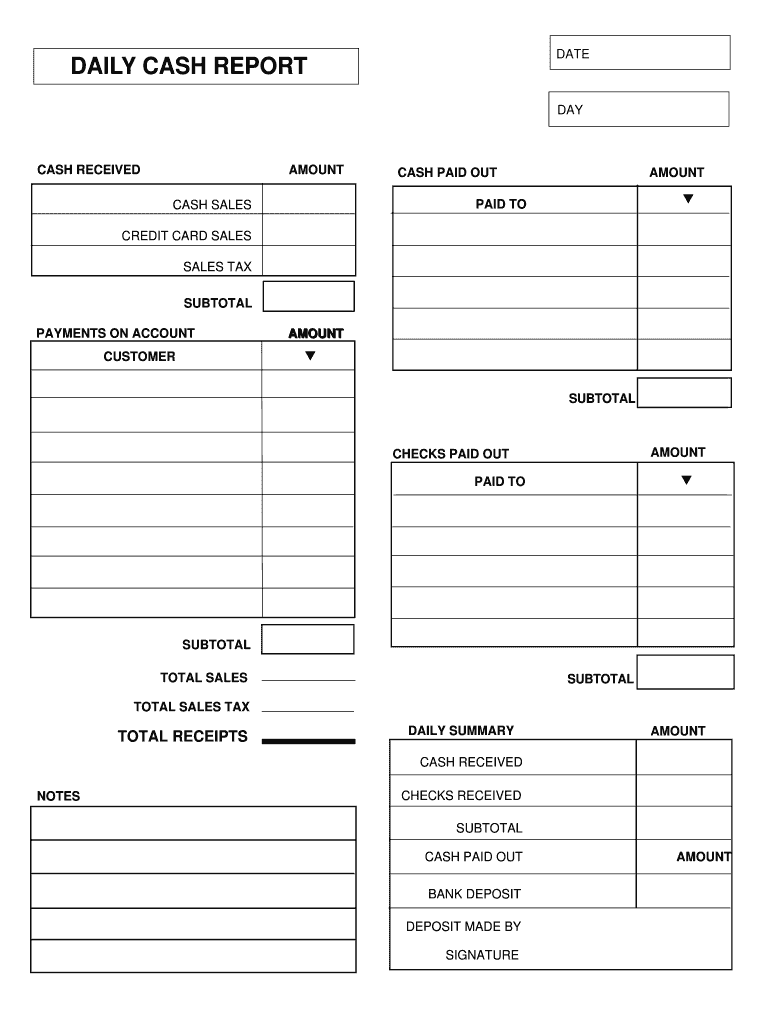
Format Cash Collection Using pdfFiller


Understanding the Cashing Up Sheet
The cashing up sheet is a crucial tool for businesses to track daily cash transactions. It provides a structured format to record cash inflows and outflows, ensuring accurate financial reporting. This document typically includes sections for date, cash received, cash spent, and total cash at the end of the day. By maintaining a clear record, businesses can identify discrepancies and manage their cash flow effectively.
Key Elements of the Cashing Up Sheet
A well-structured cashing up sheet includes several essential components:
- Date: The specific date for which the cash report is being prepared.
- Cash Inflows: Total cash received during the day, including sales and other income.
- Cash Outflows: Total cash spent, covering expenses such as payments to suppliers or operational costs.
- Net Cash Position: The difference between cash inflows and outflows, indicating the cash balance at the end of the day.
- Signatures: Spaces for authorized personnel to sign, verifying the accuracy of the information recorded.
Steps to Complete the Cashing Up Sheet
Completing a cashing up sheet involves a systematic approach:
- Gather all cash transaction records for the day.
- Record cash inflows in the designated section, ensuring accuracy.
- Document all cash outflows, detailing each expense.
- Calculate the net cash position by subtracting total outflows from inflows.
- Review the completed sheet for any discrepancies and make necessary adjustments.
- Obtain signatures from authorized personnel to validate the report.
Legal Use of the Cashing Up Sheet
The cashing up sheet serves as a legal document that can be used for financial audits and tax purposes. To ensure its legal standing, businesses must adhere to relevant regulations regarding record-keeping and financial reporting. This includes maintaining accurate records and ensuring that the information is readily accessible for review by regulatory bodies.
Digital vs. Paper Version of the Cashing Up Sheet
Choosing between a digital or paper version of the cashing up sheet depends on the business's needs. Digital versions offer advantages such as ease of editing, secure storage, and the ability to quickly share information with team members. In contrast, paper versions may be preferred for businesses that operate in environments where technology is less accessible. Regardless of the format, the essential elements and accuracy of the information must be maintained.
Examples of Using the Cashing Up Sheet
Businesses across various sectors utilize the cashing up sheet to manage their finances. For instance:
- Retail Stores: Use cashing up sheets to track daily sales and expenses, ensuring accurate cash management.
- Restaurants: Record cash transactions to reconcile daily sales with cash in the register.
- Service Providers: Maintain cashing up sheets to monitor payments received from clients and expenses incurred during service delivery.
Quick guide on how to complete format cash collection
Accomplish Format Cash Collection Using Pdffiller seamlessly on any gadget
Digital document management has become increasingly popular among companies and individuals. It offers an ideal eco-friendly alternative to conventional printed and signed documents, allowing you to obtain the necessary form and securely store it online. airSlate SignNow equips you with all the resources needed to create, alter, and electronically sign your documents promptly without interruptions. Handle Format Cash Collection Using Pdffiller on any device with airSlate SignNow's Android or iOS applications and enhance any document-driven procedure today.
The easiest way to modify and electronically sign Format Cash Collection Using Pdffiller effortlessly
- Locate Format Cash Collection Using Pdffiller and click Get Form to begin.
- Utilize the tools we provide to fill out your form.
- Emphasize relevant sections of the documents or obscure sensitive data using tools offered by airSlate SignNow specifically for that function.
- Create your signature with the Sign tool, which takes moments and carries the same legal validity as a traditional wet ink signature.
- Review the information and click on the Done button to save your modifications.
- Choose your preferred method for delivering your form, whether by email, text message (SMS), invitation link, or download it to your computer.
Forget about lost or misplaced documents, tedious form hunts, or errors requiring new copies to be printed. airSlate SignNow meets your document management needs in just a few clicks from your chosen device. Modify and electronically sign Format Cash Collection Using Pdffiller while ensuring outstanding communication at every stage of your form preparation process with airSlate SignNow.
Create this form in 5 minutes or less
FAQs
-
How can I cash a money order if I fill it out wrong?
If it is a US PS Money order there should be no problem . The issuing Post office has a record of what was paid for the Money Order. If you bought the Money Order , your receipt will have the amount you paid. If it is a matter of the wrong name or information written on the Money order. Again bring it to the Post office they will issue a new one.
-
How do you fill out a Moneygram money order?
Purchase a money order.Fill it out as soon as you purchase it.Enter the recipient’s name in the “Pay to the Order Of” line.Sign on the “Purchaser, Signer for Drawer” line.Write your address on the “Address" line.Separate the money order from its receipt.Source: How to Fill Out a Moneygram Money Order
-
What are some ways to fill out a check for cash?
According to the UCC:A promise or order is payable to bearer if it:(1) states that it is payable to bearer or to the order of bearer or otherwise indicates that the person in possession of the promise or order is entitled to payment;(2) does not state a payee; or(3) states that it is payable to or to the order of cash or otherwise indicates that it is not payable to an identified person.So four ways. On the payee line, write “Bearer” or “Cash”, or “Anyone”, or leave it blank.You can also make the check payable to yourself, and then cash it.
Create this form in 5 minutes!
How to create an eSignature for the format cash collection
How to generate an electronic signature for the Format Cash Collection in the online mode
How to create an electronic signature for the Format Cash Collection in Google Chrome
How to generate an eSignature for putting it on the Format Cash Collection in Gmail
How to generate an electronic signature for the Format Cash Collection right from your mobile device
How to make an electronic signature for the Format Cash Collection on iOS devices
How to make an electronic signature for the Format Cash Collection on Android devices
People also ask
-
What is a cashing up sheet and how is it used?
A cashing up sheet is a document used to track the daily cash flow of a business. It captures all cash sales, expenditures, and reconciles the cash on hand at the end of the day. Using a cashing up sheet helps businesses ensure financial accuracy and accountability.
-
How does airSlate SignNow enhance the cashing up sheet process?
airSlate SignNow streamlines the creation and sharing of cashing up sheets by allowing users to eSign and quickly send the documents. This digital approach reduces the likelihood of errors and speeds up the reconciliation process. With easy access from any device, teams can stay organized and connected.
-
Is the cashing up sheet feature included in airSlate SignNow’s pricing?
Yes, the cashing up sheet functionality is included in all pricing plans of airSlate SignNow. Whether you choose the basic or premium plan, you can create, sign, and manage cashing up sheets efficiently. This makes it a cost-effective solution for your business needs.
-
What are the key benefits of using a cashing up sheet?
Using a cashing up sheet provides several benefits, including improved financial tracking, transparency, and accountability. It allows businesses to quickly identify discrepancies and manage cash flow effectively. Moreover, digitizing the process with airSlate SignNow enhances collaboration among team members.
-
Can I integrate airSlate SignNow with other accounting software for cashing up sheets?
Yes, airSlate SignNow seamlessly integrates with various accounting and financial management software. This compatibility allows users to synchronize data effortlessly, enhancing the cashing up sheet process. Integration ensures that all financial information is accurate and readily available.
-
How secure is the cashing up sheet data in airSlate SignNow?
airSlate SignNow prioritizes data security and uses advanced encryption protocols to protect your cashing up sheet information. Additionally, the platform offers secure access controls and audit trails to ensure only authorized personnel handle sensitive documents. You can trust that your financial data is safe.
-
What types of businesses can benefit from using a cashing up sheet?
Any business that manages cash transactions can benefit from using a cashing up sheet, including retail stores, restaurants, and service providers. Utilizing airSlate SignNow to manage cashing up sheets can signNowly enhance financial oversight and improve operational efficiency. It's an essential tool for businesses of all sizes.
Get more for Format Cash Collection Using Pdffiller
- Cobb county residential building permit amp demolition application comdev cobbcountyga form
- Zd1 form
- Masshealth financial hardship form
- Legacy village foundation grant application form
- Dps 67 c form
- 12903b form
- Time delayed and date certain delivery mail prc form
- In company pre intermediate resource materials form
Find out other Format Cash Collection Using Pdffiller
- Help Me With eSign Hawaii Acknowledgement Letter
- eSign Rhode Island Deed of Indemnity Template Secure
- eSign Illinois Car Lease Agreement Template Fast
- eSign Delaware Retainer Agreement Template Later
- eSign Arkansas Attorney Approval Simple
- eSign Maine Car Lease Agreement Template Later
- eSign Oregon Limited Power of Attorney Secure
- How Can I eSign Arizona Assignment of Shares
- How To eSign Hawaii Unlimited Power of Attorney
- How To eSign Louisiana Unlimited Power of Attorney
- eSign Oklahoma Unlimited Power of Attorney Now
- How To eSign Oregon Unlimited Power of Attorney
- eSign Hawaii Retainer for Attorney Easy
- How To eSign Texas Retainer for Attorney
- eSign Hawaii Standstill Agreement Computer
- How Can I eSign Texas Standstill Agreement
- How To eSign Hawaii Lease Renewal
- How Can I eSign Florida Lease Amendment
- eSign Georgia Lease Amendment Free
- eSign Arizona Notice of Intent to Vacate Easy