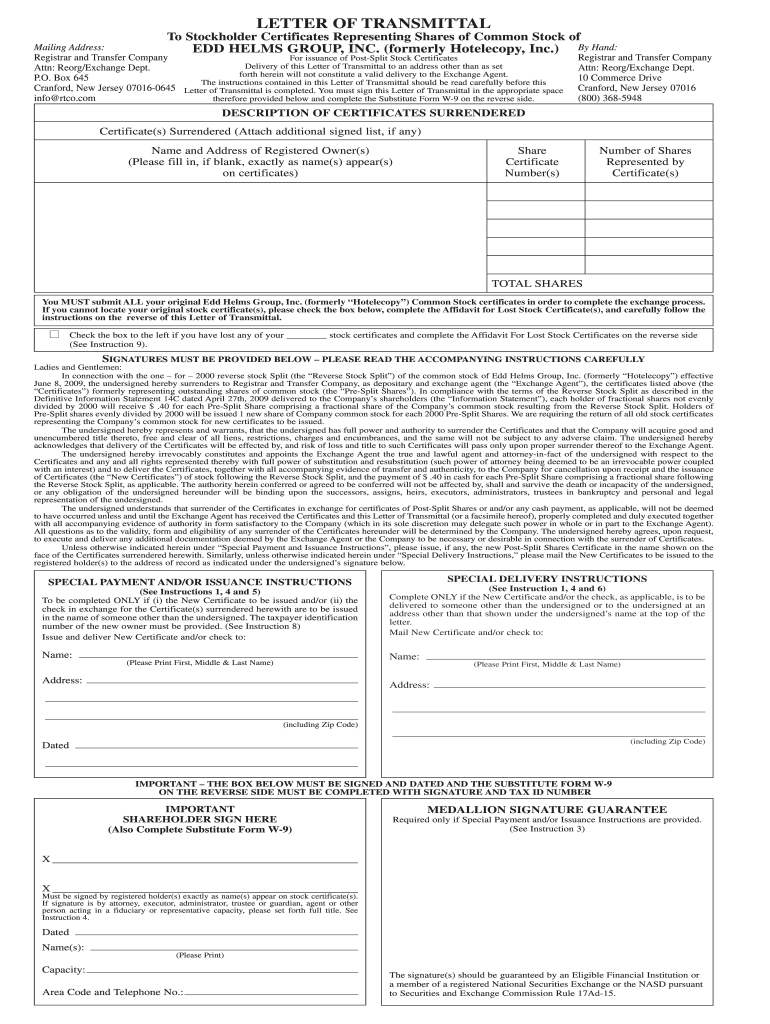
Share Certificate Ontario Template Form


What is the fillable Ontario share certificate?
A fillable Ontario share certificate is a legal document that certifies ownership of shares in a corporation registered in Ontario. This document serves as proof of ownership and outlines the details of the shares, including the number of shares owned, the class of shares, and the name of the shareholder. The fillable format allows users to complete the certificate electronically, making the process more efficient and accessible. By utilizing electronic tools, businesses can streamline their operations and ensure that all necessary information is captured accurately.
How to use the fillable Ontario share certificate
Using a fillable Ontario share certificate involves a few straightforward steps. First, download the template from a reliable source. Next, open the document in a compatible PDF editor or eSignature platform. Fill in the required fields, including the shareholder's name, the number of shares, and the date of issuance. Once completed, the document can be signed electronically, ensuring that all parties can verify their consent. After signing, the certificate can be distributed to the shareholder, providing them with a legally binding document that confirms their ownership.
Steps to complete the fillable Ontario share certificate
Completing the fillable Ontario share certificate involves several key steps:
- Download the fillable Ontario share certificate template from a trusted source.
- Open the template in an electronic signature platform or PDF editor.
- Enter the shareholder's name and other required details, such as the number of shares and class of shares.
- Review the information for accuracy to avoid any errors.
- Sign the document electronically to validate it.
- Distribute the completed certificate to the shareholder.
Legal use of the fillable Ontario share certificate
The fillable Ontario share certificate is legally binding when it meets specific requirements. According to the laws governing corporate documentation in Ontario, the certificate must be signed by authorized representatives of the corporation. Additionally, it should comply with relevant electronic signature laws, such as the ESIGN Act and UETA, which establish the legality of electronic documents and signatures. Ensuring compliance with these regulations is essential for the certificate to be recognized in legal contexts.
Key elements of the fillable Ontario share certificate
A fillable Ontario share certificate includes several key elements that are essential for its validity:
- The name of the corporation issuing the certificate.
- The name of the shareholder and their address.
- The number of shares owned by the shareholder.
- The class of shares (if applicable).
- The date of issuance.
- Signatures of authorized officers or directors of the corporation.
Who issues the fillable Ontario share certificate?
The fillable Ontario share certificate is typically issued by the corporation itself. Authorized officers, such as the president or secretary, are responsible for signing the certificate, thereby validating its authenticity. It is important for corporations to maintain accurate records of share ownership and ensure that certificates are issued in compliance with corporate bylaws and relevant laws governing share issuance.
Quick guide on how to complete share certificate ontario template
Effortlessly Prepare Share Certificate Ontario Template on Any Device
Digital document management has gained traction among organizations and individuals. It offers a superb eco-friendly substitute for conventional printed and signed documents, allowing you to access the correct format and securely store it online. airSlate SignNow equips you with all the tools necessary to create, modify, and electronically sign your documents swiftly and without delays. Manage Share Certificate Ontario Template on any device using airSlate SignNow’s Android or iOS applications and streamline any document-related process today.
How to Modify and Electronically Sign Share Certificate Ontario Template with Ease
- Find Share Certificate Ontario Template and click Get Form to begin.
- Utilize the tools we offer to fill out your form.
- Mark important sections of the documents or redact sensitive information with tools that airSlate SignNow provides specifically for this purpose.
- Generate your signature with the Sign tool, which takes only seconds and has the same legal validity as a conventional handwritten signature.
- Review the information and click on the Done button to save your changes.
- Select your preferred method to send your form, whether by email, SMS, or invite link, or download it to your computer.
Eliminate the hassle of lost or misplaced documents, tedious form searches, or mistakes that require reprinting new document copies. airSlate SignNow addresses all your document management needs with just a few clicks from your chosen device. Modify and electronically sign Share Certificate Ontario Template and ensure outstanding communication at every step of your form preparation process with airSlate SignNow.
Create this form in 5 minutes or less
Create this form in 5 minutes!
How to create an eSignature for the share certificate ontario template
How to make an electronic signature for a PDF document in the online mode
How to make an electronic signature for a PDF document in Chrome
The best way to generate an eSignature for putting it on PDFs in Gmail
How to make an electronic signature straight from your mobile device
The best way to generate an eSignature for a PDF document on iOS devices
How to make an electronic signature for a PDF document on Android devices
People also ask
-
What is a share certificate Ontario template?
A share certificate Ontario template is a legal document that certifies ownership of shares in a corporation within Ontario. It outlines important details such as shareholder names, share class, and number of shares issued. Using a template can simplify the process of creating share certificates and ensure compliance with Ontario regulations.
-
How can I obtain a share certificate Ontario template?
You can easily obtain a share certificate Ontario template through online resources, including airSlate SignNow. Our platform provides customizable templates that you can fill out and eSign, ensuring you have a professional and compliant document ready for your shareholders.
-
Are share certificate Ontario templates customizable?
Yes, share certificate Ontario templates from airSlate SignNow are fully customizable. You can modify the text, add your company's logo, and include specific details that reflect your corporate structure. This allows you to create a document that meets both your needs and legal requirements.
-
What features does airSlate SignNow offer for share certificate Ontario templates?
airSlate SignNow offers a range of features for creating share certificate Ontario templates, including easy document editing, seamless eSignature integration, and secure cloud storage. Additionally, you can collaborate with other team members in real-time, making the process efficient and streamlined.
-
What are the benefits of using a digital share certificate Ontario template?
Using a digital share certificate Ontario template can signNowly reduce paperwork and streamline the issuance process. It enhances efficiency by enabling quicker adjustments, eSignatures, and easier storage. Furthermore, it promotes sustainability by cutting down on physical document usage.
-
Is there a cost associated with using airSlate SignNow's share certificate Ontario template?
Yes, there is a pricing structure for using airSlate SignNow that varies based on your specific needs and usage. However, the platform is designed to be cost-effective, ensuring that even small businesses can access high-quality share certificate Ontario templates without breaking the bank.
-
Can I integrate airSlate SignNow with other applications for managing share certificate Ontario templates?
Absolutely! airSlate SignNow offers integrations with various applications including CRM systems, cloud storage services, and project management tools. This allows you to manage your share certificate Ontario templates more efficiently and sync data across platforms for better workflow.
Get more for Share Certificate Ontario Template
Find out other Share Certificate Ontario Template
- eSign New Hampshire Orthodontists Medical History Online
- eSign Massachusetts Plumbing Job Offer Mobile
- How To eSign Pennsylvania Orthodontists Letter Of Intent
- eSign Rhode Island Orthodontists Last Will And Testament Secure
- eSign Nevada Plumbing Business Letter Template Later
- eSign Nevada Plumbing Lease Agreement Form Myself
- eSign Plumbing PPT New Jersey Later
- eSign New York Plumbing Rental Lease Agreement Simple
- eSign North Dakota Plumbing Emergency Contact Form Mobile
- How To eSign North Dakota Plumbing Emergency Contact Form
- eSign Utah Orthodontists Credit Memo Easy
- How To eSign Oklahoma Plumbing Business Plan Template
- eSign Vermont Orthodontists Rental Application Now
- Help Me With eSign Oregon Plumbing Business Plan Template
- eSign Pennsylvania Plumbing RFP Easy
- Can I eSign Pennsylvania Plumbing RFP
- eSign Pennsylvania Plumbing Work Order Free
- Can I eSign Pennsylvania Plumbing Purchase Order Template
- Help Me With eSign South Carolina Plumbing Promissory Note Template
- How To eSign South Dakota Plumbing Quitclaim Deed