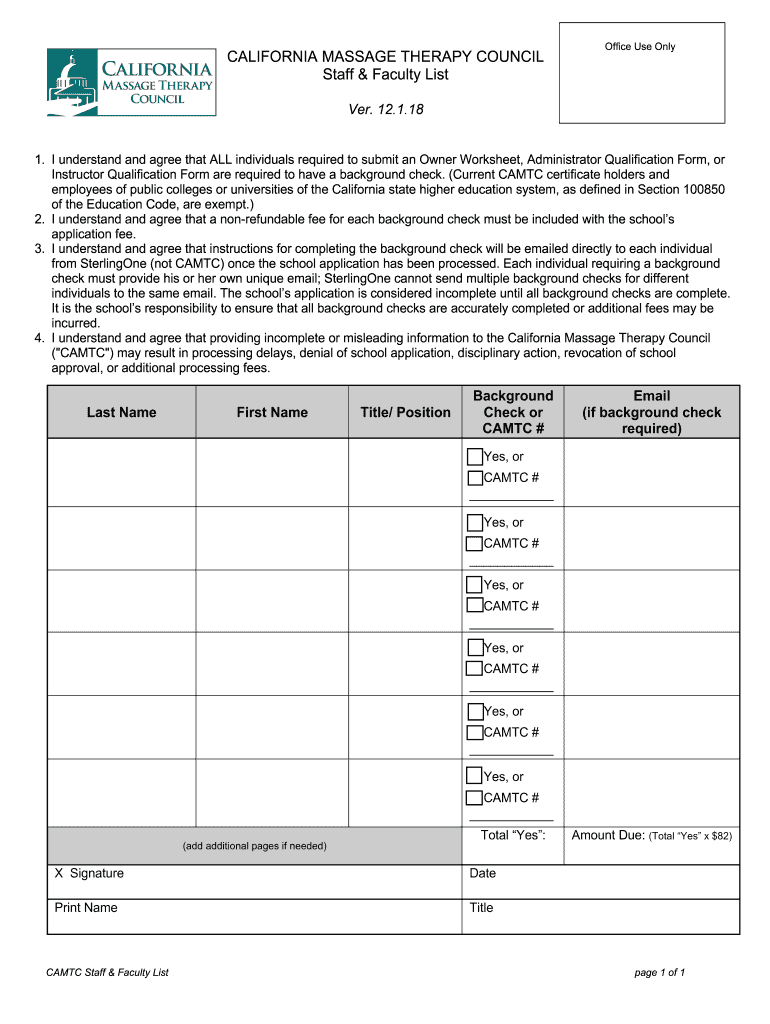
00 Staff Change Application Table of Contents Mar V1 0 Form


Understanding the CAMTC Application Process
The California Massage Therapy Council (CAMTC) application process is essential for individuals seeking certification in massage therapy. This process ensures that practitioners meet the necessary standards for education and ethics. Applicants must submit a completed CAMTC application form, which includes details about their educational background, training hours, and any relevant professional experience. It is crucial to provide accurate information, as discrepancies can lead to delays or denial of certification.
Required Documents for CAMTC Certification
To successfully complete the CAMTC application, several documents are required. These typically include:
- Proof of education and training, such as transcripts or certificates from accredited massage therapy schools.
- Verification of completed training hours, which must meet the minimum requirements set by CAMTC.
- Identification documents, including a government-issued ID.
- Background check authorization, as part of the application process.
Ensuring that all required documents are included with the application can expedite the review process.
Steps to Complete the CAMTC Application Form
Completing the CAMTC application form involves several key steps:
- Gather all necessary documents, including proof of education and identification.
- Fill out the CAMTC application form accurately, ensuring all information is complete.
- Submit the application along with the required documents and fees, either online or by mail.
- Monitor the application status through CAMTC’s official channels for updates.
Following these steps can help applicants navigate the process smoothly and efficiently.
Legal Considerations for CAMTC Certification
Obtaining certification from the California Massage Therapy Council involves understanding the legal implications. The certification serves as a legal acknowledgment of a practitioner's qualifications and adherence to state regulations. Compliance with the California Business and Professions Code is essential, as it governs the practice of massage therapy in the state. Practitioners must also be aware of any local regulations that may apply to their specific area of practice.
Digital Submission of CAMTC Applications
Digital submission of the CAMTC application form is becoming increasingly common. Submitting applications electronically can streamline the process and reduce the time needed for processing. When using digital methods, it is important to ensure that all documents are scanned clearly and that the application form is filled out completely. Utilizing secure platforms for submission can enhance the safety of sensitive information.
Eligibility Criteria for CAMTC Certification
Eligibility for CAMTC certification requires meeting specific criteria set by the council. Applicants must have completed a minimum number of training hours from an accredited institution, typically at least 500 hours. Additionally, applicants must demonstrate good moral character and may need to provide references or pass a background check. Understanding these criteria is crucial for prospective applicants to determine their eligibility before applying.
Quick guide on how to complete 00 staff change application table of contents mar 2019 v10
Effortlessly Prepare 00 Staff Change Application Table Of Contents Mar V1 0 on Any Device
Digital document management has gained popularity among businesses and individuals. It offers an ideal environmentally friendly alternative to traditional printed and signed documents, enabling you to obtain the correct form and securely store it online. airSlate SignNow equips you with all the necessary tools to quickly create, modify, and electronically sign your documents without delays. Manage 00 Staff Change Application Table Of Contents Mar V1 0 on any device with the airSlate SignNow apps available for Android or iOS, and streamline any document-related process today.
How to Alter and eSign 00 Staff Change Application Table Of Contents Mar V1 0 with Ease
- Find 00 Staff Change Application Table Of Contents Mar V1 0 and click on Get Form to begin.
- Utilize the tools we offer to complete your form.
- Emphasize pertinent sections of your documents or obscure sensitive information with the specialized tools that airSlate SignNow provides for that purpose.
- Generate your signature using the Sign tool, which takes just seconds and holds the same legal validity as a conventional wet ink signature.
- Review the details and click on the Done button to store your edits.
- Choose your preferred method for sending your form, whether by email, SMS, invitation link, or download it to your PC.
Eliminate the hassle of lost or misfiled documents, frustrating form navigation, or mistakes that require printing new document versions. airSlate SignNow meets all your document management needs in just a few clicks from your preferred device. Modify and eSign 00 Staff Change Application Table Of Contents Mar V1 0 while ensuring effective communication throughout your form preparation process with airSlate SignNow.
Create this form in 5 minutes or less
Create this form in 5 minutes!
How to create an eSignature for the 00 staff change application table of contents mar 2019 v10
The best way to generate an electronic signature for a PDF file in the online mode
The best way to generate an electronic signature for a PDF file in Chrome
The way to create an electronic signature for putting it on PDFs in Gmail
The best way to make an electronic signature right from your smartphone
The way to make an eSignature for a PDF file on iOS devices
The best way to make an electronic signature for a PDF on Android
People also ask
-
What is the process to camtc change staff using airSlate SignNow?
To camtc change staff, simply log into your airSlate SignNow account and navigate to the 'Manage Users' section. From there, you can easily add or remove staff members by entering their email addresses. This straightforward process allows for quick updates to your team without disrupting workflow.
-
Does airSlate SignNow offer pricing options for managing staff changes?
Yes, airSlate SignNow provides flexible pricing plans that cater to different business needs, including options for features like camtc change staff. You can choose from various tiers depending on the number of users and additional functionalities required. This ensures that your investment aligns with your organizational size and needs.
-
What are the benefits of using airSlate SignNow for camtc change staff?
Using airSlate SignNow for camtc change staff ensures streamlined document management and eSigning for all personnel changes. It enhances collaboration among team members and reduces the time spent on paperwork. Additionally, the platform's user-friendly interface makes it easier for staff to adapt to the changes quickly.
-
Can I integrate airSlate SignNow with other tools for staff management?
Absolutely! airSlate SignNow seamlessly integrates with a variety of tools such as CRM systems, project management software, and more to facilitate the camtc change staff process. This interoperability allows for a centralized workflow, improving overall efficiency and data consistency across platforms.
-
Is there a mobile app for airSlate SignNow to manage camtc change staff?
Yes, airSlate SignNow offers a mobile app that allows users to manage camtc change staff on the go. The app provides access to all the essential features, including document signing and staff management, ensuring you can make important changes anytime, anywhere. This flexibility enhances productivity for busy professionals.
-
What security measures are in place for camtc change staff at airSlate SignNow?
airSlate SignNow prioritizes security with robust measures in place, such as encryption and multi-factor authentication to protect sensitive information during the camtc change staff process. This commitment to security helps ensure that your documents and company data remain safe from unauthorized access. You can confidently manage staff transitions without compromising security.
-
Does airSlate SignNow provide support for camtc change staff inquiries?
Yes, airSlate SignNow offers comprehensive customer support for any questions related to camtc change staff. The support team can assist you with technical issues, account management, and best practices to optimize your use of the platform. You can signNow out via chat, email, or phone for prompt assistance.
Get more for 00 Staff Change Application Table Of Contents Mar V1 0
- The silver buffalo award boy scouts of america ntier form
- Penndot general neurological form
- Irrigation water auditor blank forms worksheets ll johnson irrigation
- Operating report number us department of justice justice form
- Tf 805 alaska court records state of alaska form
- Dma 5018 dhhs nc department of health and human services form
- Eu regulations 88304 and 98709 ak samvirke ak samvirke form
- Declaration of vaccination exemption wblrcom form
Find out other 00 Staff Change Application Table Of Contents Mar V1 0
- How To Integrate Sign in Banking
- How To Use Sign in Banking
- Help Me With Use Sign in Banking
- Can I Use Sign in Banking
- How Do I Install Sign in Banking
- How To Add Sign in Banking
- How Do I Add Sign in Banking
- How Can I Add Sign in Banking
- Can I Add Sign in Banking
- Help Me With Set Up Sign in Government
- How To Integrate eSign in Banking
- How To Use eSign in Banking
- How To Install eSign in Banking
- How To Add eSign in Banking
- How To Set Up eSign in Banking
- How To Save eSign in Banking
- How To Implement eSign in Banking
- How To Set Up eSign in Construction
- How To Integrate eSign in Doctors
- How To Use eSign in Doctors