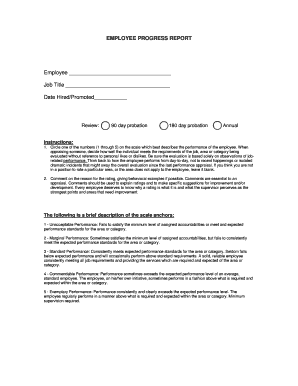
EMPLOYEE PROGRESS REPORT Form


What is the employee progress report?
The employee progress report is a structured document that provides a comprehensive overview of an employee's performance, achievements, and areas for improvement over a specific period. This report serves as a valuable tool for both employees and managers, facilitating constructive feedback and fostering professional growth. It typically includes sections on goals set, tasks completed, skills developed, and overall contributions to the team and organization. By documenting this information, the report helps ensure that employees receive recognition for their accomplishments while also identifying opportunities for further development.
How to use the employee progress report
Utilizing the employee progress report effectively involves several key steps. First, employees should prepare by reviewing their goals and accomplishments during the reporting period. This self-assessment allows them to highlight their contributions accurately. Managers can then use the report to provide feedback, discuss performance metrics, and set future objectives. Regularly scheduled reviews of the progress report can help maintain open communication between employees and supervisors, ensuring alignment on expectations and fostering a culture of continuous improvement.
Key elements of the employee progress report
Several essential components make up an effective employee progress report. These include:
- Employee Information: Basic details such as name, position, and department.
- Reporting Period: The specific timeframe covered by the report.
- Goals and Objectives: Clear statements of what the employee aimed to achieve.
- Performance Highlights: Notable accomplishments and contributions during the period.
- Areas for Improvement: Constructive feedback on skills or tasks that require development.
- Future Goals: Proposed objectives for the next reporting period.
Including these elements ensures that the report is comprehensive and serves its purpose effectively.
Steps to complete the employee progress report
Completing the employee progress report involves a systematic approach to ensure accuracy and thoroughness. Here are the steps to follow:
- Gather Information: Collect data related to performance metrics, feedback, and achievements.
- Review Goals: Reflect on the goals set at the beginning of the reporting period.
- Document Achievements: List accomplishments and contributions made during the period.
- Identify Challenges: Note any obstacles faced and how they were addressed.
- Set Future Goals: Outline objectives for the next period based on current performance.
- Submit for Review: Share the completed report with the manager for feedback and discussion.
Legal use of the employee progress report
When used correctly, the employee progress report can serve as a legally binding document in various contexts. It is essential to ensure that the report adheres to relevant employment laws and company policies. For instance, maintaining confidentiality regarding employee performance and ensuring that feedback is constructive and fair are critical aspects of legal compliance. Additionally, having both the employee and manager sign the report can enhance its validity as a record of performance discussions and agreed-upon goals.
Examples of using the employee progress report
Employee progress reports can be applied in various scenarios, including:
- Annual Reviews: Summarizing an employee's performance over the year for formal evaluations.
- Probationary Period Assessments: Evaluating new hires to determine their fit within the organization.
- Project-Based Evaluations: Assessing performance after the completion of significant projects.
- Skill Development Tracking: Monitoring progress in specific skills or competencies over time.
These examples illustrate the versatility and importance of the employee progress report in various employment contexts.
Quick guide on how to complete employee progress report
Effortlessly Prepare EMPLOYEE PROGRESS REPORT on Any Device
Managing documents online has become increasingly favored by both businesses and individuals. It serves as an ideal environmentally friendly alternative to traditional printed and signed documentation, allowing you to access the necessary forms and securely store them online. airSlate SignNow equips you with all the necessary tools to create, modify, and electronically sign your documents swiftly without any holdups. Manage EMPLOYEE PROGRESS REPORT on any platform via the airSlate SignNow Android or iOS applications and simplify any document-related task today.
Edit and Electronically Sign EMPLOYEE PROGRESS REPORT with Ease
- Obtain EMPLOYEE PROGRESS REPORT and click Get Form to begin.
- Utilize the tools we offer to complete your document.
- Highlight necessary sections of the documents or obscure sensitive information with the tools specifically provided by airSlate SignNow for that purpose.
- Create your electronic signature using the Sign tool, which takes mere seconds and holds the same legal validity as a conventional wet ink signature.
- Review the information and click the Done button to secure your changes.
- Select how you wish to send your form, via email, SMS, or an invitation link, or download it to your computer.
Forget about lost or mislaid documents, time-consuming form searches, or mistakes that necessitate printing new document copies. airSlate SignNow meets all your document management needs in just a few clicks from a device of your choosing. Modify and electronically sign EMPLOYEE PROGRESS REPORT to ensure exceptional communication throughout the document preparation process with airSlate SignNow.
Create this form in 5 minutes or less
Create this form in 5 minutes!
How to create an eSignature for the employee progress report
The best way to generate an electronic signature for your PDF file online
The best way to generate an electronic signature for your PDF file in Google Chrome
The way to make an eSignature for signing PDFs in Gmail
The best way to make an electronic signature from your mobile device
The way to make an electronic signature for a PDF file on iOS
The best way to make an electronic signature for a PDF file on Android devices
People also ask
-
What is an employee progress report template and how can it benefit my business?
An employee progress report template is a structured document used to track the performance and development of employees over a specific period. Using this template helps to communicate expectations, assess progress, and identify areas for improvement, ultimately enhancing productivity within the team.
-
Can I customize the employee progress report template to fit my company's needs?
Absolutely! The employee progress report template can be easily customized to align with your company's specific metrics, goals, and evaluation criteria. This flexibility allows you to tailor the report to suit different departments or roles, ensuring relevance and effectiveness.
-
Is the employee progress report template available on airSlate SignNow?
Yes, airSlate SignNow offers a user-friendly employee progress report template that you can access and utilize for your organization's performance evaluations. The template is designed for ease of use, allowing you to focus on your employees' development rather than document formatting.
-
How does airSlate SignNow ensure the security of my employee progress report template?
AirSlate SignNow prioritizes data security by employing top-tier encryption and security protocols to protect your employee progress report template and associated information. With secure eSignatures and document management capabilities, you can have peace of mind knowing your data is safe.
-
Are there any integrations available for the employee progress report template?
Yes, airSlate SignNow seamlessly integrates with various applications and tools commonly used in the workplace. This capability allows you to incorporate your employee progress report template into existing systems, enhancing workflow and reducing manual data entry.
-
What pricing options does airSlate SignNow offer for the employee progress report template?
AirSlate SignNow offers competitive pricing plans that provide access to the employee progress report template among other features. Depending on your team size and needs, you can choose a plan that best fits your budget while taking advantage of all the resources available.
-
How can I share the employee progress report template with my team?
Sharing the employee progress report template with your team is straightforward using airSlate SignNow. You can easily send the template via email or share a link, allowing team members to collaborate and contribute to the report seamlessly.
Get more for EMPLOYEE PROGRESS REPORT
Find out other EMPLOYEE PROGRESS REPORT
- Electronic signature Legal PDF Illinois Online
- How Can I Electronic signature Colorado Non-Profit Promissory Note Template
- Electronic signature Indiana Legal Contract Fast
- Electronic signature Indiana Legal Rental Application Online
- Electronic signature Delaware Non-Profit Stock Certificate Free
- Electronic signature Iowa Legal LLC Operating Agreement Fast
- Electronic signature Legal PDF Kansas Online
- Electronic signature Legal Document Kansas Online
- Can I Electronic signature Kansas Legal Warranty Deed
- Can I Electronic signature Kansas Legal Last Will And Testament
- Electronic signature Kentucky Non-Profit Stock Certificate Online
- Electronic signature Legal PDF Louisiana Online
- Electronic signature Maine Legal Agreement Online
- Electronic signature Maine Legal Quitclaim Deed Online
- Electronic signature Missouri Non-Profit Affidavit Of Heirship Online
- Electronic signature New Jersey Non-Profit Business Plan Template Online
- Electronic signature Massachusetts Legal Resignation Letter Now
- Electronic signature Massachusetts Legal Quitclaim Deed Easy
- Electronic signature Minnesota Legal LLC Operating Agreement Free
- Electronic signature Minnesota Legal LLC Operating Agreement Secure