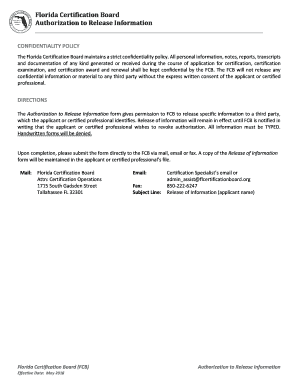
Florida Certification Board Authorization to Release Information


What is the Florida Certification Board Authorization to Release Information
The Florida Certification Board Authorization to Release Information is a formal document that allows individuals to authorize the release of their personal information to designated entities. This authorization is crucial for compliance with privacy regulations and ensures that sensitive data is shared only with the appropriate parties. Typically, this form is used in contexts such as licensing, certification, or other professional evaluations where verification of credentials is necessary.
How to Use the Florida Certification Board Authorization to Release Information
To effectively use the Florida Certification Board Authorization to Release Information, individuals must complete the form by providing their personal details, including name, address, and the specific information they wish to be released. It is essential to specify the recipient of the information and the purpose of the release. After filling out the form, the individual must sign and date it to validate the authorization. This completed form can then be submitted to the relevant authority or organization as required.
Steps to Complete the Florida Certification Board Authorization to Release Information
Completing the Florida Certification Board Authorization to Release Information involves several key steps:
- Obtain the form from the Florida Certification Board or a relevant authority.
- Fill in your personal information accurately, ensuring all details are correct.
- Clearly indicate the information you are authorizing to be released.
- Specify the recipient of the information and the purpose for which it is being released.
- Sign and date the form to confirm your authorization.
- Submit the completed form to the designated recipient or organization.
Legal Use of the Florida Certification Board Authorization to Release Information
The legal use of the Florida Certification Board Authorization to Release Information is governed by privacy laws and regulations that protect personal data. This form must be used in compliance with the Health Insurance Portability and Accountability Act (HIPAA) and other relevant statutes that mandate how personal information can be shared. By using this authorization, individuals ensure that their rights are maintained while allowing necessary disclosures for professional purposes.
Key Elements of the Florida Certification Board Authorization to Release Information
Key elements of the Florida Certification Board Authorization to Release Information include:
- Personal Information: Full name, address, and contact details of the individual authorizing the release.
- Information to be Released: Specific details about what information is being authorized for release.
- Recipient Information: Name and contact details of the entity or individual receiving the information.
- Purpose of Release: Clear indication of why the information is being shared.
- Signature and Date: The individual's signature and the date of authorization to validate the form.
Examples of Using the Florida Certification Board Authorization to Release Information
Examples of situations where the Florida Certification Board Authorization to Release Information may be utilized include:
- When applying for a professional license that requires verification of prior certifications.
- In the context of background checks for employment in regulated industries.
- For educational institutions needing to verify credentials for admission or certification programs.
Quick guide on how to complete florida certification board authorization to release information
Complete Florida Certification Board Authorization To Release Information effortlessly on any gadget
Digital document management has surged in popularity among businesses and individuals. It offers a superb eco-friendly substitute for traditional printed and signed documents, allowing you to locate the correct form and securely store it online. airSlate SignNow equips you with all the resources necessary to create, modify, and electronically sign your documents rapidly without delays. Manage Florida Certification Board Authorization To Release Information on any device with airSlate SignNow Android or iOS applications and streamline any document-related task today.
How to modify and eSign Florida Certification Board Authorization To Release Information with ease
- Locate Florida Certification Board Authorization To Release Information and click on Get Form to begin.
- Make use of the tools we provide to complete your form.
- Highlight pertinent sections of your documents or redact sensitive information with tools that airSlate SignNow supplies specifically for that purpose.
- Create your electronic signature with the Sign feature, which takes just seconds and holds the same legal significance as a traditional wet ink signature.
- Review all the details and click on the Done button to save your modifications.
- Select your preferred method of sending your form, whether by email, text message (SMS), invite link, or download it to your computer.
Say goodbye to lost or misplaced documents, tedious form searches, or mistakes that require reprinting new copies. airSlate SignNow takes care of all your needs in document management with just a few clicks from your chosen device. Modify and eSign Florida Certification Board Authorization To Release Information and guarantee excellent communication at any stage of the form preparation process with airSlate SignNow.
Create this form in 5 minutes or less
Create this form in 5 minutes!
How to create an eSignature for the florida certification board authorization to release information
The best way to generate an eSignature for your PDF document in the online mode
The best way to generate an eSignature for your PDF document in Chrome
How to make an electronic signature for putting it on PDFs in Gmail
The way to create an electronic signature right from your mobile device
How to create an electronic signature for a PDF document on iOS devices
The way to create an electronic signature for a PDF on Android devices
People also ask
-
What is a Florida release information form?
A Florida release information form is a document used by individuals to authorize the release of their personal information from various sources, such as schools or healthcare providers. This form ensures compliance with privacy regulations while permitting authorized parties to access necessary information. It is vital to use a secure and legally compliant method when handling such sensitive documents.
-
How can airSlate SignNow help with the Florida release information form?
AirSlate SignNow offers an efficient platform for creating, sending, and electronically signing Florida release information forms. With its user-friendly interface, you can easily customize your form to meet your specific requirements. This streamlines the process, ensuring that sensitive information remains secure and accessible to authorized parties.
-
What are the pricing options for using airSlate SignNow for Florida release information forms?
AirSlate SignNow provides competitive pricing plans suitable for various business sizes, making it an ideal choice for managing Florida release information forms. Plans typically include features like unlimited document signing, advanced security measures, and customizable templates. You can explore our pricing page for more details and choose a plan that fits your needs.
-
Are there any integration options available with airSlate SignNow for Florida release information forms?
Yes, airSlate SignNow integrates seamlessly with various applications including CRM systems, cloud storage services, and workflow tools. This allows you to manage your Florida release information forms efficiently within your existing software environment. Integrating SignNow helps to enhance productivity and maintain a smooth workflow.
-
What features does airSlate SignNow offer for managing Florida release information forms?
AirSlate SignNow provides a range of features for managing Florida release information forms, including customizable templates, electronic signatures, and real-time collaboration. Additionally, users benefit from secure storage and tracking of document progress, ensuring compliance and accountability throughout the signing process.
-
What benefits does using airSlate SignNow provide for Florida release information forms?
Using airSlate SignNow for your Florida release information forms offers numerous benefits, such as improved efficiency, reduced paperwork, and enhanced security. The electronic signing process allows for quicker turnaround times and ease of sharing documents with stakeholders. This means you can expedite operations while safeguarding sensitive information.
-
Is airSlate SignNow easy to use for the Florida release information form?
Absolutely! AirSlate SignNow is designed with user-friendliness in mind, allowing anyone to create and send a Florida release information form without advanced technical skills. Its intuitive dashboard simplifies document management, making it accessible for all users regardless of their prior experience with e-signature solutions.
Get more for Florida Certification Board Authorization To Release Information
Find out other Florida Certification Board Authorization To Release Information
- Sign Montana Banking RFP Easy
- Sign Missouri Banking Last Will And Testament Online
- Sign Montana Banking Quitclaim Deed Secure
- Sign Montana Banking Quitclaim Deed Safe
- Sign Missouri Banking Rental Lease Agreement Now
- Sign Nebraska Banking Last Will And Testament Online
- Sign Nebraska Banking LLC Operating Agreement Easy
- Sign Missouri Banking Lease Agreement Form Simple
- Sign Nebraska Banking Lease Termination Letter Myself
- Sign Nevada Banking Promissory Note Template Easy
- Sign Nevada Banking Limited Power Of Attorney Secure
- Sign New Jersey Banking Business Plan Template Free
- Sign New Jersey Banking Separation Agreement Myself
- Sign New Jersey Banking Separation Agreement Simple
- Sign Banking Word New York Fast
- Sign New Mexico Banking Contract Easy
- Sign New York Banking Moving Checklist Free
- Sign New Mexico Banking Cease And Desist Letter Now
- Sign North Carolina Banking Notice To Quit Free
- Sign Banking PPT Ohio Fast