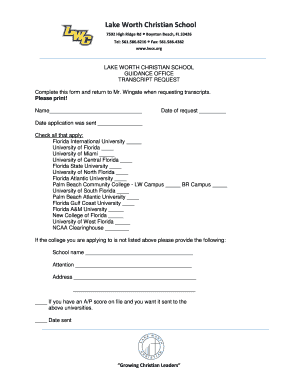
Transcript Request Form Lake Worth Christian School Lwcs


What is the Transcript Request Form Lake Worth Christian School Lwcs
The Transcript Request Form Lake Worth Christian School (LWCS) is a formal document used by students and alumni to request their academic transcripts from the institution. This form is essential for various purposes, including college admissions, job applications, and personal records. It ensures that the request is processed efficiently and that the transcripts are sent to the appropriate recipients. The form typically requires personal information, such as the requester's name, contact details, and specific details about the transcripts needed.
How to use the Transcript Request Form Lake Worth Christian School Lwcs
Using the Transcript Request Form LWCS involves several straightforward steps. First, obtain the form from the school's official website or administrative office. Fill in the required fields accurately, ensuring all personal details are correct. Next, specify the type of transcripts needed and the delivery method, whether by mail or electronically. After completing the form, submit it as instructed, either online or via traditional mail. It is advisable to keep a copy of the submitted form for your records.
Steps to complete the Transcript Request Form Lake Worth Christian School Lwcs
Completing the Transcript Request Form LWCS requires careful attention to detail. Follow these steps for a smooth process:
- Download or obtain the form from the LWCS website.
- Provide your full name, contact information, and any identification numbers required.
- Indicate the specific transcripts you need, including dates and types.
- Select the delivery method: electronic or physical mail.
- Review the form for accuracy before submission.
- Submit the form according to the instructions provided, ensuring it reaches the appropriate office.
Legal use of the Transcript Request Form Lake Worth Christian School Lwcs
The legal use of the Transcript Request Form LWCS is governed by regulations surrounding educational records and privacy. The Family Educational Rights and Privacy Act (FERPA) protects the confidentiality of student records. When requesting transcripts, it is crucial to ensure that the form is filled out correctly and that the requester has the right to access the records. Proper completion of the form guarantees that the request is valid and complies with legal requirements.
Key elements of the Transcript Request Form Lake Worth Christian School Lwcs
Several key elements are essential for the Transcript Request Form LWCS to be valid:
- Personal Information: Full name, address, and contact details of the requester.
- Identification: Student ID or Social Security number, if applicable.
- Transcript Details: Specifics on the type of transcripts requested and the intended recipients.
- Signature: A signature or electronic confirmation to authorize the release of records.
- Submission Method: Clear instructions on how and where to submit the form.
How to obtain the Transcript Request Form Lake Worth Christian School Lwcs
The Transcript Request Form LWCS can be obtained through multiple channels. The most efficient method is to visit the official Lake Worth Christian School website, where the form is typically available for download. Alternatively, individuals can contact the school's administrative office directly to request a physical copy. Ensuring that you have the latest version of the form is essential for a successful request.
Quick guide on how to complete transcript request form lake worth christian school lwcs
Complete Transcript Request Form Lake Worth Christian School Lwcs effortlessly on any device
Digital document management has become increasingly favored by businesses and individuals alike. It offers an ideal environmentally-friendly alternative to traditional printed and signed paperwork, as you can easily find the correct form and securely store it online. airSlate SignNow provides all the necessary tools to create, edit, and electronically sign your documents promptly without delays. Manage Transcript Request Form Lake Worth Christian School Lwcs on any device using airSlate SignNow's Android or iOS applications and enhance any document-centric process today.
The easiest way to edit and electronic sign Transcript Request Form Lake Worth Christian School Lwcs with minimal effort
- Obtain Transcript Request Form Lake Worth Christian School Lwcs and click Get Form to begin.
- Make use of the tools we offer to complete your form.
- Emphasize relevant sections of your documents or obscure sensitive data with the tools specifically provided by airSlate SignNow.
- Create your signature using the Sign tool, which takes only moments and carries the same legal validity as a conventional wet ink signature.
- Review all the details and click on the Done button to save your modifications.
- Choose your preferred method to deliver your form, whether via email, text message (SMS), invitation link, or download it to your computer.
Eliminate the hassles of lost or misplaced documents, time-consuming form searches, or mistakes that require printing new copies. airSlate SignNow meets all your document management needs in just a few clicks from your chosen device. Modify and electronically sign Transcript Request Form Lake Worth Christian School Lwcs and ensure outstanding communication at every stage of the form preparation process with airSlate SignNow.
Create this form in 5 minutes or less
Create this form in 5 minutes!
How to create an eSignature for the transcript request form lake worth christian school lwcs
The best way to make an electronic signature for a PDF in the online mode
The best way to make an electronic signature for a PDF in Chrome
The best way to create an eSignature for putting it on PDFs in Gmail
The way to create an electronic signature from your smart phone
How to generate an eSignature for a PDF on iOS devices
The way to create an electronic signature for a PDF file on Android OS
People also ask
-
What are the main features of airSlate SignNow for lwcs?
airSlate SignNow provides various features tailored for lwcs, such as document routing, templates, and advanced e-signature options. These tools enhance workflow efficiency and streamline document management processes.
-
Can I integrate airSlate SignNow with other software using lwcs?
Yes, airSlate SignNow offers robust integrations with numerous applications, making it easy for lwcs users to combine their workflows. This capability helps businesses maintain a seamless operation across different platforms.
-
How does pricing work for using airSlate SignNow and lwcs?
Pricing for airSlate SignNow varies based on the features and number of users, ensuring flexibility for lwcs users. Organizations can choose a plan that best fits their budget and usage needs to maximize value.
-
Is airSlate SignNow secure for lwcs transactions?
Absolutely! airSlate SignNow prioritizes security and complies with industry standards to ensure that lwcs transactions are safe. Features like encryption and secure access keep your sensitive documents protected.
-
How can airSlate SignNow improve my team's productivity with lwcs?
By utilizing airSlate SignNow's intuitive interface, teams can efficiently manage workflows and reduce turnaround times for lwcs-related tasks. This increased speed allows for quicker decision-making and enhances overall productivity.
-
What kind of support does airSlate SignNow offer for lwcs users?
airSlate SignNow provides comprehensive support for lwcs users, including online resources, tutorials, and dedicated customer service. This assistance ensures that all users can take full advantage of the platform's features.
-
Can airSlate SignNow handle high volumes of lwcs documents?
Yes, airSlate SignNow is designed to efficiently handle high volumes of lwcs documents. Its scalable infrastructure allows businesses to manage bulk sending and signing, ensuring fast and reliable document processing.
Get more for Transcript Request Form Lake Worth Christian School Lwcs
Find out other Transcript Request Form Lake Worth Christian School Lwcs
- eSignature South Carolina Charity Confidentiality Agreement Easy
- Can I eSignature Tennessee Car Dealer Limited Power Of Attorney
- eSignature Utah Car Dealer Cease And Desist Letter Secure
- eSignature Virginia Car Dealer Cease And Desist Letter Online
- eSignature Virginia Car Dealer Lease Termination Letter Easy
- eSignature Alabama Construction NDA Easy
- How To eSignature Wisconsin Car Dealer Quitclaim Deed
- eSignature California Construction Contract Secure
- eSignature Tennessee Business Operations Moving Checklist Easy
- eSignature Georgia Construction Residential Lease Agreement Easy
- eSignature Kentucky Construction Letter Of Intent Free
- eSignature Kentucky Construction Cease And Desist Letter Easy
- eSignature Business Operations Document Washington Now
- How To eSignature Maine Construction Confidentiality Agreement
- eSignature Maine Construction Quitclaim Deed Secure
- eSignature Louisiana Construction Affidavit Of Heirship Simple
- eSignature Minnesota Construction Last Will And Testament Online
- eSignature Minnesota Construction Last Will And Testament Easy
- How Do I eSignature Montana Construction Claim
- eSignature Construction PPT New Jersey Later