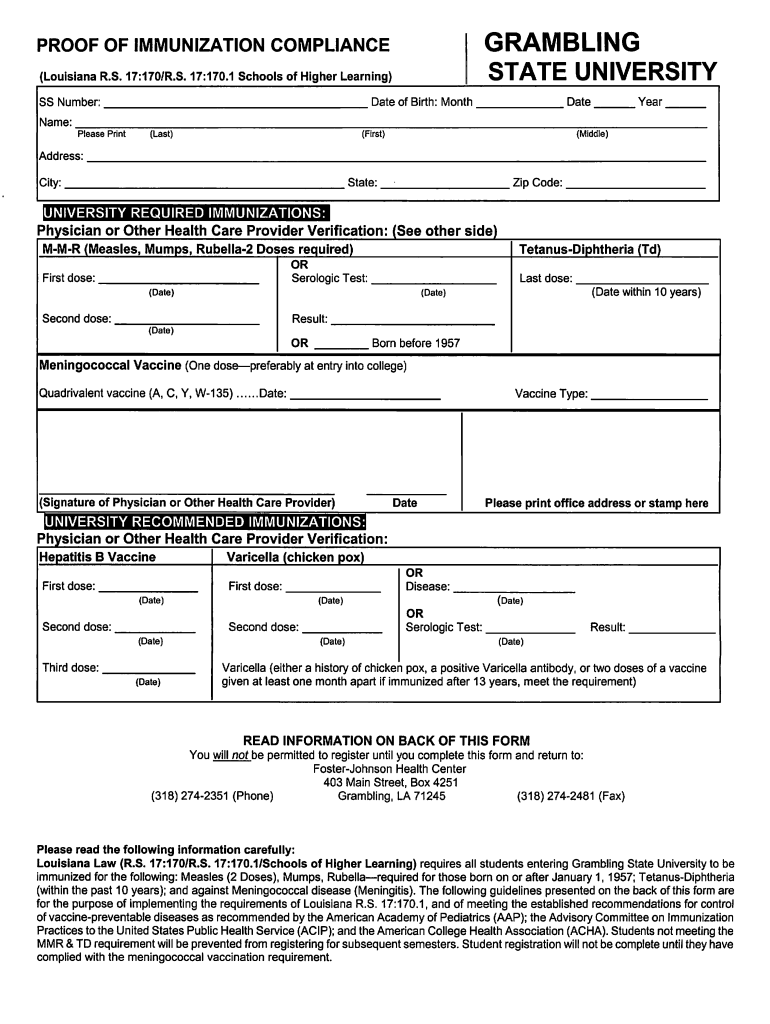
Grambling Immunization Fax Number Form 2009


What is the Grambling Immunization Fax Number Form
The Grambling Immunization Fax Number Form is a document used to submit immunization records to Grambling State University. This form is essential for students who need to provide proof of vaccination as part of their enrollment process. It typically includes sections for personal information, vaccination history, and the signature of a healthcare provider. Ensuring that this form is accurately completed and submitted is crucial for compliance with university health regulations.
How to use the Grambling Immunization Fax Number Form
Using the Grambling Immunization Fax Number Form involves several straightforward steps. First, download the form from the university's official website or obtain a physical copy from the admissions office. Next, fill in your personal details, including your name, date of birth, and student ID number. After that, document your vaccination history, ensuring that all required vaccines are listed. Finally, have a healthcare provider sign the form to verify the information before faxing it to the designated number provided by the university.
Steps to complete the Grambling Immunization Fax Number Form
Completing the Grambling Immunization Fax Number Form requires careful attention to detail. Follow these steps:
- Download or collect the form from the appropriate source.
- Fill in your personal information accurately.
- List all immunizations received, including dates and types of vaccines.
- Obtain a signature from a licensed healthcare provider.
- Double-check all entries for accuracy and completeness.
- Fax the completed form to the designated fax number provided by Grambling State University.
Legal use of the Grambling Immunization Fax Number Form
The Grambling Immunization Fax Number Form is legally binding when filled out correctly and signed by a healthcare provider. It serves as an official record of your immunization status and is required by the university to ensure compliance with health and safety regulations. It is important to ensure that all information is accurate and truthful, as providing false information can lead to disciplinary actions by the university.
Key elements of the Grambling Immunization Fax Number Form
Key elements of the Grambling Immunization Fax Number Form include:
- Personal Information: Name, date of birth, and student ID.
- Vaccination History: Details of all vaccinations received, including dates and types.
- Healthcare Provider Signature: Verification from a licensed medical professional.
- Submission Details: Instructions on where and how to send the completed form.
Form Submission Methods
The Grambling Immunization Fax Number Form can be submitted primarily through fax. It is important to ensure that the form is sent to the correct fax number provided by the university. In some cases, the university may also allow for electronic submission through a secure portal, but this varies by year and policy. Always check the latest guidelines from Grambling State University for the most current submission methods.
Quick guide on how to complete grambling immunization fax number 2009 form
The simplest method to locate and endorse Grambling Immunization Fax Number Form
On the scale of your whole organization, ineffective workflows surrounding paper approvals can take up a signNow amount of work hours. Signing documents like Grambling Immunization Fax Number Form is an inherent part of activities in any sector, which is why the effectiveness of each contract’s lifecycle substantially impacts the company’s overall performance. With airSlate SignNow, signing your Grambling Immunization Fax Number Form can be as straightforward and rapid as possible. You’ll gain access to this platform for the latest version of nearly any form. Even better, you can sign it instantly without needing to install additional software on your device or printing anything as physical copies.
How to obtain and endorse your Grambling Immunization Fax Number Form
- Browse our collection by category or utilize the search bar to find the document you require.
- Examine the form preview by clicking on Learn more to confirm it’s the correct one.
- Hit Get form to begin editing immediately.
- Fill out your form and include any necessary information using the toolbar.
- When finished, click the Sign tool to sign your Grambling Immunization Fax Number Form.
- Select the signature method that is most suitable for you: Draw, Generate initials, or upload an image of your handwritten signature.
- Click Done to complete editing and move on to document-sharing options as required.
With airSlate SignNow, you have everything necessary to handle your documentation efficiently. You can discover, complete, modify, and even send your Grambling Immunization Fax Number Form in one tab without any trouble. Optimize your workflows with a single, intelligent eSignature solution.
Create this form in 5 minutes or less
Find and fill out the correct grambling immunization fax number 2009 form
FAQs
-
I want to create a web app that enables users to sign up/in, fill out a form, and then fax it to a fax machine. How to difficult is this to develop?
Are you sending yourself the fax or are they able to send the fax anywhere? The latter has already been done numerous times. There are email to fax and fax to email applications that have been available for decades. I'm pretty certain that converting email to fax into app or form submission to fax is pretty trivial. They convert faxes to PDF's in many of these apps IIRC so anywhere you could view a PDF you could get a fax.
-
How can I get my tin number?
Most state government commercial tax departments provide Registration form on their website. Download, fill, attach relevant documents and submit at local VAT office. They will inspect your premises and grant registration certificate with TIN. You may contact any sales tax practitioner for this.
-
Why would a doctor send a prescription to a pharmacy, but not respond to repeated requests from the pharmacy to fill out a faxed prior authorization form?
Filling out a prior authorization is not a requirement of our practice. Most of us do this to help our patients, and it is sometimes taken for granted.Think about it. It is your insurance company that is requesting us to fill out this form, taking time away from actually treating patients, to help you save money on your medications. We understand that, and usually do our best to take care of them, but unless we have a large practice, with someone actually paid to spend all their time doing these PA’s, we have to carve out more time from our day to fill out paperwork.It’s also possible, although not likely, that the pharmacy does not have the correct fax number, the faxes have been misplaced, the doctor has some emergencies and is running behind, went on vacation, and so on.Paperwork and insurance requests have become more and more burdensome on our practices, not due to anything on the part of our patients, but a major hassle none the less.
-
Is it a good idea to fill out most online forms with a fake cellphone number?
The best approach for your case is to get a temporary phone number online. You just buy the number and configure call forwarding (in case you want to receive calls apart from dialing out) - that way you can decide if the call is important and you want to pick it up or just leave it ringing/reject. Give this number on craiglist or any web forms you like. You can do this on https://myphonerobot.com for $2.99/month
Create this form in 5 minutes!
How to create an eSignature for the grambling immunization fax number 2009 form
How to make an eSignature for your Grambling Immunization Fax Number 2009 Form online
How to make an eSignature for the Grambling Immunization Fax Number 2009 Form in Chrome
How to generate an eSignature for signing the Grambling Immunization Fax Number 2009 Form in Gmail
How to make an electronic signature for the Grambling Immunization Fax Number 2009 Form from your smartphone
How to generate an electronic signature for the Grambling Immunization Fax Number 2009 Form on iOS
How to generate an eSignature for the Grambling Immunization Fax Number 2009 Form on Android OS
People also ask
-
What is the Grambling Immunization Fax Number Form?
The Grambling Immunization Fax Number Form is a document used to securely transmit immunization records to Grambling State University. This form ensures that your vaccination information is processed efficiently, meeting the university's health requirements.
-
How can airSlate SignNow help with the Grambling Immunization Fax Number Form?
With airSlate SignNow, you can easily fill out, sign, and fax the Grambling Immunization Fax Number Form in a secure manner. The platform simplifies document handling, allowing for quick processing and submission without the hassle of traditional fax methods.
-
Is there a cost to use airSlate SignNow for the Grambling Immunization Fax Number Form?
Yes, airSlate SignNow offers various pricing plans to accommodate different needs. Each plan allows unlimited signing and document sharing, making it a cost-effective solution for submitting the Grambling Immunization Fax Number Form.
-
What features does airSlate SignNow offer for the Grambling Immunization Fax Number Form?
airSlate SignNow provides features such as eSignature capabilities, document templates, and real-time tracking, which are beneficial for managing the Grambling Immunization Fax Number Form. These features enhance the efficiency of document submission and ensure compliance with university requirements.
-
Are there integrations available for airSlate SignNow when using the Grambling Immunization Fax Number Form?
Yes, airSlate SignNow integrates with a variety of applications, including Google Drive and Salesforce, which can streamline your workflow when handling the Grambling Immunization Fax Number Form. These integrations allow for seamless document management and storage.
-
Can I access the Grambling Immunization Fax Number Form from my mobile device?
Absolutely! airSlate SignNow is mobile-friendly, allowing you to access and manage the Grambling Immunization Fax Number Form on-the-go. This convenience ensures you can complete your documentation wherever you are.
-
What security measures does airSlate SignNow have for the Grambling Immunization Fax Number Form?
airSlate SignNow prioritizes security by employing advanced encryption and compliance with data protection regulations. When using the Grambling Immunization Fax Number Form, you can trust that your sensitive information will be securely handled.
Get more for Grambling Immunization Fax Number Form
- Doj no longer in possession form 2012
- Form bof
- Form fd037 pdf state of california oag ca
- Doj form bof116 2012
- Kids entertainer permit california 2010 form
- Vcgcb gc 002 2004 form
- Form ld0274 claim against department of transportation for amounts 1000000 and less 2003
- Criminal record supplemental questionnaire form
Find out other Grambling Immunization Fax Number Form
- eSign Hawaii Education Arbitration Agreement Fast
- eSign Minnesota Construction Purchase Order Template Safe
- Can I eSign South Dakota Doctors Contract
- eSign Mississippi Construction Rental Application Mobile
- How To eSign Missouri Construction Contract
- eSign Missouri Construction Rental Lease Agreement Easy
- How To eSign Washington Doctors Confidentiality Agreement
- Help Me With eSign Kansas Education LLC Operating Agreement
- Help Me With eSign West Virginia Doctors Lease Agreement Template
- eSign Wyoming Doctors Living Will Mobile
- eSign Wyoming Doctors Quitclaim Deed Free
- How To eSign New Hampshire Construction Rental Lease Agreement
- eSign Massachusetts Education Rental Lease Agreement Easy
- eSign New York Construction Lease Agreement Online
- Help Me With eSign North Carolina Construction LLC Operating Agreement
- eSign Education Presentation Montana Easy
- How To eSign Missouri Education Permission Slip
- How To eSign New Mexico Education Promissory Note Template
- eSign New Mexico Education Affidavit Of Heirship Online
- eSign California Finance & Tax Accounting IOU Free