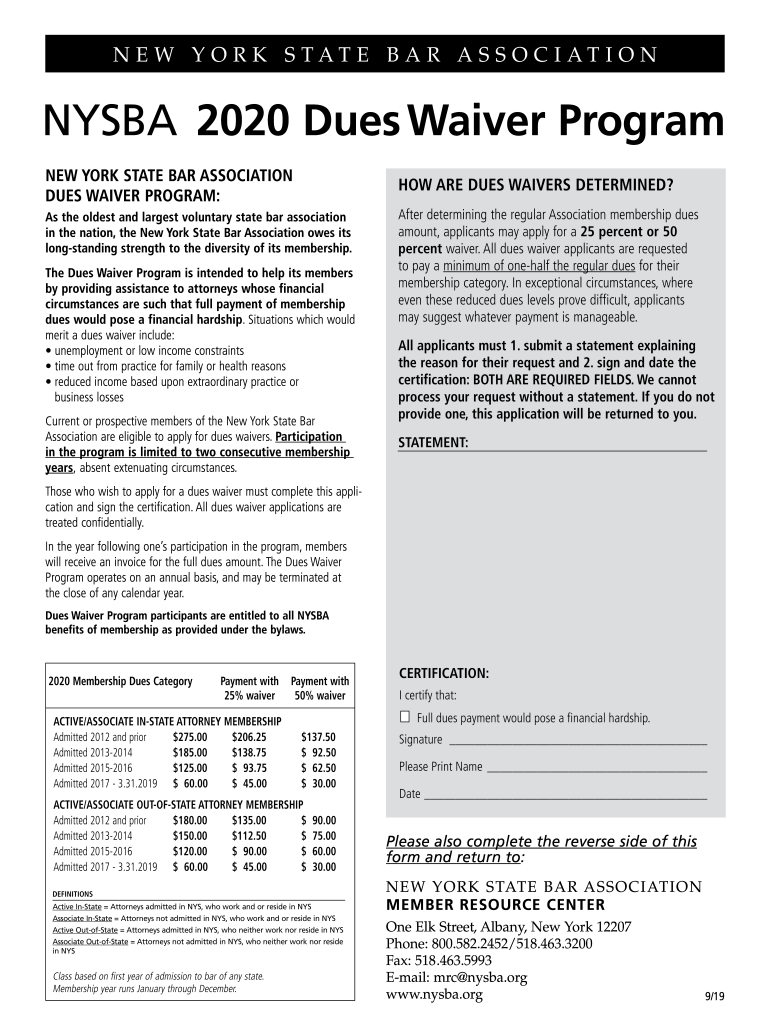
Dues Waiver Form


What is the Dues Waiver
The dues waiver is a formal request that allows eligible members of the New York State Bar Association (NYSBA) to receive a reduction or exemption from their state bar association dues. This program is designed to support members who may be facing financial hardships, such as recent graduates, those in public service roles, or individuals experiencing temporary unemployment. Understanding the specifics of the dues waiver is crucial for members who wish to alleviate their financial obligations while remaining in good standing with the NYSBA.
Eligibility Criteria
To qualify for the NYSBA dues waiver, applicants must meet certain criteria. Generally, eligibility is determined based on factors such as income level, employment status, and the nature of legal practice. Members may need to provide documentation that supports their financial situation, including tax returns or proof of unemployment. It is essential to review the specific eligibility requirements outlined by the NYSBA to ensure that you meet the necessary conditions before applying.
Steps to Complete the Dues Waiver
Completing the dues waiver application involves several important steps. First, gather all required documentation to support your application, including proof of income and any relevant financial statements. Next, fill out the NYSBA dues waiver application form accurately, ensuring that all information is complete and correct. After completing the form, submit it according to the NYSBA's guidelines, which may include online submission or mailing a physical copy. Be mindful of any deadlines to ensure your application is considered in a timely manner.
How to Obtain the Dues Waiver
Obtaining the dues waiver begins with accessing the application form provided by the NYSBA. This form can typically be found on the official NYSBA website or through member communications. Once you have the form, follow the outlined process to complete your application. If you have any questions or need assistance, consider reaching out to the NYSBA directly for guidance on the application process and any specific requirements.
Legal Use of the Dues Waiver
The dues waiver is legally binding once approved by the NYSBA. It is important to understand that submitting a dues waiver application does not automatically exempt you from dues; it must be formally accepted by the association. Members should be aware that misuse of the waiver, such as providing false information, can lead to penalties and affect your standing with the NYSBA. Therefore, it is vital to ensure that all information provided is accurate and truthful.
Required Documents
When applying for the NYSBA dues waiver, specific documents are typically required to substantiate your financial situation. These may include:
- Recent tax returns
- Proof of income, such as pay stubs or bank statements
- Documentation of unemployment or financial hardship, if applicable
Having these documents prepared in advance can streamline the application process and increase the likelihood of a successful waiver approval.
Quick guide on how to complete dues waiver
Complete Dues Waiver effortlessly on any device
Online document management has become increasingly popular among organizations and individuals. It offers a perfect eco-friendly alternative to traditional printed and signed documents, as you can easily access the correct form and securely store it online. airSlate SignNow provides you with all the tools necessary to create, modify, and eSign your documents quickly without delays. Manage Dues Waiver on any device with airSlate SignNow's Android or iOS applications and enhance any document-related process today.
How to modify and eSign Dues Waiver without hassle
- Find Dues Waiver and click on Get Form to begin.
- Use the tools we provide to complete your document.
- Highlight pertinent sections of the documents or obscure sensitive information with tools that airSlate SignNow provides specifically for that purpose.
- Create your eSignature using the Sign tool, which takes seconds and holds the same legal validity as a traditional wet ink signature.
- Review all the details and click on the Done button to save your changes.
- Choose how you would like to send your form, via email, SMS, or invite link, or download it to your computer.
Say goodbye to lost or misfiled documents, tedious form searches, or errors that necessitate creating new document copies. airSlate SignNow addresses your requirements in document management in just a few clicks from your selected device. Adjust and eSign Dues Waiver and ensure excellent communication at every stage of your form preparation process with airSlate SignNow.
Create this form in 5 minutes or less
Create this form in 5 minutes!
How to create an eSignature for the dues waiver
The way to make an electronic signature for a PDF document in the online mode
The way to make an electronic signature for a PDF document in Chrome
The best way to generate an eSignature for putting it on PDFs in Gmail
How to generate an electronic signature straight from your mobile device
The way to generate an eSignature for a PDF document on iOS devices
How to generate an electronic signature for a PDF document on Android devices
People also ask
-
What is the ny nysba application process?
The ny nysba application process involves submitting your credentials, including your education and professional experience, for review. This process ensures that you meet the necessary qualifications to practice law in New York. Being prepared with the right documentation can streamline your submission and improve your chances of a prompt response.
-
How can airSlate SignNow assist with the ny nysba application?
airSlate SignNow can simplify the document signing process for your ny nysba application by providing an easy-to-use platform for eSigning. You can securely send your application documents for signatures without needing to print or scan, saving you both time and effort. This digital approach is not only efficient but also complies with legal standards for electronic signatures.
-
What features does airSlate SignNow offer for filling out the ny nysba application?
airSlate SignNow offers several features that are beneficial when filling out the ny nysba application, such as customizable templates and reminders. You can easily manage your application documents, ensuring that everything is completed accurately and submitted on time. Additionally, the platform allows for collaboration with others who may need to review or sign your application.
-
Is airSlate SignNow cost-effective for submitting the ny nysba application?
Yes, airSlate SignNow is a cost-effective solution for submitting your ny nysba application. With competitive pricing plans, it enables you to manage and eSign your documents without incurring high printing or mailing costs. This makes it an attractive option for applicants looking to minimize expenses during the application process.
-
Are there any integrations available with airSlate SignNow for the ny nysba application?
airSlate SignNow integrates seamlessly with various third-party applications that may be useful for your ny nysba application. These integrations can include cloud storage services, project management tools, and CRM systems, helping you organize your documents more effectively. By leveraging these integrations, you can enhance your workflow and ensure all necessary files are easily accessible.
-
What are the benefits of using airSlate SignNow for the ny nysba application?
Using airSlate SignNow for the ny nysba application offers numerous benefits, including increased efficiency and better document management. The platform allows for secure sharing and eSigning, reducing the time needed to finalize your application. This convenience is particularly valuable during the often time-sensitive stages of the application process.
-
Can I track the status of my ny nysba application with airSlate SignNow?
Absolutely! airSlate SignNow includes features that allow you to track the status of your documents related to the ny nysba application. You will receive notifications when documents are viewed or signed, keeping you informed throughout the process. This level of transparency helps reduce uncertainty and ensures you stay on top of your application timeline.
Get more for Dues Waiver
- Michigan court of appeals docketing statement form
- What is 92900 lt form
- Hudhud nominator form
- Employment verification form template for android
- 1099 s form
- Certification of financial responsibility for underground storage tanks containing petroleum fillable form
- How to fill south africa visa form
- Llc capability form
Find out other Dues Waiver
- Help Me With eSignature Tennessee Banking PDF
- How Can I eSignature Virginia Banking PPT
- How Can I eSignature Virginia Banking PPT
- Can I eSignature Washington Banking Word
- Can I eSignature Mississippi Business Operations Document
- How To eSignature Missouri Car Dealer Document
- How Can I eSignature Missouri Business Operations PPT
- How Can I eSignature Montana Car Dealer Document
- Help Me With eSignature Kentucky Charity Form
- How Do I eSignature Michigan Charity Presentation
- How Do I eSignature Pennsylvania Car Dealer Document
- How To eSignature Pennsylvania Charity Presentation
- Can I eSignature Utah Charity Document
- How Do I eSignature Utah Car Dealer Presentation
- Help Me With eSignature Wyoming Charity Presentation
- How To eSignature Wyoming Car Dealer PPT
- How To eSignature Colorado Construction PPT
- How To eSignature New Jersey Construction PDF
- How To eSignature New York Construction Presentation
- How To eSignature Wisconsin Construction Document