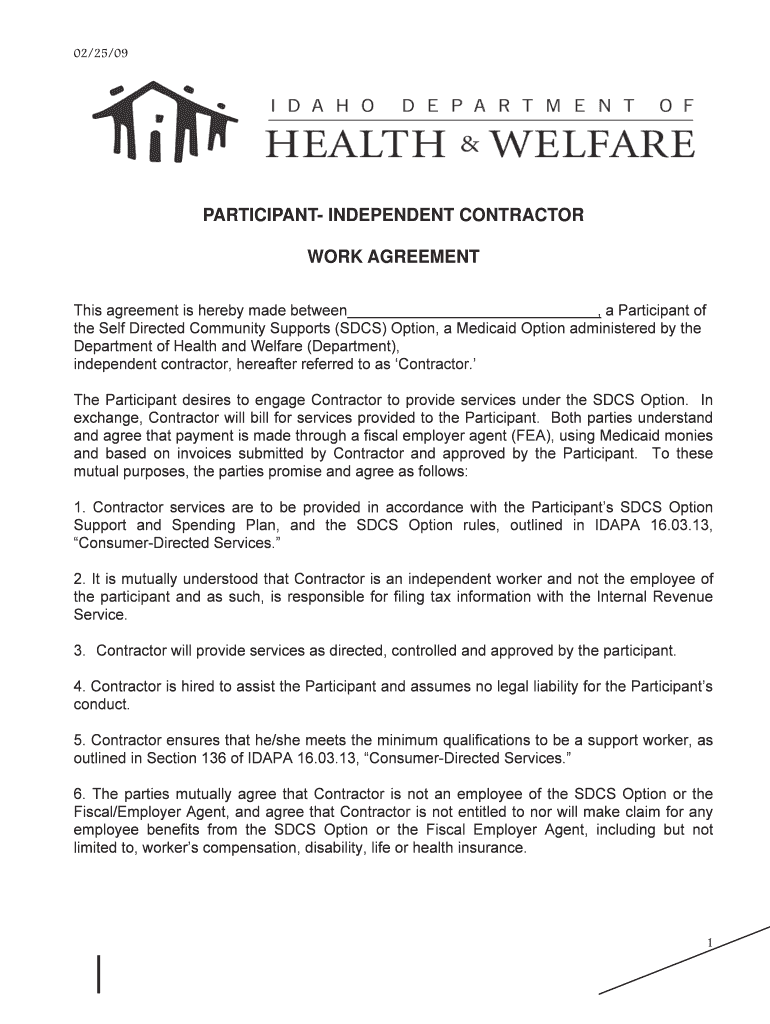
Participant Independent Contractor Agreement 07 1 08 DOC Form


What is the Participant Independent Contractor Agreement 07 1 08 doc
The Participant Independent Contractor Agreement 07 1 08 doc is a legal document that outlines the terms and conditions between a business and an independent contractor. This agreement defines the scope of work, payment terms, and responsibilities of both parties. It serves to protect the rights of both the contractor and the hiring entity, ensuring clarity and mutual understanding in the working relationship.
How to use the Participant Independent Contractor Agreement 07 1 08 doc
Using the Participant Independent Contractor Agreement 07 1 08 doc involves several straightforward steps. First, download the document from a reliable source. Next, fill in the necessary details, including the names of the parties involved, the nature of the work, payment terms, and deadlines. After completing the form, both parties should review the agreement to ensure accuracy. Finally, both parties should sign the document, either digitally or in print, to make it legally binding.
Steps to complete the Participant Independent Contractor Agreement 07 1 08 doc
Completing the Participant Independent Contractor Agreement 07 1 08 doc requires careful attention to detail. Start by entering the date of the agreement at the top of the document. Next, provide the names and contact information of both the contractor and the business. Clearly outline the services to be provided, including specific tasks and deliverables. Specify payment terms, including the rate and schedule for payments. Finally, include any additional clauses that may be relevant, such as confidentiality or termination conditions. Review the entire document before obtaining signatures.
Key elements of the Participant Independent Contractor Agreement 07 1 08 doc
The Participant Independent Contractor Agreement 07 1 08 doc contains several key elements essential for a comprehensive agreement. These include:
- Parties involved: Names and contact details of the contractor and the hiring entity.
- Scope of work: A detailed description of the services to be provided.
- Payment terms: The compensation structure, including rates and payment schedules.
- Duration: The time frame for the agreement, including start and end dates.
- Confidentiality clauses: Provisions to protect sensitive information.
- Termination conditions: Guidelines for ending the agreement prematurely.
Legal use of the Participant Independent Contractor Agreement 07 1 08 doc
The legal use of the Participant Independent Contractor Agreement 07 1 08 doc hinges on its compliance with relevant laws and regulations. For the agreement to be enforceable, it must include clear terms that both parties understand and agree upon. Additionally, the document should comply with federal and state laws governing independent contractors, which can vary by jurisdiction. It is advisable to consult with a legal professional to ensure that the agreement meets all legal requirements.
Examples of using the Participant Independent Contractor Agreement 07 1 08 doc
Examples of situations where the Participant Independent Contractor Agreement 07 1 08 doc may be utilized include:
- A graphic designer hired to create marketing materials for a company.
- A freelance writer contracted to produce content for a website.
- An IT consultant engaged to provide technical support and services.
- A construction worker contracted for a specific project or task.
Quick guide on how to complete participant independent contractor agreement 07 1 08doc
Complete Participant Independent Contractor Agreement 07 1 08 doc effortlessly on any gadget
Digital document management has become favored by businesses and individuals alike. It serves as an ideal environmentally friendly alternative to conventional printed and signed papers, allowing you to acquire the necessary format and securely keep it online. airSlate SignNow equips you with all the resources required to create, modify, and electronically sign your documents swiftly and without interruptions. Manage Participant Independent Contractor Agreement 07 1 08 doc on any gadget with airSlate SignNow Android or iOS applications and enhance any document-based task today.
The most efficient method to modify and eSign Participant Independent Contractor Agreement 07 1 08 doc with ease
- Locate Participant Independent Contractor Agreement 07 1 08 doc and click Get Form to begin.
- Utilize the tools we offer to finalize your document.
- Emphasize key sections of the documents or obscure sensitive information with tools that airSlate SignNow provides specifically for this function.
- Generate your signature using the Sign tool, which takes moments and carries the same legal validity as a conventional wet ink signature.
- Review all the details and click on the Done button to save your adjustments.
- Choose how you wish to submit your form, whether by email, text message (SMS), invitation link, or downloading it to your computer.
Put aside concerns about lost or misplaced files, tedious form searches, or mistakes that necessitate printing new document copies. airSlate SignNow fulfills your document management requirements with just a few clicks from any device you choose. Modify and eSign Participant Independent Contractor Agreement 07 1 08 doc and ensure excellent communication throughout the document preparation process with airSlate SignNow.
Create this form in 5 minutes or less
Create this form in 5 minutes!
How to create an eSignature for the participant independent contractor agreement 07 1 08doc
The way to create an electronic signature for your PDF in the online mode
The way to create an electronic signature for your PDF in Chrome
How to generate an electronic signature for putting it on PDFs in Gmail
How to make an eSignature straight from your smart phone
The best way to create an electronic signature for a PDF on iOS devices
How to make an eSignature for a PDF document on Android OS
People also ask
-
What is a Participant Independent Contractor Agreement 07 1 08 doc?
The Participant Independent Contractor Agreement 07 1 08 doc is a legal document designed to outline the terms of work between a business and an independent contractor. This agreement helps clarify roles, responsibilities, and payment terms, ensuring both parties are on the same page. Using airSlate SignNow, you can easily create, edit, and manage this document.
-
How can the Participant Independent Contractor Agreement 07 1 08 doc benefit my business?
Utilizing a Participant Independent Contractor Agreement 07 1 08 doc helps protect your business by clearly defining the expectations and deliverables of independent contractors. This can reduce misunderstandings and potential legal issues down the line. With airSlate SignNow, you can streamline the signing process, making it efficient and secure.
-
What features does airSlate SignNow offer for managing the Participant Independent Contractor Agreement 07 1 08 doc?
airSlate SignNow offers features like eSignatures, document templates, and real-time collaboration to manage your Participant Independent Contractor Agreement 07 1 08 doc effectively. These features help simplify the document workflow, allowing for faster approvals and reduced paperwork. Plus, the platform is user-friendly, making it accessible for all team members.
-
Is there a cost associated with using the Participant Independent Contractor Agreement 07 1 08 doc on airSlate SignNow?
Yes, airSlate SignNow offers various pricing plans that include the ability to create and manage your Participant Independent Contractor Agreement 07 1 08 doc. The plans are designed to fit different business sizes and needs, ensuring you have the right tools at an affordable price. You can check their website for more details on pricing tiers.
-
Can I customize the Participant Independent Contractor Agreement 07 1 08 doc in airSlate SignNow?
Absolutely! airSlate SignNow allows you to customize the Participant Independent Contractor Agreement 07 1 08 doc according to your specific requirements. You can modify terms, add specific clauses, and tailor the document layout to fit your brand's style. This flexibility ensures that the agreement aligns with your company's policies.
-
What integrations are available with the Participant Independent Contractor Agreement 07 1 08 doc on airSlate SignNow?
airSlate SignNow integrates with popular applications like Google Drive, Dropbox, and Microsoft 365, facilitating the management of your Participant Independent Contractor Agreement 07 1 08 doc. These integrations allow you to import documents directly from your storage solutions and export completed agreements seamlessly. This interoperability enhances your document workflow.
-
How secure is my Participant Independent Contractor Agreement 07 1 08 doc with airSlate SignNow?
Security is paramount with airSlate SignNow, especially for sensitive documents like the Participant Independent Contractor Agreement 07 1 08 doc. The platform uses encryption and secure data storage to keep your information safe. Additionally, you can set permissions and track document activity to ensure only authorized personnel have access.
Get more for Participant Independent Contractor Agreement 07 1 08 doc
- Periodontal chart form 100265573
- Eta form 9142a foreign labor certification foreignlaborcert doleta
- Maryland sheet form
- Statutory will form california probate code article 3 section 6240
- Baltimore city addendum form
- Pdf pardon application oklahoma form
- Land lease agreement forms to print
- Missouri dept of health n senior services good cause waiver form
Find out other Participant Independent Contractor Agreement 07 1 08 doc
- Sign South Dakota Doctors LLC Operating Agreement Safe
- Sign Texas Doctors Moving Checklist Now
- Sign Texas Doctors Residential Lease Agreement Fast
- Sign Texas Doctors Emergency Contact Form Free
- Sign Utah Doctors Lease Agreement Form Mobile
- Sign Virginia Doctors Contract Safe
- Sign West Virginia Doctors Rental Lease Agreement Free
- Sign Alabama Education Quitclaim Deed Online
- Sign Georgia Education Business Plan Template Now
- Sign Louisiana Education Business Plan Template Mobile
- Sign Kansas Education Rental Lease Agreement Easy
- Sign Maine Education Residential Lease Agreement Later
- How To Sign Michigan Education LLC Operating Agreement
- Sign Mississippi Education Business Plan Template Free
- Help Me With Sign Minnesota Education Residential Lease Agreement
- Sign Nevada Education LLC Operating Agreement Now
- Sign New York Education Business Plan Template Free
- Sign Education Form North Carolina Safe
- Sign North Carolina Education Purchase Order Template Safe
- Sign North Dakota Education Promissory Note Template Now