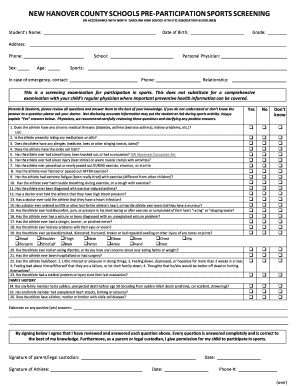
Sports Physical Form 2010-2026


What is the Sports Physical Form
The sports physical form is a crucial document that assesses an athlete's health and fitness before participating in sports activities. This form typically includes a comprehensive medical history, physical examination results, and any necessary immunization records. It serves to ensure that athletes are physically capable of engaging in sports and helps identify any health concerns that may need to be addressed. The form is often required by schools, sports leagues, and athletic programs to protect the health of young athletes.
Steps to Complete the Sports Physical Form
Completing the sports physical form involves several key steps to ensure accuracy and compliance. First, gather all necessary medical information, including past injuries, allergies, and current medications. Next, schedule an appointment with a healthcare provider who can perform the physical examination. During the exam, the provider will assess the athlete's overall health, including vision, heart rate, and physical fitness. Once the examination is complete, the provider will fill out the form, confirming the athlete's fitness for sports participation. Finally, review the completed form for accuracy before submitting it to the relevant sports organization.
Legal Use of the Sports Physical Form
The sports physical form must comply with legal standards to be considered valid. In the United States, electronic signatures are legally binding under the ESIGN and UETA acts, provided that specific requirements are met. This means that athletes can fill out and sign the sports physical form digitally, ensuring a streamlined process. It is essential to use a secure and compliant platform for electronic submissions to maintain the integrity of the document and protect personal information.
How to Obtain the Sports Physical Form
Obtaining the sports physical form is a straightforward process. Many schools and sports organizations provide downloadable versions of the form on their websites. Additionally, healthcare providers often have copies available in their offices. Athletes can also access printable sports physical forms through various online resources, ensuring they have the most current version required for their specific state or organization. It is advisable to check for any state-specific requirements that may affect the form's content.
Key Elements of the Sports Physical Form
The sports physical form typically includes several key elements that are essential for evaluating an athlete's readiness for sports. These elements include:
- Personal Information: Athlete's name, date of birth, and contact details.
- Medical History: Previous injuries, surgeries, and chronic conditions.
- Physical Examination Results: Findings from the healthcare provider's assessment.
- Immunization Records: Verification of required vaccinations.
- Parent or Guardian Consent: Signature confirming approval for participation.
State-Specific Rules for the Sports Physical Form
Each state in the U.S. may have unique requirements regarding the sports physical form. For example, some states mandate specific health screenings or additional documentation, such as a vision test. It is important for athletes and their guardians to be aware of these state-specific rules to ensure compliance. Checking with local schools or sports organizations can provide clarity on what is required in each state, helping to avoid any complications in the participation process.
Quick guide on how to complete sports physical form 15061045
Complete Sports Physical Form effortlessly on any device
Digital document management has become increasingly favored by businesses and individuals alike. It offers an ideal environmentally friendly alternative to conventional printed and signed documents, allowing you to access the correct forms and securely store them online. airSlate SignNow equips you with all the necessary tools to create, amend, and eSign your documents swiftly and without holdups. Manage Sports Physical Form on any device using airSlate SignNow's Android or iOS applications and streamline any document-related processes today.
How to edit and eSign Sports Physical Form with ease
- Find Sports Physical Form and click on Get Form to begin.
- Utilize the tools we provide to complete your document.
- Emphasize essential portions of your documents or redact sensitive information using the tools that airSlate SignNow supplies for that specific purpose.
- Create your signature with the Sign tool, which takes just seconds and carries the same legal validity as a traditional handwritten signature.
- Review all the details and click on the Done button to save your changes.
- Select how you wish to share your form, whether by email, text message (SMS), or invitation link, or download it to your computer.
Say goodbye to lost or misplaced documents, tiresome searches for forms, or errors that necessitate printing new copies. airSlate SignNow meets your document management needs in just a few clicks from any device you prefer. Edit and eSign Sports Physical Form and ensure excellent communication throughout your form preparation process with airSlate SignNow.
Create this form in 5 minutes or less
Find and fill out the correct sports physical form 15061045
Create this form in 5 minutes!
How to create an eSignature for the sports physical form 15061045
The way to generate an electronic signature for a PDF file in the online mode
The way to generate an electronic signature for a PDF file in Chrome
The way to create an electronic signature for putting it on PDFs in Gmail
The best way to create an electronic signature right from your smartphone
The best way to make an eSignature for a PDF file on iOS devices
The best way to create an electronic signature for a PDF on Android
People also ask
-
What is a printable sports physical form?
A printable sports physical form is a document used by athletes to report their health status and fitness for participation in sports. This form typically includes sections for medical history, physician examination, and parental consent. It ensures that athletes are physically ready to engage in sports activities.
-
How can I create a printable sports physical form with airSlate SignNow?
To create a printable sports physical form with airSlate SignNow, simply use our document creation tools to customize your form. You can add fields for signatures, dates, and medical sections as needed. Once your form is ready, you can easily print it or share it digitally.
-
Is there a cost associated with using airSlate SignNow for printable sports physical forms?
Yes, there are pricing plans available for airSlate SignNow that cater to different needs. Basic plans offer essential features for creating and signing documents, including printable sports physical forms, while advanced plans provide additional integrations and capabilities. You can choose a plan that best fits your usage.
-
Can I integrate airSlate SignNow with other platforms for my printable sports physical forms?
Absolutely! airSlate SignNow offers integrations with various platforms, making it easy to manage your printable sports physical forms. Whether you need to connect with cloud storage services or other document management systems, our integrations facilitate seamless workflows.
-
What are the benefits of using airSlate SignNow for printable sports physical forms?
Using airSlate SignNow for printable sports physical forms provides several benefits, including easy document customization, fast e-signature capabilities, and secure storage. It streamlines the overall process, allowing you to manage all documentation efficiently and ensuring compliance with sports health requirements.
-
Can multiple users collaborate on a printable sports physical form using airSlate SignNow?
Yes, multiple users can collaborate on a printable sports physical form using airSlate SignNow. Our platform allows for real-time editing and sharing of documents, enabling various stakeholders—like coaches, parents, and doctors—to review and provide input easily. This collaboration enhances accuracy and completeness.
-
What security measures are in place for printable sports physical forms created with airSlate SignNow?
airSlate SignNow prioritizes security by offering robust encryption and compliance with global data protection regulations. Your printable sports physical forms are stored securely, and we implement strict access controls to ensure that only authorized users can view or edit sensitive information.
Get more for Sports Physical Form
- Delaware disclosure form 100274913
- Girl scout camp form
- Boarding agreement this document is considered a guidline of an egreement form
- Rent contract form
- Dc green building act permit application intake form
- Official form 6j 12 07 2013 2019
- Hospital medical form
- Commercial property information sheet template
Find out other Sports Physical Form
- Sign Minnesota Real Estate Rental Lease Agreement Now
- How To Sign Minnesota Real Estate Residential Lease Agreement
- Sign Mississippi Sports Confidentiality Agreement Computer
- Help Me With Sign Montana Sports Month To Month Lease
- Sign Mississippi Real Estate Warranty Deed Later
- How Can I Sign Mississippi Real Estate Affidavit Of Heirship
- How To Sign Missouri Real Estate Warranty Deed
- Sign Nebraska Real Estate Letter Of Intent Online
- Sign Nebraska Real Estate Limited Power Of Attorney Mobile
- How Do I Sign New Mexico Sports Limited Power Of Attorney
- Sign Ohio Sports LLC Operating Agreement Easy
- Sign New Jersey Real Estate Limited Power Of Attorney Computer
- Sign New Mexico Real Estate Contract Safe
- How To Sign South Carolina Sports Lease Termination Letter
- How Can I Sign New York Real Estate Memorandum Of Understanding
- Sign Texas Sports Promissory Note Template Online
- Sign Oregon Orthodontists Last Will And Testament Free
- Sign Washington Sports Last Will And Testament Free
- How Can I Sign Ohio Real Estate LLC Operating Agreement
- Sign Ohio Real Estate Quitclaim Deed Later