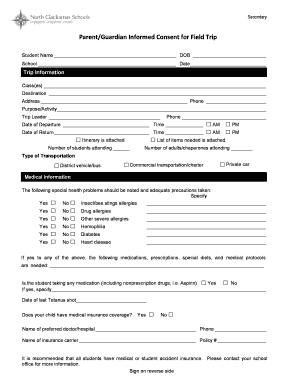
Testing Sample Form


What is the Testing Sample
The testing sample is a specific form used to collect data or information for various purposes, often related to assessments or evaluations. It serves as a standardized document that ensures consistency in data collection, making it easier for organizations to analyze results. The testing sample can be utilized in different fields, including education, healthcare, and research, depending on the context of its application.
How to use the Testing Sample
Using the testing sample involves several steps to ensure accurate data collection. First, identify the purpose of the testing sample, whether it is for educational assessment, clinical trials, or market research. Next, distribute the form to the intended participants, ensuring they understand the instructions. Participants should complete the form by providing the required information, which may include personal details, responses to questions, or other relevant data. Finally, collect the completed forms for analysis and interpretation.
Steps to complete the Testing Sample
Completing the testing sample requires careful attention to detail. Here are the essential steps:
- Read all instructions thoroughly to understand what information is needed.
- Fill in personal details accurately, including name, contact information, and any other required identifiers.
- Answer all questions honestly and to the best of your ability, ensuring clarity and precision.
- Review the completed form for any errors or omissions before submission.
- Submit the form via the specified method, whether online, by mail, or in person.
Legal use of the Testing Sample
The legal use of the testing sample is crucial to ensure that the data collected is valid and can be used for its intended purpose. Compliance with relevant laws and regulations, such as data protection and privacy standards, is essential. Organizations must ensure that participants provide informed consent before collecting their data. Additionally, the testing sample should be designed to avoid any discriminatory practices and should be used in a manner that respects the rights of all participants.
Key elements of the Testing Sample
Several key elements define the effectiveness of the testing sample. These include:
- Clarity: The questions and instructions should be easy to understand.
- Relevance: The content must be directly related to the purpose of the testing sample.
- Confidentiality: Measures should be in place to protect participant information.
- Validity: The form should accurately measure what it intends to assess.
- Reliability: The testing sample should yield consistent results across different populations and contexts.
Examples of using the Testing Sample
There are numerous scenarios where a testing sample can be effectively utilized. For instance, in educational settings, teachers may use a testing sample to assess student understanding of a subject. In healthcare, a testing sample can be employed to gather patient feedback on treatment efficacy. Market researchers might use a testing sample to gauge consumer preferences for a new product. Each of these examples highlights the versatility and importance of the testing sample in various fields.
Quick guide on how to complete testing sample
Effortlessly Prepare Testing Sample on Any Device
Managing documents online has become increasingly popular among businesses and individuals alike. It offers an ideal environmentally friendly substitute for conventional printed and signed forms, allowing you to access the necessary document and securely store it online. airSlate SignNow equips you with all the resources required to create, modify, and eSign your documents quickly and without hold-ups. Manage Testing Sample on any device using airSlate SignNow's Android or iOS applications and enhance any document-centric task today.
How to Edit and eSign Testing Sample with Ease
- Obtain Testing Sample and click Get Form to begin.
- Utilize the tools we provide to fill out your form.
- Mark important sections of the documents or obscure sensitive information with tools specifically designed by airSlate SignNow for that purpose.
- Generate your signature using the Sign tool, which takes mere seconds and holds the same legal validity as a traditional ink signature.
- Review all the details and then click the Done button to save your changes.
- Select your preferred method to submit your form, whether by email, SMS, or invitation link, or download it to your computer.
No more worrying about lost or misplaced documents, tedious form searches, or mistakes that necessitate reprinting new copies. airSlate SignNow manages all your document handling needs in just a few clicks from any device you choose. Adjust and eSign Testing Sample and ensure exceptional communication throughout the entire form preparation process with airSlate SignNow.
Create this form in 5 minutes or less
Create this form in 5 minutes!
How to create an eSignature for the testing sample
The way to generate an eSignature for a PDF in the online mode
The way to generate an eSignature for a PDF in Chrome
How to create an eSignature for putting it on PDFs in Gmail
The best way to generate an eSignature right from your smart phone
The way to create an eSignature for a PDF on iOS devices
The best way to generate an eSignature for a PDF on Android OS
People also ask
-
What is a Testing Sample in airSlate SignNow?
A Testing Sample in airSlate SignNow refers to a demonstration or trial document that showcases the electronic signature capabilities of our platform. By utilizing a Testing Sample, prospective users can experience how airSlate SignNow facilitates the signing process, helping you understand its functionality and ease of use.
-
How can I access a Testing Sample of airSlate SignNow?
To access a Testing Sample of airSlate SignNow, simply visit our website and click on the ‘Try for Free’ button. This allows you to create a Testing Sample document and explore the features of our eSigning solution without any commitments.
-
What features can I expect from a Testing Sample?
A Testing Sample includes various features such as customizable templates, real-time status tracking, and secure cloud storage. Using a Testing Sample, you can explore how airSlate SignNow simplifies document workflows and ensures compliance with legal standards.
-
Is there a cost associated with the Testing Sample?
No, accessing a Testing Sample of airSlate SignNow is completely free. This allows users to evaluate the platform's eSigning capabilities fully before making any financial commitment.
-
Can I integrate third-party applications with my Testing Sample?
Absolutely! airSlate SignNow allows you to integrate various third-party applications even while using a Testing Sample. This means you can see firsthand how seamlessly it works with tools you already use, enhancing your overall document management process.
-
What are the benefits of using airSlate SignNow for Testing Samples?
Using airSlate SignNow for Testing Samples offers numerous benefits including streamlining the contract signing process and improving efficiency. Its user-friendly interface allows users to easily navigate and understand how eSigning works, making it an ideal choice for businesses seeking cost-effective solutions.
-
How secure is my data when using a Testing Sample?
Data security is a top priority at airSlate SignNow. Even when utilizing a Testing Sample, your information is safeguarded with advanced encryption and secure data storage, ensuring that your documents remain confidential and protected from unauthorized access.
Get more for Testing Sample
Find out other Testing Sample
- Sign Maryland Courts Quitclaim Deed Free
- How To Sign Massachusetts Courts Quitclaim Deed
- Can I Sign Massachusetts Courts Quitclaim Deed
- eSign California Business Operations LLC Operating Agreement Myself
- Sign Courts Form Mississippi Secure
- eSign Alabama Car Dealer Executive Summary Template Fast
- eSign Arizona Car Dealer Bill Of Lading Now
- How Can I eSign Alabama Car Dealer Executive Summary Template
- eSign California Car Dealer LLC Operating Agreement Online
- eSign California Car Dealer Lease Agreement Template Fast
- eSign Arkansas Car Dealer Agreement Online
- Sign Montana Courts Contract Safe
- eSign Colorado Car Dealer Affidavit Of Heirship Simple
- eSign Car Dealer Form Georgia Simple
- eSign Florida Car Dealer Profit And Loss Statement Myself
- eSign Georgia Car Dealer POA Mobile
- Sign Nebraska Courts Warranty Deed Online
- Sign Nebraska Courts Limited Power Of Attorney Now
- eSign Car Dealer Form Idaho Online
- How To eSign Hawaii Car Dealer Contract