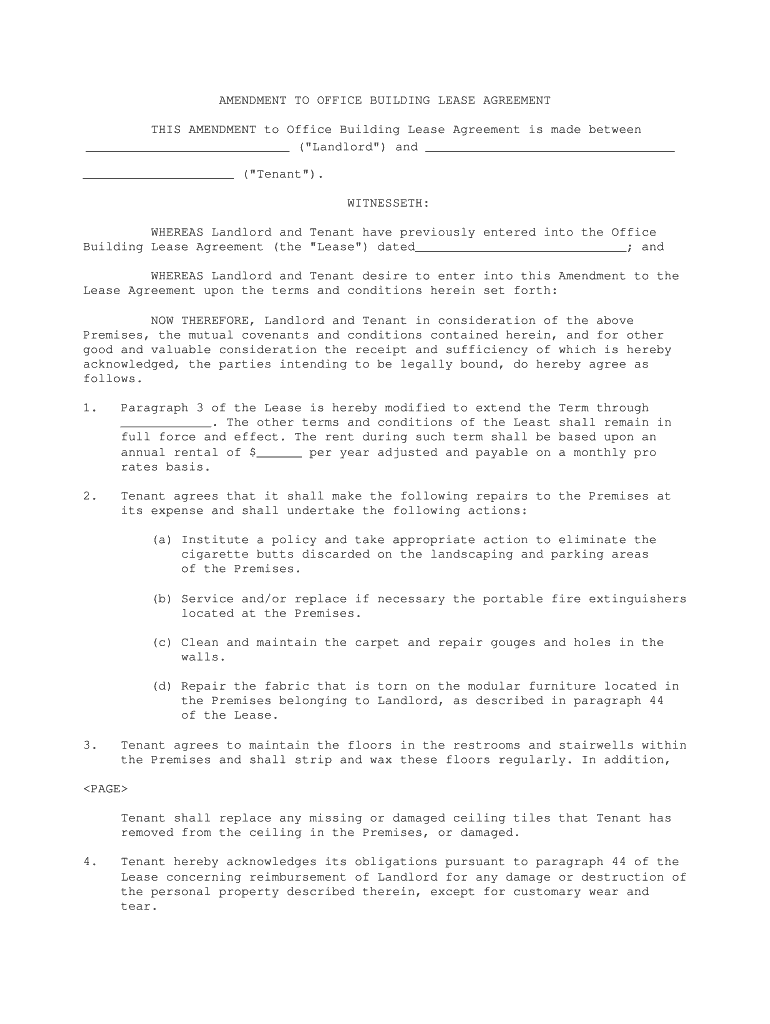
Amended Lease Amendment for Office Building Form


What is the amended lease amendment for office building?
The amended lease amendment for office building is a legal document that modifies the terms of an existing lease agreement between a landlord and a tenant. This amendment is essential when changes are necessary, such as adjustments to rental rates, lease duration, or specific clauses within the original lease. By formalizing these changes, both parties can ensure clarity and legal protection moving forward.
Key elements of the amended lease amendment for office building
When drafting an amended lease, several key elements must be included to ensure its validity and effectiveness:
- Identification of parties: Clearly state the names and addresses of both the landlord and tenant.
- Reference to original lease: Include details about the original lease, such as the date it was signed and any relevant lease numbers.
- Specific amendments: Clearly outline the changes being made, detailing each modification to avoid confusion.
- Effective date: Specify when the amended terms will take effect.
- Signatures: Both parties must sign the document to validate the amendment.
Steps to complete the amended lease amendment for office building
Completing the amended lease amendment involves several straightforward steps:
- Review the original lease: Understand the existing terms and identify what needs to be amended.
- Draft the amendment: Use clear language to specify the changes, following the key elements outlined above.
- Consult legal advice: Consider seeking legal counsel to ensure compliance with local laws and regulations.
- Obtain signatures: Both parties should sign the document, ideally in the presence of a witness or notary for added validity.
- Distribute copies: Provide copies of the signed amendment to all parties involved for their records.
Legal use of the amended lease amendment for office building
For the amended lease amendment to be legally enforceable, it must comply with relevant laws governing lease agreements in the jurisdiction where the property is located. This includes adherence to state-specific regulations regarding lease modifications, ensuring that both parties fully understand their rights and obligations. Additionally, the amendment should be executed in a manner that meets the legal standards for electronic signatures, if applicable, to maintain its validity.
How to use the amended lease amendment for office building
Using the amended lease amendment effectively involves understanding its purpose and ensuring it is properly executed. Once the amendment is completed and signed, it supersedes the relevant sections of the original lease. This means that both parties must adhere to the new terms outlined in the amendment. It is advisable to keep the amended lease amendment together with the original lease for easy reference and to ensure all parties are aware of the current terms of the agreement.
Examples of using the amended lease amendment for office building
There are various scenarios in which an amended lease may be necessary:
- Change in rental amount: If market conditions necessitate a rent increase or decrease, an amendment can formalize this change.
- Extension of lease term: If both parties agree to extend the lease duration, an amendment can specify the new end date.
- Modification of usage terms: If the tenant wishes to change the use of the space, such as from office to retail, an amendment can outline these new terms.
Quick guide on how to complete amended lease amendment for office building
Effortlessly Prepare Amended Lease Amendment For Office Building on Any Device
Digital document management has gained traction among businesses and individuals. It offers an ideal eco-friendly substitute to traditional printed and signed paperwork, allowing you to obtain the correct form and securely store it online. airSlate SignNow equips you with all the tools necessary to create, modify, and eSign your documents swiftly without delays. Manage Amended Lease Amendment For Office Building on any device with airSlate SignNow's Android or iOS applications and enhance any document-driven process today.
How to Modify and eSign Amended Lease Amendment For Office Building with Ease
- Obtain Amended Lease Amendment For Office Building and then click Get Form to begin.
- Utilize the tools we provide to complete your form.
- Emphasize relevant sections of the documents or redact sensitive information using tools that airSlate SignNow provides specifically for this purpose.
- Create your signature using the Sign tool, which takes mere seconds and holds the same legal validity as a traditional wet ink signature.
- Verify the information and then click the Done button to save your changes.
- Choose how you wish to send your form, via email, SMS, invitation link, or download it to your computer.
Say goodbye to lost or misplaced files, tedious form navigation, or errors that require reprinting documents. airSlate SignNow meets your document management needs in just a few clicks from your preferred device. Modify and eSign Amended Lease Amendment For Office Building and ensure outstanding communication throughout the form preparation process with airSlate SignNow.
Create this form in 5 minutes or less
FAQs
-
For the amended tax return, the only thing I needed to correct was the filing status. Do I still need to fill out the rest of the form involving income, etc.?
Yes, it depends what kind of income. For social security incomes, there is a different threshold amount for single and Married Filing joint. Different filing status have a certain treatment and that tax rates are different for every filing status. The filing status change goes on the very top of the 1040X. When I was a Tax Auditor for the IRS, the 1040X was one of the hardest thing to calculate. Just a few years ago, the IRS decided to change but with disastrous results- people were more confused than the original. So IRS changed the 1040X to its original. Follow your program’s instruction or go to an Enrolled Agent. I found out throughout my career that a good majority of CPA’s do not know the mechanics of the 1040X. Chances are you may need to send the returns by mail.
-
How can I make it easier for users to fill out a form on mobile apps?
I’ll tell you a secret - you can thank me later for this.If you want to make the form-filling experience easy for a user - make sure that you have a great UI to offer.Everything boils down to UI at the end.Axonator is one of the best mobile apps to collect data since it offers powerful features bundled with a simple UI.The problem with most of the mobile form apps is that they are overloaded with features that aren’t really necessary.The same doesn’t hold true for Axonator. It has useful features but it is very unlikely that the user will feel overwhelmed in using them.So, if you are inclined towards having greater form completion rates for your survey or any data collection projects, then Axonator is the way to go.Apart from that, there are other features that make the data collection process faster like offline data collection, rich data capture - audio, video, images, QR code & barcode data capture, live location & time capture, and more!Check all the features here!You will be able to complete more surveys - because productivity will certainly shoot up.Since you aren’t using paper forms, errors will drop signNowly.The cost of the paper & print will be saved - your office expenses will drop dramatically.No repeat work. No data entry. Time & money saved yet again.Analytics will empower you to make strategic decisions and explore new revenue opportunities.The app is dirt-cheap & you don’t any training to use the app. They come in with a smooth UI. Forget using, even creating forms for your apps is easy on the platform. Just drag & drop - and it’s ready for use. Anyone can build an app under hours.
-
How do I fill out the SS-4 form for a new Delaware C-Corp to get an EIN?
You indicate this is a Delaware C Corp so check corporation and you will file Form 1120.Check that you are starting a new corporation.Date business started is the date you actually started the business. Typically you would look on the paperwork from Delaware and put the date of incorporation.December is the standard closing month for most corporations. Unless you have a signNow business reason to pick a different month use Dec.If you plan to pay yourself wages put one. If you don't know put zero.Unless you are fairly sure you will owe payroll taxes the first year check that you will not have payroll or check that your liability will be less than $1,000. Anything else and the IRS will expect you to file quarterly payroll tax returns.Indicate the type of SaaS services you will offer.
Create this form in 5 minutes!
How to create an eSignature for the amended lease amendment for office building
How to make an electronic signature for the Amended Lease Amendment For Office Building online
How to generate an eSignature for your Amended Lease Amendment For Office Building in Google Chrome
How to generate an electronic signature for signing the Amended Lease Amendment For Office Building in Gmail
How to create an eSignature for the Amended Lease Amendment For Office Building straight from your smart phone
How to create an electronic signature for the Amended Lease Amendment For Office Building on iOS
How to make an eSignature for the Amended Lease Amendment For Office Building on Android devices
People also ask
-
What is an amended lease?
An amended lease is a legally binding document that modifies the terms of an existing lease agreement. It allows tenants and landlords to update terms such as rent, duration, or responsibilities without drafting a new lease. Using airSlate SignNow, you can easily create, send, and eSign an amended lease to ensure all parties are in agreement.
-
How can airSlate SignNow help with creating an amended lease?
With airSlate SignNow, creating an amended lease is streamlined and efficient. Our platform allows you to customize templates and incorporate necessary modifications quickly. This means you can focus on finalizing your changes rather than getting bogged down in paperwork.
-
Is there a cost associated with using airSlate SignNow for an amended lease?
Yes, airSlate SignNow offers competitive pricing plans tailored to meet the needs of all businesses. Our plans are designed to deliver cost-effective solutions for creating documents like an amended lease, ensuring you get the best value for your investment.
-
What are the benefits of using airSlate SignNow for an amended lease?
Utilizing airSlate SignNow for an amended lease enables a faster, more efficient signing process. Our platform provides robust security features, ensuring that all documents are protected, while also allowing for easy tracking of document status. Plus, you can access your amended lease from anywhere with our mobile-friendly design.
-
Can airSlate SignNow integrate with other tools for managing my amended lease?
Absolutely! airSlate SignNow integrates seamlessly with popular tools and software, enhancing your document management workflow. Whether you're using CRM platforms or project management tools, our integrations ensure that managing your amended lease is simple and efficient.
-
How does airSlate SignNow ensure the security of my amended lease documents?
At airSlate SignNow, we prioritize the security of your amended lease documents. Our platform uses encryption and secure access controls to protect sensitive information. Additionally, we provide audit trails so you can always verify who accessed or signed your documents.
-
What if I need to make further changes to my amended lease?
If you need to make further changes to your amended lease, airSlate SignNow makes it straightforward to edit your documents. You can quickly revise any terms and send out updated versions for eSignature, ensuring that all modifications are captured in real-time.
Get more for Amended Lease Amendment For Office Building
Find out other Amended Lease Amendment For Office Building
- Sign New York Plumbing Cease And Desist Letter Free
- Sign Alabama Real Estate Quitclaim Deed Free
- How Can I Sign Alabama Real Estate Affidavit Of Heirship
- Can I Sign Arizona Real Estate Confidentiality Agreement
- How Do I Sign Arizona Real Estate Memorandum Of Understanding
- Sign South Dakota Plumbing Job Offer Later
- Sign Tennessee Plumbing Business Letter Template Secure
- Sign South Dakota Plumbing Emergency Contact Form Later
- Sign South Dakota Plumbing Emergency Contact Form Myself
- Help Me With Sign South Dakota Plumbing Emergency Contact Form
- How To Sign Arkansas Real Estate Confidentiality Agreement
- Sign Arkansas Real Estate Promissory Note Template Free
- How Can I Sign Arkansas Real Estate Operating Agreement
- Sign Arkansas Real Estate Stock Certificate Myself
- Sign California Real Estate IOU Safe
- Sign Connecticut Real Estate Business Plan Template Simple
- How To Sign Wisconsin Plumbing Cease And Desist Letter
- Sign Colorado Real Estate LLC Operating Agreement Simple
- How Do I Sign Connecticut Real Estate Operating Agreement
- Sign Delaware Real Estate Quitclaim Deed Secure