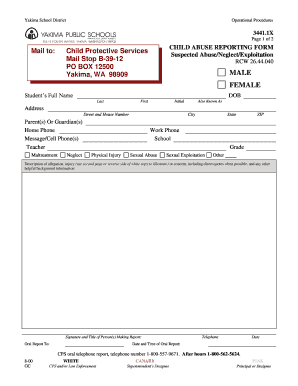
Child Abuse Reporting Form Yakima School District


What is the Child Abuse Reporting Form Yakima School District
The Child Abuse Reporting Form Yakima School District is a crucial document designed to facilitate the reporting of suspected child abuse or neglect within the school district. This form serves as a formal means for educators, staff, and community members to communicate their concerns to the appropriate authorities. It is essential for ensuring the safety and well-being of children, as it allows for timely intervention when necessary. The form is structured to gather relevant information about the suspected abuse, including details about the child, the alleged perpetrator, and the circumstances surrounding the situation.
How to use the Child Abuse Reporting Form Yakima School District
Using the Child Abuse Reporting Form Yakima School District involves several straightforward steps. First, individuals should access the form, which is typically available online through the school district's official website. Once the form is obtained, it is important to fill it out completely and accurately, providing all required information. After completing the form, it should be submitted to the designated school authority or child protective services. This process ensures that the report is handled appropriately and that the necessary actions can be taken to protect the child involved.
Steps to complete the Child Abuse Reporting Form Yakima School District
Completing the Child Abuse Reporting Form Yakima School District requires careful attention to detail. Here are the key steps:
- Access the form online or request a physical copy from the school district.
- Fill in the child's information, including their name, age, and school.
- Provide details about the suspected abuse, including the nature of the abuse and any relevant observations.
- Include information about the alleged perpetrator, if known, such as their relationship to the child.
- Sign and date the form to confirm its accuracy and authenticity.
- Submit the completed form to the appropriate authority within the school district or to child protective services.
Legal use of the Child Abuse Reporting Form Yakima School District
The legal use of the Child Abuse Reporting Form Yakima School District is governed by state laws and regulations regarding mandatory reporting. Individuals who suspect child abuse are legally obligated to report their concerns, and using this form helps fulfill that obligation. The information provided on the form is confidential and is used solely for the purpose of investigating the allegations. Proper completion and submission of the form can protect the reporter from legal repercussions, as long as the report is made in good faith.
Key elements of the Child Abuse Reporting Form Yakima School District
The Child Abuse Reporting Form Yakima School District includes several key elements that are essential for effective reporting. These elements typically include:
- Child's Information: Name, age, and school details.
- Details of the Allegation: Description of the suspected abuse or neglect.
- Alleged Perpetrator Information: Name and relationship to the child.
- Reporting Individual's Information: Name and contact details of the person making the report.
- Signature and Date: To validate the report.
How to obtain the Child Abuse Reporting Form Yakima School District
To obtain the Child Abuse Reporting Form Yakima School District, individuals can visit the official website of the Yakima School District. The form is often available for download in a PDF format, allowing for easy access and printing. Alternatively, individuals can request a physical copy from school offices or child protective services. It is important to ensure that the most current version of the form is used to comply with any updates in reporting procedures.
Quick guide on how to complete child abuse reporting form yakima school district
Complete Child Abuse Reporting Form Yakima School District effortlessly on any device
Managing documents online has gained traction among businesses and individuals. It offers an ideal eco-friendly substitute for traditional printed and signed papers, allowing you to locate the right form and securely store it online. airSlate SignNow provides you with all the tools necessary to create, modify, and electronically sign your documents swiftly without delays. Handle Child Abuse Reporting Form Yakima School District on any device with airSlate SignNow’s Android or iOS applications and enhance any document-oriented task today.
The easiest way to modify and electronically sign Child Abuse Reporting Form Yakima School District seamlessly
- Locate Child Abuse Reporting Form Yakima School District and click on Get Form to begin.
- Utilize the tools we supply to complete your form.
- Highlight pertinent sections of the documents or conceal sensitive information with tools specifically designed for that purpose by airSlate SignNow.
- Create your electronic signature using the Sign tool, which is quick and holds the same legal validity as a conventional ink signature.
- Review the information and click on the Done button to store your changes.
- Select how you wish to deliver your form, via email, text message (SMS), invite link, or download it to your computer.
Eliminate concerns about missing or lost documents, tedious form retrieval, or mistakes that necessitate printing new copies. airSlate SignNow meets all your document management requirements with just a few clicks from any preferred device. Edit and electronically sign Child Abuse Reporting Form Yakima School District while ensuring exceptional communication at any stage of your form preparation process with airSlate SignNow.
Create this form in 5 minutes or less
Create this form in 5 minutes!
How to create an eSignature for the child abuse reporting form yakima school district
The way to make an electronic signature for a PDF file in the online mode
The way to make an electronic signature for a PDF file in Chrome
The best way to create an electronic signature for putting it on PDFs in Gmail
The best way to generate an electronic signature straight from your smartphone
The way to generate an eSignature for a PDF file on iOS devices
The best way to generate an electronic signature for a PDF document on Android
People also ask
-
What is the Child Abuse Reporting Form Yakima School District?
The Child Abuse Reporting Form for Yakima School District is a standardized document designed for reporting instances of child abuse within the school district. It ensures that the necessary information is collected for swift action and compliance with legal requirements. By utilizing this form, educators and staff can contribute to the safety and well-being of students.
-
How can I access the Child Abuse Reporting Form Yakima School District?
You can easily access the Child Abuse Reporting Form Yakima School District through the district's official website or by contacting your school's administrative office. Additionally, airSlate SignNow provides a convenient digital version that allows for easy completion and submission online.
-
Is there a cost associated with using the Child Abuse Reporting Form Yakima School District?
Typically, accessing the Child Abuse Reporting Form Yakima School District through the official channels is free of charge. However, if you choose to utilize airSlate SignNow for enhanced features like eSigning or document tracking, there may be applicable fees based on the chosen plan. It's best to check pricing details on the airSlate SignNow website.
-
What features does airSlate SignNow offer for the Child Abuse Reporting Form Yakima School District?
airSlate SignNow offers various features for the Child Abuse Reporting Form Yakima School District, including secure eSigning, easy document sharing, and real-time tracking of submissions. These features streamline the reporting process and ensure that all reports are handled promptly and securely.
-
How does using airSlate SignNow improve the reporting process for the Child Abuse Reporting Form Yakima School District?
Using airSlate SignNow for the Child Abuse Reporting Form Yakima School District simplifies the reporting process by allowing educators to fill out and submit forms digitally. This reduces paperwork, speeds up the communication process, and ensures that reports are kept confidential and organized.
-
Can I integrate airSlate SignNow with other tools while using the Child Abuse Reporting Form Yakima School District?
Yes, airSlate SignNow supports various integrations with popular tools and software, allowing for seamless workflow management while using the Child Abuse Reporting Form Yakima School District. This includes integrations with CRM systems, email platforms, and other document management solutions to improve overall efficiency.
-
What are the benefits of using airSlate SignNow for the Child Abuse Reporting Form Yakima School District?
The primary benefits of using airSlate SignNow for the Child Abuse Reporting Form Yakima School District include enhanced security, ease of use, and an efficient paperless process. It helps streamline reporting, ensuring that child abuse cases are reported quickly, securely, and accurately, supporting the school's commitment to student safety.
Get more for Child Abuse Reporting Form Yakima School District
Find out other Child Abuse Reporting Form Yakima School District
- Sign South Dakota Working Time Control Form Now
- Sign Hawaii IT Project Proposal Template Online
- Sign Nebraska Operating Agreement Now
- Can I Sign Montana IT Project Proposal Template
- Sign Delaware Software Development Agreement Template Now
- How To Sign Delaware Software Development Agreement Template
- How Can I Sign Illinois Software Development Agreement Template
- Sign Arkansas IT Consulting Agreement Computer
- Can I Sign Arkansas IT Consulting Agreement
- Sign Iowa Agile Software Development Contract Template Free
- How To Sign Oregon IT Consulting Agreement
- Sign Arizona Web Hosting Agreement Easy
- How Can I Sign Arizona Web Hosting Agreement
- Help Me With Sign Alaska Web Hosting Agreement
- Sign Alaska Web Hosting Agreement Easy
- Sign Arkansas Web Hosting Agreement Simple
- Sign Indiana Web Hosting Agreement Online
- Sign Indiana Web Hosting Agreement Easy
- How To Sign Louisiana Web Hosting Agreement
- Sign Maryland Web Hosting Agreement Now