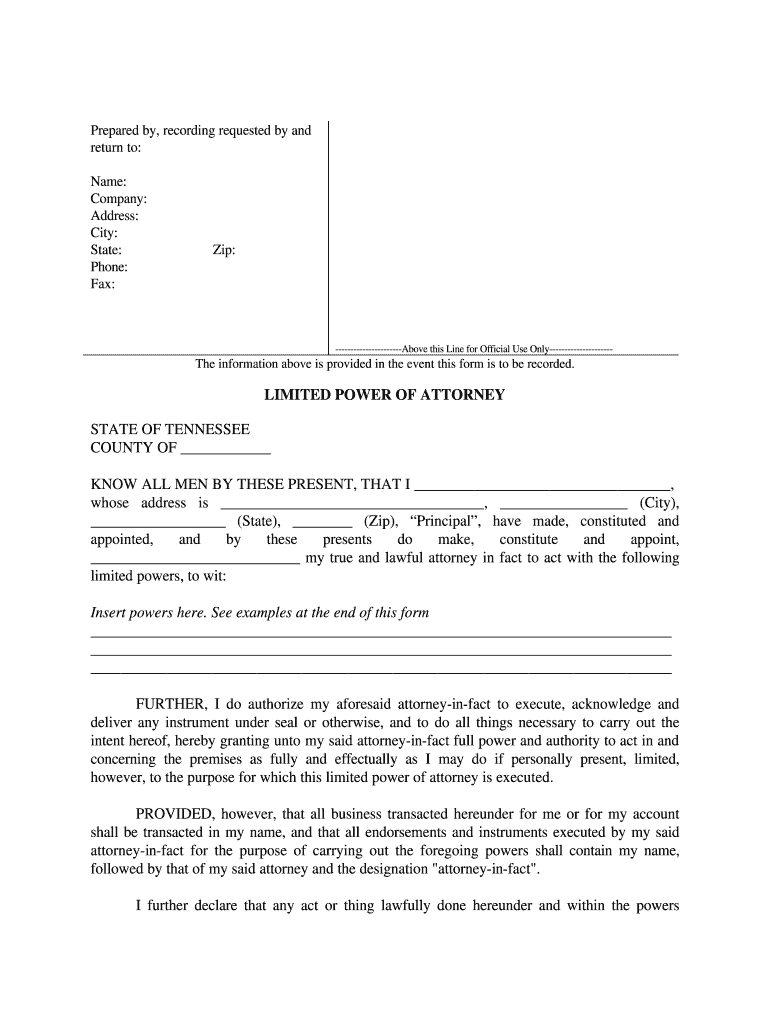
Above This Line for Official Use Only Form


Understanding the meaning of "for official use only"
The phrase "for official use only" indicates that a document or form is restricted to authorized personnel or specific governmental or organizational purposes. This designation is often used to protect sensitive information and ensure that only individuals with the appropriate clearance can access or process the document. In the context of U.S. government forms, this label helps maintain confidentiality and compliance with legal standards.
How to utilize forms marked "for official use only"
When dealing with documents labeled "for official use only," it is crucial to follow specific protocols to ensure proper handling. First, verify your eligibility to access the document. If authorized, complete the required fields accurately and legibly. Ensure that any sensitive information is protected during transmission, particularly if submitting electronically. Be aware of any deadlines associated with the form, as timely submission is often critical.
Legal implications of using "for official use only" documents
Documents marked "for official use only" carry legal significance. Unauthorized access or distribution of these forms can lead to penalties, including fines or legal action. It is essential to understand the regulations governing these documents, which may vary by state or federal guidelines. Compliance with laws such as the Privacy Act or Freedom of Information Act is vital to ensure that sensitive information remains protected.
Steps to complete a "for official use only" application form
Completing a "for official use only" application form involves several key steps:
- Review the form thoroughly to understand the required information.
- Gather any necessary supporting documents that may be needed for submission.
- Fill out the form accurately, ensuring that all fields are completed as required.
- Double-check for any errors or omissions before submission.
- Submit the form through the designated method, whether online, by mail, or in person, as specified.
Examples of "for official use only" scenarios
Common scenarios where "for official use only" forms are utilized include:
- Government applications for permits or licenses.
- Internal corporate documents that require confidentiality.
- Legal filings that contain sensitive information, such as personal identification details.
- Tax-related forms that are processed by the IRS and contain confidential financial data.
Eligibility criteria for accessing "for official use only" forms
Access to forms labeled "for official use only" is typically restricted to individuals who meet specific eligibility criteria. This may include government employees, authorized contractors, or individuals with a legitimate need for the information. Each organization may have its own guidelines regarding who qualifies for access, often based on job responsibilities or security clearance levels.
Quick guide on how to complete above this line for official use only
Manage Above This Line For Official Use Only effortlessly on any device
Digital document management has gained popularity among businesses and individuals. It serves as an excellent environmentally friendly alternative to traditional printed and signed documents, allowing you to obtain the necessary form and securely archive it online. airSlate SignNow provides you with all the tools you need to create, edit, and electronically sign your documents swiftly without any delays. Handle Above This Line For Official Use Only on any device with the airSlate SignNow apps for Android or iOS and enhance any document-focused process today.
How to modify and electronically sign Above This Line For Official Use Only with ease
- Locate Above This Line For Official Use Only and click on Get Form to begin.
- Utilize the tools we provide to fill out your form.
- Emphasize relevant sections of your documents or redact sensitive information with tools specifically offered by airSlate SignNow for that purpose.
- Create your electronic signature using the Sign feature, which takes mere seconds and holds the same legal validity as a conventional wet ink signature.
- Review all the information and click on the Done button to save your modifications.
- Choose how you would like to send your form, either by email, text message (SMS), shareable link, or download it to your computer.
Eliminate concerns over lost or misplaced documents, tedious form searches, or errors that necessitate printing new copies. airSlate SignNow addresses all your document management needs in just a few clicks from any device of your choice. Alter and electronically sign Above This Line For Official Use Only to ensure excellent communication at any stage of your document preparation process with airSlate SignNow.
Create this form in 5 minutes or less
FAQs
-
How do very mixed race people fill out official documents and forms that ask for race if one is only allowed to choose one race?
None of the above?
-
When we fill out a new option form for CAP round 2 of MHT CET, will only options above our CAP round 1 allotment in this new list be considered?
Nope, u can choose ny clg from entire maharashtra, u have 2 options do u want to continue previous list yes or no, click no ND that's it
-
I need help filling out this IRA form to withdraw money. How do I fill this out?
I am confused on the highlighted part.
-
Recruiters have overcalled my references. How can I fill out a form and only use my references for 'real' positions?
This practice bums me out about recruiters farming references for business development opportunities. All jobseekers should hold off on providing references until they are well into the interviewing process. If references are required to start the process provide outdated numbers and names.
-
How can I make it easier for users to fill out a form on mobile apps?
I’ll tell you a secret - you can thank me later for this.If you want to make the form-filling experience easy for a user - make sure that you have a great UI to offer.Everything boils down to UI at the end.Axonator is one of the best mobile apps to collect data since it offers powerful features bundled with a simple UI.The problem with most of the mobile form apps is that they are overloaded with features that aren’t really necessary.The same doesn’t hold true for Axonator. It has useful features but it is very unlikely that the user will feel overwhelmed in using them.So, if you are inclined towards having greater form completion rates for your survey or any data collection projects, then Axonator is the way to go.Apart from that, there are other features that make the data collection process faster like offline data collection, rich data capture - audio, video, images, QR code & barcode data capture, live location & time capture, and more!Check all the features here!You will be able to complete more surveys - because productivity will certainly shoot up.Since you aren’t using paper forms, errors will drop signNowly.The cost of the paper & print will be saved - your office expenses will drop dramatically.No repeat work. No data entry. Time & money saved yet again.Analytics will empower you to make strategic decisions and explore new revenue opportunities.The app is dirt-cheap & you don’t any training to use the app. They come in with a smooth UI. Forget using, even creating forms for your apps is easy on the platform. Just drag & drop - and it’s ready for use. Anyone can build an app under hours.
-
I received my late husband's W-9 form to fill out for what I believe were our stocks. How am I supposed to fill this out or am I even supposed to?
You do not sound as a person who handles intricasies of finances on daily basis, this is why you should redirect the qustion to your family’s tax professional who does hte filings for you.The form itself, W-9 form, is a form created and approved by the IRS, if that’s your only inquiry.Whether the form applies to you or to your husband’s estate - that’s something only a person familiar with the situation would tell you about; there is no generic answer to this.
Create this form in 5 minutes!
How to create an eSignature for the above this line for official use only
How to make an eSignature for your Above This Line For Official Use Only online
How to make an eSignature for your Above This Line For Official Use Only in Google Chrome
How to generate an eSignature for signing the Above This Line For Official Use Only in Gmail
How to create an electronic signature for the Above This Line For Official Use Only from your smartphone
How to create an electronic signature for the Above This Line For Official Use Only on iOS
How to make an electronic signature for the Above This Line For Official Use Only on Android
People also ask
-
What is an example of a document that is for official use only?
A 'for official use only example' typically includes government forms, legal contracts, or sensitive internal memos. These documents require careful handling and often must adhere to specific regulations to maintain their confidentiality and integrity.
-
How can I ensure the security of documents marked for official use only?
To secure documents that are for official use only, airSlate SignNow uses advanced encryption and secure access protocols. This means your sensitive information remains protected from unauthorized access, ensuring compliance with applicable regulations and industry standards.
-
Are there any additional costs for using airSlate SignNow for documents marked as for official use only?
When using airSlate SignNow for documents classified as for official use only, you can expect transparent pricing with no hidden fees. Our affordable subscription plans provide all the necessary features you need to manage and secure these important documents efficiently.
-
What features does airSlate SignNow offer for handling official use documents?
airSlate SignNow provides features specifically designed for official use documents, including customizable templates, electronic signatures, and audit trails. These tools help streamline the signing process while maintaining compliance for sensitive documents marked for official use only.
-
Can I integrate airSlate SignNow with other software for official use documents?
Absolutely! airSlate SignNow seamlessly integrates with various third-party applications, ensuring that your official use documents can be linked to your existing workflows. This integration enhances productivity and facilitates easier document management.
-
Is airSlate SignNow compliant with regulations for official use documents?
Yes, airSlate SignNow is compliant with numerous regulations governing the security and handling of documents, including those marked for official use only. This compliance ensures that your organization can manage and sign sensitive documents without legal concerns.
-
What advantages does airSlate SignNow offer for businesses dealing with official use only documents?
Using airSlate SignNow for your official use documents allows for faster processing, reduced paperwork, and improved organization. This efficiency translates into signNow time savings for businesses, enabling them to focus on core activities while ensuring compliance and security.
Get more for Above This Line For Official Use Only
Find out other Above This Line For Official Use Only
- How To Integrate Sign in Banking
- How To Use Sign in Banking
- Help Me With Use Sign in Banking
- Can I Use Sign in Banking
- How Do I Install Sign in Banking
- How To Add Sign in Banking
- How Do I Add Sign in Banking
- How Can I Add Sign in Banking
- Can I Add Sign in Banking
- Help Me With Set Up Sign in Government
- How To Integrate eSign in Banking
- How To Use eSign in Banking
- How To Install eSign in Banking
- How To Add eSign in Banking
- How To Set Up eSign in Banking
- How To Save eSign in Banking
- How To Implement eSign in Banking
- How To Set Up eSign in Construction
- How To Integrate eSign in Doctors
- How To Use eSign in Doctors