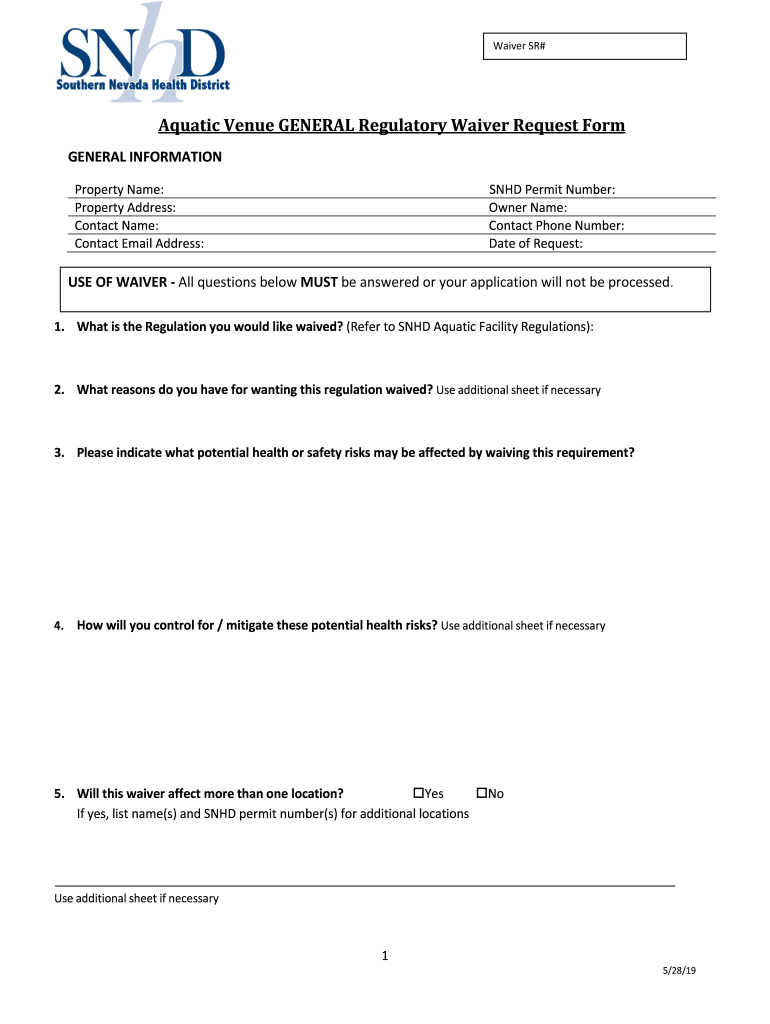
Aquatic Venue GENERAL Regulatory Waiver Request Form


What is the SNHD Waiver?
The SNHD waiver is a specific form used to request a general regulatory waiver from the Southern Nevada Health District (SNHD). This form is essential for individuals or businesses seeking exemptions from certain health regulations under specific circumstances. It serves as a formal request to the SNHD, allowing the organization to review and approve the waiver based on the provided information.
How to Use the SNHD Waiver
Using the SNHD waiver involves several straightforward steps. First, obtain the form, which can typically be found on the SNHD website or through their offices. Next, complete the form by providing all required information, including details about the reason for the waiver request and any supporting documentation. After filling out the form, submit it to the SNHD through the designated submission method, which may include online submission, mail, or in-person delivery. Ensure that all information is accurate and complete to avoid delays in processing.
Steps to Complete the SNHD Waiver
Completing the SNHD waiver requires careful attention to detail. Follow these steps:
- Download the SNHD waiver form from the official website.
- Fill in your personal information, including your name, address, and contact details.
- Clearly state the reason for your waiver request, providing any relevant context.
- Attach any necessary supporting documents that substantiate your request.
- Review the completed form for accuracy before submission.
Legal Use of the SNHD Waiver
The SNHD waiver is legally binding once it is submitted and approved by the Southern Nevada Health District. It is crucial to understand that submitting a waiver does not guarantee approval. The SNHD will evaluate the request based on established guidelines and regulations. Therefore, it is important to provide comprehensive and truthful information to support the request. Failure to comply with the terms of the waiver or to provide accurate information may result in penalties or denial of the waiver.
Required Documents for the SNHD Waiver
When submitting the SNHD waiver, certain documents may be required to support your request. Commonly required documents include:
- Proof of identity, such as a driver’s license or state ID.
- Any relevant permits or licenses associated with your business or activity.
- Documentation that outlines the specific circumstances necessitating the waiver.
- Additional paperwork that may be requested by the SNHD during the review process.
Form Submission Methods
The SNHD waiver can be submitted through various methods, ensuring accessibility for all applicants. Common submission methods include:
- Online submission through the SNHD website, if available.
- Mailing the completed form to the appropriate SNHD office address.
- Delivering the form in person to the SNHD office during business hours.
Eligibility Criteria for the SNHD Waiver
To be eligible for the SNHD waiver, applicants must meet specific criteria set forth by the Southern Nevada Health District. Generally, eligibility includes:
- Demonstrating a legitimate need for the waiver based on health regulations.
- Providing sufficient documentation to support the request.
- Complying with any additional requirements specified by the SNHD.
Quick guide on how to complete aquatic venue general regulatory waiver request form
Effortlessly complete Aquatic Venue GENERAL Regulatory Waiver Request Form on any device
Digital document management has gained traction among businesses and individuals. It serves as an ideal eco-friendly alternative to conventional printed and signed paperwork, enabling you to obtain the correct form and securely store it online. airSlate SignNow equips you with all the tools necessary to create, modify, and electronically sign your documents swiftly and without holdups. Manage Aquatic Venue GENERAL Regulatory Waiver Request Form on any device with the airSlate SignNow apps for Android or iOS and enhance any document-focused task today.
How to modify and electronically sign Aquatic Venue GENERAL Regulatory Waiver Request Form with ease
- Locate Aquatic Venue GENERAL Regulatory Waiver Request Form and click on Get Form to begin.
- Utilize the tools we provide to fill out your form.
- Highlight pertinent sections of your documents or obscure sensitive information with tools specifically designed for that purpose by airSlate SignNow.
- Create your signature using the Sign feature, which takes just seconds and holds the same legal validity as a conventional wet ink signature.
- Review the details and click on the Done button to save your changes.
- Choose how to submit your form, whether by email, SMS, invite link, or download it to your computer.
Eliminate the worry of lost or misplaced documents, tedious form searching, or errors that necessitate printing new document copies. airSlate SignNow fulfills your document management needs with just a few clicks from your preferred device. Modify and electronically sign Aquatic Venue GENERAL Regulatory Waiver Request Form to guarantee outstanding communication at every stage of the form preparation process with airSlate SignNow.
Create this form in 5 minutes or less
Create this form in 5 minutes!
How to create an eSignature for the aquatic venue general regulatory waiver request form
How to create an electronic signature for your PDF document online
How to create an electronic signature for your PDF document in Google Chrome
How to make an electronic signature for signing PDFs in Gmail
The way to create an electronic signature right from your smart phone
How to create an electronic signature for a PDF document on iOS
The way to create an electronic signature for a PDF on Android OS
People also ask
-
What is the snhd waiver and how does it work?
The snhd waiver is a digital document feature that allows users to efficiently handle waivers and agreements electronically. By leveraging airSlate SignNow, businesses can streamline the signing process, ensuring that all parties can sign documents securely and quickly from any device.
-
How can I create an snhd waiver using airSlate SignNow?
Creating an snhd waiver with airSlate SignNow is simple and intuitive. Users can start by selecting a template or creating a document from scratch, then add necessary fields for signatures and other information, making it easy to customize the waiver to fit specific needs.
-
What are the costs associated with using the snhd waiver feature?
airSlate SignNow offers competitive pricing plans that provide access to the snhd waiver feature among other functionalities. Customers can choose from various subscription tiers, ensuring they get the features they need at a price that suits their budget.
-
What benefits does the snhd waiver offer to businesses?
The snhd waiver provides several key benefits to businesses, including enhanced efficiency, improved compliance, and reduced turnaround time for document processing. By utilizing airSlate SignNow, organizations can focus on core activities while the software takes care of the document management.
-
Can I integrate the snhd waiver feature with other software?
Yes, the snhd waiver feature can be seamlessly integrated with many popular business applications, including CRM and project management tools. This integration allows for a smoother workflow, automatically updating records and keeping all documents organized.
-
Is the snhd waiver secure for sensitive information?
Absolutely, airSlate SignNow prioritizes security with its snhd waiver feature. It employs industry-standard encryption and compliance measures to ensure that all documents and data remain secure during the signing process.
-
How does using the snhd waiver improve customer experience?
Using the snhd waiver signNowly enhances the customer experience by minimizing the hassle of paper-based processes. With airSlate SignNow, customers can sign waivers remotely, reducing time spent on administrative tasks and allowing for faster service.
Get more for Aquatic Venue GENERAL Regulatory Waiver Request Form
- Application for export certificate food safety and inspection service fsis usda form
- I 9 form 100304848
- Modelo sc 6042 departamento de hacienda de puerto rico hacienda gobierno form
- Dodd frank certification requirement select mediation llc form
- Ins5210 form
- Counseling intake forms samples
- Double elimination 20 form
- Identity theft victims complaint and affidavit legal aid of nebraska form
Find out other Aquatic Venue GENERAL Regulatory Waiver Request Form
- How To Sign Indiana Insurance Document
- Can I Sign Illinois Lawers Form
- How To Sign Indiana Lawers Document
- How To Sign Michigan Lawers Document
- How To Sign New Jersey Lawers PPT
- How Do I Sign Arkansas Legal Document
- How Can I Sign Connecticut Legal Document
- How Can I Sign Indiana Legal Form
- Can I Sign Iowa Legal Document
- How Can I Sign Nebraska Legal Document
- How To Sign Nevada Legal Document
- Can I Sign Nevada Legal Form
- How Do I Sign New Jersey Legal Word
- Help Me With Sign New York Legal Document
- How Do I Sign Texas Insurance Document
- How Do I Sign Oregon Legal PDF
- How To Sign Pennsylvania Legal Word
- How Do I Sign Wisconsin Legal Form
- Help Me With Sign Massachusetts Life Sciences Presentation
- How To Sign Georgia Non-Profit Presentation