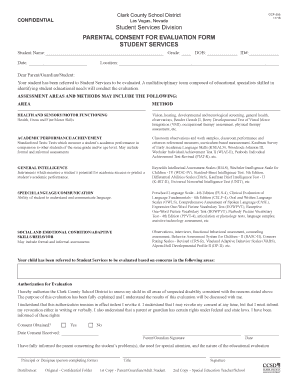
PARENTAL CONSENT for EVALUATION FORM


What is the parental consent for evaluation form?
The parental consent for evaluation form is a crucial document used in educational settings, particularly within the Clark County School District (CCSD). This form is designed to obtain permission from parents or guardians before conducting evaluations for special education services. It ensures that parents are informed about the evaluation process and the specific assessments that will be conducted. The form typically includes details about the purpose of the evaluation, the types of assessments involved, and the rights of the parents and students throughout the process.
How to use the parental consent for evaluation form
Using the parental consent for evaluation form involves several key steps. First, parents should carefully read the document to understand its contents and implications. Once they are informed, they can sign the form to grant permission for the evaluation to take place. It is essential for parents to retain a copy of the signed form for their records. If there are any questions or concerns regarding the evaluation process, parents are encouraged to reach out to school officials for clarification before signing.
Steps to complete the parental consent for evaluation form
Completing the parental consent for evaluation form is straightforward. Here are the steps to follow:
- Review the form thoroughly to understand the evaluation process.
- Fill in the required information, including student details and parent or guardian contact information.
- Sign and date the form to indicate consent.
- Submit the completed form to the designated school official or office.
It is advisable for parents to keep a copy of the submitted form for their records, ensuring they have documentation of their consent.
Legal use of the parental consent for evaluation form
The parental consent for evaluation form must adhere to specific legal requirements to be considered valid. In the United States, laws such as the Individuals with Disabilities Education Act (IDEA) mandate that parental consent is obtained before conducting evaluations for special education services. This legal framework ensures that parents are actively involved in decisions regarding their child's education and that their rights are protected throughout the evaluation process.
Key elements of the parental consent for evaluation form
Several key elements are essential for the parental consent for evaluation form to be effective:
- Parent or Guardian Information: Details about the individual providing consent.
- Student Information: Identification of the student undergoing evaluation.
- Purpose of Evaluation: Clear explanation of why the evaluation is being conducted.
- Types of Assessments: Information about the specific assessments that will be used.
- Rights of Parents: Statement outlining the rights of parents in the evaluation process.
State-specific rules for the parental consent for evaluation form
Each state may have specific regulations governing the use of the parental consent for evaluation form. In Nevada, for example, the Clark County School District follows guidelines set forth by state education laws and federal regulations. It is important for parents to familiarize themselves with these rules to ensure compliance and to understand their rights and responsibilities in the evaluation process. Checking with local educational authorities can provide clarity on any state-specific requirements.
Quick guide on how to complete parental consent for evaluation form
Effortlessly prepare PARENTAL CONSENT FOR EVALUATION FORM on any device
Managing documents online has become increasingly popular among businesses and individuals alike. It offers an excellent eco-friendly substitute for conventional printed and signed paperwork, allowing you to access the appropriate form and securely store it online. airSlate SignNow equips you with all the necessary tools to swiftly create, modify, and eSign your documents without any delays. Manage PARENTAL CONSENT FOR EVALUATION FORM on any platform using the airSlate SignNow Android or iOS applications and enhance any document-centric process today.
How to modify and eSign PARENTAL CONSENT FOR EVALUATION FORM with ease
- Find PARENTAL CONSENT FOR EVALUATION FORM and click Get Form to begin.
- Make use of the tools we offer to fill out your form.
- Emphasize pertinent sections of your documents or obscure sensitive data with tools specifically provided by airSlate SignNow for that purpose.
- Create your signature using the Sign feature, which only takes seconds and carries the same legal validity as a conventional ink signature.
- Review the information and click on the Done button to save your changes.
- Choose how you wish to deliver your form, whether by email, text message (SMS), invitation link, or download it to your computer.
Say goodbye to lost or misplaced documents, tedious searches for forms, or errors that necessitate printing new document copies. airSlate SignNow meets your document management needs in just a few clicks from any device you prefer. Modify and eSign PARENTAL CONSENT FOR EVALUATION FORM and ensure excellent communication at any stage of your document preparation process with airSlate SignNow.
Create this form in 5 minutes or less
Create this form in 5 minutes!
How to create an eSignature for the parental consent for evaluation form
How to create an eSignature for a PDF in the online mode
How to create an eSignature for a PDF in Chrome
The best way to create an eSignature for putting it on PDFs in Gmail
The way to create an electronic signature from your smart phone
How to generate an eSignature for a PDF on iOS devices
The way to create an electronic signature for a PDF file on Android OS
People also ask
-
What is a ccsd form student and how does it work?
The ccsd form student is a specific document designed for students within the Clark County School District. It allows for easy submission and eSigning, ensuring that students can manage their forms quickly and efficiently using airSlate SignNow's platform.
-
How can airSlate SignNow help with managing ccsd form student submissions?
airSlate SignNow streamlines the management of ccsd form student submissions by enabling users to create, send, and eSign documents electronically. This process not only saves time but also reduces paperwork, making it easier for students and staff to handle necessary forms.
-
Is there a cost associated with using airSlate SignNow for ccsd form student?
Yes, while airSlate SignNow offers a range of pricing options, many users find it to be a cost-effective solution for managing ccsd form student. The flexibility in plans allows customers to choose one that best fits their needs and budget.
-
What features can I expect when using airSlate SignNow for ccsd form student?
When using airSlate SignNow for ccsd form student, you can expect features like customizable templates, secure eSigning, and real-time tracking. These features enhance usability and ensure students and staff have a smooth experience in document management.
-
Are there any integrations available for ccsd form student with airSlate SignNow?
Absolutely! airSlate SignNow offers numerous integrations that allow you to streamline the workflow for ccsd form student. This includes links to popular platforms and applications, making it easy to connect your forms with existing systems.
-
What are the benefits of using airSlate SignNow for ccsd form student?
Using airSlate SignNow for ccsd form student offers multiple benefits, such as improved efficiency, reduced processing time, and enhanced document security. Additionally, it allows for easy collaboration between students, teachers, and administrators.
-
Can I track the status of ccsd form student submissions on airSlate SignNow?
Yes, airSlate SignNow provides tracking capabilities for ccsd form student submissions, allowing users to monitor who has signed and who still needs to complete the signing process. This feature ensures you stay informed and helps reduce any potential delays.
Get more for PARENTAL CONSENT FOR EVALUATION FORM
- Greater boston rent and security deposit receipt form
- Individual vehicle distance record ivdr deldot form
- Individual vehicle distance fuel report form
- Change of beneficiary form national life group
- Appendix c writ application filing sheet the louisiana supreme lasc form
- Form ds 4194
- Cis statement form
- Job search log pdf form
Find out other PARENTAL CONSENT FOR EVALUATION FORM
- How To eSignature Massachusetts Government Form
- How Can I eSignature Oregon Government PDF
- How Can I eSignature Oklahoma Government Document
- How To eSignature Texas Government Document
- Can I eSignature Vermont Government Form
- How Do I eSignature West Virginia Government PPT
- How Do I eSignature Maryland Healthcare / Medical PDF
- Help Me With eSignature New Mexico Healthcare / Medical Form
- How Do I eSignature New York Healthcare / Medical Presentation
- How To eSignature Oklahoma Finance & Tax Accounting PPT
- Help Me With eSignature Connecticut High Tech Presentation
- How To eSignature Georgia High Tech Document
- How Can I eSignature Rhode Island Finance & Tax Accounting Word
- How Can I eSignature Colorado Insurance Presentation
- Help Me With eSignature Georgia Insurance Form
- How Do I eSignature Kansas Insurance Word
- How Do I eSignature Washington Insurance Form
- How Do I eSignature Alaska Life Sciences Presentation
- Help Me With eSignature Iowa Life Sciences Presentation
- How Can I eSignature Michigan Life Sciences Word