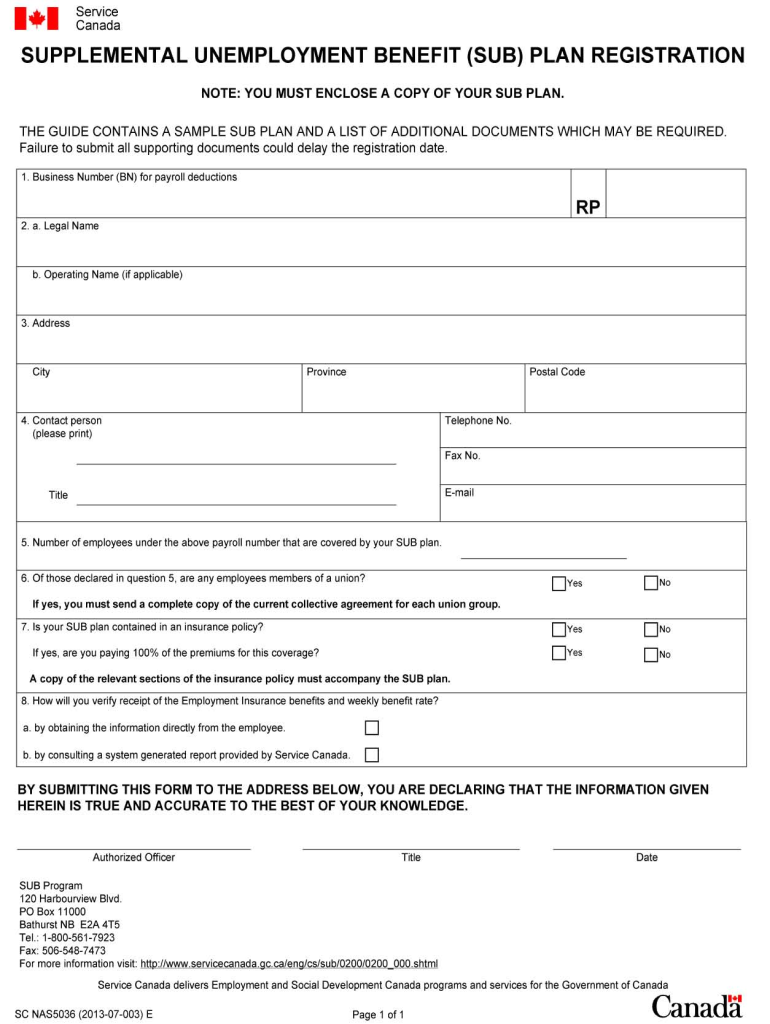
EMPLOYMENT INSURANCE Servicecanada Gc 2013


What is the Employment Insurance ServiceCanada GC?
The Employment Insurance ServiceCanada GC form is a crucial document used in Canada for individuals seeking employment insurance benefits. This form provides a structured way for applicants to report their employment status, earnings, and any other relevant information necessary for determining eligibility for benefits. The form is designed to ensure that applicants receive the appropriate support during periods of unemployment or underemployment, reflecting the importance of social safety nets in the workforce.
How to Use the Employment Insurance ServiceCanada GC
Using the Employment Insurance ServiceCanada GC form involves a series of steps that ensure the accurate submission of your information. First, gather all necessary personal and employment details, including your Social Insurance Number, employment history, and any relevant documentation. Next, fill out the form carefully, ensuring that all sections are completed accurately. Once the form is filled, you can submit it electronically or by mail, depending on your preference and the options available. Utilizing a digital platform can streamline this process, making it easier to manage and track your application.
Steps to Complete the Employment Insurance ServiceCanada GC
Completing the Employment Insurance ServiceCanada GC form requires attention to detail. Here are the steps to follow:
- Gather required documentation, including your Social Insurance Number and employment records.
- Access the form either online or via a printed copy.
- Fill in your personal information, including contact details and employment history.
- Provide information on your reason for applying, such as job loss or reduced hours.
- Review the form for accuracy before submission.
- Submit the form electronically or by mail, ensuring you keep a copy for your records.
Eligibility Criteria for Employment Insurance ServiceCanada GC
Eligibility for the Employment Insurance ServiceCanada GC benefits is determined by several factors. Applicants must have worked a minimum number of hours in insurable employment, which varies based on the unemployment rate in their region. Additionally, individuals must demonstrate that they are actively seeking work and are available for employment. Specific criteria may also apply based on the nature of the job loss, such as whether it was voluntary or involuntary. Understanding these criteria is essential for a successful application.
Required Documents for Employment Insurance ServiceCanada GC
When applying for Employment Insurance benefits, certain documents are required to support your application. These typically include:
- Your Social Insurance Number (SIN).
- Record of Employment (ROE) from your employer.
- Proof of identity, such as a driver's license or passport.
- Any additional documents that may support your claim, such as pay stubs or termination letters.
Having these documents ready will facilitate a smoother application process.
Form Submission Methods for Employment Insurance ServiceCanada GC
The Employment Insurance ServiceCanada GC form can be submitted through various methods. Applicants have the option to complete and submit the form online, which is often the quickest and most efficient way to ensure timely processing. Alternatively, forms can be printed and mailed to the appropriate Service Canada office. In-person submissions may also be possible, depending on local office policies. Choosing the right submission method can impact the speed at which your application is processed.
Quick guide on how to complete employment insurance servicecanada gc
Complete EMPLOYMENT INSURANCE Servicecanada Gc seamlessly on any device
Digital document management has become increasingly favored by businesses and individuals alike. It serves as an excellent eco-friendly alternative to traditional printed and signed documents, allowing you to access the appropriate form and securely store it online. airSlate SignNow provides you with all the resources necessary to create, modify, and eSign your documents quickly and efficiently. Manage EMPLOYMENT INSURANCE Servicecanada Gc on any device using airSlate SignNow's Android or iOS applications, streamlining your document-related processes today.
How to modify and eSign EMPLOYMENT INSURANCE Servicecanada Gc with ease
- Locate EMPLOYMENT INSURANCE Servicecanada Gc and select Get Form to begin.
- Utilize the tools we offer to complete your document.
- Emphasize key sections of the documents or obscure sensitive information with tools that airSlate SignNow provides specifically for this purpose.
- Create your eSignature using the Sign tool, which takes mere seconds and holds the same legal validity as a conventional wet ink signature.
- Review all the details and click on the Done button to save your adjustments.
- Select your preferred method to send your form, whether by email, SMS, or invitation link, or download it to your computer.
Eliminate concerns about lost or misplaced documents, exhaustive form searches, or mistakes that necessitate printing new copies. airSlate SignNow fulfills all your document management needs in just a few clicks from the device of your choosing. Alter and eSign EMPLOYMENT INSURANCE Servicecanada Gc while ensuring outstanding communication at every stage of the form preparation process with airSlate SignNow.
Create this form in 5 minutes or less
Find and fill out the correct employment insurance servicecanada gc
Create this form in 5 minutes!
How to create an eSignature for the employment insurance servicecanada gc
How to make an electronic signature for your PDF document online
How to make an electronic signature for your PDF document in Google Chrome
The best way to make an electronic signature for signing PDFs in Gmail
How to create an eSignature from your smart phone
The best way to generate an electronic signature for a PDF document on iOS
How to create an eSignature for a PDF file on Android OS
People also ask
-
What is EMPLOYMENT INSURANCE Servicecanada Gc?
EMPLOYMENT INSURANCE Servicecanada Gc is a federal program designed to provide temporary financial assistance to individuals who have lost their jobs. This service helps eligible Canadians by offering support during their job search, ensuring they have the necessary resources while transitioning to new employment.
-
How can I apply for EMPLOYMENT INSURANCE Servicecanada Gc?
To apply for EMPLOYMENT INSURANCE Servicecanada Gc, you can start your application online through the Government of Canada’s website. Ensure you have all necessary documents ready, such as your Social Insurance Number and details about your employment history to streamline the application process.
-
What are the eligibility requirements for EMPLOYMENT INSURANCE Servicecanada Gc?
To be eligible for EMPLOYMENT INSURANCE Servicecanada Gc, you must have worked a minimum number of insurable hours in the last 52 weeks and have lost your job through no fault of your own. Additional criteria may apply depending on your region, so it’s essential to check the specific requirements relevant to your circumstances.
-
How much will I receive from EMPLOYMENT INSURANCE Servicecanada Gc?
The amount you receive from EMPLOYMENT INSURANCE Servicecanada Gc depends on your previous earnings and the number of insurable hours you worked. Generally, you can expect to receive from 55% of your average weekly earnings, up to a maximum amount set by the government.
-
How long can I collect EMPLOYMENT INSURANCE Servicecanada Gc benefits?
The duration for which you can collect EMPLOYMENT INSURANCE Servicecanada Gc benefits varies based on the unemployment rate in your region and your previous work history. Benefits can generally be collected for a period ranging from 14 to 45 weeks, depending on these factors.
-
Can I work while receiving EMPLOYMENT INSURANCE Servicecanada Gc benefits?
Yes, you can work while receiving EMPLOYMENT INSURANCE Servicecanada Gc benefits, but there are specific rules around this. You must report your earnings, and your benefits may be adjusted based on how much you earn during your temporary work.
-
What features does airSlate SignNow offer for EMPLOYMENT INSURANCE Servicecanada Gc documents?
airSlate SignNow provides a user-friendly solution for electronically signing and sending documents related to your EMPLOYMENT INSURANCE Servicecanada Gc claims. With features like templates, reminders, and secure document storage, airSlate SignNow ensures a smooth process for managing your paperwork efficiently.
Get more for EMPLOYMENT INSURANCE Servicecanada Gc
- Download books temporary texas license paper id template pdf form
- Easa operations manual template for helicopters form
- Get 6969536 form
- Inz 1165 2016 2019 form
- Beneficiary status report form
- Aisha masjid fundraising leaflet 6 pager_01 jamme mosque readingmosque org form
- Qabf north carolina association for behavior analysis form
- Feed and growth record for 4 h market animals oregon 4h oregonstate form
Find out other EMPLOYMENT INSURANCE Servicecanada Gc
- Can I Sign Alabama Banking PPT
- Electronic signature Washington Sports POA Simple
- How To Electronic signature West Virginia Sports Arbitration Agreement
- Electronic signature Wisconsin Sports Residential Lease Agreement Myself
- Help Me With Sign Arizona Banking Document
- How Do I Sign Arizona Banking Form
- How Can I Sign Arizona Banking Form
- How Can I Sign Arizona Banking Form
- Can I Sign Colorado Banking PPT
- How Do I Sign Idaho Banking Presentation
- Can I Sign Indiana Banking Document
- How Can I Sign Indiana Banking PPT
- How To Sign Maine Banking PPT
- Help Me With Sign Massachusetts Banking Presentation
- Can I Sign Michigan Banking PDF
- Can I Sign Michigan Banking PDF
- Help Me With Sign Minnesota Banking Word
- How To Sign Missouri Banking Form
- Help Me With Sign New Jersey Banking PDF
- How Can I Sign New Jersey Banking Document