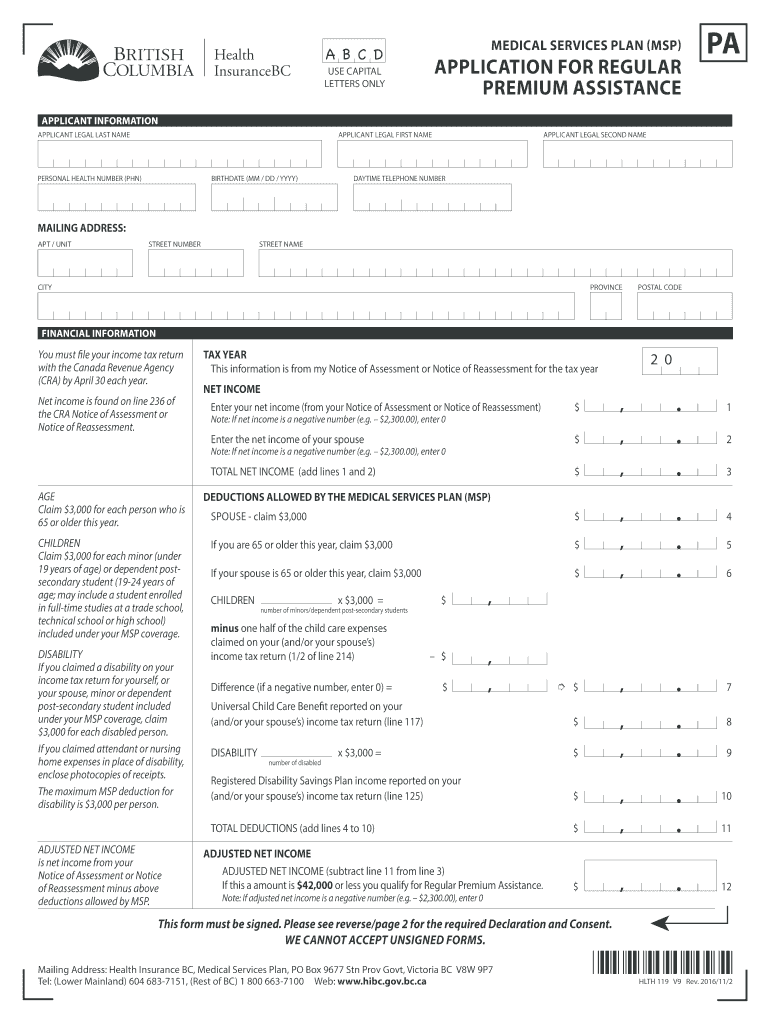
Msp 119 Form 2019


What is the Msp 119 Form
The Msp 119 Form is a document used primarily in the context of health insurance and Medicare. It is essential for individuals who are applying for or managing their Medicare coverage. This form helps in determining eligibility and ensuring that the necessary information is provided to facilitate the processing of claims and benefits. Understanding the purpose of the Msp 119 Form is crucial for individuals navigating the complexities of health insurance in the United States.
How to use the Msp 119 Form
Using the Msp 119 Form involves several steps to ensure accurate completion. First, gather all necessary personal information, including your Medicare number and any relevant medical history. Next, carefully fill out the form, ensuring that all sections are completed accurately. It is important to review the form for any errors before submission. Once the form is completed, it can be submitted electronically or by mail, depending on the requirements set forth by the issuing organization.
Steps to complete the Msp 119 Form
Completing the Msp 119 Form requires attention to detail. Follow these steps for a smooth process:
- Read the instructions carefully to understand the requirements.
- Provide your personal information, including your full name, address, and Medicare number.
- Detail any medical conditions or treatments relevant to your application.
- Review the form for completeness and accuracy.
- Submit the form according to the specified guidelines, whether online or via mail.
Legal use of the Msp 119 Form
The Msp 119 Form is legally binding when completed correctly and submitted according to the applicable laws. It is important that the information provided is truthful and accurate, as any discrepancies may lead to legal issues or denial of benefits. Compliance with the legal requirements surrounding this form ensures that individuals receive the coverage they are entitled to under Medicare regulations.
Key elements of the Msp 119 Form
Several key elements must be included in the Msp 119 Form to ensure its validity. These include:
- Your personal identification details, including name and Medicare number.
- A comprehensive list of any medical conditions or treatments.
- Signature and date to confirm the accuracy of the information provided.
- Any additional documentation that may support your application.
Form Submission Methods
The Msp 119 Form can be submitted through various methods, depending on the preferences of the issuing organization. Common submission methods include:
- Online submission through the designated portal.
- Mailing the completed form to the appropriate address.
- In-person submission at specified locations, if applicable.
Quick guide on how to complete msp 119 form 2012
Complete Msp 119 Form effortlessly on any device
Digital document management has become increasingly popular among businesses and individuals. It offers an ideal eco-friendly substitute for traditional printed and signed documents, allowing you to access the necessary form and securely store it online. airSlate SignNow equips you with all the tools required to create, edit, and electronically sign your documents promptly without delays. Manage Msp 119 Form on any device using airSlate SignNow's Android or iOS applications and streamline any document-related process today.
How to edit and eSign Msp 119 Form with ease
- Obtain Msp 119 Form and click on Get Form to begin.
- Make use of the tools we offer to complete your document.
- Emphasize important sections of your documents or redact sensitive information using the tools that airSlate SignNow specifically offers for that purpose.
- Generate your eSignature using the Sign tool, which takes mere seconds and holds the same legal validity as a conventional wet ink signature.
- Review the details and click on the Done button to preserve your modifications.
- Choose how you would like to share your form, via email, text message (SMS), or invitation link, or download it to your computer.
Say goodbye to misplaced or lost documents, tedious form searching, or errors that necessitate printing new document copies. airSlate SignNow fulfills your document management needs in just a few clicks from any device you prefer. Edit and eSign Msp 119 Form to ensure seamless communication at every stage of your form preparation process with airSlate SignNow.
Create this form in 5 minutes or less
Find and fill out the correct msp 119 form 2012
Create this form in 5 minutes!
How to create an eSignature for the msp 119 form 2012
How to make an eSignature for a PDF in the online mode
How to make an eSignature for a PDF in Chrome
The way to create an eSignature for putting it on PDFs in Gmail
How to create an eSignature straight from your smart phone
The best way to make an eSignature for a PDF on iOS devices
How to create an eSignature for a PDF document on Android OS
People also ask
-
What is the Msp 119 Form and how is it used?
The Msp 119 Form is a crucial document for verifying the existence of health insurance coverage. It is primarily used by businesses and healthcare providers to confirm insurance details for patients. Ensuring this form is filled out correctly can streamline administrative processes and enhance patient care.
-
How does airSlate SignNow handle the Msp 119 Form?
airSlate SignNow provides a seamless eSigning solution for the Msp 119 Form, allowing users to quickly send and receive signed copies. With our platform, you can easily upload the form, send it to recipients, and track the status of signatures in real-time. This feature simplifies the process, saving time and reducing paperwork.
-
What are the pricing plans for airSlate SignNow for handling the Msp 119 Form?
airSlate SignNow offers competitive pricing plans tailored to different business needs. All plans include features that support the Msp 119 Form, including unlimited document signing, storage, and customizable workflows. You can choose a plan that best suits your budget, ensuring a cost-effective solution.
-
Can the Msp 119 Form be integrated with other software?
Yes, airSlate SignNow supports integration with various software applications, making it easy to manage the Msp 119 Form alongside your existing tools. Whether you are using CRM systems, document management software, or accounting solutions, our integrations help streamline your workflows. This ensures a cohesive experience across your organizational processes.
-
What benefits does airSlate SignNow provide for the Msp 119 Form?
The primary benefits of using airSlate SignNow for the Msp 119 Form include increased efficiency and reduced processing time. Our intuitive platform enables fast document turnaround, minimizes errors, and enhances tracking capabilities. This leads to improved customer satisfaction and a more organized documentation process.
-
Is airSlate SignNow secure for submitting the Msp 119 Form?
Absolutely, airSlate SignNow prioritizes security. When submitting the Msp 119 Form, you benefit from bank-level encryption and secure data storage, ensuring that sensitive information remains protected. We take compliance seriously, adhering to regulations to safeguard your documents throughout the signing process.
-
How can I get started with airSlate SignNow for the Msp 119 Form?
Getting started with airSlate SignNow for the Msp 119 Form is quick and easy. Simply sign up for a free trial on our website, where you can explore all the features designed for efficient eSigning. Once registered, you can upload your Msp 119 Form and begin sending it for signatures in minutes.
Get more for Msp 119 Form
- Financial statement 31 2014 2019 form
- Da form 3034 pdf
- Trec 1 4 2011 2019 form
- Exhibit list fillable california form
- The contractors weekly workforce utilization report massport form
- Standard form apartment lease fixed term boston apartments
- Credit reference letter pdf purchasing the ohio state university purchasing osu form
- Lincoln elementary independent pe santa monica form
Find out other Msp 119 Form
- How To eSignature New Jersey Construction PDF
- How To eSignature New York Construction Presentation
- How To eSignature Wisconsin Construction Document
- Help Me With eSignature Arkansas Education Form
- Can I eSignature Louisiana Education Document
- Can I eSignature Massachusetts Education Document
- Help Me With eSignature Montana Education Word
- How To eSignature Maryland Doctors Word
- Help Me With eSignature South Dakota Education Form
- How Can I eSignature Virginia Education PDF
- How To eSignature Massachusetts Government Form
- How Can I eSignature Oregon Government PDF
- How Can I eSignature Oklahoma Government Document
- How To eSignature Texas Government Document
- Can I eSignature Vermont Government Form
- How Do I eSignature West Virginia Government PPT
- How Do I eSignature Maryland Healthcare / Medical PDF
- Help Me With eSignature New Mexico Healthcare / Medical Form
- How Do I eSignature New York Healthcare / Medical Presentation
- How To eSignature Oklahoma Finance & Tax Accounting PPT