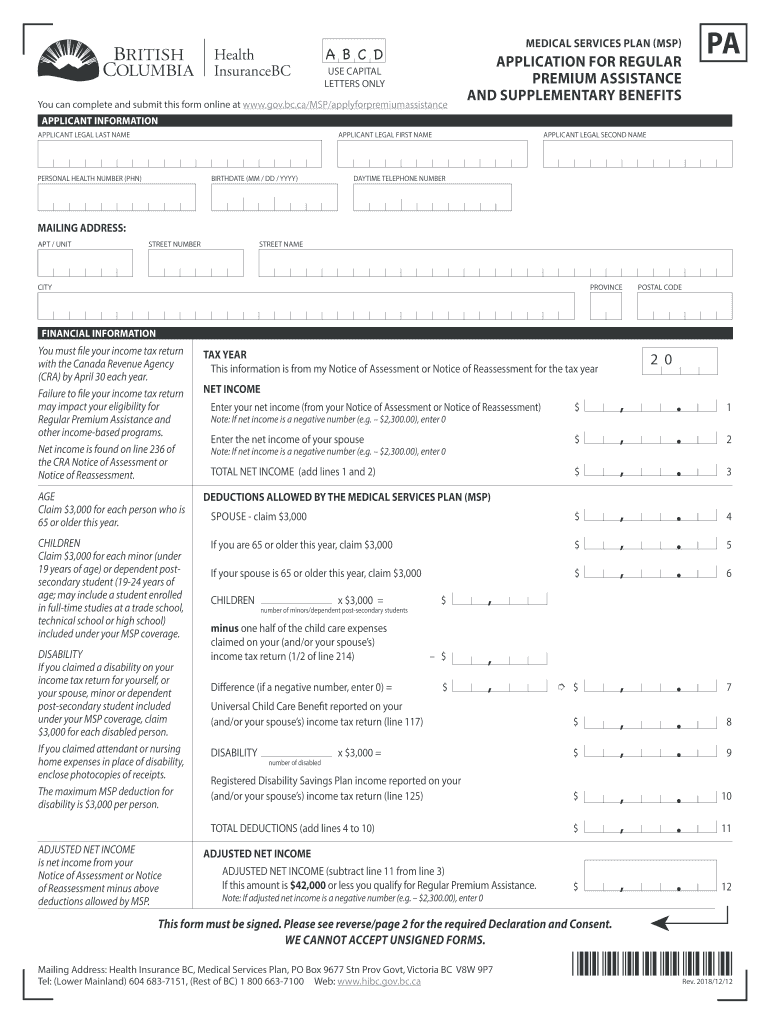
Msp119 2018


What is the MSP 119?
The MSP 119, also known as the MSP premium assistance form, is an essential document used by individuals in the United States to apply for financial assistance with their Medical Services Plan (MSP) premiums. This form is particularly relevant for those who may be facing financial hardships and need support in managing their healthcare costs. The MSP 119 helps determine eligibility for assistance programs, ensuring that individuals receive the necessary aid to maintain their health coverage.
How to Use the MSP 119
Using the MSP 119 involves several straightforward steps. First, download the form from a reliable source. Ensure that you have the most current version to avoid any issues with your application. Next, fill out the form accurately, providing all required information, including personal details and financial data. After completing the form, review it carefully to ensure all sections are filled out correctly. Finally, submit the form according to the provided instructions, either online or via mail, to ensure timely processing of your application.
Steps to Complete the MSP 119
Completing the MSP 119 requires attention to detail. Follow these steps for a successful submission:
- Download the latest version of the MSP 119 form.
- Provide your personal information, including name, address, and contact details.
- Detail your financial situation, including income sources and amounts.
- Check for any additional documentation that may be required, such as proof of income.
- Review the completed form for accuracy and completeness.
- Submit the form as instructed, ensuring you keep a copy for your records.
Key Elements of the MSP 119
Several key elements are crucial for the MSP 119 form. These include:
- Personal Information: Accurate details about the applicant, including full name and address.
- Income Details: Comprehensive information regarding all sources of income to assess eligibility.
- Signature: A valid signature is required to authenticate the application.
- Submission Method: Clear instructions on how to submit the form, whether online, by mail, or in person.
Eligibility Criteria
Eligibility for assistance through the MSP 119 is determined based on specific criteria. Applicants must demonstrate financial need, which typically involves providing proof of income and other relevant financial information. Additionally, applicants must be enrolled in the Medical Services Plan and meet any other requirements set forth by the assistance program. It is essential to review these criteria carefully to ensure that your application aligns with the necessary standards.
Form Submission Methods
The MSP 119 can be submitted through various methods, allowing flexibility for applicants. Common submission methods include:
- Online Submission: Many applicants prefer to submit the form electronically through a secure portal.
- Mail: The form can be printed and mailed to the designated address, ensuring it is sent well before any deadlines.
- In-Person: Some applicants may choose to deliver the form in person to a local office for immediate processing.
Quick guide on how to complete application for regular premium assistance hlth 119 pdf 332kb
A concise guide on how to prepare your Msp119
Finding the appropriate template can turn into a difficulty when you have to present official international paperwork. Even if you possess the necessary form, it might be tedious to swiftly fill it out in accordance with all the specifications if you are using printed versions instead of conducting everything electronically. airSlate SignNow is the web-based electronic signature service that assists you in overcoming all of that. It allows you to acquire your Msp119 and efficiently fill it out and sign it on-site without needing to reprint documents should you make an error.
Here are the actions you need to take to prepare your Msp119 using airSlate SignNow:
- Press the Get Form button to instantly add your document to our editor.
- Begin with the first blank space, enter the information, and move forward with the Next feature.
- Complete the empty fields using the Cross and Check options from the toolbar above.
- Choose the Highlight or Line tools to emphasize the most crucial information.
- Select Image and upload one if needed for your Msp119.
- Use the right-side panel to add more spaces for you or others to complete if required.
- Review your responses and confirm the template by clicking Date, Initials, and Sign.
- Sketch, type, upload your eSignature, or capture it with a camera or QR code.
- Conclude the editing process by clicking the Done button and selecting your file-sharing preferences.
After your Msp119 is ready, you can share it however you prefer - dispatch it to your recipients via email, SMS, fax, or even print directly from the editor. You can also securely store all your completed documents in your account, organized in folders based on your preferences. Don’t squander time on manual form filling; give airSlate SignNow a try!
Create this form in 5 minutes or less
Find and fill out the correct application for regular premium assistance hlth 119 pdf 332kb
FAQs
-
Do we have to fill out the same application form for an MCom at Delhi University for regular and correspondence (SOL)?
Yes, you can opt for both of the option while filling the formAt the time of cut off, if you will not be selected in a regular college in their list than on your scoring marks it would be possible to come in SOL cut off list.SOL also releases their own cut off list with their names for M. COM. So there is a chances to get admission in SOL if you won't get in regular.At last, opt for both while filling the form otherwise if you don't opt. Than you won't allow to come in a cut off list of SOL.Hope it will helps you!
-
How do I write and fill out the application form for the MER exam (for a soldier nursing assistant)?
Check this link;http://career.webindia123.com/ca...https://www.brainbuxa.com › Exams
-
How do I mail a regular letter to Venezuela? Do I need to fill out a customs form for a regular letter or do I just need to add an international mail stamp and send it?
You do not need to fill out a customs form for a regular letter sent from the US to any other country. Postage for an international letter under 1 ounce is currently $1.15. You may apply any stamp - or combination of stamps - which equals that amount.
-
How do I create a fillable HTML form online that can be downloaded as a PDF? I have made a framework for problem solving and would like to give people access to an online unfilled form that can be filled out and downloaded filled out.
Create PDF Form that will be used for download and convert it to HTML Form for viewing on your website.However there’s a lot of PDF to HTML converters not many can properly convert PDF Form including form fields. If you plan to use some calculations or validations it’s even harder to find one. Try PDFix Form Converter which works fine to me.
Create this form in 5 minutes!
How to create an eSignature for the application for regular premium assistance hlth 119 pdf 332kb
How to make an eSignature for the Application For Regular Premium Assistance Hlth 119 Pdf 332kb online
How to make an eSignature for your Application For Regular Premium Assistance Hlth 119 Pdf 332kb in Google Chrome
How to generate an eSignature for putting it on the Application For Regular Premium Assistance Hlth 119 Pdf 332kb in Gmail
How to generate an electronic signature for the Application For Regular Premium Assistance Hlth 119 Pdf 332kb from your smart phone
How to create an eSignature for the Application For Regular Premium Assistance Hlth 119 Pdf 332kb on iOS
How to make an eSignature for the Application For Regular Premium Assistance Hlth 119 Pdf 332kb on Android devices
People also ask
-
What is the msp form 119 and how do I use it?
The msp form 119 is a specific document related to managing service providers. With airSlate SignNow, you can easily fill out and eSign the msp form 119 online, enabling a seamless workflow and quick turnaround time.
-
Is there a cost associated with using the msp form 119 through airSlate SignNow?
Using the msp form 119 via airSlate SignNow is part of our subscription plans, which are designed to be cost-effective for businesses of all sizes. You can choose a plan that fits your needs and budget to access this feature along with all other document management tools.
-
What features does airSlate SignNow provide for the msp form 119?
airSlate SignNow offers various features for the msp form 119, including templates, collaborative editing, and secure eSigning. These features enhance efficiency and ensure that your document handling is both streamlined and legally compliant.
-
Can I integrate airSlate SignNow with other applications when using the msp form 119?
Yes, airSlate SignNow provides integrations with many popular applications, making it easy to incorporate the msp form 119 into your existing workflows. This facilitates a smoother experience and improves productivity across platforms.
-
What are the benefits of using the airSlate SignNow platform for the msp form 119?
By using airSlate SignNow for the msp form 119, you gain the benefits of faster document processing, reduced paper waste, and enhanced security features. Additionally, the user-friendly interface allows anyone to manage eSigning tasks with ease.
-
How secure is my msp form 119 when using airSlate SignNow?
Security is a top priority at airSlate SignNow. Your msp form 119 and other documents are protected with advanced encryption, ensuring that sensitive information remains confidential during transmission and storage.
-
Can I track changes and manage versions of the msp form 119?
Absolutely! airSlate SignNow provides version control for your msp form 119, allowing you to track changes made to the document over time. This feature ensures that all stakeholders are kept up to date and can refer back to previous versions as necessary.
Get more for Msp119
- Vanguard trustee certification form 14616452
- Certification of serious health condition form
- Caution draft form this is an advance draft copy of a california ftb ca
- Dss 5016 form
- Employment application la sdo 02 26 14 acumen fiscal agent form
- Model agency contract template form
- Model contract template form
- Model management contract template form
Find out other Msp119
- eSignature Illinois House rental agreement Free
- How To eSignature Indiana House rental agreement
- Can I eSignature Minnesota House rental lease agreement
- eSignature Missouri Landlord lease agreement Fast
- eSignature Utah Landlord lease agreement Simple
- eSignature West Virginia Landlord lease agreement Easy
- How Do I eSignature Idaho Landlord tenant lease agreement
- eSignature Washington Landlord tenant lease agreement Free
- eSignature Wisconsin Landlord tenant lease agreement Online
- eSignature Wyoming Landlord tenant lease agreement Online
- How Can I eSignature Oregon lease agreement
- eSignature Washington Lease agreement form Easy
- eSignature Alaska Lease agreement template Online
- eSignature Alaska Lease agreement template Later
- eSignature Massachusetts Lease agreement template Myself
- Can I eSignature Arizona Loan agreement
- eSignature Florida Loan agreement Online
- eSignature Florida Month to month lease agreement Later
- Can I eSignature Nevada Non-disclosure agreement PDF
- eSignature New Mexico Non-disclosure agreement PDF Online