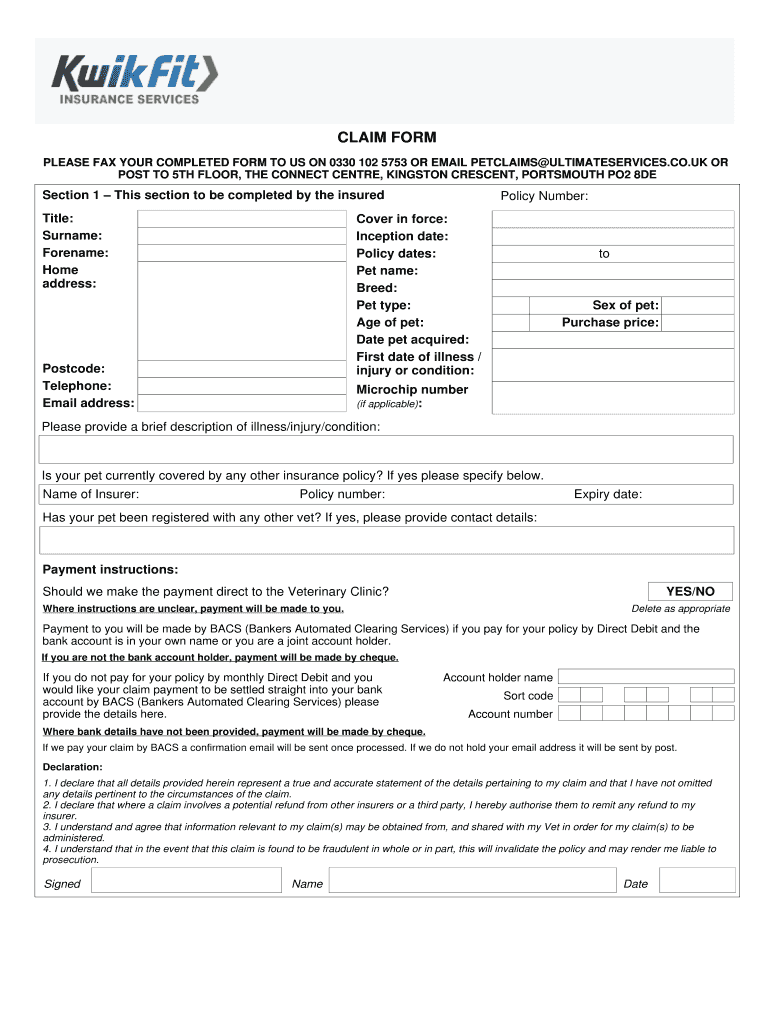
Kwik Fit Claim Form


What is the Kwik Fit Claim Form
The Kwik Fit claim form is a document used to file an insurance claim with Kwik Fit, a provider of automotive and pet insurance services. This form allows policyholders to report incidents, damages, or losses that are covered under their insurance policy. It is essential for initiating the claims process and ensuring that all necessary information is submitted for review.
How to use the Kwik Fit Claim Form
Using the Kwik Fit claim form involves several straightforward steps. First, gather all relevant information regarding the incident or damage, including your policy number, details of the event, and any supporting documentation, such as photographs or repair estimates. Next, fill out the form accurately, ensuring that all sections are completed. Once the form is filled out, submit it according to the specified submission methods, which may include online submission, mailing, or in-person delivery.
Steps to complete the Kwik Fit Claim Form
Completing the Kwik Fit claim form requires careful attention to detail. Follow these steps:
- Begin by entering your personal information, including your name, address, and contact details.
- Provide your policy number and the date of the incident.
- Describe the nature of the claim, including what happened and any damages incurred.
- Attach any necessary documentation that supports your claim, such as police reports or repair invoices.
- Review the completed form for accuracy before submission.
Required Documents
When submitting the Kwik Fit claim form, certain documents may be required to support your claim. These typically include:
- A copy of your insurance policy.
- Proof of the incident, such as photographs or witness statements.
- Receipts or invoices related to repairs or treatments.
- Any correspondence with Kwik Fit regarding the claim.
Form Submission Methods
The Kwik Fit claim form can be submitted through various methods to accommodate different preferences. Options typically include:
- Online submission via the Kwik Fit website, which may require creating an account.
- Mailing the completed form to the designated claims address provided by Kwik Fit.
- In-person submission at a local Kwik Fit center, where staff can assist with the process.
Legal use of the Kwik Fit Claim Form
The Kwik Fit claim form is legally binding once completed and submitted. It is essential to ensure that all information provided is accurate and truthful, as any discrepancies could lead to delays or denial of the claim. The form must comply with relevant insurance regulations and standards to be considered valid.
Quick guide on how to complete kwik fit claim form
Easily Prepare Kwik Fit Claim Form on Any Device
The online management of documents has grown increasingly favored by businesses and individuals alike. It serves as an excellent green alternative to conventional printed and signed paperwork, enabling you to locate the correct form and securely keep it online. airSlate SignNow provides you with all the necessary tools to create, alter, and electronically sign your documents swiftly without any delays. Manage Kwik Fit Claim Form on any platform with the airSlate SignNow Android or iOS applications and simplify any document-related task today.
The Simplest Method to Modify and Electronically Sign Kwik Fit Claim Form Effortlessly
- Locate Kwik Fit Claim Form and click on Get Form to begin.
- Utilize the resources we offer to submit your form.
- Mark signNow sections of the documents or conceal sensitive information with tools specifically provided by airSlate SignNow for this purpose.
- Create your signature using the Sign tool, which requires seconds and holds the same legal validity as a conventional wet ink signature.
- Verify all the details and click on the Done button to save your modifications.
- Choose how you wish to send your form, whether by email, SMS, invitation link, or by downloading it to your computer.
Say goodbye to lost or misplaced documents, tedious form searches, or errors that necessitate printing new copies. airSlate SignNow fulfills your document management requirements in just a few clicks from any device you prefer. Edit and electronically sign Kwik Fit Claim Form and guarantee excellent communication at every stage of your form preparation process with airSlate SignNow.
Create this form in 5 minutes or less
Create this form in 5 minutes!
How to create an eSignature for the kwik fit claim form
The best way to make an electronic signature for a PDF file in the online mode
The best way to make an electronic signature for a PDF file in Chrome
The best way to create an electronic signature for putting it on PDFs in Gmail
The best way to create an electronic signature straight from your smartphone
How to generate an eSignature for a PDF file on iOS devices
The best way to create an electronic signature for a PDF document on Android
People also ask
-
What is kwik fit pet insurance?
Kwik fit pet insurance is a comprehensive insurance solution designed to cover a range of veterinary expenses for your pet. It ensures that pet owners can afford essential medical treatments without the burden of high out-of-pocket costs. This type of insurance helps you provide the best care for your beloved pets.
-
What are the pricing options for kwik fit pet insurance?
Kwik fit pet insurance offers various pricing plans tailored to different needs and budgets. Pricing typically depends on factors such as the type of pet, age, and desired coverage level. It’s advisable to compare the plans to find one that best fits your financial situation while providing adequate protection.
-
What features are included in kwik fit pet insurance?
Kwik fit pet insurance usually includes coverage for accidents, illnesses, and sometimes routine care. Some plans may offer additional benefits such as coverage for hereditary conditions and third-party liability. Always review the policy details to understand specific features and exclusions.
-
How do I file a claim with kwik fit pet insurance?
To file a claim with kwik fit pet insurance, you typically need to submit a claim form along with any required documentation, such as veterinary bills. Claims can often be submitted online for convenience, and it’s recommended to keep copies of all documents for your records. Check the insurer's website for specific claims procedures.
-
What benefits does kwik fit pet insurance offer?
Kwik fit pet insurance provides peace of mind by covering unexpected medical expenses, allowing pet owners to focus on their pets' well-being. Additionally, it often allows access to a wide network of veterinarians and specialists. By having insurance, you ensure your pet receives prompt medical attention without financial stress.
-
Can I customize my kwik fit pet insurance policy?
Yes, kwik fit pet insurance policies can often be customized to meet the specific needs of your pet and your budget. This may include adjusting coverage limits, deductibles, and additional benefits. Discuss customization options with the insurance provider to create a tailored policy.
-
Is there a waiting period for kwik fit pet insurance coverage?
Most kwik fit pet insurance plans come with a waiting period before coverage begins, usually ranging from a few days to a couple of weeks. This period ensures that pre-existing conditions are not covered. It's crucial to review the waiting period details when choosing your policy.
Get more for Kwik Fit Claim Form
- Matt amp joann butler youth development scholarship program form
- Jones lang lasalle report broker opinion of value for the western rail yards form
- Adult court services supervised probation your missouri courts courts mo form
- Form 1 es 2018
- Css profile waiver request for the noncustodial parent form
- Vendor application form henry county water authority
- Sciton broad band light bbl consent form
- 2017 form 109 california forms ampamp instructions exempt organization business income tax booklet 2017 form 109 california
Find out other Kwik Fit Claim Form
- eSign Louisiana Real Estate Last Will And Testament Easy
- eSign Louisiana Real Estate Work Order Now
- eSign Maine Real Estate LLC Operating Agreement Simple
- eSign Maine Real Estate Memorandum Of Understanding Mobile
- How To eSign Michigan Real Estate Business Plan Template
- eSign Minnesota Real Estate Living Will Free
- eSign Massachusetts Real Estate Quitclaim Deed Myself
- eSign Missouri Real Estate Affidavit Of Heirship Simple
- eSign New Jersey Real Estate Limited Power Of Attorney Later
- eSign Alabama Police LLC Operating Agreement Fast
- eSign North Dakota Real Estate Business Letter Template Computer
- eSign North Dakota Real Estate Quitclaim Deed Myself
- eSign Maine Sports Quitclaim Deed Easy
- eSign Ohio Real Estate LLC Operating Agreement Now
- eSign Ohio Real Estate Promissory Note Template Online
- How To eSign Ohio Real Estate Residential Lease Agreement
- Help Me With eSign Arkansas Police Cease And Desist Letter
- How Can I eSign Rhode Island Real Estate Rental Lease Agreement
- How Do I eSign California Police Living Will
- Can I eSign South Dakota Real Estate Quitclaim Deed