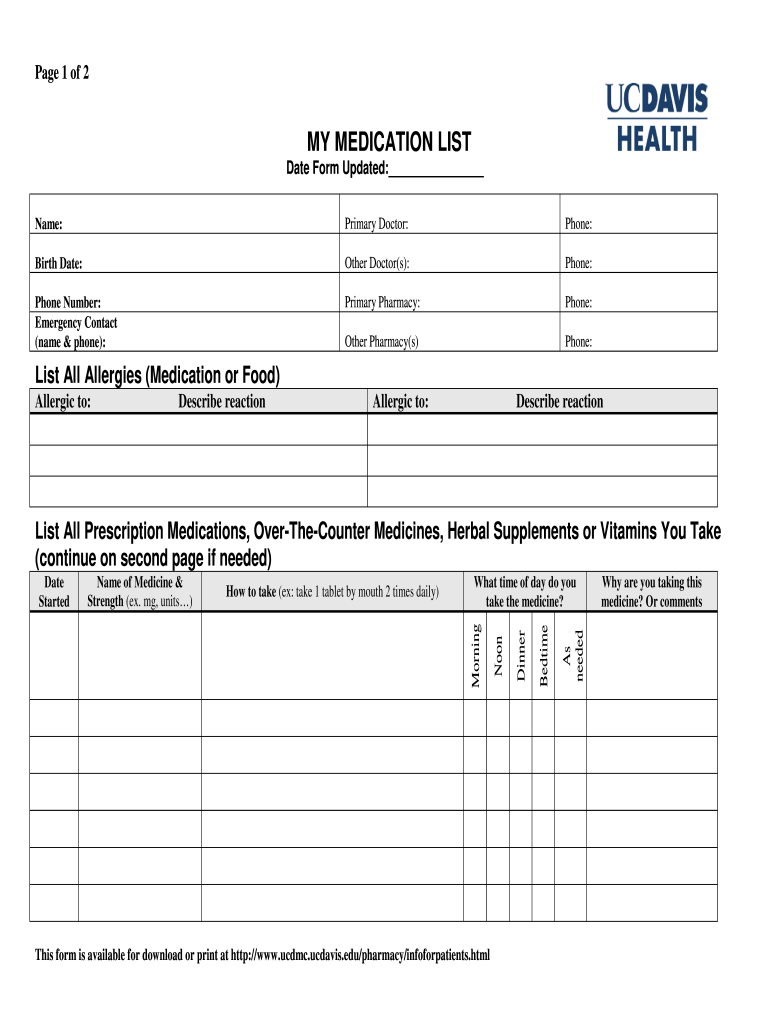
List of My Medications Form


What is the List of My Medications
The List of My Medications is a comprehensive document that details all the medications a person is currently taking or has taken in the past. This list typically includes prescription drugs, over-the-counter medications, and supplements. It serves as an important reference for healthcare providers, ensuring that they have accurate information when prescribing new medications or managing existing treatments. Maintaining an up-to-date medication list is essential for preventing drug interactions and ensuring safe medical care.
How to Use the List of My Medications
Using the List of My Medications effectively involves several key steps. First, gather all relevant information, including medication names, dosages, frequency of use, and prescribing doctors. Next, ensure that the list is organized in a clear format, making it easy to read and understand. When visiting a healthcare provider, present this list to facilitate informed discussions about treatment options. Regularly updating the list is crucial, especially after any changes in medication or health status.
Steps to Complete the List of My Medications
Completing the List of My Medications involves a systematic approach. Start by listing each medication, including the following details:
- Name: The official name of the medication.
- Dosage: The amount prescribed (e.g., 10 mg, 500 mg).
- Frequency: How often the medication is taken (e.g., once daily, twice a week).
- Prescribing Doctor: The name of the healthcare provider who prescribed the medication.
- Start and End Dates: When the medication was started and, if applicable, when it was discontinued.
After filling out this information, review the list for accuracy and completeness.
Legal Use of the List of My Medications
The List of My Medications is not only a practical tool but also has legal implications. In the United States, having an accurate medication list can protect patients by ensuring that healthcare providers have the necessary information to make safe prescribing decisions. Additionally, in cases of medical emergencies, this list can be critical for first responders. It is important to ensure that the list is kept secure and shared only with trusted healthcare professionals to maintain privacy and compliance with regulations such as HIPAA.
Key Elements of the List of My Medications
Key elements of the List of My Medications include:
- Comprehensive Details: All medications, including prescriptions, over-the-counter drugs, and supplements.
- Clear Formatting: Organized layout for easy reference by healthcare providers.
- Regular Updates: A commitment to keeping the list current with any new medications or changes.
- Emergency Information: Notation of critical medications that may be needed in urgent situations.
These elements contribute to the effectiveness of the medication list in promoting safe healthcare practices.
Examples of Using the List of My Medications
There are several practical examples of how the List of My Medications can be utilized:
- Doctor Visits: Presenting the list during appointments ensures that healthcare providers have accurate medication information.
- Emergency Situations: Providing the list to emergency responders can help them make informed decisions quickly.
- Medication Reviews: Regularly reviewing the list with a healthcare provider can help identify potential drug interactions or unnecessary medications.
These examples highlight the importance of maintaining an accurate and accessible medication list for effective healthcare management.
Quick guide on how to complete my medications list uc davis health ucdmc ucdavis
The simplest method to locate and endorse List Of My Medications
Across the scale of an entire enterprise, ineffective procedures surrounding paper approval can consume a signNow amount of work time. Endorsing documents like List Of My Medications is an inherent aspect of operations in any sector, which is why the productivity of each agreement’s lifecycle has a profound impact on the organization's overall efficacy. With airSlate SignNow, endorsing your List Of My Medications can be as straightforward and quick as possible. You’ll discover with this platform the most recent version of nearly any form. Even better, you can endorse it immediately without the necessity of installing additional software on your device or printing anything out as physical copies.
How to acquire and endorse your List Of My Medications
- Browse our catalog by category or use the search bar to locate the form you require.
- View the form preview by clicking Learn more to confirm it’s the correct one.
- Click Get form to begin editing immediately.
- Fill out your form and include any necessary information using the toolbar.
- Once completed, click on the Sign tool to endorse your List Of My Medications.
- Choose the signature method that is most suitable for you: Draw, Create initials, or upload an image of your handwritten signature.
- Click Done to finalize your edits and move on to document-sharing options as necessary.
With airSlate SignNow, you have everything required to handle your documents effectively. You can locate, complete, edit, and even share your List Of My Medications all in one tab without any complications. Optimize your procedures with a single, intelligent eSignature solution.
Create this form in 5 minutes or less
FAQs
-
How can I convince my mother to take me seriously when it comes to my mental health? When I went to the doctor, the form I filled out indicated that I have severe anxiety and depression. It's been 5 months, and she still hasn't made an appointment.
ask her again. Do you know why she wont take you? that can be helpful. time, money, or perhaps just very very uncomfortable with this? do you have anyone else to ask if she still doesnt respond? can you go to a school nurse and maybe she can talk to your mom? ok, another option, pretend you are sick somehow or need a dr check up and note for some school sport, running, whatevee, that she would take you to the dr for. Even though she may be in the appt room with you , you can also ask your dr for a few minutes alone with the nurse and dr. good luck! wishing you the best
Create this form in 5 minutes!
How to create an eSignature for the my medications list uc davis health ucdmc ucdavis
How to create an electronic signature for the My Medications List Uc Davis Health Ucdmc Ucdavis online
How to create an eSignature for the My Medications List Uc Davis Health Ucdmc Ucdavis in Chrome
How to generate an electronic signature for putting it on the My Medications List Uc Davis Health Ucdmc Ucdavis in Gmail
How to make an electronic signature for the My Medications List Uc Davis Health Ucdmc Ucdavis right from your smartphone
How to create an eSignature for the My Medications List Uc Davis Health Ucdmc Ucdavis on iOS
How to make an electronic signature for the My Medications List Uc Davis Health Ucdmc Ucdavis on Android
People also ask
-
What is a medication list template PDF?
A medication list template PDF is a structured document that allows individuals to record and track their medications in a standard format. It ensures that all necessary information, such as dosage and frequency, is readily accessible. This template can be essential for managing prescriptions and providing accurate information to healthcare providers.
-
How can I create a medication list template PDF using airSlate SignNow?
Creating a medication list template PDF with airSlate SignNow is simple and user-friendly. You can start by choosing from available templates or create your own from scratch, then customize it to fit your specific needs. Once complete, you can easily download and share your PDF with healthcare professionals or family members.
-
Is there a cost associated with using the medication list template PDF feature?
airSlate SignNow offers competitive pricing for its features, including the medication list template PDF. There are various subscription plans available to fit different budgets and needs. You can explore the pricing options on our website to find the right plan for you.
-
What are the benefits of using a medication list template PDF?
Using a medication list template PDF offers numerous benefits, such as streamlined medication management and improved communication with healthcare providers. It helps prevent medication errors by keeping all relevant information in one accessible document. Additionally, it saves time by making it easy to update and share your medication details.
-
Can I integrate my medication list template PDF with other tools?
Yes, airSlate SignNow allows for seamless integration of your medication list template PDF with various tools and platforms. This integration can enhance your workflow by connecting your documentation process with other healthcare applications. This ensures that you can manage your medication records efficiently within your existing infrastructure.
-
How does airSlate SignNow ensure the security of my medication list template PDF?
airSlate SignNow prioritizes the security of all documents, including your medication list template PDF. We use advanced encryption and security protocols to protect your sensitive information. You can rest assured that your data is safe and only accessible to authorized users.
-
What features should I look for in a medication list template PDF?
When selecting a medication list template PDF, look for features like customizable fields for medication name, dosage, and instructions. Additionally, ensure that it supports eSigning capabilities for added convenience. A user-friendly interface and the ability to share the document easily are also essential features to consider.
Get more for List Of My Medications
- Ww wood online application form
- Food security card modifications application form
- Student exploration potential energy on shelves answer key form
- Horse health declaration form
- Expense report bc form
- Mechanic auto repair service agreement template form
- Nemt contract template form
- Network maintenance contract template form
Find out other List Of My Medications
- Sign Michigan Standard rental agreement Online
- Sign Minnesota Standard residential lease agreement Simple
- How To Sign Minnesota Standard residential lease agreement
- Sign West Virginia Standard residential lease agreement Safe
- Sign Wyoming Standard residential lease agreement Online
- Sign Vermont Apartment lease contract Online
- Sign Rhode Island Tenant lease agreement Myself
- Sign Wyoming Tenant lease agreement Now
- Sign Florida Contract Safe
- Sign Nebraska Contract Safe
- How To Sign North Carolina Contract
- How Can I Sign Alabama Personal loan contract template
- Can I Sign Arizona Personal loan contract template
- How To Sign Arkansas Personal loan contract template
- Sign Colorado Personal loan contract template Mobile
- How Do I Sign Florida Personal loan contract template
- Sign Hawaii Personal loan contract template Safe
- Sign Montana Personal loan contract template Free
- Sign New Mexico Personal loan contract template Myself
- Sign Vermont Real estate contracts Safe