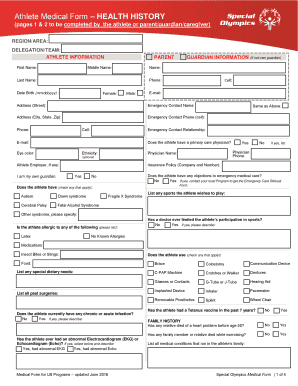
Special Olympics Medical Form Special Olympics Washington 2016


What is the Special Olympics Medical Form Special Olympics Washington
The Special Olympics Medical Form for Special Olympics Washington is a crucial document designed to ensure the health and safety of athletes participating in the Special Olympics. This form collects essential medical information, including health history, medications, allergies, and emergency contact details. It is required for all athletes to confirm their eligibility to participate in events and activities organized by the Special Olympics. Completing this form accurately is vital for the well-being of each athlete and helps organizers provide appropriate care during events.
How to use the Special Olympics Medical Form Special Olympics Washington
Using the Special Olympics Medical Form involves several straightforward steps. First, download the form from the official Special Olympics Washington website or obtain a physical copy from a local office. Once you have the form, fill in all required fields, ensuring that the information is accurate and up to date. After completing the form, it must be signed by a parent or guardian if the athlete is a minor. Finally, submit the form according to the instructions provided, which may include online submission or mailing it to the designated address.
Steps to complete the Special Olympics Medical Form Special Olympics Washington
Completing the Special Olympics Medical Form involves a series of steps to ensure all necessary information is provided. Start by gathering relevant medical information, including the athlete’s health history and current medications. Next, fill out personal details such as the athlete's name, date of birth, and contact information. Ensure that the medical history section is thorough, detailing any allergies or previous medical conditions. After filling out the form, review it for accuracy and completeness. Finally, ensure that the form is signed by a parent or guardian if applicable, and submit it as instructed.
Legal use of the Special Olympics Medical Form Special Olympics Washington
The Special Olympics Medical Form is legally binding when completed and submitted according to the guidelines set by Special Olympics Washington. For the form to be valid, it must be filled out in its entirety and signed by the appropriate parties. This ensures that the organization can rely on the information provided for the safety and care of the athletes. Compliance with state and federal regulations regarding medical forms is essential to protect both the athletes and the organization.
Key elements of the Special Olympics Medical Form Special Olympics Washington
Several key elements are essential in the Special Olympics Medical Form. These include:
- Athlete Information: Personal details such as name, date of birth, and contact information.
- Medical History: A comprehensive overview of the athlete's health, including past injuries, surgeries, and chronic conditions.
- Medications: A list of any medications the athlete is currently taking, along with dosages.
- Allergies: Information regarding any known allergies, especially to medications or foods.
- Emergency Contacts: Names and contact numbers for individuals to reach in case of an emergency.
How to obtain the Special Olympics Medical Form Special Olympics Washington
Obtaining the Special Olympics Medical Form is a straightforward process. Interested individuals can visit the official Special Olympics Washington website, where the form is typically available for download in PDF format. Alternatively, individuals can contact their local Special Olympics office to request a physical copy of the form. It is advisable to ensure that the most current version of the form is used to meet all requirements for participation.
Quick guide on how to complete special olympics medical form special olympics washington
Complete Special Olympics Medical Form Special Olympics Washington effortlessly on any device
Digital document management has become increasingly popular among businesses and individuals. It offers an ideal eco-friendly substitute to traditional printed and signed papers, allowing you to access the correct format and securely store it online. airSlate SignNow equips you with all the tools necessary to create, modify, and electronically sign your documents swiftly and without delays. Manage Special Olympics Medical Form Special Olympics Washington on any device using the airSlate SignNow Android or iOS applications and enhance any document-related process today.
The easiest way to modify and electronically sign Special Olympics Medical Form Special Olympics Washington effortlessly
- Obtain Special Olympics Medical Form Special Olympics Washington and then click Get Form to begin.
- Make use of the tools we provide to complete your document.
- Emphasize relevant parts of the documents or obscure sensitive information with tools offered by airSlate SignNow specifically for that purpose.
- Generate your signature using the Sign tool, which takes seconds and carries the same legal validity as a conventional wet ink signature.
- Review all the information carefully and then click on the Done button to finalize your changes.
- Select your preferred method to submit your form, whether by email, text message (SMS), invitation link, or downloading it to your computer.
Say goodbye to lost or misfiled documents, tedious form searches, or errors that require reprinting new document copies. airSlate SignNow meets all your document management needs in just a few clicks from any device of your choosing. Edit and electronically sign Special Olympics Medical Form Special Olympics Washington to ensure excellent communication at every stage of the form preparation process with airSlate SignNow.
Create this form in 5 minutes or less
Find and fill out the correct special olympics medical form special olympics washington
Create this form in 5 minutes!
How to create an eSignature for the special olympics medical form special olympics washington
The best way to create an electronic signature for a PDF online
The best way to create an electronic signature for a PDF in Google Chrome
How to create an eSignature for signing PDFs in Gmail
The best way to generate an eSignature right from your smartphone
The way to create an eSignature for a PDF on iOS
The best way to generate an eSignature for a PDF on Android
People also ask
-
What is the Special Olympics Medical Form Special Olympics Washington?
The Special Olympics Medical Form Special Olympics Washington is a crucial document that ensures athletes' health information is accurately recorded and assessed. It helps medical professionals determine if participants can safely engage in athletic activities.
-
How can I access the Special Olympics Medical Form Special Olympics Washington?
You can easily access the Special Olympics Medical Form Special Olympics Washington by visiting the official Special Olympics Washington website. The form is available for download and can be filled out electronically or printed for manual completion.
-
Is there any cost associated with the Special Olympics Medical Form Special Olympics Washington?
Accessing the Special Olympics Medical Form Special Olympics Washington is free of charge. However, if you choose to use airSlate SignNow for electronic signing, there may be a modest fee depending on your chosen plan, which offers a cost-effective solution for signing documents.
-
How does airSlate SignNow help with the Special Olympics Medical Form Special Olympics Washington?
airSlate SignNow streamlines the process of signing and submitting the Special Olympics Medical Form Special Olympics Washington. Our platform allows athletes and guardians to easily eSign documents, ensuring faster processing and compliance with health regulations.
-
What features does airSlate SignNow offer for the Special Olympics Medical Form Special Olympics Washington?
airSlate SignNow provides features such as customizable templates, secure eSigning, and document tracking specifically for the Special Olympics Medical Form Special Olympics Washington. These functionalities enhance efficiency and ensure that all necessary health information is captured and managed effectively.
-
Can I integrate airSlate SignNow with other tools for the Special Olympics Medical Form Special Olympics Washington?
Yes, airSlate SignNow offers seamless integrations with various tools and platforms. This allows organizations involved with the Special Olympics Medical Form Special Olympics Washington to synchronize data with their existing systems for better management and tracking of athlete information.
-
What are the benefits of using airSlate SignNow for the Special Olympics Medical Form Special Olympics Washington?
Using airSlate SignNow for the Special Olympics Medical Form Special Olympics Washington provides numerous benefits, including reduced paperwork, increased compliance, and faster turnaround times. Our easy-to-use platform enhances the overall experience for both athletes and administrators.
Get more for Special Olympics Medical Form Special Olympics Washington
Find out other Special Olympics Medical Form Special Olympics Washington
- How Can I eSignature Nevada Software Distribution Agreement
- eSignature Hawaii Web Hosting Agreement Online
- How Do I eSignature Hawaii Web Hosting Agreement
- eSignature Massachusetts Web Hosting Agreement Secure
- eSignature Montana Web Hosting Agreement Myself
- eSignature New Jersey Web Hosting Agreement Online
- eSignature New York Web Hosting Agreement Mobile
- eSignature North Carolina Web Hosting Agreement Secure
- How Do I eSignature Utah Web Hosting Agreement
- eSignature Connecticut Joint Venture Agreement Template Myself
- eSignature Georgia Joint Venture Agreement Template Simple
- eSignature Alaska Debt Settlement Agreement Template Safe
- eSignature New Jersey Debt Settlement Agreement Template Simple
- eSignature New Mexico Debt Settlement Agreement Template Free
- eSignature Tennessee Debt Settlement Agreement Template Secure
- eSignature Wisconsin Debt Settlement Agreement Template Safe
- Can I eSignature Missouri Share Transfer Agreement Template
- eSignature Michigan Stock Purchase Agreement Template Computer
- eSignature California Indemnity Agreement Template Online
- eSignature New Mexico Promissory Note Template Now