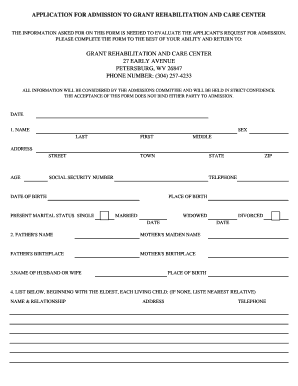
Apply for Admission Unisa Form


What is the Apply For Admission Unisa
The Apply For Admission Unisa form is a crucial document for prospective students seeking to enroll in the University of South Africa (Unisa). This form serves as an official request to gain admission into various programs offered by the university. It collects essential information about the applicant, including personal details, academic history, and program preferences. Understanding the purpose and structure of this form is vital for ensuring a smooth application process.
Steps to complete the Apply For Admission Unisa
Completing the Apply For Admission Unisa form involves several key steps to ensure that all necessary information is accurately provided. The process typically includes the following:
- Gathering required documents, such as identification and academic transcripts.
- Accessing the online application portal to fill out the form.
- Providing personal information, including contact details and educational background.
- Selecting the desired program of study and specifying any additional preferences.
- Reviewing the completed form for accuracy before submission.
- Submitting the form electronically and receiving a confirmation of application.
Legal use of the Apply For Admission Unisa
The legal validity of the Apply For Admission Unisa form is essential for both the applicant and the institution. When completed and submitted correctly, this form is considered a legally binding document. It is important to ensure that all information provided is truthful and accurate, as any discrepancies may lead to complications in the admission process. Compliance with relevant regulations and guidelines is necessary to maintain the integrity of the application.
Eligibility Criteria
To successfully apply for admission to Unisa, applicants must meet specific eligibility criteria. These criteria often include:
- Completion of secondary education or equivalent qualifications.
- Meeting the minimum academic requirements for the chosen program.
- Providing proof of English language proficiency, if applicable.
- Submitting all required documentation within the specified deadlines.
Required Documents
When applying for admission to Unisa, applicants must prepare several key documents to accompany their application. Commonly required documents include:
- A certified copy of the applicant's identification document or passport.
- Academic transcripts from previous educational institutions.
- Proof of English language proficiency, if necessary.
- Any additional documents specified by the program of interest.
Application Process & Approval Time
The application process for the Apply For Admission Unisa form involves several stages, from submission to approval. After submitting the form, applicants can expect the following:
- Initial review of the application by the admissions office.
- Notification of any missing documents or additional requirements.
- Final decision communicated to the applicant, typically within a few weeks to months, depending on the program.
Quick guide on how to complete apply for admission unisa
Complete Apply For Admission Unisa effortlessly on any device
Online document management has become increasingly popular among organizations and individuals. It offers an excellent eco-friendly substitute for traditional printed and signed papers, allowing you to find the right form and securely keep it online. airSlate SignNow equips you with all the tools necessary to create, alter, and eSign your documents swiftly without delays. Manage Apply For Admission Unisa on any platform using airSlate SignNow Android or iOS applications and enhance any document-related process today.
The easiest way to modify and eSign Apply For Admission Unisa seamlessly
- Find Apply For Admission Unisa and click Get Form to begin.
- Utilize the tools we offer to submit your form.
- Highlight pertinent sections of the documents or redact sensitive information with tools that airSlate SignNow specifically provides for that purpose.
- Create your signature using the Sign tool, which takes mere seconds and carries the same legal validity as a conventional wet ink signature.
- Review all the details and click the Done button to save your changes.
- Choose how you want to send your form, via email, text message (SMS), or invitation link, or download it to your computer.
Eliminate the hassle of lost or misfiled documents, tedious form searching, or errors that require new copies to be printed. airSlate SignNow meets your document management needs in just a few clicks from any device of your choice. Update and eSign Apply For Admission Unisa and ensure effective communication at every stage of the form preparation process with airSlate SignNow.
Create this form in 5 minutes or less
Create this form in 5 minutes!
How to create an eSignature for the apply for admission unisa
The best way to create an electronic signature for your PDF document online
The best way to create an electronic signature for your PDF document in Google Chrome
How to make an electronic signature for signing PDFs in Gmail
The best way to generate an electronic signature right from your smart phone
The way to create an electronic signature for a PDF document on iOS
The best way to generate an electronic signature for a PDF on Android OS
People also ask
-
What are the steps to apply for admission to UNISA?
To apply for admission to UNISA, you must first create an account on their online application portal. After that, fill in the required personal information, select your qualification, and upload necessary documents. Finally, ensure to pay the application fee and submit your application to officially apply for admission to UNISA.
-
What is the application fee for UNISA?
The application fee for UNISA varies depending on the qualification you are applying for. However, it is generally around R100 for most undergraduate programs. Be sure to check the UNISA website for the latest information before you apply for admission to UNISA.
-
Can I apply for admission to UNISA online?
Yes, you can apply for admission to UNISA online through their official application portal. The online system allows you to fill out your application, upload documents, and make payments conveniently. This makes it easier for prospective students to apply for admission to UNISA from anywhere.
-
What documents are needed to apply for admission to UNISA?
To apply for admission to UNISA, you typically need your ID or passport, academic transcripts, and proof of previous qualifications. Specific programs may require additional documents, so it’s advisable to check the requirements carefully. Make sure to have all your documents ready when you apply for admission to UNISA.
-
Is there a deadline for applying to UNISA?
Yes, UNISA has specific application deadlines for each academic year. It is crucial to keep track of these dates to ensure you don’t miss your chance. Check UNISA's official website for the most accurate deadlines when planning to apply for admission to UNISA.
-
What are the benefits of studying at UNISA?
Studying at UNISA provides flexibility, as you can study from anywhere and at your own pace. Additionally, UNISA offers a wide range of programs and affordable tuition fees, making education accessible to many. This makes it an excellent choice for individuals looking to apply for admission to UNISA.
-
Are there any prerequisites for specific programs at UNISA?
Yes, many programs at UNISA have specific prerequisites that applicants must meet before they can apply. These may include prior qualifications or certain subject requirements. Make sure to review the details for your desired program before you apply for admission to UNISA.
Get more for Apply For Admission Unisa
- Form 3006
- Us department of labor omb 1218 0236 occupational nalc form
- Customer dispute form kotak mahindra bank
- Form cs5 application for inspection of electrical
- Adopt 205 form
- International wire transfer request form bbvacompasscom
- Narrative pyramid pdf readwritethink readwritethink form
- Fpl statement claimant form
Find out other Apply For Admission Unisa
- How To Sign Wyoming Non-Profit Business Plan Template
- How To Sign Wyoming Non-Profit Credit Memo
- Sign Wisconsin Non-Profit Rental Lease Agreement Simple
- Sign Wisconsin Non-Profit Lease Agreement Template Safe
- Sign South Dakota Life Sciences Limited Power Of Attorney Mobile
- Sign Alaska Plumbing Moving Checklist Later
- Sign Arkansas Plumbing Business Plan Template Secure
- Sign Arizona Plumbing RFP Mobile
- Sign Arizona Plumbing Rental Application Secure
- Sign Colorado Plumbing Emergency Contact Form Now
- Sign Colorado Plumbing Emergency Contact Form Free
- How Can I Sign Connecticut Plumbing LLC Operating Agreement
- Sign Illinois Plumbing Business Plan Template Fast
- Sign Plumbing PPT Idaho Free
- How Do I Sign Wyoming Life Sciences Confidentiality Agreement
- Sign Iowa Plumbing Contract Safe
- Sign Iowa Plumbing Quitclaim Deed Computer
- Sign Maine Plumbing LLC Operating Agreement Secure
- How To Sign Maine Plumbing POA
- Sign Maryland Plumbing Letter Of Intent Myself