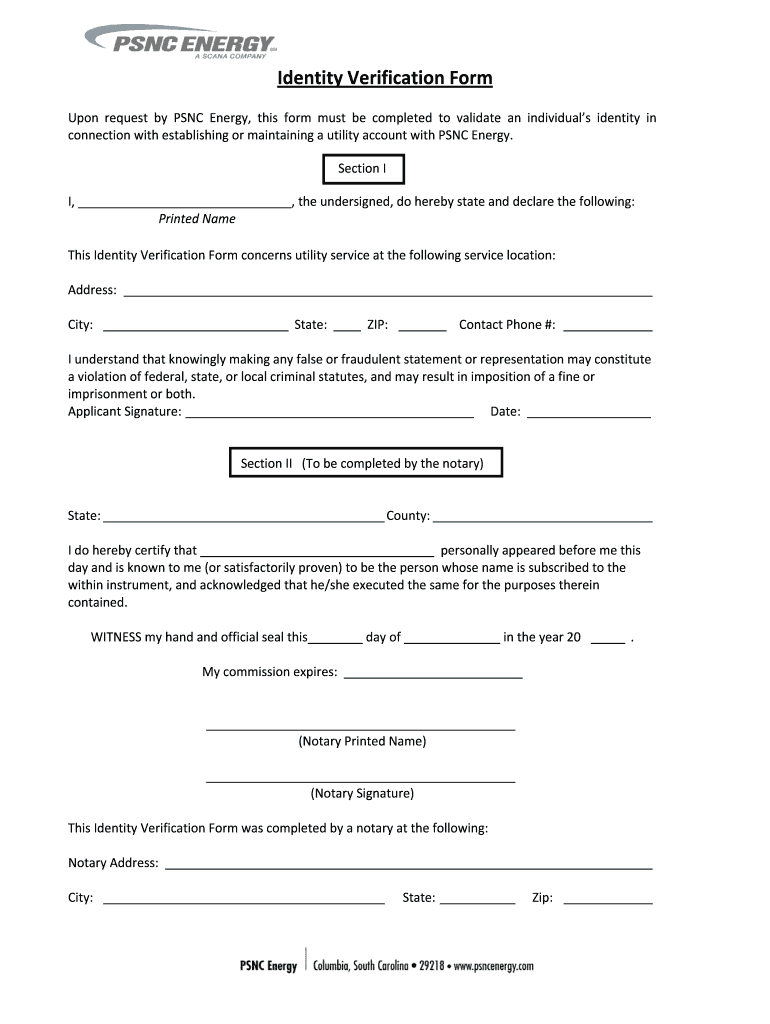
Vitalchek Identity Verification Form


What is the Vitalchek Identity Verification Form
The Vitalchek identity verification form is a crucial document used to confirm an individual's identity when requesting vital records, such as birth certificates or death certificates. This form is specifically designed to ensure that the information provided is accurate and that the requestor has the legal right to access these sensitive records. By completing this form, individuals can facilitate the process of obtaining vital documents while adhering to privacy and security regulations.
Steps to Complete the Vitalchek Identity Verification Form
Completing the Vitalchek identity verification form involves several key steps:
- Gather Required Information: Collect necessary personal details, including your full name, date of birth, and any other identifying information required by the form.
- Provide Identification: Include copies of valid identification documents, such as a driver's license or passport, to verify your identity.
- Fill Out the Form: Carefully complete all sections of the form, ensuring that the information is accurate and legible.
- Review for Accuracy: Double-check the filled form for any errors or omissions before submission.
- Submit the Form: Follow the specified submission method, whether online, by mail, or in person, as outlined in the instructions.
Legal Use of the Vitalchek Identity Verification Form
The Vitalchek identity verification form is legally recognized for the purpose of obtaining vital records. It complies with various eSignature laws, such as the ESIGN Act and UETA, ensuring that electronic submissions are valid and binding. When filled out correctly, this form serves as a legal document that protects the privacy of individuals while allowing authorized access to their vital records.
Required Documents
To successfully complete the Vitalchek identity verification form, certain documents are typically required. These may include:
- A government-issued photo ID, such as a driver's license or passport.
- Proof of relationship to the individual whose records are being requested, if applicable.
- Any additional documentation specified in the instructions accompanying the form.
Form Submission Methods
The Vitalchek identity verification form can be submitted through various methods, depending on the requirements of the issuing agency. Common submission options include:
- Online: Many agencies allow for electronic submission through their websites, providing a convenient option for users.
- By Mail: Completed forms can often be mailed to the designated office, along with any required documents.
- In-Person: Some individuals may choose to submit the form in person at the relevant office, especially if immediate assistance is needed.
Who Issues the Form
The Vitalchek identity verification form is typically issued by state vital records offices or authorized agencies responsible for maintaining vital records. Each state may have its own specific requirements and procedures for using this form, so it is important to check with the relevant office for accurate information.
Quick guide on how to complete identity verification form
Learn how to effortlessly navigate the Vitalchek Identity Verification Form completion with these simple guidelines
Submitting and validating documents online is increasingly favored and has become the standard choice for numerous users. It offers various benefits compared to conventional printed forms, including ease of use, time-saving, enhanced precision, and security.
With platforms like airSlate SignNow, you can locate, modify, sign, and enhance your Vitalchek Identity Verification Form without the hassle of ongoing printing and scanning. Follow this brief guide to begin and complete your documentation.
Follow these steps to obtain and complete Vitalchek Identity Verification Form
- Begin by selecting the Get Form button to access your form in our editor.
- Pay attention to the green indicator on the left that highlights required fields to ensure you don’t overlook them.
- Utilize our professional tools to comment, adjust, sign, protect, and enhance your form.
- Secure your document or convert it into a fillable form using the features on the right panel.
- Review the form thoroughly to spot any errors or inconsistencies.
- Press DONE to complete your edits.
- Rename your document or keep it as is.
- Choose the storage option for saving your form, send it via USPS, or click the Download Now button to retrieve your file.
If Vitalchek Identity Verification Form isn't what you need, you can explore our extensive collection of pre-designed templates that require minimal input for completion. Discover our offerings today!
Create this form in 5 minutes or less
FAQs
-
How can I get USPS.com to accept my forwarding address as credit card billing address for identity verification?
Most likely because your credit card has your old address still associated with it. You can go online and fill out a 3575 form for no charge and physically mail it to your former Post Office or stop in to any Post Office and ask for a Change of Address kit.
-
I'm the founder of a new startup and recently I heard that when I employ someone, I need to fill out form I-9 for them. The employee needs to fill it out, but I also need to check their identity and status. Is it true that I am required to do that? Is it true that all companies, even big companies that employ thousands of people, do this?
In addition to both you and the employee filling out the form, you need to do it within a certain time period, usually the first day of work for the employee. And as mentioned, you do need to keep them on file in case of an audit. You need to examine their eligibility documents (most often their passport, or their driver's license and social security card, and the list of acceptable documents is included on the form). You just need to make sure it looks like it's the same person and that they aren't obvious fakes.You can find the forms as well as instructions on how to fill them out here: Employment Eligibility Verification | USCIS On the plus side, I-9's aren't hard or time-consuming to do. Once you get the hang of it, it only takes a few minutes.
-
Do military members have to pay any fee for leave or fiancee forms?
NOOOOOOO. You are talking to a military romance scammer. I received an email from the US Army that directly answers your question that is pasted below please keep reading.I believe you are the victim of a military Romance Scam whereas the person you are talking to is a foreign national posing as an American Soldier claiming to be stationed overseas on a peacekeeping mission. That's the key to the scam they always claim to be on a peacekeeping mission.Part of their scam is saying that they have no access to their money that their mission is highly dangerous.If your boyfriend girlfriend/future husband/wife is asking you to do the following or has exhibited this behavior, it is a most likely a scam:Moves to private messaging site immediately after meeting you on Facebook or SnapChat or Instagram or some dating or social media site. Often times they delete the site you met them on right after they asked you to move to a more private messaging siteProfesses love to you very quickly & seems to quote poems and song lyrics along with using their own sort of broken language, as they profess their love and devotion quickly. They also showed concern for your health and love for your family.Promises marriage as soon as he/she gets to state for leave that they asked you to pay for.They Requests money (wire transfers) and Amazon, iTune ,Verizon, etc gift cards, for medicine, religious practices, and leaves to come home, internet access, complete job assignments, help sick friend, get him out of trouble, or anything that sounds fishy.The military does provide all the soldier needs including food medical Care and transportation for leave. Trust me, I lived it, you are probably being scammed. I am just trying to show you examples that you are most likely being connned.Below is an email response I received after I sent an inquiry to the US government when I discovered I was scammed. I received this wonderful response back with lots of useful links on how to find and report your scammer. And how to learn more about Romance Scams.Right now you can also copy the picture he gave you and do a google image search and you will hopefully see the pictures of the real person he is impersonating. this doesn't always work and take some digging. if you find the real person you can direct message them and alert them that their image is being used for scamming.Good Luck to you and I'm sorry this may be happening to you. please continue reading the government response I received below it's very informative. You have contacted an email that is monitored by the U.S. Army Criminal Investigation Command. Unfortunately, this is a common concern. We assure you there is never any reason to send money to anyone claiming to be a Soldier online. If you have only spoken with this person online, it is likely they are not a U.S. Soldier at all. If this is a suspected imposter social media profile, we urge you to report it to that platform as soon as possible. Please continue reading for more resources and answers to other frequently asked questions: How to report an imposter Facebook profile: Caution-https://www.facebook.com/help/16... < Caution-https://www.facebook.com/help/16... > Answers to frequently asked questions: - Soldiers and their loved ones are not charged money so that the Soldier can go on leave. - Soldiers are not charged money for secure communications or leave. - Soldiers do not need permission to get married. - Soldiers emails are in this format: john.doe.mil@mail.mil < Caution-mailto: john.doe.mil@mail.mil > anything ending in .us or .com is not an official email account. - Soldiers have medical insurance, which pays for their medical costs when treated at civilian health care facilities worldwide – family and friends do not need to pay their medical expenses. - Military aircraft are not used to transport Privately Owned Vehicles. - Army financial offices are not used to help Soldiers buy or sell items of any kind. - Soldiers deployed to Combat Zones do not need to solicit money from the public to feed or house themselves or their troops. - Deployed Soldiers do not find large unclaimed sums of money and need your help to get that money out of the country. Anyone who tells you one of the above-listed conditions/circumstances is true is likely posing as a Soldier and trying to steal money from you. We would urge you to immediately cease all contact with this individual. For more information on avoiding online scams and to report this crime, please see the following sites and articles: This article may help clarify some of the tricks social media scammers try to use to take advantage of people: Caution-https://www.army.mil/article/61432/< Caution-https://www.army.mil/article/61432/> CID advises vigilance against 'romance scams,' scammers impersonating Soldiers Caution-https://www.army.mil/article/180749 < Caution-https://www.army.mil/article/180749 > FBI Internet Crime Complaint Center: Caution-http://www.ic3.gov/default.aspx< Caution-http://www.ic3.gov/default.aspx> U.S. Army investigators warn public against romance scams: Caution-https://www.army.mil/article/130...< Caution-https://www.army.mil/article/130...> DOD warns troops, families to be cybercrime smart -Caution-http://www.army.mil/article/1450...< Caution-http://www.army.mil/article/1450...> Use caution with social networking Caution-https://www.army.mil/article/146...< Caution-https://www.army.mil/article/146...> Please see our frequently asked questions section under scams and legal issues. Caution-http://www.army.mil/faq/ < Caution-http://www.army.mil/faq/ > or visit Caution-http://www.cid.army.mil/ < Caution-http://www.cid.army.mil/ >. The challenge with most scams is determining if an individual is a legitimate member of the US Army. Based on the Privacy Act of 1974, we cannot provide this information. If concerned about a scam you may contact the Better Business Bureau (if it involves a solicitation for money), or local law enforcement. If you're involved in a Facebook or dating site scam, you are free to contact us direct; (571) 305-4056. If you have a social security number, you can find information about Soldiers online at Caution-https://www.dmdc.osd.mil/appj/sc... < Caution-https://www.dmdc.osd.mil/appj/sc... > . While this is a free search, it does not help you locate a retiree, but it can tell you if the Soldier is active duty or not. If more information is needed such as current duty station or location, you can contact the Commander Soldier's Records Data Center (SRDC) by phone or mail and they will help you locate individuals on active duty only, not retirees. There is a fee of $3.50 for businesses to use this service. The check or money order must be made out to the U.S. Treasury. It is not refundable. The address is: Commander Soldier's Records Data Center (SRDC) 8899 East 56th Street Indianapolis, IN 46249-5301 Phone: 1-866-771-6357 In addition, it is not possible to remove social networking site profiles without legitimate proof of identity theft or a scam. If you suspect fraud on this site, take a screenshot of any advances for money or impersonations and report the account on the social networking platform immediately. Please submit all information you have on this incident to Caution-www.ic3.gov < Caution-http://www.ic3.gov > (FBI website, Internet Criminal Complaint Center), immediately stop contact with the scammer (you are potentially providing them more information which can be used to scam you), and learn how to protect yourself against these scams at Caution-http://www.ftc.gov < Caution-http://www.ftc.gov > (Federal Trade Commission's website)
-
How is Facebook combating the practice of account cloning?
I came across account cloning when a college senior spotlighted her clone profile via Facebook status update, someone was asking money from her friends on her behalf, and I was amazed by the criminal psyche of people...Well, here is the gist as per my understanding and expetise as a Social Media Marketeer.What is Facebook profile cloning It is an identity theft, someone creates an imitation of your profile, takes your picture and about us information, and then adds your friends to their list. This entire thing is done with great precision, like in my senior's case, the impostor even blocked her before adding her friends (my senior had to put a public message stating someone is faking her profile). The user was manipulating her friends, in other cases people may even ask for money, so beware. So basically, a clone can do anything as you, and create a hell mess... just imagine, what if people start blocking you considering that hour’s is a fake profile. Scary! Who does it and what is the intention: Cyber criminals does it to steal information, theft, spread malicious messages or for crime. What you can do, if you are the victim: Report fake account to Facebook, if you are unable to see impostor account, report the account via email address, If you have a friend who's able to view the impostor account then they can block that account by following the steps given in the end of this answer.Facebook is amazingly responsive now a days to any sort of malpractices, here is what Facebook does: Facebook wants people to feel safe when using Facebook. Having said that, Facebook has developed a set of community standards, any user not following the community standards is questioned by Facebook in the form of one of the three security alerts:Normal Security Alert: Sends verification to Facebook registered mobile number and asks user to verify the number.Medium Security Alert: Creates a security check gateway, asks to recognize your friends, friend's images are shown to the user for friends name verification, this is done to verify that you are a real person.High Security Alert: In worst case scenario Facebook asks for Government Id card, licence, bus card, or similar cards with Age, picture and name etc. mentioned in it.How to report a cloned facebook account: How do I report a fake account that's pretending to be someone I know?Fake profiles and Pages created to imitate real people (impostor accounts) are not allowed on Facebook.If someone created an account pretending to be one of your friends, please ask them to report it to us. You can also send your friend a message that will let them know about the impostor profile. To send a message:Go to the impostor profileClick and select the option to reportFollow the instructions for an account that's pretending to be someone you knowIf your friend doesn't have a Facebook account, they'll need to fill out this form. Please keep in mind that we can only act on reports from the person who's being impersonated.What you can do to safeguard yourself: Set your friends list to "me only" view, your account will no longer be desirable to cyber criminals.Happy and safe face-booking!
Create this form in 5 minutes!
How to create an eSignature for the identity verification form
How to create an electronic signature for the Identity Verification Form in the online mode
How to generate an electronic signature for the Identity Verification Form in Chrome
How to make an electronic signature for putting it on the Identity Verification Form in Gmail
How to make an electronic signature for the Identity Verification Form right from your smart phone
How to generate an eSignature for the Identity Verification Form on iOS
How to create an eSignature for the Identity Verification Form on Android devices
People also ask
-
What is the vitalchek identity verification form?
The vitalchek identity verification form is a crucial document used to authenticate your identity when requesting vital records. This form ensures that only authorized individuals can access sensitive information, protecting your personal data.
-
How can I use the vitalchek identity verification form with airSlate SignNow?
With airSlate SignNow, you can easily upload and send the vitalchek identity verification form for eSigning. Our platform streamlines the process, making it efficient for both senders and signers to manage essential documentation seamlessly.
-
Is there a cost associated with the vitalchek identity verification form on airSlate SignNow?
The use of the vitalchek identity verification form through airSlate SignNow is part of our cost-effective solution. We offer various pricing plans that cater to businesses of all sizes, ensuring you can manage costs while obtaining the necessary verification forms.
-
What features does airSlate SignNow offer for handling the vitalchek identity verification form?
airSlate SignNow provides features like template creation, automated reminders, and real-time tracking for the vitalchek identity verification form. These features enhance efficiency, making document management easier for businesses and individuals alike.
-
Can I integrate other applications with airSlate SignNow for the vitalchek identity verification form?
Yes, airSlate SignNow supports multiple integrations, allowing you to connect applications to facilitate the management of the vitalchek identity verification form. This integration capability enhances the document workflow and improves overall productivity.
-
How secure is the vitalchek identity verification form when using airSlate SignNow?
Security is our top priority at airSlate SignNow, especially when it comes to the vitalchek identity verification form. We implement advanced encryption and compliance standards to ensure that your documents are protected throughout the signing process.
-
What benefits does airSlate SignNow provide for the vitalchek identity verification form?
Using airSlate SignNow for the vitalchek identity verification form offers numerous benefits, including improved turnaround times and reduced paperwork. Our platform allows for easy collaboration and secure storage, making it an ideal solution for managing vital records.
Get more for Vitalchek Identity Verification Form
- Snow plowing contract template 20 free word pdf documents form
- Halloween mad libs form
- Sunlife special authorization form
- Choosing a wound dressing based on common wound form
- Form first aid inspection
- Toolkit for primary care providers center for inclusive health form
- Canada scouts screening form
- Heart and stroke foundation of ontario hsfo high blood form
Find out other Vitalchek Identity Verification Form
- Sign Iowa Plumbing Contract Safe
- Sign Iowa Plumbing Quitclaim Deed Computer
- Sign Maine Plumbing LLC Operating Agreement Secure
- How To Sign Maine Plumbing POA
- Sign Maryland Plumbing Letter Of Intent Myself
- Sign Hawaii Orthodontists Claim Free
- Sign Nevada Plumbing Job Offer Easy
- Sign Nevada Plumbing Job Offer Safe
- Sign New Jersey Plumbing Resignation Letter Online
- Sign New York Plumbing Cease And Desist Letter Free
- Sign Alabama Real Estate Quitclaim Deed Free
- How Can I Sign Alabama Real Estate Affidavit Of Heirship
- Can I Sign Arizona Real Estate Confidentiality Agreement
- How Do I Sign Arizona Real Estate Memorandum Of Understanding
- Sign South Dakota Plumbing Job Offer Later
- Sign Tennessee Plumbing Business Letter Template Secure
- Sign South Dakota Plumbing Emergency Contact Form Later
- Sign South Dakota Plumbing Emergency Contact Form Myself
- Help Me With Sign South Dakota Plumbing Emergency Contact Form
- How To Sign Arkansas Real Estate Confidentiality Agreement