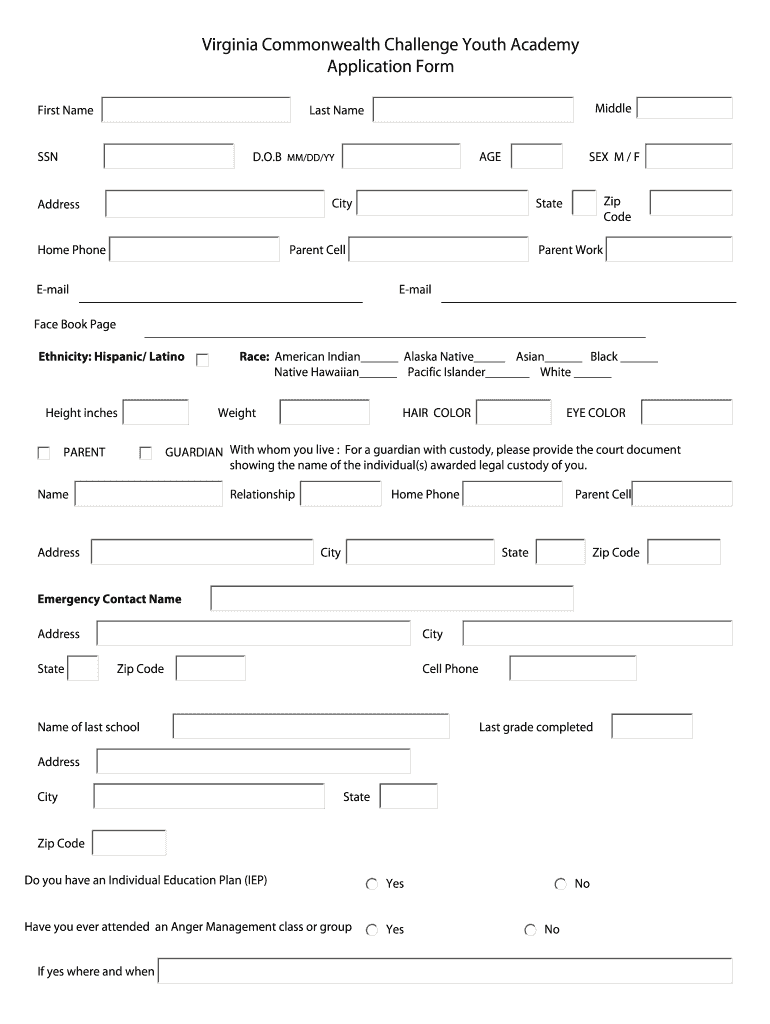
Cnmonwealth Challenge Form


What is the Commonwealth Challenge?
The Commonwealth Challenge is a structured program designed to engage youth in various activities that promote personal development and community involvement. This initiative aims to empower participants by providing them with opportunities to develop skills, foster leadership qualities, and encourage civic responsibility. The program often includes various challenges that participants must complete, which can range from physical activities to community service projects.
Steps to Complete the Commonwealth Challenge
To successfully complete the Commonwealth Challenge, participants should follow these steps:
- Review the challenge requirements thoroughly to understand what is expected.
- Gather any necessary materials or information needed for the challenge.
- Set a timeline for completing each component of the challenge.
- Engage with mentors or facilitators for guidance throughout the process.
- Document your progress and experiences as you complete each task.
- Submit your completed challenge form by the specified deadline.
Legal Use of the Commonwealth Challenge
Engaging in the Commonwealth Challenge requires adherence to specific legal guidelines to ensure that all activities are conducted safely and ethically. Participants must be aware of the legal implications of their actions, particularly when it comes to community service and public engagement. It is essential to obtain any necessary permissions or permits, especially when activities involve public spaces or interactions with minors.
Eligibility Criteria
Eligibility for the Commonwealth Challenge typically includes factors such as age, residency, and commitment to completing the program. Participants are often required to be within a specific age range, usually between twelve and eighteen years old. Additionally, applicants may need to demonstrate a willingness to engage in community service and personal development activities.
Required Documents
When applying for the Commonwealth Challenge, participants may need to submit several documents, including:
- A completed application form detailing personal information and motivations for joining.
- Parental consent forms for participants under the age of eighteen.
- Proof of residency, if applicable, to confirm eligibility based on location.
Examples of Using the Commonwealth Challenge
Participants in the Commonwealth Challenge can engage in various activities that illustrate the program's objectives. Examples include:
- Organizing a community clean-up day to promote environmental awareness.
- Creating a mentorship program for younger students to foster leadership skills.
- Participating in local government meetings to understand civic engagement.
Quick guide on how to complete apply online for commonwealth challenge form
Complete Cnmonwealth Challenge effortlessly on any device
Digital document management has gained traction among organizations and individuals. It serves as an excellent eco-conscious alternative to conventional printed and signed paperwork, allowing you to locate the correct form and securely store it online. airSlate SignNow provides all the tools necessary to create, edit, and eSign your documents quickly and without delays. Manage Cnmonwealth Challenge on any device using the airSlate SignNow Android or iOS applications and simplify any document-intensive process today.
The simplest way to edit and eSign Cnmonwealth Challenge with ease
- Obtain Cnmonwealth Challenge and click Get Form to initiate the process.
- Utilize the tools we provide to complete your form.
- Highlight pertinent sections of the documents or redact sensitive information with tools that airSlate SignNow offers specifically for that purpose.
- Create your signature using the Sign tool, which takes seconds and holds the same legal validity as a conventional wet ink signature.
- Review the information and click the Done button to save your modifications.
- Choose the method of delivery for your form, whether by email, text message (SMS), invitation link, or download it to your computer.
Eliminate the concerns of lost or misplaced documents, tedious form navigation, or mistakes that necessitate printing new document copies. airSlate SignNow meets your document management needs in just a few clicks from any device of your preference. Edit and eSign Cnmonwealth Challenge and guarantee exceptional communication at every stage of the form preparation process with airSlate SignNow.
Create this form in 5 minutes or less
FAQs
-
Can I fill out the Delhi University online form again if I forgot to apply for some courses?
If u have submitted the application form and make the payment for the admission portal of delhi university than it is not possible for u to again edit and make some changes in ur application form
-
What is the procedure for filling out the CPT registration form online?
CHECK-LIST FOR FILLING-UP CPT JUNE - 2017 EXAMINATION APPLICATION FORM1 - BEFORE FILLING UP THE FORM, PLEASE DETERMINE YOUR ELIGIBILITY AS PER DETAILS GIVEN AT PARA 1.3 (IGNORE FILLING UP THE FORM IN CASE YOU DO NOT COMPLY WITH THE ELIGIBILITY REQUIREMENTS).2 - ENSURE THAT ALL COLUMNS OF THE FORM ARE FILLED UP/SELECTED CORRECTLY AND ARE CORRECTLY APPEARING IN THE PDF.3 - CENTRE IS SELECTED CORRECTLY AND IS CORRECTLY APPEARING IN THE PDF. (FOR REFERENCE SEE APPENDIX-A).4 - MEDIUM OF THE EXAMINATION IS SELECTED CORRECTLY AND IS CORRECTLY APPEARING IN THE PDF.5 - THE SCANNED COPY OF THE DECLARATION UPLOADED PERTAINS TO THE CURRENT EXAM CYCLE.6 - ENSURE THAT PHOTOGRAPHS AND SIGNATURES HAVE BEEN AFFIXED (If the same are not appearing in the pdf) AT APPROPRIATE COLUMNS OF THE PRINTOUT OF THE EXAM FORM.7 - ADDRESS HAS BEEN RECORDED CORRECTLY AND IS CORRECTLY APPEARING IN THE PDF.8 - IN CASE THE PDF IS NOT CONTAINING THE PHOTO/SIGNATURE THEN CANDIDATE HAS TO GET THE DECLARATION SIGNED AND PDF IS GOT ATTESTED.9 - RETAIN A COPY OF THE PDF/FILLED-IN FORM FOR YOUR FUTURE REFERENCE.10 - IN CASE THE PHOTO/SIGN IS NOT APPEARING IN THE PDF, PLEASE TAKE ATTESTATIONS AND SEND THE PDF (PRINT OUT) OF THE ONLINE SUMBITTED EXAMINATION APPLICATION BY SPEED POST/REGISTERED POST ONLY.11 - KEEP IN SAFE CUSTODY THE SPEED POST/REGISTERED POST RECEIPT ISSUED BY POSTAL AUTHORITY FOR SENDING THE PDF (PRINT OUT) OF THE ONLINE SUMBITTED EXAMINATION APPLICATION FORM TO THE INSTITUTE/ RECEIPT ISSUED BY ICAI IN CASE THE APPLICATION IS DEPOSITED BY HAND.Regards,Scholar For CA089773 13131Like us on facebookScholar for ca,cma,cs https://m.facebook.com/scholarca...Sambamurthy Nagar, 5th Street, Kakinada, Andhra Pradesh 533003https://g.co/kgs/VaK6g0
-
How should I fill out an online application form for the KVPY exam?
KVPY Registration 2018 is starting from 11th July 2018. Indian Institute of Science (IISC), Bangalore conducts a national level scholarship programme.How to Fill KVPY Application FormVisit the official and register as a new user by mentioning Name, date of birth, stream, nationality etc.Enter the captcha and click on submit.Enter your basic details such as Name, Date of Birth, Age, E-mail id, the Mobile number for registration, etc. Also select from the drop down menu your class, gender, category & nationality.Now click on the ‘Submit’ tab.
-
How do I fill out the application form for an educational loan online?
Depending on which country you are in and what kind of lender you are going for. There are bank loans and licensed money lenders. If you are taking a large amount, banks are recommended. If you are working, need a small amount for your tuition and in need of it fast, you can try a licensed moneylender.
-
How do I fill out an Indian passport form online?
You need to be careful while filling up the Passport form online. If is better if you download the Passport form and fill it up offline. You can upload the form again after you completely fill it up. You can check the complete procedure to know : How to Apply for Indian Passport Online ?
Create this form in 5 minutes!
How to create an eSignature for the apply online for commonwealth challenge form
How to create an electronic signature for your Apply Online For Commonwealth Challenge Form online
How to generate an eSignature for the Apply Online For Commonwealth Challenge Form in Google Chrome
How to generate an electronic signature for signing the Apply Online For Commonwealth Challenge Form in Gmail
How to generate an eSignature for the Apply Online For Commonwealth Challenge Form right from your smartphone
How to generate an eSignature for the Apply Online For Commonwealth Challenge Form on iOS
How to make an eSignature for the Apply Online For Commonwealth Challenge Form on Android OS
People also ask
-
What is sixevibeo and how does it relate to airSlate SignNow?
Sixevibeo refers to the innovative electronic signing and document management solutions offered by airSlate SignNow. This service enables businesses to electronically sign, send, and manage documents seamlessly and efficiently, making everyday operations more streamlined and cost-effective.
-
How much does airSlate SignNow cost?
The pricing for airSlate SignNow is designed to be affordable for businesses of all sizes. With plans starting at competitive rates, sixevibeo provides exceptional value, ensuring you have access to essential eSignature features without breaking the bank.
-
Can I integrate airSlate SignNow with other applications?
Yes, sixevibeo offers robust integrations with various applications, enabling a smooth workflow. You can connect it with popular platforms like Salesforce, Google Drive, and Microsoft Office, enhancing your productivity and collaboration with existing tools.
-
What are the key features of airSlate SignNow?
Sixevibeo includes several key features designed to simplify document management, such as customizable templates, real-time tracking, and automated workflows. These features help users streamline the signing process and improve overall efficiency within their organizations.
-
Is airSlate SignNow secure and compliant?
Absolutely! Sixevibeo prioritizes security by implementing industry-standard encryption and compliance with regulations like GDPR and HIPAA. You can confidently manage sensitive documents, knowing that airSlate SignNow protects your data with the highest security measures.
-
What benefits does using airSlate SignNow provide for my business?
By adopting sixevibeo, businesses can signNowly reduce their turnaround times on document signing and improve customer experiences. The user-friendly interface and mobile accessibility allow users to manage documents on-the-go, leading to increased efficiency and satisfaction.
-
How can sixevibeo help small businesses grow?
Sixevibeo offers small businesses an affordable and efficient way to handle their documentation needs, allowing them to focus on growth. With airSlate SignNow, small businesses can adopt professional eSignature solutions that enhance credibility and streamline processes without substantial upfront costs.
Get more for Cnmonwealth Challenge
Find out other Cnmonwealth Challenge
- How Can I Sign Louisiana High Tech LLC Operating Agreement
- Sign Louisiana High Tech Month To Month Lease Myself
- How To Sign Alaska Insurance Promissory Note Template
- Sign Arizona Insurance Moving Checklist Secure
- Sign New Mexico High Tech Limited Power Of Attorney Simple
- Sign Oregon High Tech POA Free
- Sign South Carolina High Tech Moving Checklist Now
- Sign South Carolina High Tech Limited Power Of Attorney Free
- Sign West Virginia High Tech Quitclaim Deed Myself
- Sign Delaware Insurance Claim Online
- Sign Delaware Insurance Contract Later
- Sign Hawaii Insurance NDA Safe
- Sign Georgia Insurance POA Later
- How Can I Sign Alabama Lawers Lease Agreement
- How Can I Sign California Lawers Lease Agreement
- Sign Colorado Lawers Operating Agreement Later
- Sign Connecticut Lawers Limited Power Of Attorney Online
- Sign Hawaii Lawers Cease And Desist Letter Easy
- Sign Kansas Insurance Rental Lease Agreement Mobile
- Sign Kansas Insurance Rental Lease Agreement Free