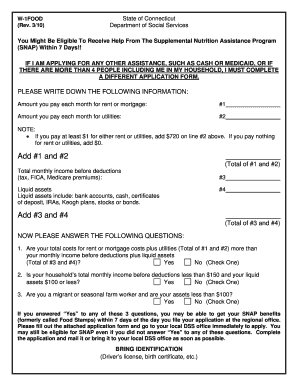
Form W 1471 2012


What is the Form W-1471
The Form W-1471, also known as the CT DSS Form W-1471, is a document used in Connecticut for the purpose of student information exchange. This form is essential for educational institutions and agencies to share necessary student data while ensuring compliance with state regulations. It serves as a formal request for information and is often utilized by schools, social service agencies, and other organizations involved in the welfare of students.
How to use the Form W-1471
To effectively use the Form W-1471, individuals or organizations must first identify the specific information required for the student data exchange. Once the form is obtained, it should be filled out with accurate details regarding the student and the requesting party. After completing the form, it can be submitted to the appropriate educational institution or agency for processing. It is important to ensure that all information is complete to avoid delays in the exchange process.
Steps to complete the Form W-1471
Completing the Form W-1471 involves several key steps:
- Obtain the form from a reliable source, such as the Connecticut Department of Social Services or educational institutions.
- Fill in the student's personal information, including their name, date of birth, and identification number.
- Provide details about the requesting party, including the name of the institution or agency and the purpose of the request.
- Review the form for accuracy and completeness before submission.
- Submit the completed form to the designated institution or agency, ensuring that it is sent through a secure method.
Legal use of the Form W-1471
The legal use of the Form W-1471 is governed by state laws and regulations regarding student information privacy. This form must be used in accordance with the Family Educational Rights and Privacy Act (FERPA) and other relevant laws to ensure that student data is handled appropriately. By adhering to these legal frameworks, educational institutions and agencies can protect student information while facilitating necessary data exchanges.
Key elements of the Form W-1471
Key elements of the Form W-1471 include:
- Student Information: Essential details such as the student's full name, date of birth, and identification number.
- Requesting Party Information: Information about the institution or agency requesting the data.
- Purpose of Request: A clear explanation of why the information is being requested, which helps in compliance with legal requirements.
- Signature: The form typically requires a signature from the requesting party to validate the request.
Required Documents
When submitting the Form W-1471, certain documents may be required to support the request. These may include:
- Proof of identity for the requesting party, such as a government-issued ID.
- Documentation that outlines the purpose of the request, ensuring it aligns with legal guidelines.
- Any additional forms that may be specified by the educational institution or agency processing the request.
Quick guide on how to complete form w 1471
Complete Form W 1471 effortlessly on any device
Digital document management has gained traction among businesses and individuals. It offers an ideal eco-friendly substitute for conventional printed and signed documents, as you can access the necessary form and securely store it online. airSlate SignNow provides you with all the tools required to create, modify, and eSign your documents quickly without interruptions. Manage Form W 1471 on any device with airSlate SignNow's Android or iOS applications and enhance any document-related procedure today.
How to adjust and eSign Form W 1471 with ease
- Locate Form W 1471 and click on Get Form to begin.
- Utilize the tools we offer to complete your form.
- Emphasize pertinent sections of your documents or redact sensitive information with tools that airSlate SignNow provides specifically for that purpose.
- Create your eSignature using the Sign feature, which takes seconds and carries the same legal validity as a traditional handwritten signature.
- Review all the details and click on the Done button to save your changes.
- Choose how you would like to send your form, via email, text message (SMS), or invite link, or download it to your computer.
Say goodbye to lost or misplaced files, tedious form searches, or errors that necessitate printing new document copies. airSlate SignNow meets your document management needs in just a few clicks from a device of your choice. Edit and eSign Form W 1471 and ensure excellent communication throughout your document preparation process with airSlate SignNow.
Create this form in 5 minutes or less
Create this form in 5 minutes!
How to create an eSignature for the form w 1471
The way to create an electronic signature for your PDF file in the online mode
The way to create an electronic signature for your PDF file in Chrome
How to make an eSignature for putting it on PDFs in Gmail
The way to make an electronic signature right from your smartphone
The best way to create an electronic signature for a PDF file on iOS devices
The way to make an electronic signature for a PDF on Android
People also ask
-
What are ct dss forms and how can airSlate SignNow help with them?
CT DSS forms are crucial documents used in the Department of Social Services in Connecticut. airSlate SignNow simplifies the process of managing and eSigning these forms, making it easier for users to complete necessary paperwork efficiently.
-
Is airSlate SignNow suitable for electronic submission of ct dss forms?
Yes, airSlate SignNow is designed to facilitate the electronic submission of ct dss forms. With its user-friendly interface, you can quickly sign and send these forms, ensuring compliance with state regulations while saving time.
-
What features does airSlate SignNow provide for managing ct dss forms?
airSlate SignNow offers features like document templates, customizable workflows, and secure cloud storage specifically for CT DSS forms. These tools streamline the paperwork process, enhance collaboration, and improve overall efficiency.
-
How does airSlate SignNow ensure the security of my ct dss forms?
Security is a top priority at airSlate SignNow. The platform employs advanced encryption methods and secure access controls to protect your ct dss forms during transmission and storage, ensuring that sensitive information remains confidential.
-
What are the costs associated with using airSlate SignNow for ct dss forms?
airSlate SignNow offers various pricing plans, allowing users to choose the one that best fits their needs for managing ct dss forms. With competitive pricing and no hidden fees, businesses can effectively manage their documentation without breaking the bank.
-
Can I integrate airSlate SignNow with other software for ct dss forms?
Absolutely! airSlate SignNow seamlessly integrates with popular business applications, enabling users to manage ct dss forms alongside other workflows. This integration enhances productivity by allowing easier data transfer and collaboration across platforms.
-
What benefits can I expect from using airSlate SignNow for ct dss forms?
By using airSlate SignNow for ct dss forms, you can expect increased efficiency, reduced turnaround times, and improved accuracy. The platform's automation capabilities also minimize errors and administrative workloads.
Get more for Form W 1471
- Multimodal dangerous goods form maersk line
- Request for hearing from firearms prohibition bof 4009c request for hearing from firearms prohibition bof 4009c form
- Jamaica transfer form
- Liuna local 183 vacation pay request email form
- College of st rose transcript form
- Modular hand system titanium implants and instruments icp form
- Internal control guide for indiana townships indianatownshipassoc form
- Iowa visitor application form
Find out other Form W 1471
- Can I Electronic signature South Carolina Life Sciences PDF
- How Can I Electronic signature Rhode Island Legal Document
- Can I Electronic signature South Carolina Legal Presentation
- How Can I Electronic signature Wyoming Life Sciences Word
- How To Electronic signature Utah Legal PDF
- How Do I Electronic signature Arkansas Real Estate Word
- How Do I Electronic signature Colorado Real Estate Document
- Help Me With Electronic signature Wisconsin Legal Presentation
- Can I Electronic signature Hawaii Real Estate PPT
- How Can I Electronic signature Illinois Real Estate Document
- How Do I Electronic signature Indiana Real Estate Presentation
- How Can I Electronic signature Ohio Plumbing PPT
- Can I Electronic signature Texas Plumbing Document
- How To Electronic signature Michigan Real Estate Form
- How To Electronic signature Arizona Police PDF
- Help Me With Electronic signature New Hampshire Real Estate PDF
- Can I Electronic signature New Hampshire Real Estate Form
- Can I Electronic signature New Mexico Real Estate Form
- How Can I Electronic signature Ohio Real Estate Document
- How To Electronic signature Hawaii Sports Presentation