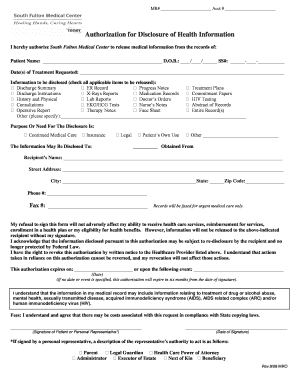
Mro Form


What is the MRO Form
The MRO form, or Medical Release of Information form, is a crucial document used in healthcare settings. It allows patients to authorize the release of their medical records to designated individuals or entities. This form ensures that sensitive health information is shared in compliance with legal standards, protecting patient privacy while facilitating necessary communication between healthcare providers and other parties.
How to Use the MRO Form
Using the MRO form involves several steps to ensure that the release of medical information is handled correctly. First, the patient must complete the form by providing their personal details, including name, date of birth, and contact information. Next, the patient should specify the type of information being released and the intended recipients. Finally, the patient must sign and date the form to validate the authorization. It is essential to keep a copy of the completed form for personal records.
Steps to Complete the MRO Form
Completing the MRO form requires careful attention to detail. Here are the steps to follow:
- Begin by filling out your personal information, including your full name and contact details.
- Indicate the specific medical records you wish to release, such as treatment history or test results.
- List the names and contact information of the individuals or organizations authorized to receive your information.
- Review the form for accuracy, ensuring all required fields are completed.
- Sign and date the form to confirm your authorization.
Legal Use of the MRO Form
The MRO form is legally binding when completed correctly. It must comply with federal regulations, such as the Health Insurance Portability and Accountability Act (HIPAA), which governs the privacy and security of health information. To ensure legal validity, the form should be signed by the patient or their legal representative, and it must clearly outline the scope of the information being released and the duration of the authorization.
Required Documents
When submitting the MRO form, certain documents may be required to verify identity and authorization. Typically, you may need to provide:
- A government-issued photo ID, such as a driver's license or passport.
- Any previous medical records that may help clarify the request.
- Additional documentation if you are signing on behalf of another individual, such as a power of attorney.
Form Submission Methods
The MRO form can be submitted through various methods to suit different preferences. Common submission options include:
- Online submission via a secure portal provided by the healthcare provider.
- Mailing the completed form to the designated department.
- In-person submission at the healthcare facility's administrative office.
Quick guide on how to complete mro form
Effortlessly Prepare Mro Form on Any Device
Digital document management has gained popularity among businesses and individuals. It serves as an ideal eco-friendly substitute for traditional printed and signed paperwork, allowing you to access the appropriate form and securely store it online. airSlate SignNow equips you with all the necessary tools to create, modify, and electronically sign your documents swiftly without delays. Manage Mro Form on any device using the airSlate SignNow Android or iOS applications and enhance any document-centric procedure today.
How to Edit and Electronically Sign Mro Form with Ease
- Find Mro Form and click on Get Form to begin.
- Utilize the tools we provide to fill out your document.
- Emphasize pertinent sections of your documents or obscure confidential information with tools specifically designed for this purpose by airSlate SignNow.
- Create your signature using the Sign tool, which takes just seconds and holds the same legal validity as a conventional wet ink signature.
- Review all the details and click on the Done button to save your changes.
- Select your preferred method of sharing your form, whether by email, SMS, or invite link, or download it to your computer.
Eliminate the worry of lost or misfiled documents, laborious form searches, or mistakes that necessitate printing new document copies. airSlate SignNow addresses all your document management needs in just a few clicks from any device you choose. Modify and electronically sign Mro Form while ensuring excellent communication throughout the document preparation process with airSlate SignNow.
Create this form in 5 minutes or less
Create this form in 5 minutes!
How to create an eSignature for the mro form
The way to generate an eSignature for a PDF file in the online mode
The way to generate an eSignature for a PDF file in Chrome
How to create an electronic signature for putting it on PDFs in Gmail
How to generate an eSignature from your smartphone
The way to create an eSignature for a PDF file on iOS devices
How to generate an eSignature for a PDF file on Android
People also ask
-
What is an MRO form and why is it important?
An MRO form is a Medical Records Release form that allows individuals to authorize the release of their medical information. It is crucial for ensuring compliance with data privacy regulations while streamlining healthcare processes. By using an MRO form, patients can easily manage their medical records, enhancing communication with healthcare providers.
-
How can airSlate SignNow help with MRO forms?
airSlate SignNow simplifies the process of creating, sending, and eSigning MRO forms. With its user-friendly interface, you can easily customize MRO forms to suit your needs and ensure they are signed securely. This reduces paperwork and speeds up the record-sharing process, benefiting both patients and healthcare providers.
-
What features does airSlate SignNow offer for eSigning MRO forms?
airSlate SignNow provides features like customizable templates, secure cloud storage, and real-time tracking for MRO forms. These features enable users to monitor the status of their documents and ensure that they are signed and completed efficiently. Enhanced security measures also protect sensitive health information throughout the process.
-
Is there a cost involved in using airSlate SignNow for MRO forms?
Yes, airSlate SignNow offers various pricing plans tailored to suit different business needs. Each plan provides access to essential features for managing MRO forms, ensuring that you get great value. Businesses can choose a plan based on their volume of MRO form transactions and budget.
-
Can I integrate airSlate SignNow with other software for managing MRO forms?
Absolutely! airSlate SignNow integrates seamlessly with a variety of applications, allowing you to manage MRO forms alongside your existing workflows. Integrating with platforms like CRM systems and cloud storage services enhances operational efficiency and document management capabilities.
-
What are the benefits of using airSlate SignNow for MRO forms?
Using airSlate SignNow for MRO forms provides signNow benefits, such as increased efficiency, improved compliance, and enhanced security. The platform allows for quick document turnaround with electronic signatures, reducing delays in obtaining essential medical records. Additionally, automatic data encryption ensures that sensitive information remains protected.
-
How easy is it to create an MRO form using airSlate SignNow?
Creating an MRO form with airSlate SignNow is incredibly simple. Users can choose from pre-built templates or design their own forms to meet specific needs. The drag-and-drop interface makes it easy to add fields, logos, and instructions, ensuring that the MRO form is user-friendly and compliant.
Get more for Mro Form
Find out other Mro Form
- eSignature Nebraska Finance & Tax Accounting Business Letter Template Online
- Help Me With eSignature Indiana Healthcare / Medical Notice To Quit
- eSignature New Jersey Healthcare / Medical Credit Memo Myself
- eSignature North Dakota Healthcare / Medical Medical History Simple
- Help Me With eSignature Arkansas High Tech Arbitration Agreement
- eSignature Ohio Healthcare / Medical Operating Agreement Simple
- eSignature Oregon Healthcare / Medical Limited Power Of Attorney Computer
- eSignature Pennsylvania Healthcare / Medical Warranty Deed Computer
- eSignature Texas Healthcare / Medical Bill Of Lading Simple
- eSignature Virginia Healthcare / Medical Living Will Computer
- eSignature West Virginia Healthcare / Medical Claim Free
- How To eSignature Kansas High Tech Business Plan Template
- eSignature Kansas High Tech Lease Agreement Template Online
- eSignature Alabama Insurance Forbearance Agreement Safe
- How Can I eSignature Arkansas Insurance LLC Operating Agreement
- Help Me With eSignature Michigan High Tech Emergency Contact Form
- eSignature Louisiana Insurance Rental Application Later
- eSignature Maryland Insurance Contract Safe
- eSignature Massachusetts Insurance Lease Termination Letter Free
- eSignature Nebraska High Tech Rental Application Now