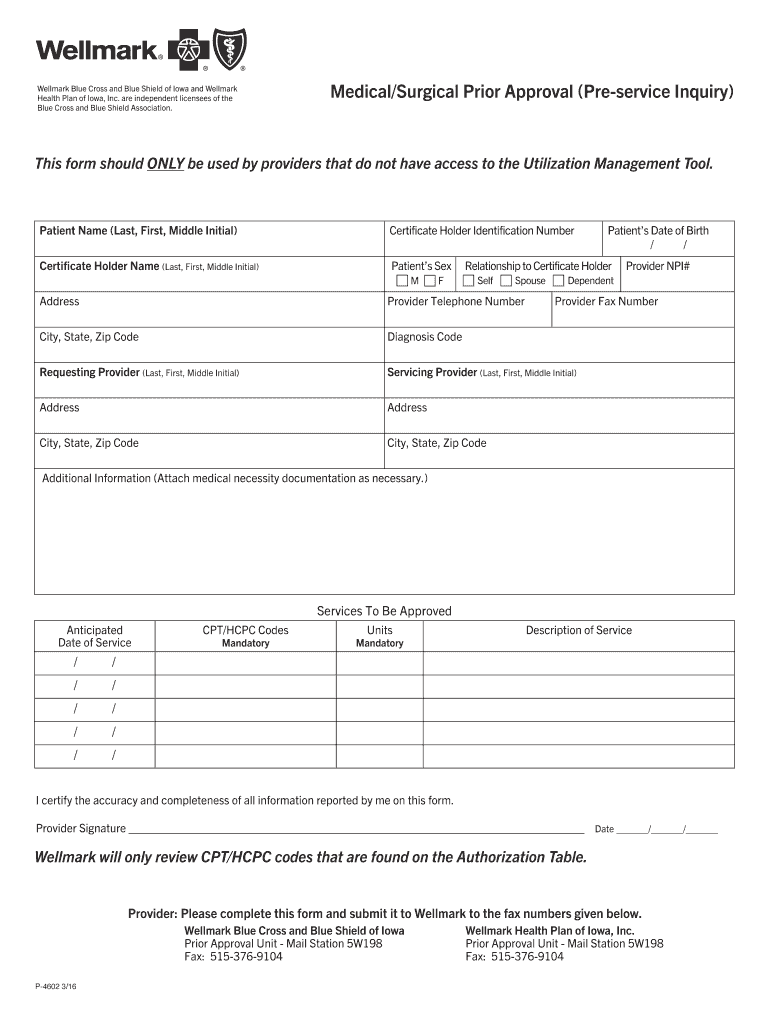
Wellmark Prior Form


What is the Wellmark Prior Form
The Wellmark Prior Form is a crucial document used to request prior authorization for medical services or procedures covered by Wellmark Blue Cross Blue Shield. This form is essential for ensuring that specific treatments or medications are deemed medically necessary before they are provided. Submitting the Wellmark Prior Form helps streamline the approval process, allowing healthcare providers to secure the necessary authorizations for their patients efficiently.
How to use the Wellmark Prior Form
Using the Wellmark Prior Form involves several key steps. First, patients or healthcare providers must accurately fill out the form with relevant patient information, including the member's ID number, date of birth, and contact details. Next, the specific service or treatment being requested must be clearly described, along with any supporting medical documentation. Once completed, the form can be submitted electronically or via mail, depending on the preferred submission method.
Steps to complete the Wellmark Prior Form
Completing the Wellmark Prior Form requires careful attention to detail. Here are the steps to follow:
- Gather all necessary patient information, including member ID and personal details.
- Clearly describe the medical service or procedure being requested.
- Attach any required medical records or documentation that support the request.
- Review the form for accuracy and completeness before submission.
- Choose your submission method: online or by mail.
Legal use of the Wellmark Prior Form
The Wellmark Prior Form must be completed and submitted in compliance with applicable laws and regulations. This includes ensuring that all information provided is accurate and truthful, as any discrepancies could lead to delays or denials in authorization. The form serves as a legal document that can be used to verify the necessity of the requested services, making it essential for both patients and providers to adhere to legal standards during the completion process.
Key elements of the Wellmark Prior Form
Several key elements are essential to the Wellmark Prior Form. These include:
- Patient's full name and contact information.
- Member ID and date of birth.
- Detailed description of the requested service or treatment.
- Supporting medical documentation, if applicable.
- Healthcare provider's information and signature.
Form Submission Methods
The Wellmark Prior Form can be submitted through various methods to accommodate different preferences. Options include:
- Online submission via the Wellmark member portal, which allows for quick processing.
- Mailing the completed form to the designated Wellmark address, ensuring it is sent securely.
- In-person submission at a Wellmark office, if applicable.
Quick guide on how to complete wellmark prior form
Prepare Wellmark Prior Form effortlessly on any device
Digital document management has gained increased popularity among businesses and individuals. It serves as an ideal environmentally-friendly alternative to conventional printed and signed documents, allowing you to access the necessary form and securely save it online. airSlate SignNow equips you with all the tools needed to create, modify, and electronically sign your documents swiftly without delays. Manage Wellmark Prior Form on any device using the airSlate SignNow applications for Android or iOS and streamline any document-related process today.
How to modify and eSign Wellmark Prior Form seamlessly
- Obtain Wellmark Prior Form and click Get Form to begin.
- Make use of the tools we offer to complete your document.
- Highlight important sections of your documents or mask sensitive information with tools specifically provided by airSlate SignNow.
- Generate your signature using the Sign feature, which takes moments and possesses the same legal validity as a traditional handwritten signature.
- Review all details and select the Done button to save your modifications.
- Choose how you wish to send your form, via email, text message (SMS), or invitation link, or download it to your computer.
Eliminate concerns about lost or misplaced files, tedious document searches, or errors that necessitate printing new copies. airSlate SignNow meets all your requirements in document management with just a few clicks from any device you prefer. Modify and eSign Wellmark Prior Form to ensure outstanding communication throughout every stage of your document preparation process with airSlate SignNow.
Create this form in 5 minutes or less
Create this form in 5 minutes!
How to create an eSignature for the wellmark prior form
The way to make an eSignature for a PDF online
The way to make an eSignature for a PDF in Google Chrome
The way to create an eSignature for signing PDFs in Gmail
How to make an eSignature straight from your smartphone
The way to make an eSignature for a PDF on iOS
How to make an eSignature for a PDF document on Android
People also ask
-
What is the relationship between airSlate SignNow and Wellmark Blue Cross Blue Shield?
airSlate SignNow offers an efficient solution for sending and eSigning documents, which can be particularly beneficial for members of Wellmark Blue Cross Blue Shield. This seamless integration allows organizations to streamline their document management processes while ensuring compliance and security. By utilizing airSlate SignNow, Wellmark Blue Cross Blue Shield customers can enhance their operational efficiency.
-
How much does airSlate SignNow cost for Wellmark Blue Cross Blue Shield members?
The pricing for airSlate SignNow is competitive and cost-effective, specifically tailored for businesses looking for a reliable eSignature solution. Wellmark Blue Cross Blue Shield members may benefit from special pricing options. It's recommended to contact airSlate SignNow directly for the most accurate pricing information tailored to your needs.
-
What features does airSlate SignNow provide for Wellmark Blue Cross Blue Shield users?
airSlate SignNow includes a suite of features designed to simplify document management for Wellmark Blue Cross Blue Shield users. These features include eSignature capabilities, document templates, and secure storage, which signNowly enhance workflow efficiency. Additionally, the platform supports various document formats and integrates seamlessly with existing systems.
-
Are there any benefits to using airSlate SignNow with Wellmark Blue Cross Blue Shield?
Using airSlate SignNow alongside Wellmark Blue Cross Blue Shield can lead to increased productivity and reduced operational costs. The easy-to-use interface allows users to quickly send and sign documents, minimizing delays in decision-making. Moreover, the solution ensures secure data handling, which is crucial for healthcare organizations.
-
Can airSlate SignNow integrate with other systems used by Wellmark Blue Cross Blue Shield?
Yes, airSlate SignNow is designed to integrate seamlessly with various platforms that Wellmark Blue Cross Blue Shield may currently use. This includes CRM systems, document management tools, and healthcare applications. Such integrations help streamline workflows and improve overall efficiency for users.
-
How secure is airSlate SignNow for Wellmark Blue Cross Blue Shield documents?
Security is a top priority for airSlate SignNow when it comes to handling documents related to Wellmark Blue Cross Blue Shield. The platform employs advanced encryption and data protection measures to ensure that sensitive information remains secure. Additionally, compliance with industry regulations further enhances the safety of your documents.
-
What types of documents can I send through airSlate SignNow for Wellmark Blue Cross Blue Shield?
You can send a wide variety of documents through airSlate SignNow, whether you are dealing with contracts, forms, or compliance documents related to Wellmark Blue Cross Blue Shield. The platform supports multiple file formats, making it versatile for different needs. This flexibility ensures that you can manage all your document signing requirements efficiently.
Get more for Wellmark Prior Form
- Plea by mail request form click to download colorado fifth da5
- Iora innovation fellowship application form 2015 2016docx
- Sikaran the fighting art of the filipino farmer original balangkas of sikaran order form
- Fill nri undertaking lettet form
- Interactions 1 reading answer form
- Microfinance loan application form
- 84 east j street chula vista california 91910 619 form
- 2016 pacon employment application form
Find out other Wellmark Prior Form
- Sign Connecticut Healthcare / Medical Business Plan Template Free
- Sign Indiana Healthcare / Medical Moving Checklist Safe
- Sign Wisconsin Government Cease And Desist Letter Online
- Sign Louisiana Healthcare / Medical Limited Power Of Attorney Mobile
- Sign Healthcare / Medical PPT Michigan Now
- Sign Massachusetts Healthcare / Medical Permission Slip Now
- Sign Wyoming Government LLC Operating Agreement Mobile
- Sign Wyoming Government Quitclaim Deed Free
- How To Sign Nebraska Healthcare / Medical Living Will
- Sign Nevada Healthcare / Medical Business Plan Template Free
- Sign Nebraska Healthcare / Medical Permission Slip Now
- Help Me With Sign New Mexico Healthcare / Medical Medical History
- Can I Sign Ohio Healthcare / Medical Residential Lease Agreement
- How To Sign Oregon Healthcare / Medical Living Will
- How Can I Sign South Carolina Healthcare / Medical Profit And Loss Statement
- Sign Tennessee Healthcare / Medical Business Plan Template Free
- Help Me With Sign Tennessee Healthcare / Medical Living Will
- Sign Texas Healthcare / Medical Contract Mobile
- Sign Washington Healthcare / Medical LLC Operating Agreement Now
- Sign Wisconsin Healthcare / Medical Contract Safe