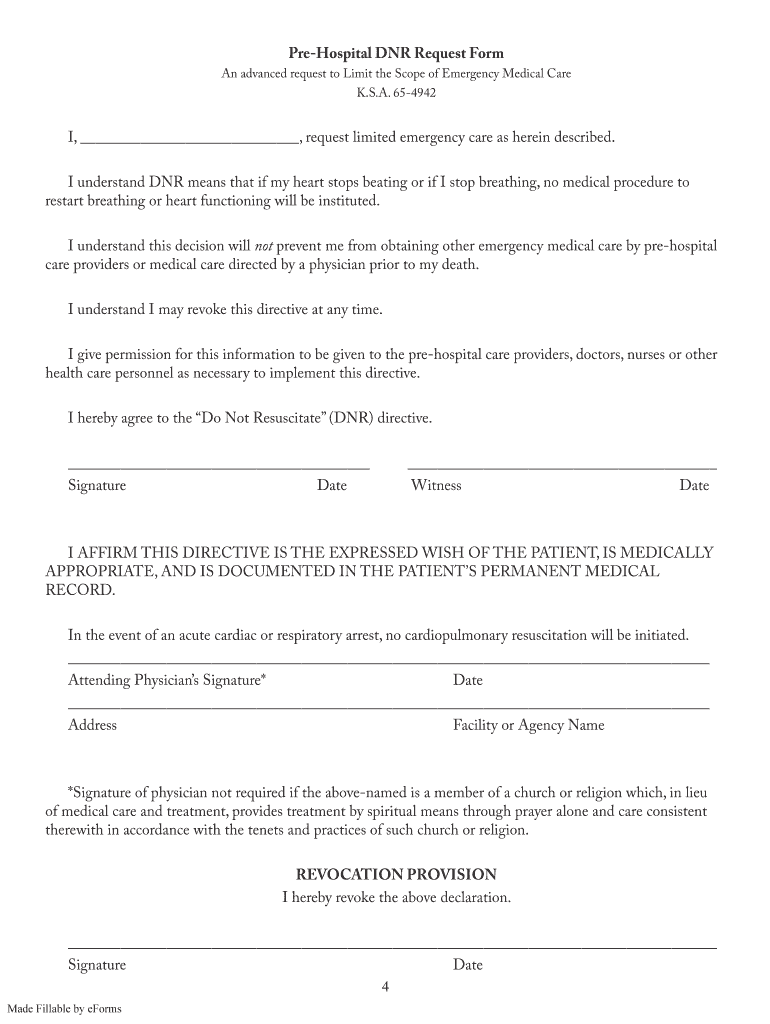
Pre Hospital Dnr Form


What is the Pre Hospital DNR?
The Pre Hospital DNR (Do Not Resuscitate) request form is a legal document that allows individuals to express their wishes regarding resuscitation efforts in the event of a medical emergency. This form is particularly relevant for patients with terminal illnesses or those who wish to avoid aggressive medical interventions. By completing the Pre Hospital DNR, individuals ensure that their preferences are respected by emergency medical personnel during critical situations.
How to Obtain the Pre Hospital DNR
To obtain a Pre Hospital DNR request form, individuals typically need to consult with their healthcare provider. Many hospitals and healthcare facilities provide these forms, and they may also be available through state health departments or online resources. It is essential to ensure that the form complies with state regulations, as requirements may vary across different jurisdictions.
Steps to Complete the Pre Hospital DNR
Completing the Pre Hospital DNR involves several important steps:
- Consult with your healthcare provider to discuss your wishes regarding resuscitation.
- Obtain the Pre Hospital DNR request form from a reliable source.
- Fill out the form, ensuring that all required fields are completed accurately.
- Sign and date the form in the presence of a witness, if required by state law.
- Provide copies of the completed form to your healthcare provider and keep a copy for your records.
Legal Use of the Pre Hospital DNR
The legal use of the Pre Hospital DNR is governed by state laws, which may dictate specific requirements for the form to be valid. Generally, the form must be signed by the patient or their legal representative and may require notarization or witness signatures. It is crucial to understand the legal implications of the form and ensure it is completed according to state regulations to avoid any issues during medical emergencies.
Key Elements of the Pre Hospital DNR
Key elements of the Pre Hospital DNR request form typically include:
- Patient's full name and date of birth
- Signature of the patient or legal representative
- Date of signing
- Healthcare provider's information
- Specific instructions regarding resuscitation efforts
State-Specific Rules for the Pre Hospital DNR
State-specific rules for the Pre Hospital DNR can vary significantly. Some states may have unique forms or additional requirements for the form to be legally binding. It is essential for individuals to familiarize themselves with their state's regulations to ensure compliance. Consulting with legal or healthcare professionals can provide clarity on these requirements.
Quick guide on how to complete pre hospital dnr
Effortlessly Prepare Pre Hospital Dnr on Any Device
Digital document management has gained signNow traction among businesses and individuals alike. It offers an ideal eco-friendly substitute to conventional printed and signed documents, allowing you to obtain the correct template and securely store it online. airSlate SignNow provides all the tools necessary to create, edit, and electronically sign your documents quickly and efficiently. Manage Pre Hospital Dnr across any platform with the airSlate SignNow applications for Android or iOS, and enhance any document-based task today.
The Simplest Method to Edit and Electronically Sign Pre Hospital Dnr with Ease
- Find Pre Hospital Dnr and select Get Form to begin.
- Utilize the tools we provide to finalize your document.
- Emphasize pertinent sections of the documents or obscure sensitive data with tools specifically designed by airSlate SignNow for that purpose.
- Create your signature using the Sign tool, which takes mere seconds and holds the same legal validity as a traditional handwritten signature.
- Review all information thoroughly and click on the Done button to save your changes.
- Choose how you'd like to send your form, whether by email, SMS, invite link, or download it to your computer.
Eliminate concerns about lost or misplaced documents, tedious form searching, or errors that require reprinting new document copies. airSlate SignNow meets all your document management needs in just a few clicks from any device of your choosing. Edit and electronically sign Pre Hospital Dnr to ensure clear communication throughout the document preparation process with airSlate SignNow.
Create this form in 5 minutes or less
Create this form in 5 minutes!
How to create an eSignature for the pre hospital dnr
How to create an eSignature for a PDF file in the online mode
How to create an eSignature for a PDF file in Chrome
The best way to create an electronic signature for putting it on PDFs in Gmail
The best way to create an electronic signature straight from your smartphone
How to generate an eSignature for a PDF file on iOS devices
The best way to create an electronic signature for a PDF document on Android
People also ask
-
What is a DNR request form, and why is it important?
A DNR request form is a document that allows individuals to request not to receive resuscitation in the event of a medical emergency. Understanding the importance of this document helps ensure that your healthcare wishes are respected. Using a DNR request form can facilitate discussions with healthcare providers, making your preferences clear.
-
How can airSlate SignNow help me with my DNR request form?
airSlate SignNow allows you to easily create, send, and eSign your DNR request form digitally. This ensures a streamlined process that saves time and reduces paperwork. You can also securely store and access your completed forms anytime, anywhere.
-
Is there a cost associated with using airSlate SignNow for DNR request forms?
Yes, airSlate SignNow offers various pricing plans to accommodate different needs, including options for individual users and businesses. The services are cost-effective, providing you with tools to efficiently manage your DNR request form and other documents. You can explore our diverse plans to find one that best suits your requirements.
-
What features does airSlate SignNow offer for managing DNR request forms?
airSlate SignNow provides features like customizable templates, eSignature, and document tracking, which are all beneficial for managing a DNR request form. These features enhance usability and ensure that your documents are processed quickly and effectively. You can also easily collaborate with healthcare professionals through our platform.
-
Can I use airSlate SignNow to integrate my DNR request form with other applications?
Absolutely! airSlate SignNow supports integrations with various applications, allowing you to connect your DNR request form with tools you use daily, like CRMs and cloud storage. This flexibility improves your workflow and ensures that your documents are organized and accessible across platforms.
-
Is my DNR request form secure when using airSlate SignNow?
Yes, your DNR request form is secure with airSlate SignNow. We implement industry-standard encryption and adhere to strict privacy policies to protect your sensitive information. You can confidently send and store your documents without worrying about data bsignNowes.
-
How long does it take to complete a DNR request form using airSlate SignNow?
Completing a DNR request form using airSlate SignNow is quick and efficient. Most users can fill out and eSign their forms within minutes. Our platform’s intuitive design allows for a streamlined process, reducing the time spent on paperwork.
Get more for Pre Hospital Dnr
- Kybella consent form
- Rapid response team chaplain application billygraham org form
- Requirements amp application department of commerce and bb form
- Hvac contract form
- Community service letter of completion form
- Exh 11 1 daily trip report azahcccs form
- Royal caribbean cruise flyer birthday girls special occasions form
- Download file the mayoramp39s charity ball themayorscharityball form
Find out other Pre Hospital Dnr
- eSign Michigan Car Dealer Operating Agreement Mobile
- Can I eSign Mississippi Car Dealer Resignation Letter
- eSign Missouri Car Dealer Lease Termination Letter Fast
- Help Me With eSign Kentucky Business Operations Quitclaim Deed
- eSign Nevada Car Dealer Warranty Deed Myself
- How To eSign New Hampshire Car Dealer Purchase Order Template
- eSign New Jersey Car Dealer Arbitration Agreement Myself
- eSign North Carolina Car Dealer Arbitration Agreement Now
- eSign Ohio Car Dealer Business Plan Template Online
- eSign Ohio Car Dealer Bill Of Lading Free
- How To eSign North Dakota Car Dealer Residential Lease Agreement
- How Do I eSign Ohio Car Dealer Last Will And Testament
- Sign North Dakota Courts Lease Agreement Form Free
- eSign Oregon Car Dealer Job Description Template Online
- Sign Ohio Courts LLC Operating Agreement Secure
- Can I eSign Michigan Business Operations POA
- eSign Car Dealer PDF South Dakota Computer
- eSign Car Dealer PDF South Dakota Later
- eSign Rhode Island Car Dealer Moving Checklist Simple
- eSign Tennessee Car Dealer Lease Agreement Form Now