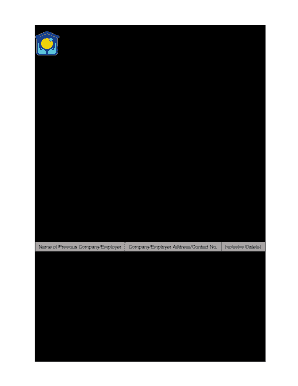
Pag Ibig Consolidation Form 2019-2026


What is the Pag Ibig Consolidation Form
The Pag Ibig Consolidation Form is a crucial document designed for individuals seeking to consolidate their loans under the Pag Ibig Fund. This form allows borrowers to combine multiple loans into a single, manageable payment. By using this form, individuals can streamline their repayment process and potentially benefit from lower interest rates or extended payment terms. It is essential for borrowers to understand the implications of consolidation, including how it may affect their overall financial obligations and credit score.
Steps to Complete the Pag Ibig Consolidation Form
Completing the Pag Ibig Consolidation Form involves several key steps to ensure accuracy and compliance. Start by gathering all necessary documentation related to your existing loans, including loan statements and personal identification. Next, fill out the form with accurate personal information and details of the loans you wish to consolidate. It is important to double-check all entries for errors. After completing the form, review the terms and conditions associated with consolidation before submitting it to the Pag Ibig Fund for processing.
Required Documents
To successfully complete the Pag Ibig Consolidation Form, several documents are typically required. These may include:
- Valid government-issued identification
- Loan statements for all loans intended for consolidation
- Proof of income, such as recent pay stubs or tax returns
- Any additional documentation requested by the Pag Ibig Fund
Ensuring that all required documents are prepared and submitted can facilitate a smoother application process.
Legal Use of the Pag Ibig Consolidation Form
The Pag Ibig Consolidation Form is legally binding once submitted and approved by the Pag Ibig Fund. It is essential to understand that by signing this form, borrowers agree to the terms of consolidation, which may include new repayment schedules and interest rates. Compliance with the stipulations outlined in the form is crucial, as failure to adhere to these terms can result in penalties or negative impacts on credit ratings. Always consult with a financial advisor if there are uncertainties regarding the legal implications of loan consolidation.
How to Obtain the Pag Ibig Consolidation Form
The Pag Ibig Consolidation Form can be obtained through various channels. Borrowers can visit the official Pag Ibig Fund website to download a digital copy of the form. Additionally, physical copies may be available at Pag Ibig Fund branches across the country. It is advisable to ensure that you are using the most current version of the form to avoid any processing issues.
Application Process & Approval Time
The application process for the Pag Ibig Consolidation Form typically involves submitting the completed form along with all required documentation to the Pag Ibig Fund. Once submitted, the processing time can vary based on several factors, including the completeness of the application and the volume of requests being handled. Generally, borrowers can expect a response within a few weeks. Staying informed about the status of your application can help manage expectations and plan accordingly.
Quick guide on how to complete pag ibig consolidation form
Prepare Pag Ibig Consolidation Form seamlessly on any gadget
Digital document management has gained traction with businesses and individuals alike. It offers an ideal eco-friendly substitute to conventional printed and signed paperwork, allowing you to obtain the necessary form and securely store it online. airSlate SignNow provides you with all the tools required to create, modify, and electronically sign your documents quickly without any holdups. Handle Pag Ibig Consolidation Form on any device using airSlate SignNow's applications for Android or iOS and enhance any document-related activity today.
How to modify and electronically sign Pag Ibig Consolidation Form with ease
- Obtain Pag Ibig Consolidation Form and click Get Form to begin.
- Make use of the tools we provide to finalize your form.
- Emphasize pertinent sections of your documents or redact sensitive information using tools that airSlate SignNow specifically offers for this purpose.
- Generate your signature with the Sign feature, which takes seconds and holds the same legal validity as a traditional wet ink signature.
- Review all the details and click the Done button to save your modifications.
- Select your preferred method to send your form, via email, text message (SMS), invitation link, or download it to your computer.
Eliminate concerns about lost or misplaced documents, tedious form searches, or mistakes that necessitate printing new copies. airSlate SignNow meets your document management needs in just a few clicks from any device of your choice. Modify and electronically sign Pag Ibig Consolidation Form to ensure effective communication throughout the document preparation process with airSlate SignNow.
Create this form in 5 minutes or less
Find and fill out the correct pag ibig consolidation form
Create this form in 5 minutes!
How to create an eSignature for the pag ibig consolidation form
The best way to create an electronic signature for a PDF document online
The best way to create an electronic signature for a PDF document in Google Chrome
How to generate an eSignature for signing PDFs in Gmail
The way to generate an eSignature from your smart phone
The way to create an eSignature for a PDF document on iOS
The way to generate an eSignature for a PDF file on Android OS
People also ask
-
What is a Pag-IBIG request loan?
A Pag-IBIG request loan is a financial assistance program offered by the Home Development Mutual Fund, primarily aimed at helping members secure funding for housing-related needs. This loan can be utilized for purchasing a home, renovating an existing property, or even refinancing existing housing loans. Understanding how to effectively submit your Pag-IBIG request loan can simplify the borrowing process signNowly.
-
How do I apply for a Pag-IBIG request loan?
To apply for a Pag-IBIG request loan, you need to fill out the necessary application forms and provide essential documents such as proof of income, identification, and details of the property involved. It's crucial to ensure that you meet the eligibility criteria set by the Pag-IBIG Fund. Once your application is submitted, processing usually takes a few weeks, so plan accordingly.
-
What are the requirements for a Pag-IBIG request loan?
The requirements for a Pag-IBIG request loan typically include proof of membership, valid identification, and documentation that validates your income. Additional documents like your tax identification number and titles to the property may also be required. Gathering all necessary paperwork beforehand can expedite your Pag-IBIG request loan application process.
-
What is the maximum amount I can borrow with a Pag-IBIG request loan?
The maximum amount you can borrow with a Pag-IBIG request loan varies based on your contributions and repayment capacity, but it can go up to several million pesos. It's essential to review your eligibility, as factors such as duration of membership and monthly contributions play a signNow role in determining the loan amount. Thus, understanding these parameters is crucial for a successful application.
-
What are the benefits of applying for a Pag-IBIG request loan?
One of the primary benefits of applying for a Pag-IBIG request loan is the low interest rates compared to traditional loans, making it more affordable. Additionally, the flexible repayment terms offered by Pag-IBIG help ease the financial burden for members. Moreover, being a member provides added security as you can access various housing-related financial products.
-
How long does it take to process a Pag-IBIG request loan?
The processing time for a Pag-IBIG request loan can vary based on the completeness of your application and the volume of requests being handled by the fund. Generally, it can take anywhere from two to four weeks for approval. Staying in touch with your Pag-IBIG branch can help you get updates on the status of your application.
-
Are there any fees associated with a Pag-IBIG request loan?
Yes, there are certain fees associated with a Pag-IBIG request loan, which may include processing fees and possibly appraisal fees, depending on the property. Understanding these potential costs before applying can help you prepare financially. Always check with the official Pag-IBIG website or a representative for a detailed breakdown of all charges.
Get more for Pag Ibig Consolidation Form
- Prp chart form reed college reed
- Private fire hydrant maintenance report brighton townofbrighton form
- Mel floyd school of evangelism neighborhood crusades neighborhoodcrusades form
- Union bank fatca pdf form
- 851 2016 2019 form
- Information sheet concordia university
- Performance correction notice date presented supervisor nencap
- Phi kappa sigma international fraternity mitchell chapter standards form
Find out other Pag Ibig Consolidation Form
- How Do I eSignature Virginia Notice to Stop Credit Charge
- How Do I eSignature Michigan Expense Statement
- How Can I Electronic signature North Dakota Profit Sharing Agreement Template
- Electronic signature Ohio Profit Sharing Agreement Template Fast
- Electronic signature Florida Amendment to an LLC Operating Agreement Secure
- Electronic signature Florida Amendment to an LLC Operating Agreement Fast
- Electronic signature Florida Amendment to an LLC Operating Agreement Simple
- Electronic signature Florida Amendment to an LLC Operating Agreement Safe
- How Can I eSignature South Carolina Exchange of Shares Agreement
- Electronic signature Michigan Amendment to an LLC Operating Agreement Computer
- Can I Electronic signature North Carolina Amendment to an LLC Operating Agreement
- Electronic signature South Carolina Amendment to an LLC Operating Agreement Safe
- Can I Electronic signature Delaware Stock Certificate
- Electronic signature Massachusetts Stock Certificate Simple
- eSignature West Virginia Sale of Shares Agreement Later
- Electronic signature Kentucky Affidavit of Service Mobile
- How To Electronic signature Connecticut Affidavit of Identity
- Can I Electronic signature Florida Affidavit of Title
- How Can I Electronic signature Ohio Affidavit of Service
- Can I Electronic signature New Jersey Affidavit of Identity