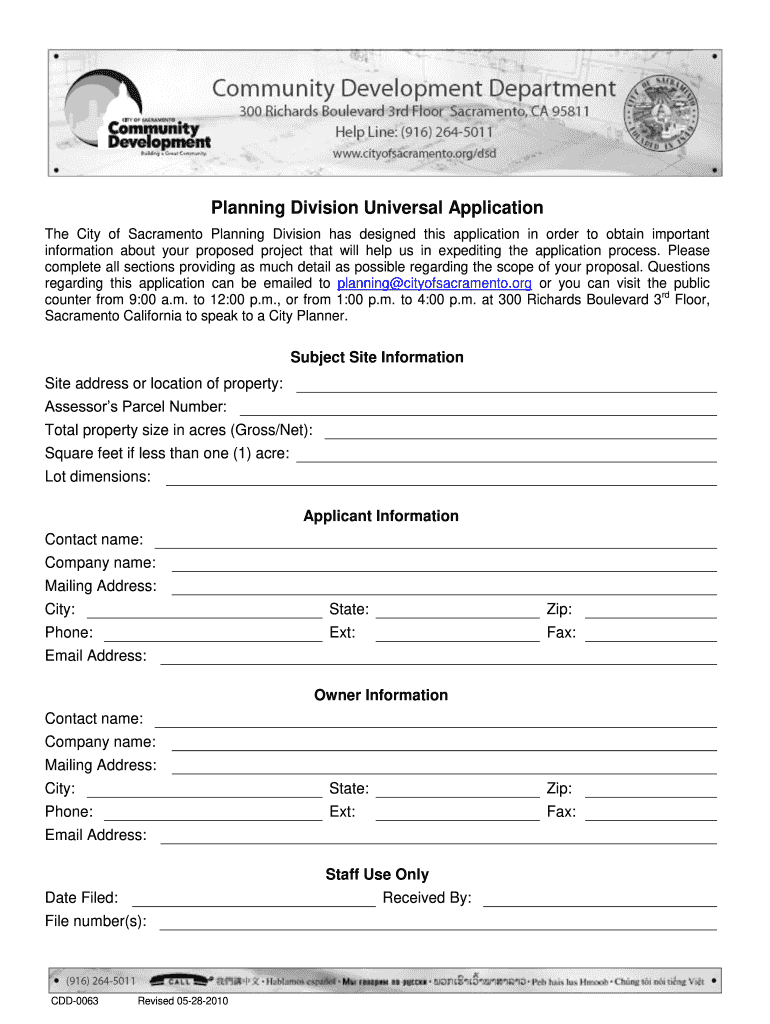
City of Sacramento Universal Application Form 2010-2026


What is the City Of Sacramento Universal Application Form
The City of Sacramento Universal Application Form is a standardized document used for various city-related applications, including permits and licenses. This form streamlines the application process by consolidating multiple requests into a single format, making it easier for residents and businesses to engage with city services. It is designed to collect essential information required for processing applications efficiently.
How to use the City Of Sacramento Universal Application Form
To use the City of Sacramento Universal Application Form, start by downloading the latest version from the city’s official website or obtaining a physical copy from city offices. Fill out the form with accurate information, ensuring all required fields are completed. It is crucial to provide supporting documentation as specified in the form instructions. Once completed, submit the form through the designated channels, which may include online submission, mailing, or in-person delivery at city offices.
Steps to complete the City Of Sacramento Universal Application Form
Completing the City of Sacramento Universal Application Form involves several key steps:
- Download the form from the official city website or acquire a hard copy.
- Read the instructions carefully to understand the requirements.
- Fill in your personal and business information accurately.
- Attach any necessary supporting documents as indicated.
- Review the form for completeness and accuracy.
- Submit the form via the specified method (online, mail, or in-person).
Legal use of the City Of Sacramento Universal Application Form
The legal use of the City of Sacramento Universal Application Form is governed by local regulations and requirements. It is essential to ensure that the information provided is truthful and complete, as any discrepancies may lead to delays or denial of the application. Understanding the legal implications of the information submitted can help applicants avoid potential penalties and ensure compliance with city ordinances.
Key elements of the City Of Sacramento Universal Application Form
Key elements of the City of Sacramento Universal Application Form include:
- Applicant Information: Basic details about the individual or entity applying.
- Type of Application: Specification of the permit or license being requested.
- Supporting Documents: A list of required documents to accompany the application.
- Signature: A declaration of the accuracy of the information provided, signed by the applicant.
Examples of using the City Of Sacramento Universal Application Form
Examples of using the City of Sacramento Universal Application Form include applying for a business license, requesting a building permit, or seeking a special event permit. Each application type may have specific requirements, but the universal form simplifies the process by providing a common structure for various requests. This versatility makes it a valuable tool for residents and businesses interacting with city services.
Quick guide on how to complete city of sacramento universal application form
Manage City Of Sacramento Universal Application Form anywhere, anytime
Your daily organizational activities may need extra focus when handling state-specific business paperwork. Reclaim your work hours and minimize documentation costs associated with document-based processes using airSlate SignNow. airSlate SignNow provides a variety of pre-designed business documents, including City Of Sacramento Universal Application Form, which you can utilize and share with your business associates. Handle your City Of Sacramento Universal Application Form seamlessly with robust editing and eSignature capabilities and send it directly to your recipients.
Steps to acquire City Of Sacramento Universal Application Form in just a few clicks:
- Select a form pertinent to your state.
- Click Learn More to view the document and ensure its accuracy.
- Choose Get Form to begin working on it.
- City Of Sacramento Universal Application Form will instantly appear in the editor. No further actions are necessary.
- Utilize airSlate SignNow’s sophisticated editing features to complete or modify the form.
- Select the Sign tool to create your signature and eSign your document.
- When finished, simply click Done, save your changes, and access your document.
- Share the form via email or text, or use a link-to-fill option with your partners, or allow them to download the documents.
airSlate SignNow signNowly streamlines your management of City Of Sacramento Universal Application Form and allows you to locate essential documents in one place. A comprehensive library of forms is organized and designed to address vital business processes necessary for your organization. The advanced editing platform minimizes the risk of errors, enabling you to quickly rectify mistakes and review your documents on any device before dispatching them. Start your free trial today to discover all the benefits of airSlate SignNow for your everyday business activities.
Create this form in 5 minutes or less
FAQs
-
How can I fill out the online application form of JVM Shyamli Ranchi?
Go to Jawahar Vidiya Mandir website
Create this form in 5 minutes!
How to create an eSignature for the city of sacramento universal application form
How to make an eSignature for your City Of Sacramento Universal Application Form online
How to generate an electronic signature for your City Of Sacramento Universal Application Form in Google Chrome
How to make an eSignature for signing the City Of Sacramento Universal Application Form in Gmail
How to generate an eSignature for the City Of Sacramento Universal Application Form right from your smart phone
How to make an eSignature for the City Of Sacramento Universal Application Form on iOS devices
How to make an electronic signature for the City Of Sacramento Universal Application Form on Android devices
People also ask
-
What is the City Of Sacramento Universal Application Form?
The City Of Sacramento Universal Application Form is a standardized document that streamlines the application process for various city services. By utilizing this form, applicants can efficiently submit their requests without the need for multiple submissions. This ensures a quicker response time and simplifies the administrative process.
-
How does airSlate SignNow facilitate the use of the City Of Sacramento Universal Application Form?
airSlate SignNow provides an intuitive platform that allows users to easily fill, sign, and send the City Of Sacramento Universal Application Form electronically. With its user-friendly interface, you can complete the form in minutes, ensuring that you meet all necessary requirements swiftly and efficiently.
-
What are the pricing options for airSlate SignNow when using the City Of Sacramento Universal Application Form?
airSlate SignNow offers several pricing plans to cater to different user needs, starting from a free trial to premium subscriptions. Each plan provides access to features that enable seamless handling of the City Of Sacramento Universal Application Form, ensuring you get the best value for your document management needs.
-
Can I integrate airSlate SignNow with other applications while using the City Of Sacramento Universal Application Form?
Yes, airSlate SignNow allows for integration with various applications, enhancing your experience with the City Of Sacramento Universal Application Form. You can connect it with popular tools like Google Drive, Dropbox, and CRM systems, enabling a more streamlined workflow and document management.
-
What are the benefits of using airSlate SignNow for the City Of Sacramento Universal Application Form?
Using airSlate SignNow for the City Of Sacramento Universal Application Form offers numerous benefits, including increased efficiency and reduced turnaround times. The electronic signature feature ensures that your forms are signed and submitted quickly, while the secure storage keeps your documents safe and accessible.
-
Is the City Of Sacramento Universal Application Form compliant with legal standards when using airSlate SignNow?
Yes, the City Of Sacramento Universal Application Form processed through airSlate SignNow complies with all legal standards for electronic signatures. This ensures that your submissions are valid and recognized by the city, providing peace of mind as you manage your applications.
-
How can I track the status of my City Of Sacramento Universal Application Form submissions through airSlate SignNow?
airSlate SignNow offers tracking features that allow you to monitor the status of your City Of Sacramento Universal Application Form submissions in real-time. You will receive notifications when your document is viewed, signed, or completed, ensuring you stay informed throughout the process.
Get more for City Of Sacramento Universal Application Form
Find out other City Of Sacramento Universal Application Form
- How Can I eSign North Carolina Non-Profit Document
- How To eSign Vermont Non-Profit Presentation
- How Do I eSign Hawaii Orthodontists PDF
- How Can I eSign Colorado Plumbing PDF
- Can I eSign Hawaii Plumbing PDF
- How Do I eSign Hawaii Plumbing Form
- Can I eSign Hawaii Plumbing Form
- How To eSign Hawaii Plumbing Word
- Help Me With eSign Hawaii Plumbing Document
- How To eSign Hawaii Plumbing Presentation
- How To eSign Maryland Plumbing Document
- How Do I eSign Mississippi Plumbing Word
- Can I eSign New Jersey Plumbing Form
- How Can I eSign Wisconsin Plumbing PPT
- Can I eSign Colorado Real Estate Form
- How To eSign Florida Real Estate Form
- Can I eSign Hawaii Real Estate Word
- How Do I eSign Hawaii Real Estate Word
- How To eSign Hawaii Real Estate Document
- How Do I eSign Hawaii Real Estate Presentation