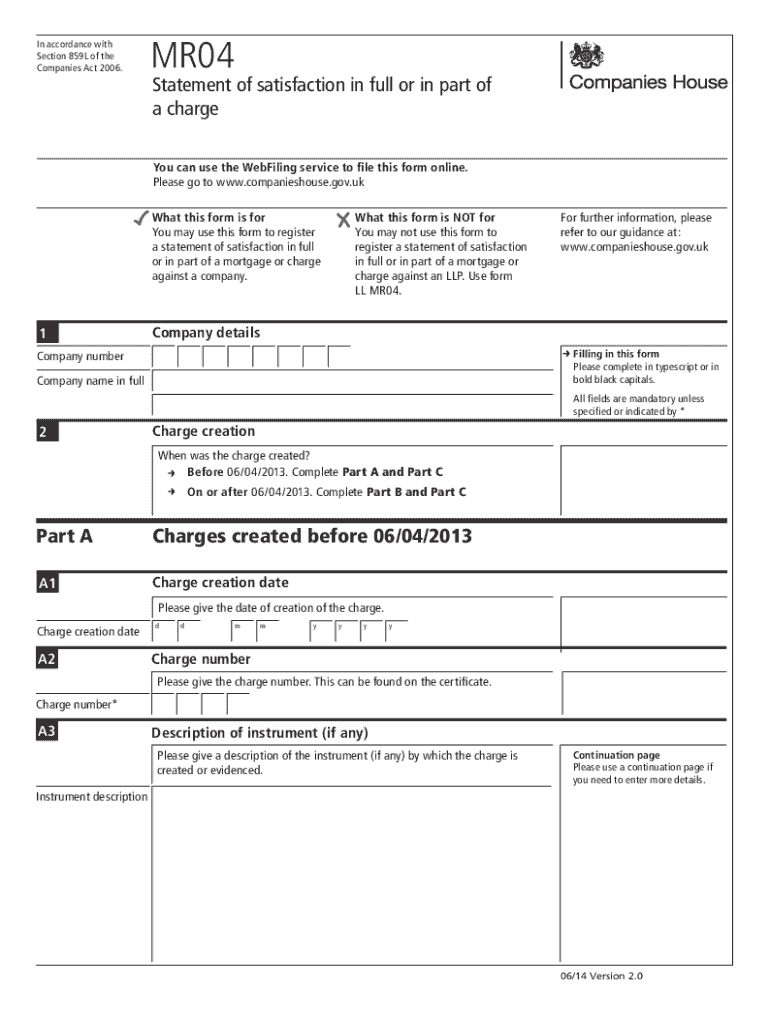
Companies House Form Mr04 Form


What is the Companies House Form MR04?
The Companies House Form MR04 is a specific document used in the United Kingdom for notifying Companies House about the satisfaction of a charge. This form is essential for companies that have previously registered a charge against their assets and now wish to confirm that the debt secured by that charge has been paid off. By submitting the MR04 form, businesses ensure that their records at Companies House are accurate and up to date, reflecting the current status of their financial obligations.
How to Use the Companies House Form MR04
Using the Companies House Form MR04 involves several steps to ensure proper completion and submission. First, obtain the form, which can typically be found on the official Companies House website or through authorized service providers. Once you have the form, fill it out with the required information, including details about the charge being satisfied, such as its registration number and the name of the company. After completing the form, you can submit it either electronically or by mail, depending on your preference and the options available.
Steps to Complete the Companies House Form MR04
Completing the Companies House Form MR04 requires careful attention to detail. Here are the essential steps:
- Gather necessary information, including the company's registration number and details of the charge.
- Access the MR04 form through the Companies House website or an authorized provider.
- Fill in the form accurately, ensuring all required fields are completed.
- Review the form for any errors or omissions before submission.
- Submit the form electronically via the Companies House online service or send it by mail to the appropriate address.
Legal Use of the Companies House Form MR04
The legal use of the Companies House Form MR04 is crucial for maintaining compliance with UK corporate law. By filing this form, a company officially declares that a charge has been satisfied, which helps protect the interests of creditors and ensures transparency in corporate financial dealings. Failure to submit the MR04 can lead to inaccuracies in the company’s public records, potentially resulting in legal complications or penalties.
Key Elements of the Companies House Form MR04
Several key elements must be included when completing the Companies House Form MR04:
- Company Name: The registered name of the company submitting the form.
- Company Registration Number: The unique identifier assigned to the company by Companies House.
- Charge Details: Information about the charge being satisfied, including its registration number and the date it was created.
- Signature: The form must be signed by an authorized representative of the company, confirming the accuracy of the information provided.
Form Submission Methods
The Companies House Form MR04 can be submitted through various methods. Companies can choose to file the form online via the Companies House website, which offers a streamlined process for electronic submissions. Alternatively, businesses may opt to print the completed form and send it by mail to the designated Companies House address. In-person submissions are generally not available, so companies should ensure they choose the method that best suits their needs.
Quick guide on how to complete companies house form mr04 form
Complete Companies House Form Mr04 Form effortlessly on any device
Digital document management has become increasingly favored by businesses and individuals alike. It serves as an ideal eco-friendly substitute for traditional printed and signed documents, allowing you to access the necessary forms and securely store them online. airSlate SignNow equips you with all the tools required to create, modify, and eSign your documents quickly without delays. Manage Companies House Form Mr04 Form on any platform using the airSlate SignNow Android or iOS applications and streamline any document-related task today.
How to modify and eSign Companies House Form Mr04 Form with ease
- Obtain Companies House Form Mr04 Form and then click Get Form to begin.
- Utilize the tools we provide to fill out your form.
- Highlight important sections of the documents or conceal sensitive information with tools specifically provided by airSlate SignNow for this purpose.
- Create your eSignature using the Sign tool, which only takes moments and carries the same legal validity as a conventional wet ink signature.
- Review the information and then click on the Done button to save your changes.
- Select your preferred method to share your form, via email, text message (SMS), or shared link, or download it to your computer.
Eliminate concerns about lost or misplaced documents, tedious form searches, or errors that necessitate printing new document copies. airSlate SignNow fulfills your document management needs in just a few clicks from any device you choose. Edit and eSign Companies House Form Mr04 Form and ensure clear communication throughout the document preparation process with airSlate SignNow.
Create this form in 5 minutes or less
Create this form in 5 minutes!
How to create an eSignature for the companies house form mr04 form
The way to create an electronic signature for a PDF file in the online mode
The way to create an electronic signature for a PDF file in Chrome
How to create an electronic signature for putting it on PDFs in Gmail
How to make an eSignature from your smartphone
The best way to create an eSignature for a PDF file on iOS devices
How to make an eSignature for a PDF file on Android
People also ask
-
What is the companies house mr04 form?
The companies house mr04 form is used to notify Companies House of any changes in director details or shareholding adjustments. It is crucial for maintaining accurate company records. Using airSlate SignNow, you can easily eSign and submit your mr04 form securely online.
-
How can airSlate SignNow help with the companies house mr04 process?
airSlate SignNow streamlines the companies house mr04 process by allowing users to send and eSign necessary documents digitally. This reduces the time and complexity involved in traditional paper-based submissions. Our platform ensures that your documents are secure and compliant with legal standards.
-
Is there a cost associated with using airSlate SignNow for companies house mr04 forms?
airSlate SignNow offers flexible pricing plans tailored for businesses of all sizes, including options for handling companies house mr04 forms. Our cost-effective solution allows you to manage document eSigning efficiently without breaking the bank. You can choose a plan that best fits your needs.
-
What features does airSlate SignNow provide for companies house mr04 submissions?
airSlate SignNow offers features such as secure eSigning, template creation, and document storage specifically for companies house mr04 submissions. You can track document status in real-time and ensure compliance through automated reminders. These features simplify the entire process.
-
Can airSlate SignNow integrate with other tools for managing companies house mr04 forms?
Yes, airSlate SignNow can integrate with various business tools to manage companies house mr04 forms more effectively. Integrations with platforms like Google Drive and Dropbox allow for seamless document storage and sharing. This enhances your workflow and facilitates collaboration.
-
What are the benefits of using airSlate SignNow for my companies house mr04 documents?
Using airSlate SignNow for your companies house mr04 documents offers increased efficiency, reduced paperwork, and enhanced security. You can eliminate the hassle of physical document handling while ensuring your submissions are filed promptly. Additionally, eSigning speeds up the approval process.
-
Is airSlate SignNow compliant with legal standards for companies house mr04 submissions?
Absolutely, airSlate SignNow is designed to comply with legal standards for eSigning and document management, including the companies house mr04 submissions. Our platform adheres to the highest security protocols to protect your data. This compliance ensures that your submissions are valid and accepted by Companies House.
Get more for Companies House Form Mr04 Form
- Rec bylaws form
- Application to change child and spousal support alberta courts form
- Lesson 3 problem solving practice side and angle relationships of triangles form
- Therapeutic community client assessment inventory for form
- Form 418 stipulationmotion for continuance state of vermont superior court criminal division superior court civil division
- Surrogate form
- Temporary food establishment permit application fort wayne form
- Consent form
Find out other Companies House Form Mr04 Form
- Electronic signature Missouri Legal Lease Agreement Template Free
- Electronic signature Non-Profit PDF Vermont Online
- Electronic signature Non-Profit PDF Vermont Computer
- Electronic signature Missouri Legal Medical History Mobile
- Help Me With Electronic signature West Virginia Non-Profit Business Plan Template
- Electronic signature Nebraska Legal Living Will Simple
- Electronic signature Nevada Legal Contract Safe
- How Can I Electronic signature Nevada Legal Operating Agreement
- How Do I Electronic signature New Hampshire Legal LLC Operating Agreement
- How Can I Electronic signature New Mexico Legal Forbearance Agreement
- Electronic signature New Jersey Legal Residential Lease Agreement Fast
- How To Electronic signature New York Legal Lease Agreement
- How Can I Electronic signature New York Legal Stock Certificate
- Electronic signature North Carolina Legal Quitclaim Deed Secure
- How Can I Electronic signature North Carolina Legal Permission Slip
- Electronic signature Legal PDF North Dakota Online
- Electronic signature North Carolina Life Sciences Stock Certificate Fast
- Help Me With Electronic signature North Dakota Legal Warranty Deed
- Electronic signature North Dakota Legal Cease And Desist Letter Online
- Electronic signature North Dakota Legal Cease And Desist Letter Free