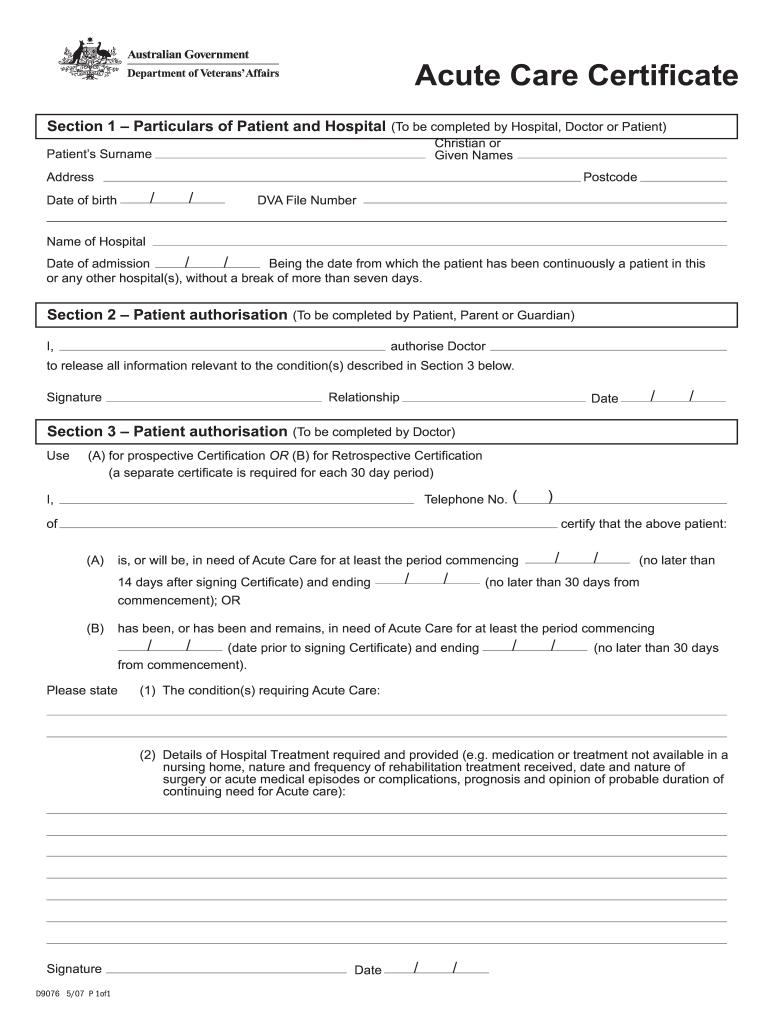
Section 1 Particulars of Patient and Hospital to Be Completed by Hospital, Doctor or Patient Form


What is the Section 1 Particulars of Patient and Hospital
The Section 1 particulars of the patient and hospital form is a critical document used in healthcare settings. It captures essential information about the patient and the healthcare facility involved in their care. This section typically includes details such as the patient's full name, date of birth, contact information, and insurance details. Additionally, it may require the name of the attending physician and the hospital's address. This information is vital for ensuring proper identification and facilitating communication between healthcare providers.
Steps to Complete the Section 1 Particulars of Patient and Hospital
Completing the Section 1 particulars of the patient and hospital form involves several straightforward steps:
- Begin by entering the patient's full name as it appears on their identification.
- Provide the patient's date of birth to confirm their identity.
- Fill in the patient's contact information, including their phone number and address.
- Include the name and contact details of the attending physician.
- Enter the hospital's name and address where the patient will receive care.
- Review all entered information for accuracy before submission.
Ensuring that all details are correct is essential, as inaccuracies can lead to delays in treatment or issues with insurance claims.
Legal Use of the Section 1 Particulars of Patient and Hospital
The Section 1 particulars of the patient and hospital form holds legal significance in the healthcare system. It serves as an official record of the patient's identity and the healthcare services they are receiving. For the form to be considered legally binding, it must be completed accurately and signed by the appropriate parties. This ensures compliance with healthcare regulations and protects both the patient and the healthcare provider in case of disputes. Digital signatures obtained through reliable platforms can also enhance the legal standing of the document.
Key Elements of the Section 1 Particulars of Patient and Hospital
Key elements of the Section 1 particulars of the patient and hospital form include:
- Patient Information: Full name, date of birth, and contact details.
- Insurance Information: Policy number and provider details.
- Healthcare Provider Details: Name and contact information of the attending physician.
- Hospital Information: Name and address of the hospital.
These elements are crucial for ensuring that the patient receives the correct care and that all parties involved have the necessary information for effective communication and record-keeping.
How to Use the Section 1 Particulars of Patient and Hospital
Using the Section 1 particulars of the patient and hospital form effectively involves understanding its purpose and ensuring that it is filled out correctly. This form is typically used during the admission process to gather essential information about the patient. Healthcare providers should ensure that patients are informed about the importance of providing accurate details. Once completed, the form should be securely stored in the patient's medical record to facilitate ongoing care and treatment.
Examples of Using the Section 1 Particulars of Patient and Hospital
Examples of using the Section 1 particulars of the patient and hospital form can be seen in various healthcare scenarios:
- During a hospital admission, the form helps verify the patient's identity and insurance coverage.
- In outpatient settings, it assists in creating a patient profile for continuity of care.
- For legal purposes, it serves as documentation of the patient's consent for treatment.
These examples illustrate the form's role in enhancing patient safety and ensuring compliance with healthcare regulations.
Quick guide on how to complete section 1 particulars of patient and hospital to be completed by hospital doctor or patient
Effortlessly Prepare Section 1 Particulars Of Patient And Hospital To Be Completed By Hospital, Doctor Or Patient on Any Device
Digital document management has gained traction among organizations and individuals alike. It offers an ideal eco-friendly substitute for conventional printed and signed documents, allowing you to obtain the necessary form and securely store it online. airSlate SignNow provides all the tools you require to create, edit, and electronically sign your documents quickly and without delays. Handle Section 1 Particulars Of Patient And Hospital To Be Completed By Hospital, Doctor Or Patient on any platform using airSlate SignNow's Android or iOS applications and enhance any document-related task today.
The Easiest Way to Edit and Electronically Sign Section 1 Particulars Of Patient And Hospital To Be Completed By Hospital, Doctor Or Patient with Ease
- Find Section 1 Particulars Of Patient And Hospital To Be Completed By Hospital, Doctor Or Patient and click Get Form to initiate the process.
- Utilize the tools we offer to complete your document.
- Emphasize important sections of the documents or redact sensitive information with the tools that airSlate SignNow provides specifically for this purpose.
- Generate your signature using the Sign tool, which takes mere seconds and holds the same legal validity as a traditional hand-signed signature.
- Verify all the information and then click on the Done button to save your changes.
- Choose your preferred method to deliver your form: via email, SMS, or an invitation link, or download it to your computer.
Say goodbye to lost or misfiled documents, tedious form searches, or mistakes that necessitate reprinting new document copies. airSlate SignNow meets your document management needs in just a few clicks from any device you prefer. Edit and electronically sign Section 1 Particulars Of Patient And Hospital To Be Completed By Hospital, Doctor Or Patient and guarantee outstanding communication at every stage of your form preparation process with airSlate SignNow.
Create this form in 5 minutes or less
Create this form in 5 minutes!
How to create an eSignature for the section 1 particulars of patient and hospital to be completed by hospital doctor or patient
The way to make an eSignature for your PDF file online
The way to make an eSignature for your PDF file in Google Chrome
The way to make an eSignature for signing PDFs in Gmail
The best way to make an electronic signature from your mobile device
The way to make an electronic signature for a PDF file on iOS
The best way to make an electronic signature for a PDF file on Android devices
People also ask
-
What are patient particulars and how does airSlate SignNow support them?
Patient particulars refer to the essential information related to patients, including their medical history and personal details. airSlate SignNow allows healthcare providers to securely capture and manage patient particulars through electronic signatures and document management. With our user-friendly interface, you can ensure that patient particulars are collected efficiently and stored safely.
-
How does airSlate SignNow ensure the security of patient particulars?
The security of patient particulars is paramount in healthcare, and airSlate SignNow employs industry-leading encryption and compliance measures. Our platform adheres to HIPAA regulations, ensuring that patient particulars are protected during storage and transmission. This commitment to security assures users that their sensitive information is safe with us.
-
What features does airSlate SignNow offer for managing patient particulars?
airSlate SignNow provides several features tailored for managing patient particulars, including customizable templates, automatic reminders, and secure sharing options. These features streamline the process of collecting and managing patient particulars, reducing paperwork while enhancing efficiency. Additionally, users can track document status to ensure timely completion.
-
Is there a mobile app for accessing patient particulars through airSlate SignNow?
Yes, airSlate SignNow offers a mobile application that allows users to access patient particulars on the go. With the mobile app, healthcare professionals can quickly send and eSign documents, ensuring they can manage patient particulars anytime, anywhere. This flexibility enhances service delivery and patient engagement.
-
What pricing options are available for airSlate SignNow when dealing with patient particulars?
airSlate SignNow offers flexible pricing plans to accommodate various business needs, especially for managing patient particulars. Whether you are a solo practitioner or a large healthcare institution, our pricing scales with your usage, ensuring that you get the best value for your investment. A free trial is also available to explore the features before committing.
-
Can airSlate SignNow integrate with other systems that manage patient particulars?
Yes, airSlate SignNow seamlessly integrates with various healthcare and practice management systems to facilitate the management of patient particulars. Popular integrations include EHR systems and CRM software, ensuring a smooth workflow for healthcare providers. This interoperability allows you to synchronize and access patient particulars across platforms.
-
How does airSlate SignNow improve the efficiency of handling patient particulars?
AirSlate SignNow signNowly boosts efficiency by automating the collection and signing of patient particulars. This reduces manual data entry and speeds up document turnaround times, allowing healthcare professionals to spend more time with patients. With quick access to patient particulars, providers can make informed decisions faster.
Get more for Section 1 Particulars Of Patient And Hospital To Be Completed By Hospital, Doctor Or Patient
- A general information cf1r alt 02 is applicable to multiple space
- Shasta county filable local forms 2012 2019
- California form 460 fppc 2016 2019
- Original declaration of need for year form
- Fppc form 806 2016 2019
- Tow service agreement 2015 2018 form
- Calrecycle application 2014 form
- Calrecycle application 2018 2019 form
Find out other Section 1 Particulars Of Patient And Hospital To Be Completed By Hospital, Doctor Or Patient
- eSign Colorado Life Sciences LLC Operating Agreement Now
- eSign Hawaii Life Sciences Letter Of Intent Easy
- Help Me With eSign Hawaii Life Sciences Cease And Desist Letter
- eSign Hawaii Life Sciences Lease Termination Letter Mobile
- eSign Hawaii Life Sciences Permission Slip Free
- eSign Florida Legal Warranty Deed Safe
- Help Me With eSign North Dakota Insurance Residential Lease Agreement
- eSign Life Sciences Word Kansas Fast
- eSign Georgia Legal Last Will And Testament Fast
- eSign Oklahoma Insurance Business Associate Agreement Mobile
- eSign Louisiana Life Sciences Month To Month Lease Online
- eSign Legal Form Hawaii Secure
- eSign Hawaii Legal RFP Mobile
- How To eSign Hawaii Legal Agreement
- How Can I eSign Hawaii Legal Moving Checklist
- eSign Hawaii Legal Profit And Loss Statement Online
- eSign Hawaii Legal Profit And Loss Statement Computer
- eSign Hawaii Legal Profit And Loss Statement Now
- How Can I eSign Hawaii Legal Profit And Loss Statement
- Can I eSign Hawaii Legal Profit And Loss Statement