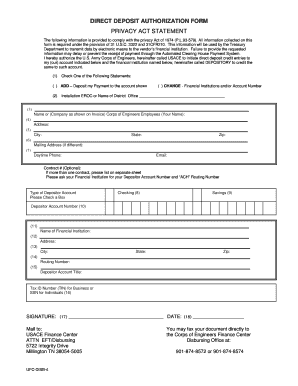
Ufc Form 23


What is the UFC Form 23
The UFC Form 23 is a crucial document used within the context of the Ultimate Fighting Championship (UFC) for various administrative purposes. This form is primarily associated with athlete registration, event participation, and compliance with organizational regulations. It serves as an official application form that athletes must complete to be considered for participation in UFC events. The form ensures that all necessary information is collected, allowing the UFC to maintain accurate records and adhere to regulatory requirements.
How to Obtain the UFC Form 23
Obtaining the UFC Form 23 is a straightforward process. The form can typically be accessed through the official UFC website or by contacting the UFC directly. Interested athletes should ensure they are using the most current version of the form, as updates may occur. It is important to verify that the form is filled out completely and accurately to avoid any delays in the application process.
Steps to Complete the UFC Form 23
Completing the UFC Form 23 involves several key steps to ensure accuracy and compliance:
- Begin by downloading the form from the official UFC website or obtaining a physical copy.
- Fill in personal details, including name, contact information, and any relevant identification numbers.
- Provide information regarding your fighting history, including previous fights and affiliations.
- Review the form for completeness, ensuring all required sections are filled out.
- Sign and date the form, confirming that the information provided is accurate.
Legal Use of the UFC Form 23
The UFC Form 23 is legally binding once completed and signed. It is essential for athletes to understand that the information provided on this form can impact their eligibility to compete. Compliance with all legal requirements is necessary to ensure that the form is accepted by the UFC and that athletes are protected under applicable regulations. The form must be submitted in accordance with UFC guidelines to maintain its legal validity.
Key Elements of the UFC Form 23
Several key elements are critical to the UFC Form 23, including:
- Personal Information: Full name, contact details, and identification numbers.
- Fighting History: Details of previous fights, including dates and outcomes.
- Medical Information: Any relevant medical history that may affect participation.
- Signature: A signed declaration confirming the accuracy of the information provided.
Form Submission Methods
The UFC Form 23 can be submitted through various methods, depending on the UFC's current protocols. Common submission methods include:
- Online Submission: Many forms can be submitted electronically through the UFC's official platform.
- Mail: Athletes may also choose to send the completed form via postal service.
- In-Person: Submitting the form in person at designated UFC events or offices may be an option.
Quick guide on how to complete ufc form 23
Complete Ufc Form 23 seamlessly on any device
Online document management has become increasingly popular among businesses and individuals. It offers an ideal eco-friendly substitute for conventional printed and signed paperwork, enabling you to locate the necessary form and securely store it online. airSlate SignNow equips you with all the resources required to create, edit, and eSign your documents promptly and without interruptions. Manage Ufc Form 23 on any device with the airSlate SignNow Android or iOS applications and enhance any document-centric operation today.
How to modify and eSign Ufc Form 23 effortlessly
- Obtain Ufc Form 23 and click Get Form to begin.
- Utilize the tools we provide to complete your document.
- Emphasize important sections of the documents or redact confidential information with tools that airSlate SignNow offers specifically for that purpose.
- Create your eSignature with the Sign tool, which takes only seconds and holds the same legal validity as a conventional wet ink signature.
- Review all the details and click on the Done button to save your modifications.
- Choose how you want to share your form, whether by email, SMS, or invitation link, or download it to your computer.
Stop worrying about lost or misplaced documents, tedious form searching, or errors that necessitate printing new document copies. airSlate SignNow satisfies your document management needs in just a few clicks from any device of your preference. Edit and eSign Ufc Form 23 and ensure excellent communication at every stage of the form preparation workflow with airSlate SignNow.
Create this form in 5 minutes or less
Create this form in 5 minutes!
How to create an eSignature for the ufc form 23
How to create an eSignature for your PDF online
How to create an eSignature for your PDF in Google Chrome
The best way to generate an electronic signature for signing PDFs in Gmail
The way to generate an eSignature right from your smartphone
How to generate an electronic signature for a PDF on iOS
The way to generate an eSignature for a PDF on Android
People also ask
-
What is the UFC application form and how does it work?
The UFC application form is a document used for various administrative tasks related to the Ultimate Fighting Championship. Through airSlate SignNow, users can fill out and eSign the UFC application form quickly, ensuring a streamlined process. This digital solution eliminates paperwork and delays, making it easier for fighters and management alike.
-
How do I access the UFC application form through airSlate SignNow?
To access the UFC application form, simply log into your airSlate SignNow account and navigate to the documents section. From there, you can upload or create the UFC application form and customize it as needed. Our user-friendly interface makes this process straightforward and efficient.
-
What are the pricing options for using airSlate SignNow for the UFC application form?
airSlate SignNow offers various pricing plans to suit different business needs, including a free trial. Pricing is competitive, ensuring that users can efficiently manage the UFC application form without breaking the bank. Check our website for specific details on plans and features.
-
Can I integrate the UFC application form with other software?
Yes, airSlate SignNow allows seamless integration with numerous software applications, enhancing your workflow. You can connect your UFC application form with CRM systems, payment processors, and more, ensuring a unified approach to document management. This flexibility helps streamline the entire process.
-
What features make airSlate SignNow ideal for the UFC application form?
airSlate SignNow provides features such as templates, secure eSigning, and real-time tracking to optimize your UFC application form management. These tools ensure a highly efficient process, reducing turnaround times and errors. Additionally, our platform offers automated reminders to keep all parties on track.
-
Is airSlate SignNow secure for handling the UFC application form?
Absolutely! airSlate SignNow prioritizes security, employing advanced encryption methods to protect all documents, including the UFC application form. Your data remains confidential and secure, giving you peace of mind while using our eSigning solution for sensitive information.
-
What benefits can I expect from using airSlate SignNow for my UFC application form?
By using airSlate SignNow for your UFC application form, you can expect enhanced efficiency and error reduction. Our platform automates many manual processes, saving time and resources. This allows your organization to focus on what truly matters: growing and managing your fighters effectively.
Get more for Ufc Form 23
- Term life amp disability enrollment form seiu503
- How to use citibank online statements citicom form
- Lic 417 31 california department of insurance state of california insurance ca form
- Consent for medication administration public rcas form
- Bellevue fire department prv valve testing form
- Auto service and tireauto body collision and towing form
- Form 433 a oic sp rev 4
- Form 13615 sp rev 10
Find out other Ufc Form 23
- eSignature Wyoming Plumbing Quitclaim Deed Myself
- eSignature Colorado Sports Living Will Mobile
- eSignature Iowa Real Estate Moving Checklist Simple
- eSignature Iowa Real Estate Quitclaim Deed Easy
- eSignature Real Estate Form Louisiana Simple
- eSignature Louisiana Real Estate LLC Operating Agreement Myself
- Can I eSignature Louisiana Real Estate Quitclaim Deed
- eSignature Hawaii Sports Living Will Safe
- eSignature Hawaii Sports LLC Operating Agreement Myself
- eSignature Maryland Real Estate Quitclaim Deed Secure
- eSignature Idaho Sports Rental Application Secure
- Help Me With eSignature Massachusetts Real Estate Quitclaim Deed
- eSignature Police Document Florida Easy
- eSignature Police Document Florida Safe
- How Can I eSignature Delaware Police Living Will
- eSignature Michigan Real Estate LLC Operating Agreement Mobile
- eSignature Georgia Police Last Will And Testament Simple
- How To eSignature Hawaii Police RFP
- Can I eSignature Minnesota Real Estate Warranty Deed
- How Do I eSignature Indiana Police Lease Agreement Form