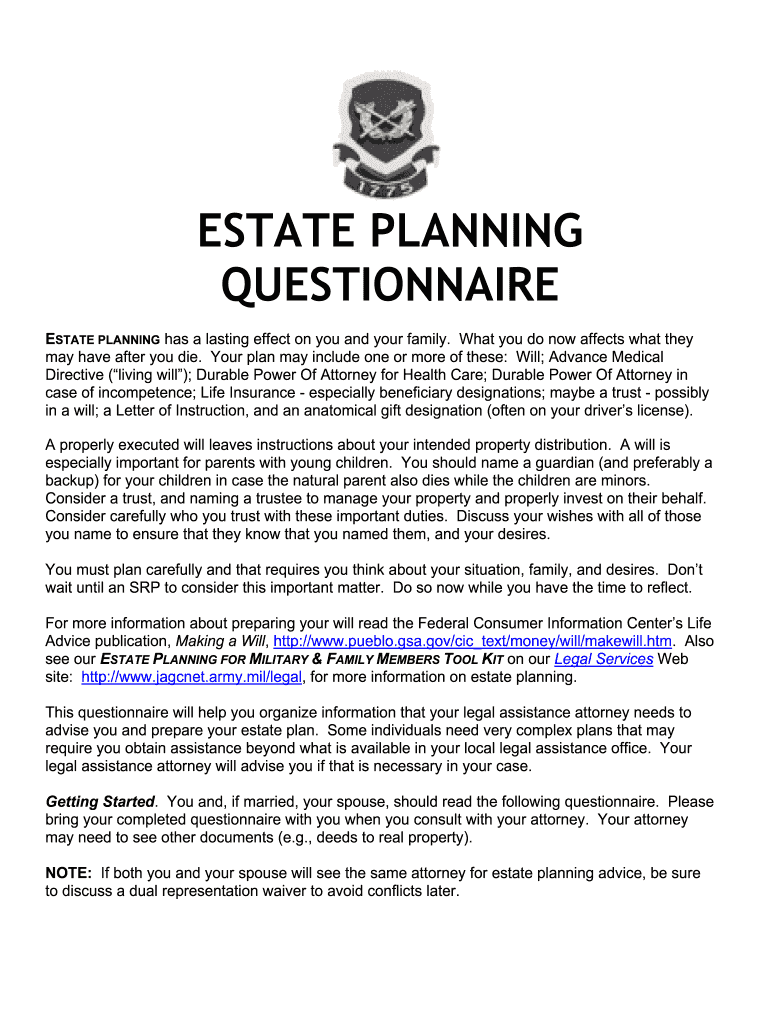
Estate Planning Questionnaire Form


What is the estate planning questionnaire?
The estate planning questionnaire is a comprehensive document designed to gather essential information regarding an individual’s assets, liabilities, and personal wishes concerning the distribution of their estate after death. This form serves as a foundational tool for estate planning, helping individuals articulate their desires regarding wills, trusts, and other legal instruments. By systematically addressing various aspects of a person's financial and personal situation, the questionnaire aids in ensuring that all relevant details are considered in the estate planning process.
Key elements of the estate planning questionnaire
Several critical components are typically included in an estate planning questionnaire. These elements help to create a clear picture of an individual's estate and intentions:
- Personal Information: Names, addresses, and contact details of the individual and their family members.
- Asset Inventory: A detailed list of assets, including real estate, bank accounts, investments, and personal property.
- Liabilities: Information about debts, mortgages, and other financial obligations.
- Beneficiary Designations: Names of individuals or organizations designated to receive assets.
- Guardianship Preferences: Wishes regarding guardians for minor children or dependents.
- Healthcare Directives: Preferences for medical care and end-of-life decisions.
Steps to complete the estate planning questionnaire
Completing the estate planning questionnaire involves several straightforward steps to ensure that all necessary information is accurately captured:
- Gather Documentation: Collect relevant financial documents, including bank statements, property deeds, and insurance policies.
- Review Personal Information: Ensure that all personal details are current and accurate.
- Assess Assets and Liabilities: List all assets and debts, providing approximate values where possible.
- Consider Beneficiaries: Decide who will inherit your assets and any specific conditions for distribution.
- Consult Professionals: If necessary, seek advice from estate planning attorneys or financial advisors to clarify complex issues.
- Finalize the Form: Review the completed questionnaire for accuracy and completeness before submission.
Legal use of the estate planning questionnaire
The estate planning questionnaire is a legally recognized document that can significantly impact the execution of an individual's estate plan. While the questionnaire itself may not serve as a legally binding document, the information it contains is critical for drafting legally enforceable wills, trusts, and other estate planning instruments. Ensuring that the questionnaire is filled out accurately and comprehensively can help prevent disputes among heirs and ensure that the individual's wishes are honored.
How to use the estate planning questionnaire
Using the estate planning questionnaire effectively involves several practical steps:
- Complete the Form: Fill out the questionnaire thoughtfully, providing as much detail as possible.
- Share with Advisors: Provide the completed questionnaire to your estate planning attorney or financial advisor for review.
- Update Regularly: Revisit and update the questionnaire periodically or after significant life events, such as marriage, divorce, or the birth of a child.
Form submission methods
Once the estate planning questionnaire is completed, there are various methods for submission, depending on the preferences of the individual and their advisors:
- Online Submission: Many estate planning services allow for digital submission of completed questionnaires through secure platforms.
- Mail: Individuals can print and mail the completed form to their estate planning attorney or relevant institution.
- In-Person Delivery: For those who prefer face-to-face interactions, delivering the form in person is also an option.
Quick guide on how to complete estate planning questionnaire
Effortlessly Prepare Estate Planning Questionnaire on Any Device
Online document management has become increasingly popular among businesses and individuals. It offers an ideal eco-friendly alternative to traditional printed and signed documents, allowing you to obtain the correct form and securely store it online. airSlate SignNow equips you with all the tools necessary to quickly create, edit, and eSign your documents without delays. Manage Estate Planning Questionnaire on any device with the airSlate SignNow apps for Android or iOS and simplify any document-centric task today.
How to Modify and eSign Estate Planning Questionnaire with Ease
- Locate Estate Planning Questionnaire and click Get Form to begin.
- Utilize the tools we provide to complete your form.
- Highlight key sections of your documents or redact sensitive information with tools specifically designed for that purpose by airSlate SignNow.
- Create your eSignature using the Sign feature, which takes mere seconds and holds the same legal validity as a conventional wet ink signature.
- Review all entered information and click on the Done button to preserve your modifications.
- Choose your preferred method to send your form via email, SMS, invitation link, or download it to your computer.
Forget about lost or misfiled documents, tedious form searching, or errors that necessitate the printing of new document copies. airSlate SignNow meets all your document management needs in just a few clicks from any device you prefer. Modify and eSign Estate Planning Questionnaire to ensure effective communication throughout your form preparation process with airSlate SignNow.
Create this form in 5 minutes or less
Create this form in 5 minutes!
How to create an eSignature for the estate planning questionnaire
How to create an eSignature for your PDF in the online mode
How to create an eSignature for your PDF in Chrome
The best way to generate an electronic signature for putting it on PDFs in Gmail
The way to generate an eSignature right from your smart phone
How to generate an electronic signature for a PDF on iOS devices
The way to generate an eSignature for a PDF on Android OS
People also ask
-
What is an estate planning questionnaire form?
An estate planning questionnaire form is a crucial document that helps gather essential information about your assets, family, and wishes for the future. By completing this form, individuals ensure that their estate is managed according to their specific desires, simplifying the planning process.
-
How can airSlate SignNow help with my estate planning questionnaire form?
airSlate SignNow provides a user-friendly platform to create, send, and eSign your estate planning questionnaire form securely. This solution streamlines the process, allowing for quick updates and easy access to your documents whenever needed, ensuring that your estate planning is efficient.
-
Are there any costs associated with using airSlate SignNow for my estate planning questionnaire form?
Yes, airSlate SignNow offers various pricing plans to accommodate different needs, including one specifically for managing your estate planning questionnaire form. Each plan is designed to be cost-effective, allowing you to choose an option that fits your budget while still providing robust features.
-
What features does airSlate SignNow offer for managing estate planning questionnaire forms?
airSlate SignNow includes features like customizable templates, real-time collaboration, and secure eSigning for your estate planning questionnaire form. These tools enhance the ease of use, ensuring all parties can fill out and sign documents quickly and securely.
-
Can I integrate airSlate SignNow with other tools for my estate planning questionnaire forms?
Absolutely! airSlate SignNow supports integrations with popular applications like Google Drive and Dropbox, making it easier to manage your estate planning questionnaire form alongside your other documents. This integration facilitates better organization and retrieval of essential files.
-
How secure is the airSlate SignNow platform for my estate planning questionnaire form?
Security is a top priority at airSlate SignNow. The platform utilizes advanced encryption methods and complies with industry standards to ensure that your estate planning questionnaire form and other documents remain confidential and protected from unauthorized access.
-
Is it easy to collaborate with others on the estate planning questionnaire form using airSlate SignNow?
Yes, airSlate SignNow makes collaboration effortless with features that allow multiple users to access and edit your estate planning questionnaire form simultaneously. This ensures that everyone involved can contribute their input and make necessary adjustments in real time.
Get more for Estate Planning Questionnaire
- Required minimum distribution rmd form sentinel security life
- Form 2441 child and dependent care expenses 793902665
- Desktop form 8815 exclusion of interest from series ee
- Form 656 sp rev 4 offer in compromise spanish version 793902694
- Complete guide to irs form 433 b for business tax debt
- Form 944 sp employer039s annual federal tax return spanish version
- Form 911 sp rev 8 request for taxpayer advocate service assistance and application for taxpayer assistance order spanish version
- Form 4868 sp application for automatic extension of time to file u s individual income tax return spanish version 793892734
Find out other Estate Planning Questionnaire
- Can I Electronic signature Oregon Sports Form
- How To Electronic signature New York Courts Document
- How Can I Electronic signature Oklahoma Courts PDF
- How Do I Electronic signature South Dakota Courts Document
- Can I Electronic signature South Dakota Sports Presentation
- How To Electronic signature Utah Courts Document
- Can I Electronic signature West Virginia Courts PPT
- Send Sign PDF Free
- How To Send Sign PDF
- Send Sign Word Online
- Send Sign Word Now
- Send Sign Word Free
- Send Sign Word Android
- Send Sign Word iOS
- Send Sign Word iPad
- How To Send Sign Word
- Can I Send Sign Word
- How Can I Send Sign Word
- Send Sign Document Online
- Send Sign Document Computer