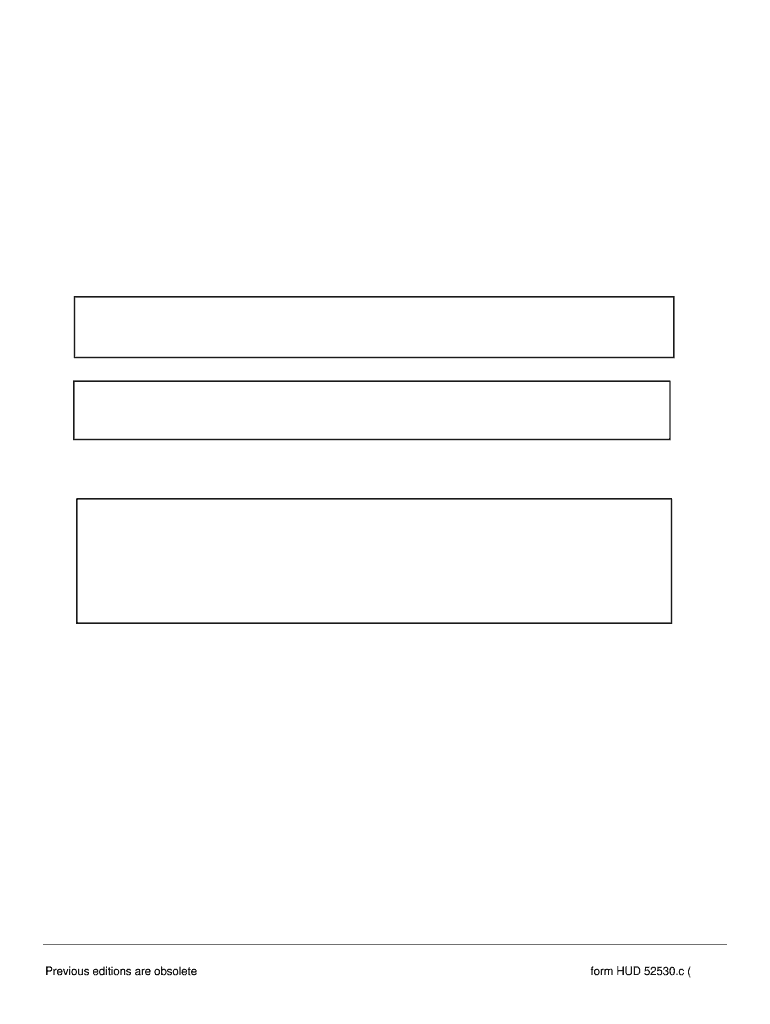
Request for Tenancy Approval U S Department of Housing 2015


What is the Request For Tenancy Approval U S Department Of Housing
The Request For Tenancy Approval (RFTA) is a crucial form utilized within the U.S. Department of Housing and Urban Development (HUD) programs, particularly in the context of the Housing Choice Voucher (HCV) program. This form is essential for landlords and property owners seeking to rent to tenants who are receiving housing assistance. It serves as a formal request for the local public housing authority (PHA) to approve the tenancy of a specific household in a designated rental unit. The RFTA includes vital information about the tenant, the proposed lease, and the rental property, ensuring that all parties involved adhere to HUD regulations and guidelines.
Steps to complete the Request For Tenancy Approval U S Department Of Housing
Completing the Request For Tenancy Approval involves several key steps to ensure accuracy and compliance with HUD requirements. Start by gathering all necessary information about the tenant and the rental unit. This includes the tenant's personal details, income information, and the proposed lease terms. Next, fill out the RFTA form carefully, ensuring that all sections are completed. Pay special attention to the rental amount and the unit's address, as these details are critical for the approval process. Once the form is filled out, submit it to the local PHA along with any required documentation, such as the proposed lease agreement and proof of property ownership.
Legal use of the Request For Tenancy Approval U S Department Of Housing
The legal use of the Request For Tenancy Approval is governed by HUD regulations, which outline the requirements for both landlords and tenants participating in the HCV program. This form must be completed accurately to ensure that the tenancy is compliant with federal housing laws. The RFTA serves as a binding document that helps protect the rights of both the tenant and the landlord. It is essential for landlords to understand that submitting an RFTA does not guarantee approval; the local PHA must review and authorize the request based on eligibility criteria and compliance with program regulations.
Required Documents for the Request For Tenancy Approval U S Department Of Housing
When submitting the Request For Tenancy Approval, several documents are typically required to facilitate the review process. These documents may include:
- The completed RFTA form.
- A copy of the proposed lease agreement between the landlord and tenant.
- Proof of property ownership or management.
- Verification of the tenant's income and eligibility for housing assistance.
- Any additional documentation requested by the local PHA.
Ensuring that all required documents are submitted with the RFTA can significantly expedite the approval process and help avoid potential delays.
How to use the Request For Tenancy Approval U S Department Of Housing
Using the Request For Tenancy Approval effectively involves understanding its purpose and the process for submission. Landlords should first familiarize themselves with the specific requirements set forth by their local PHA, as these can vary by jurisdiction. Once the landlord has gathered the necessary information about the tenant and the rental unit, they can fill out the RFTA form. It is important to ensure that all details are accurate and complete before submission. After submitting the form to the local PHA, landlords should maintain communication with the authority to track the status of the approval and address any questions or concerns that may arise during the review process.
Eligibility Criteria for the Request For Tenancy Approval U S Department Of Housing
Eligibility criteria for the Request For Tenancy Approval are primarily determined by the local public housing authority and HUD guidelines. Tenants must meet specific income limits and other requirements to qualify for housing assistance. Additionally, the proposed rental unit must meet HUD's housing quality standards and be within the payment standards set by the PHA. Landlords should ensure that both the tenant and the property comply with these eligibility criteria to facilitate a smooth approval process.
Quick guide on how to complete request for tenancy approval us department of housing
Complete Request For Tenancy Approval U S Department Of Housing effortlessly on any device
Web-based document management has gained traction among companies and individuals. It offers an ideal environmentally friendly alternative to conventional printed and signed documents, as you can access the proper form and securely store it online. airSlate SignNow provides you with all the tools necessary to create, edit, and eSign your documents quickly without delays. Manage Request For Tenancy Approval U S Department Of Housing on any device using airSlate SignNow’s Android or iOS applications and enhance any document-based procedure today.
How to modify and eSign Request For Tenancy Approval U S Department Of Housing with ease
- Obtain Request For Tenancy Approval U S Department Of Housing and click on Get Form to begin.
- Utilize the tools we offer to fill out your form.
- Emphasize important sections of your documents or obscure sensitive information with tools that airSlate SignNow provides specifically for that purpose.
- Generate your signature using the Sign tool, which takes just seconds and carries the same legal validity as a traditional wet ink signature.
- Review all the details and click on the Done button to save your modifications.
- Select how you wish to share your form, via email, text message (SMS), or invite link, or download it to your computer.
Eliminate concerns about lost or misplaced documents, tedious form searches, or errors that require printing new document copies. airSlate SignNow addresses your document management needs in just a few clicks from any device you prefer. Edit and eSign Request For Tenancy Approval U S Department Of Housing and ensure outstanding communication at every phase of your form preparation process with airSlate SignNow.
Create this form in 5 minutes or less
Find and fill out the correct request for tenancy approval us department of housing
Create this form in 5 minutes!
How to create an eSignature for the request for tenancy approval us department of housing
How to create an eSignature for your PDF document online
How to create an eSignature for your PDF document in Google Chrome
The best way to make an electronic signature for signing PDFs in Gmail
The way to generate an eSignature from your smart phone
How to generate an electronic signature for a PDF document on iOS
The way to generate an eSignature for a PDF file on Android OS
People also ask
-
What is the process for 'Request For Tenancy Approval U S Department Of Housing' using airSlate SignNow?
To initiate a 'Request For Tenancy Approval U S Department Of Housing' with airSlate SignNow, simply upload your documents to the platform. You can then eSign and send the request directly to the relevant authorities, streamlining the entire approval process. Our intuitive interface makes it easy for users of all skill levels to manage this task efficiently.
-
Are there any costs associated with submitting a 'Request For Tenancy Approval U S Department Of Housing' on airSlate SignNow?
Yes, airSlate SignNow offers various pricing plans that cater to different needs, including those for handling requests like the 'Request For Tenancy Approval U S Department Of Housing.' It's cost-effective compared to conventional methods, or you can opt for a free trial to explore the features before committing.
-
What features does airSlate SignNow provide for managing 'Request For Tenancy Approval U S Department Of Housing'?
airSlate SignNow offers a range of helpful features for 'Request For Tenancy Approval U S Department Of Housing,' including customizable templates, document tracking, and automated reminders. These features ensure that the entire tenancy approval process is simple and organized, making it easy to keep track of your requests.
-
How does airSlate SignNow improve the efficiency of the 'Request For Tenancy Approval U S Department Of Housing'?
By using airSlate SignNow for your 'Request For Tenancy Approval U S Department Of Housing,' you can signNowly reduce the time spent on document preparation and approvals. The eSignature functionality allows for quick responses and reduces bottlenecks, which ultimately speeds up the entire approval process.
-
Can I integrate airSlate SignNow with other applications while processing a 'Request For Tenancy Approval U S Department Of Housing'?
Absolutely! airSlate SignNow supports integration with various applications, enhancing your productivity while working on a 'Request For Tenancy Approval U S Department Of Housing.' You can connect it with platforms like Google Drive, Dropbox, and more to streamline document management and sharing.
-
What benefits does airSlate SignNow provide for users submitting a 'Request For Tenancy Approval U S Department Of Housing'?
Using airSlate SignNow for your 'Request For Tenancy Approval U S Department Of Housing' offers numerous benefits, such as enhanced security for your documents, ease of use, and the ability to track document status in real-time. These advantages ensure that you have a reliable tool for your approval processes.
-
Is customer support available when using airSlate SignNow for 'Request For Tenancy Approval U S Department Of Housing'?
Yes, airSlate SignNow provides excellent customer support to assist you with your 'Request For Tenancy Approval U S Department Of Housing.' Whether you have questions about features, pricing, or need technical assistance, our team is dedicated to helping you navigate the platform efficiently.
Get more for Request For Tenancy Approval U S Department Of Housing
- Hbu transcript 2018 2019 form
- Aacres application 2013 2019 form
- Agriculture science department form
- Previous athletic participation form
- The immunization record is available to download from the health insurance and immunizations website at drexel form
- Immunization record drexel university form
- Berea college international application form 2018 2019
- Volunteer work comp election form
Find out other Request For Tenancy Approval U S Department Of Housing
- eSign Delaware Software Development Proposal Template Free
- eSign Nevada Software Development Proposal Template Mobile
- Can I eSign Colorado Mobile App Design Proposal Template
- How Can I eSignature California Cohabitation Agreement
- How Do I eSignature Colorado Cohabitation Agreement
- How Do I eSignature New Jersey Cohabitation Agreement
- Can I eSign Utah Mobile App Design Proposal Template
- eSign Arkansas IT Project Proposal Template Online
- eSign North Dakota IT Project Proposal Template Online
- eSignature New Jersey Last Will and Testament Online
- eSignature Pennsylvania Last Will and Testament Now
- eSign Arkansas Software Development Agreement Template Easy
- eSign Michigan Operating Agreement Free
- Help Me With eSign Nevada Software Development Agreement Template
- eSign Arkansas IT Consulting Agreement Computer
- How To eSignature Connecticut Living Will
- eSign Alaska Web Hosting Agreement Computer
- eSign Alaska Web Hosting Agreement Now
- eSign Colorado Web Hosting Agreement Simple
- How Do I eSign Colorado Joint Venture Agreement Template