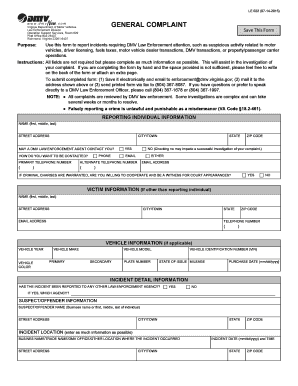
GENERAL COMPLAINT 2015


What is the General Complaint?
The general complaint form is a formal document used to express grievances or concerns regarding a specific issue. It serves as a means for individuals to articulate their dissatisfaction, whether it pertains to services, products, or other areas. This form is essential in various contexts, including consumer rights, workplace disputes, and legal matters. By submitting a general complaint, individuals initiate a process that may lead to resolution or further action from the relevant authority.
How to Use the General Complaint
Using the general complaint form involves several key steps. First, identify the specific issue you wish to address. Next, gather all necessary details, including dates, names, and any relevant documentation that supports your complaint. Once you have this information, fill out the form clearly and concisely, ensuring that you articulate your concerns effectively. After completing the form, submit it according to the guidelines provided by the organization or authority you are addressing.
Steps to Complete the General Complaint
Completing the general complaint form requires careful attention to detail. Follow these steps for effective completion:
- Begin by reading the instructions carefully to understand the requirements.
- Provide your personal information, including your name, contact details, and any relevant identification numbers.
- Clearly describe the nature of your complaint, including specific incidents or issues.
- Attach any supporting documents that validate your claims, such as receipts, emails, or photographs.
- Review your form for accuracy and completeness before submission.
Legal Use of the General Complaint
The general complaint form must adhere to legal standards to ensure its validity. This includes compliance with relevant laws and regulations governing complaints in your jurisdiction. In the United States, various consumer protection laws may apply, depending on the nature of the complaint. It is essential to ensure that your complaint is presented in a manner that is legally sound, which may involve consulting legal resources or professionals if necessary.
Key Elements of the General Complaint
Several key elements are crucial for an effective general complaint form. These include:
- Contact Information: Your name, address, phone number, and email address.
- Description of the Issue: A detailed account of the problem, including dates and locations.
- Desired Resolution: Clearly state what outcome you seek from your complaint.
- Supporting Documentation: Any relevant evidence that supports your claims.
Form Submission Methods
The general complaint form can typically be submitted through various methods, depending on the organization or authority. Common submission methods include:
- Online Submission: Many organizations provide an online portal for submitting complaints electronically.
- Mail: You may also send a physical copy of the form to the designated address.
- In-Person: Some entities allow for in-person submissions, which may facilitate immediate discussion of your complaint.
Quick guide on how to complete general complaint
Complete GENERAL COMPLAINT effortlessly on any device
Online document management has gained popularity among companies and individuals alike. It serves as a perfect eco-friendly alternative to traditional printed and signed documents, allowing you to obtain the necessary form and store it securely online. airSlate SignNow provides you with all the tools necessary to create, modify, and eSign your documents quickly without delays. Manage GENERAL COMPLAINT on any device using airSlate SignNow's Android or iOS applications and simplify any document-related task today.
The easiest way to modify and eSign GENERAL COMPLAINT without stress
- Find GENERAL COMPLAINT and then click Get Form to begin.
- Utilize the tools we offer to complete your document.
- Emphasize important sections of the documents or obscure sensitive details with tools that airSlate SignNow specifically provides for that purpose.
- Create your signature using the Sign tool, which takes seconds and holds the same legal validity as a conventional ink signature.
- Review all the information and then click on the Done button to save your changes.
- Select your preferred method to deliver your form via email, SMS, invite link, or download it to your computer.
Eliminate concerns about lost or misplaced files, tiring searches for forms, or mistakes that necessitate printing new document copies. airSlate SignNow addresses all your document management needs with just a few clicks from your chosen device. Modify and eSign GENERAL COMPLAINT and ensure smooth communication throughout your form preparation process with airSlate SignNow.
Create this form in 5 minutes or less
Find and fill out the correct general complaint
Create this form in 5 minutes!
How to create an eSignature for the general complaint
The way to make an eSignature for your PDF document in the online mode
The way to make an eSignature for your PDF document in Chrome
The way to make an electronic signature for putting it on PDFs in Gmail
The way to make an electronic signature straight from your mobile device
The way to make an electronic signature for a PDF document on iOS devices
The way to make an electronic signature for a PDF document on Android devices
People also ask
-
What is airSlate SignNow's approach to handling a GENERAL COMPLAINT?
airSlate SignNow takes every GENERAL COMPLAINT seriously and has dedicated support teams ready to assist. We encourage users to submit their complaints through our support portal where our team can quickly address the issue. Our commitment is to ensure a seamless experience for all our users.
-
How does airSlate SignNow handle security in relation to GENERAL COMPLAINTs?
Security is paramount at airSlate SignNow, especially when it comes to handling GENERAL COMPLAINTs. We implement robust encryption protocols to protect your data. This commitment to security helps resolve any GENERAL COMPLAINT related to data bsignNowes effectively.
-
What pricing options are available for addressing a GENERAL COMPLAINT issue?
airSlate SignNow offers flexible pricing plans that cater to different organizational sizes and needs, which is beneficial when dealing with a GENERAL COMPLAINT. Each plan includes essential features to ensure compliance and satisfaction. You can choose the plan that best suits your business requirements.
-
What features does airSlate SignNow provide to prevent GENERAL COMPLAINT situations?
Our platform includes various features designed to enhance usability and minimize GENERAL COMPLAINT occurrences. Features like user-friendly document templates, instant notifications, and comprehensive tracking details are implemented for a smooth experience. These tools help users manage documents effectively and reduce potential complaints.
-
What benefits does airSlate SignNow offer that may reduce GENERAL COMPLAINTs?
By utilizing airSlate SignNow, businesses experience improved efficiency and reduced errors, which can lead to fewer GENERAL COMPLAINTs. Our intuitive interface makes it easy for users to navigate and e-sign documents. This simplifies the process and lessens frustration, ultimately enhancing user satisfaction.
-
Can airSlate SignNow integrate with other software to help with GENERAL COMPLAINT management?
Yes, airSlate SignNow seamlessly integrates with popular software applications that can assist in GENERAL COMPLAINT management. These integrations streamline workflows and improve communication. Users can sync information across platforms to effectively track and resolve any complaints.
-
How can I contact airSlate SignNow support regarding a GENERAL COMPLAINT?
You can signNow out to airSlate SignNow support for any GENERAL COMPLAINT at any time through our dedicated support channels. We offer live chat, email support, and an extensive knowledge base to assist users. Our team is always ready to address inquiries and complaints promptly.
Get more for GENERAL COMPLAINT
- Printed circuit board worksheet imagesfedexcom form
- Page 1 of 5 concept bspecialb brisksb ltd wwwbspecialb brisksbbcob form
- Sample resident bed bug reporting form extension entm purdue
- Overnight guest form 2015 2016docx baruch cuny
- Date of lease form
- Albert j hamilton post 7 thanksgiving basket sponsor sheet form
- Acknowledgement of receipt of privacy noticedoc form
- Campbellsville university pre participation physical exam form
Find out other GENERAL COMPLAINT
- eSign Florida Plumbing Business Plan Template Now
- How To eSign Georgia Plumbing Cease And Desist Letter
- eSign Florida Plumbing Credit Memo Now
- eSign Hawaii Plumbing Contract Mobile
- eSign Florida Plumbing Credit Memo Fast
- eSign Hawaii Plumbing Claim Fast
- eSign Hawaii Plumbing Letter Of Intent Myself
- eSign Hawaii Plumbing Letter Of Intent Fast
- Help Me With eSign Idaho Plumbing Profit And Loss Statement
- eSign Illinois Plumbing Letter Of Intent Now
- eSign Massachusetts Orthodontists Last Will And Testament Now
- eSign Illinois Plumbing Permission Slip Free
- eSign Kansas Plumbing LLC Operating Agreement Secure
- eSign Kentucky Plumbing Quitclaim Deed Free
- eSign Legal Word West Virginia Online
- Can I eSign Wisconsin Legal Warranty Deed
- eSign New Hampshire Orthodontists Medical History Online
- eSign Massachusetts Plumbing Job Offer Mobile
- How To eSign Pennsylvania Orthodontists Letter Of Intent
- eSign Rhode Island Orthodontists Last Will And Testament Secure