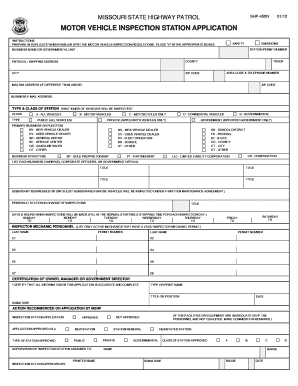
Missouri Vehicle Inspection Form


What is the Missouri Vehicle Inspection Form
The Missouri Vehicle Inspection Form, often referred to as the IDOD inspection, is a crucial document required for vehicle registration and compliance in the state. This form ensures that vehicles meet safety and emissions standards set by Missouri law. The IDOD inspection is particularly important for vehicles being registered for the first time or those that have undergone significant modifications. Completing this form accurately is essential for maintaining road safety and adhering to state regulations.
How to Use the Missouri Vehicle Inspection Form
Using the Missouri Vehicle Inspection Form involves several key steps. First, vehicle owners must ensure their vehicle is prepared for inspection, which includes checking lights, brakes, and emissions systems. Next, the form must be filled out accurately, detailing the vehicle's specifications and any previous inspection results. Once completed, the form should be submitted to an authorized inspection station where a certified inspector will evaluate the vehicle. After passing the inspection, the form will be signed and returned, confirming the vehicle's compliance with state regulations.
Steps to Complete the Missouri Vehicle Inspection Form
Completing the Missouri Vehicle Inspection Form requires careful attention to detail. Follow these steps:
- Gather necessary documents, including your vehicle title and proof of insurance.
- Inspect your vehicle to ensure it meets safety standards.
- Fill out the form, including vehicle identification number (VIN), make, model, and year.
- Submit the form to an authorized inspection facility.
- Receive and review the inspection report, ensuring all required signatures are present.
Legal Use of the Missouri Vehicle Inspection Form
The Missouri Vehicle Inspection Form serves as a legal document that verifies a vehicle's compliance with state safety and emissions standards. For the form to be considered legally binding, it must be completed accurately and signed by a certified inspector. This ensures that the vehicle has undergone a thorough examination and meets all regulatory requirements. Failure to properly complete or submit this form can result in penalties, including fines or denial of vehicle registration.
Key Elements of the Missouri Vehicle Inspection Form
Several key elements must be included in the Missouri Vehicle Inspection Form to ensure its validity. These include:
- Vehicle identification number (VIN)
- Make, model, and year of the vehicle
- Details of the inspection, including date and location
- Inspector's signature and certification number
- Any noted deficiencies or required repairs
State-Specific Rules for the Missouri Vehicle Inspection Form
Missouri has specific rules governing the use of the Vehicle Inspection Form. These rules dictate the frequency of inspections, the types of vehicles that require inspections, and the criteria for passing. For instance, vehicles over a certain age or those that have been modified may need more frequent inspections. Additionally, the form must be completed by an authorized inspector to ensure compliance with state laws. Understanding these regulations is essential for vehicle owners to avoid penalties and ensure their vehicles remain roadworthy.
Quick guide on how to complete missouri vehicle inspection form
Effortlessly Prepare Missouri Vehicle Inspection Form on Any Device
Managing documents online has become increasingly popular among businesses and individuals. It serves as an ideal eco-friendly alternative to conventional printed and signed paperwork, allowing you to access the correct form and securely store it online. airSlate SignNow provides all the necessary tools to create, modify, and eSign your documents quickly without any holdups. Manage Missouri Vehicle Inspection Form on any device through airSlate SignNow's Android or iOS applications and streamline any document-related process today.
How to Modify and eSign Missouri Vehicle Inspection Form with Ease
- Find Missouri Vehicle Inspection Form and click Get Form to begin.
- Make use of the tools we offer to fill out your document.
- Select important sections of your documents or redact sensitive information using the features provided by airSlate SignNow specifically for that purpose.
- Generate your eSignature with the Sign tool, which takes seconds and holds the same legal validity as a conventional handwritten signature.
- Review all information and hit the Done button to save your changes.
- Decide how you want to send your form, whether by email, SMS, invite link, or download it to your computer.
Eliminate worries about lost or misplaced documents, tedious form searching, or errors that require reprinting new copies. airSlate SignNow efficiently addresses your document management needs in just a few clicks from your preferred device. Modify and eSign Missouri Vehicle Inspection Form while ensuring effective communication at every stage of your form preparation process with airSlate SignNow.
Create this form in 5 minutes or less
Create this form in 5 minutes!
How to create an eSignature for the missouri vehicle inspection form
How to create an electronic signature for a PDF in the online mode
How to create an electronic signature for a PDF in Chrome
How to create an eSignature for putting it on PDFs in Gmail
How to create an eSignature right from your smart phone
How to create an eSignature for a PDF on iOS devices
How to create an eSignature for a PDF on Android OS
People also ask
-
What is IDOD inspection and how can it benefit my business?
IDOD inspection is a systematic approach to ensuring the quality and compliance of documents and processes within your organization. By implementing IDOD inspection, businesses can mitigate risks, enhance document accuracy, and ensure regulatory compliance. This results in increased operational efficiency and reduced costs associated with errors.
-
How does airSlate SignNow facilitate IDOD inspection?
AirSlate SignNow streamlines the IDOD inspection process by providing a platform for secure document sharing, eSigning, and tracking. Its intuitive interface allows users to easily review and approve documents, ensuring that all necessary inspections are documented and auditable. This improves workflow efficiency and helps maintain compliance with IDOD standards.
-
What are the pricing options for airSlate SignNow that include IDOD inspection features?
AirSlate SignNow offers flexible pricing plans to suit various business needs, including those requiring IDOD inspection capabilities. Our pricing is competitive and designed to accommodate businesses of all sizes. Contact our sales team for personalized pricing based on your specific IDOD inspection requirements.
-
Can I integrate airSlate SignNow with my existing systems for IDOD inspection?
Yes, airSlate SignNow supports integrations with a wide range of applications and systems to enhance your IDOD inspection processes. These integrations allow for seamless data transfer and collaboration, ensuring that your team can access essential documentation without disruption. Explore our integration options to find the best fit for your business.
-
Is airSlate SignNow compliant with IDOD inspection standards?
Absolutely! AirSlate SignNow is designed with compliance in mind, making it suitable for organizations needing to adhere to IDOD inspection standards. Our platform employs security protocols and features that align with industry regulations, ensuring that your documents remain protected during the IDOD inspection process.
-
What features does airSlate SignNow offer to enhance IDOD inspection efficiency?
AirSlate SignNow includes advanced features such as automated reminders, real-time tracking, and customizable workflows that are specifically beneficial for IDOD inspection. These functionalities help ensure that inspections are completed on time and that all parties are informed throughout the process. With these tools, you can enhance your overall document management strategy.
-
Can airSlate SignNow support remote teams with IDOD inspection?
Yes, airSlate SignNow is an ideal solution for remote teams conducting IDOD inspection. Our cloud-based platform allows team members to collaborate from anywhere, enabling seamless document sharing and eSigning without geographical limitations. This flexibility ensures that your IDOD inspections can proceed efficiently, regardless of where your team is located.
Get more for Missouri Vehicle Inspection Form
Find out other Missouri Vehicle Inspection Form
- eSign Pennsylvania Plumbing RFP Easy
- Can I eSign Pennsylvania Plumbing RFP
- eSign Pennsylvania Plumbing Work Order Free
- Can I eSign Pennsylvania Plumbing Purchase Order Template
- Help Me With eSign South Carolina Plumbing Promissory Note Template
- How To eSign South Dakota Plumbing Quitclaim Deed
- How To eSign South Dakota Plumbing Affidavit Of Heirship
- eSign South Dakota Plumbing Emergency Contact Form Myself
- eSign Texas Plumbing Resignation Letter Free
- eSign West Virginia Orthodontists Living Will Secure
- Help Me With eSign Texas Plumbing Business Plan Template
- Can I eSign Texas Plumbing Cease And Desist Letter
- eSign Utah Plumbing Notice To Quit Secure
- eSign Alabama Real Estate Quitclaim Deed Mobile
- eSign Alabama Real Estate Affidavit Of Heirship Simple
- eSign California Real Estate Business Plan Template Free
- How Can I eSign Arkansas Real Estate Promissory Note Template
- eSign Connecticut Real Estate LLC Operating Agreement Later
- eSign Connecticut Real Estate LLC Operating Agreement Free
- eSign Real Estate Document Florida Online